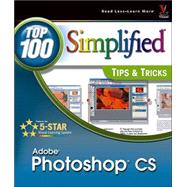
| Working with Layers | |
| Zoom In on Multiple Documents at Once | |
| Use Grids and Rulers to Align Objects | |
| Improve Workflow by Organizing and Renaming Layers | |
| Jazz Up Images with Layer Styles | |
| Make Quick Adjustments to Layer Styles | |
| Import New Layer Styles to Use in Photoshop | |
| Work with Blending Modes to Blend Layers | |
| Link Layers to Keep Object Together | |
| Get Organized with Layer Sets and Nested Layer Sets | |
| Capture Versions of Your Work with Layer Comps | |
| Working with Drawing Tools | |
| Write with Paragraph Type | |
| Wrap Your Text for Special Effects | |
| Type Text on a Path | |
| Design Your Own Custom Brushes | |
| Work with Shapes | |
| Add Layer Styles to Shapes | |
| Design Your Own Custom Shapes | |
| Convert Type to Shapes | |
| Import Additional Brushes and Shapes | |
| Alter Objects with the Transform Command | |
| Creating Selections, Masks, and Paths | |
| Work with Lasso Tool | |
| Contract and Expand Your Selections | |
| Remove Elements in a Photo with the Extract Command | |
| Apply a Quick Mask for Selections and Effects | |
| Blend Two Pictures Together with Masks | |
| Create Images within Type with Masks | |
| Create a Stroke Path with the Pen Tool | |
| Create a Custome Shpe Path | |
| Convets a Path into a Selection | |
| Save Selections | |
| Applying Drawing and Adjustment Tools | |
| Correct Flaws with the Healing Brush Tool | |
| Cover Unwanted Elements with the Clone Stamp tool | |
| Patch Things Up with the Patch Tool | |
| Create Outline with the Stroke Command | |
| Restore Your Image with the History Brush Tool | |
| Remove Backgrounds with the Background Eraser Tool | |
| Design Custom Gradients | |
| Make a Custom Shape from a Photo | |
| Apply Patterns with the Fill Command | |
| Modify a Photo with the Burn and Dodge Tools | |
| Adjusting Photos | |
| Use the Measure Tool to Straighten Photos | |
| Give Photographs a New Look with the Photo Filter | |
| Adjust Levels to Correct Your Photo | |
| Fix Colors in Your Photo with the Auto Color Command | |
| Sharpen It Up with Auto Contrast | |
| Remove Elements for Use in Another Photo | |
| Use the Crop Tool for More Dynamic Photos | |
| Create a Panoramic Photo | |
| Correct Exposure Problems with the Shadow/Highlight Command | |
| Design a PDF Slideshow | |
| Working with Color Tools | |
| Color Coordinate Two Images with the Match Color Command | |
| Reduce and Remove Color Selectivity | |
| Switch It with the Replace Color Command | |
| Touch It with the Variations Command | |
| Restore Faded Colors with the Sponge Tool | |
| Convert to a Duotone Image | |
| Put a Little Color in Your Black and White | |
| Change Colors with the Hue/Saturation Command | |
| Fill It Up With a Fill Layer | |
| Make a Change with Adjustment Layers | |
| Creating Effects with Filters | |
| Use the Filter Gallery to Access Your Filters | |
| Create a Crystal Ball Effect with the Spherize Filter | |
| Brush Up with the Fiber Filter | |
| Apply Multiple Filters with the Filter Gallery | |
| Soften Harsh Edges on Extracted Objects | |
| Turn Photos into Sketches | |
| Create Textures with the Render Lighting Filter | |
| Distort with the Liquify Filter | |
| Use the Lighting Effects Filter for 3D Effects | |
| Create Camera Effects with the Lens Blur Filter | |
| Preparing Images for Print and the Web | |
| Create a Contact Sheet of Your Images | |
| Design a Picture Package | |
| Customize Your Picture Package Layout | |
| Resample Your Image | |
| Scale Your Images for Print and the Web | |
| Create an Online Photo Gallery | |
| Optimize Images for Print on the Web | |
| Put File Info into Your Images | |
| Work with the File B | |
| Table of Contents provided by Publisher. All Rights Reserved. |
The New copy of this book will include any supplemental materials advertised. Please check the title of the book to determine if it should include any access cards, study guides, lab manuals, CDs, etc.
The Used, Rental and eBook copies of this book are not guaranteed to include any supplemental materials. Typically, only the book itself is included. This is true even if the title states it includes any access cards, study guides, lab manuals, CDs, etc.