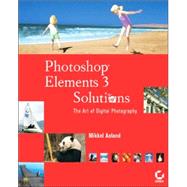
| Chapter 1 Importing and Organizing Digital Images | 1 | (25) | |||
|
2 | (8) | |||
|
10 | (11) | |||
|
21 | (5) | |||
| Chapter 2 Your Images: Global Solutions | 26 | (34) | |||
|
28 | (2) | |||
|
30 | (1) | |||
|
31 | (2) | |||
|
33 | (7) | |||
|
40 | (4) | |||
|
44 | (1) | |||
|
45 | (5) | |||
|
50 | (1) | |||
|
51 | (3) | |||
|
54 | (3) | |||
|
57 | (3) | |||
| Chapter 3 Better Faces | 60 | (30) | |||
|
62 | (1) | |||
|
62 | (11) | |||
|
73 | (1) | |||
|
73 | (2) | |||
|
75 | (3) | |||
|
78 | (1) | |||
|
79 | (2) | |||
|
81 | (1) | |||
|
82 | (1) | |||
|
83 | (1) | |||
|
84 | (5) | |||
|
89 | (1) | |||
| Chapter 4 Better Outside Shots | 90 | (20) | |||
|
92 | (2) | |||
|
94 | (7) | |||
|
101 | (1) | |||
|
101 | (1) | |||
|
102 | (2) | |||
|
104 | (3) | |||
|
107 | (1) | |||
|
108 | (2) | |||
| Chapter 5 Better Product Shots | 110 | (38) | |||
|
112 | (7) | |||
|
119 | (4) | |||
|
123 | (5) | |||
|
128 | (2) | |||
|
130 | (2) | |||
|
132 | (1) | |||
|
133 | (5) | |||
|
138 | (3) | |||
|
141 | (1) | |||
|
142 | (1) | |||
|
143 | (1) | |||
|
144 | (2) | |||
|
146 | (2) | |||
| Chapter 6 Making Photo-Realistic Composites | 148 | (22) | |||
|
150 | (2) | |||
|
152 | (5) | |||
|
157 | (3) | |||
|
160 | (4) | |||
|
164 | (1) | |||
|
165 | (2) | |||
|
167 | (3) | |||
| Chapter 7 Exteriors and Interiors | 170 | (18) | |||
|
172 | (3) | |||
|
175 | (2) | |||
|
177 | (2) | |||
|
179 | (2) | |||
|
181 | (2) | |||
|
183 | (1) | |||
|
184 | (4) | |||
| Chapter 8 Creating Panoramics with Photomerge | 188 | (18) | |||
|
190 | (1) | |||
|
190 | (8) | |||
|
198 | (2) | |||
|
200 | (2) | |||
|
202 | (1) | |||
|
203 | (1) | |||
|
204 | (2) | |||
| Chapter 9 Taking Type Further | 206 | (20) | |||
|
208 | (4) | |||
|
212 | (2) | |||
|
214 | (1) | |||
|
215 | (4) | |||
|
219 | (2) | |||
|
221 | (1) | |||
|
222 | (1) | |||
|
223 | (1) | |||
|
224 | (2) | |||
| Chapter 10 Preparing Images and Graphics for the Screen | 226 | (40) | |||
|
228 | (2) | |||
|
230 | (7) | |||
|
237 | (5) | |||
|
242 | (1) | |||
|
242 | (1) | |||
|
243 | (16) | |||
|
259 | (4) | |||
|
263 | (3) | |||
| Chapter 11 Using Camera Raw and Other Advanced Techniques | 266 | (24) | |||
|
268 | (7) | |||
|
275 | (1) | |||
|
276 | (3) | |||
|
279 | (4) | |||
|
283 | (4) | |||
|
287 | (3) | |||
| Chapter 12 Sharing and Auto-Processing Images | 290 | (26) | |||
|
292 | (4) | |||
|
296 | (5) | |||
|
301 | (5) | |||
|
306 | (2) | |||
|
308 | (8) | |||
| Appendix A Reference to the Tools and Features of Photoshop Elements | 316 | (22) | |||
|
318 | (4) | |||
|
322 | (2) | |||
|
324 | (1) | |||
|
325 | (4) | |||
|
329 | (1) | |||
|
330 | (4) | |||
|
334 | (2) | |||
|
336 | (2) | |||
| Index | 338 | (14) | |||
| What's on the CD-ROM | 352 |
The New copy of this book will include any supplemental materials advertised. Please check the title of the book to determine if it should include any access cards, study guides, lab manuals, CDs, etc.
The Used, Rental and eBook copies of this book are not guaranteed to include any supplemental materials. Typically, only the book itself is included. This is true even if the title states it includes any access cards, study guides, lab manuals, CDs, etc.