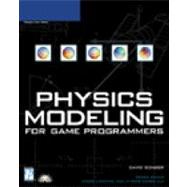
| Introduction | xxiii | ||||
|
1 | (144) | |||
|
3 | (8) | |||
|
4 | (3) | |||
|
4 | (1) | |||
|
5 | (1) | |||
|
5 | (1) | |||
|
5 | (1) | |||
|
5 | (1) | |||
|
5 | (1) | |||
|
6 | (1) | |||
|
6 | (1) | |||
|
7 | (1) | |||
|
7 | (1) | |||
|
7 | (1) | |||
|
7 | (2) | |||
|
8 | (1) | |||
|
8 | (1) | |||
|
8 | (1) | |||
|
8 | (1) | |||
|
9 | (1) | |||
|
9 | (2) | |||
|
11 | (30) | |||
|
11 | (1) | |||
|
12 | (3) | |||
|
12 | (1) | |||
|
13 | (1) | |||
|
14 | (1) | |||
|
15 | (24) | |||
|
16 | (10) | |||
|
26 | (3) | |||
|
29 | (10) | |||
|
39 | (2) | |||
|
41 | (44) | |||
|
41 | (2) | |||
|
43 | (1) | |||
|
44 | (2) | |||
|
46 | (3) | |||
|
49 | (21) | |||
|
51 | (6) | |||
|
57 | (3) | |||
|
60 | (2) | |||
|
62 | (2) | |||
|
64 | (2) | |||
|
66 | (3) | |||
|
69 | (1) | |||
|
70 | (14) | |||
|
72 | (1) | |||
|
73 | (1) | |||
|
73 | (1) | |||
|
74 | (5) | |||
|
79 | (1) | |||
|
79 | (1) | |||
|
80 | (4) | |||
|
84 | (1) | |||
|
85 | (22) | |||
|
85 | (11) | |||
|
86 | (1) | |||
|
87 | (1) | |||
|
88 | (4) | |||
|
92 | (2) | |||
|
94 | (2) | |||
|
96 | (9) | |||
|
97 | (2) | |||
|
99 | (3) | |||
|
102 | (2) | |||
|
104 | (1) | |||
|
105 | (1) | |||
|
105 | (2) | |||
|
107 | (18) | |||
|
107 | (6) | |||
|
107 | (1) | |||
|
108 | (1) | |||
|
109 | (1) | |||
|
110 | (3) | |||
|
113 | (3) | |||
|
113 | (1) | |||
|
114 | (1) | |||
|
115 | (1) | |||
|
116 | (1) | |||
|
116 | (8) | |||
|
116 | (3) | |||
|
119 | (5) | |||
|
124 | (1) | |||
|
125 | (20) | |||
|
126 | (2) | |||
|
127 | (1) | |||
|
127 | (1) | |||
|
128 | (1) | |||
|
129 | (3) | |||
|
129 | (2) | |||
|
131 | (1) | |||
|
131 | (1) | |||
|
132 | (12) | |||
|
133 | (3) | |||
|
136 | (2) | |||
|
138 | (6) | |||
|
144 | (1) | |||
|
145 | (220) | |||
|
147 | (26) | |||
|
147 | (1) | |||
|
148 | (5) | |||
|
149 | (1) | |||
|
150 | (3) | |||
|
153 | (1) | |||
|
153 | (2) | |||
|
155 | (3) | |||
|
158 | (13) | |||
|
158 | (5) | |||
|
163 | (8) | |||
|
171 | (1) | |||
|
172 | (1) | |||
|
173 | (28) | |||
|
173 | (8) | |||
|
174 | (3) | |||
|
177 | (1) | |||
|
178 | (1) | |||
|
179 | (2) | |||
|
181 | (18) | |||
|
182 | (2) | |||
|
184 | (1) | |||
|
185 | (1) | |||
|
186 | (1) | |||
|
187 | (1) | |||
|
188 | (1) | |||
|
189 | (1) | |||
|
190 | (9) | |||
|
199 | (2) | |||
|
201 | (34) | |||
|
201 | (1) | |||
|
202 | (2) | |||
|
204 | (10) | |||
|
205 | (4) | |||
|
209 | (5) | |||
|
214 | (7) | |||
|
217 | (3) | |||
|
220 | (1) | |||
|
220 | (1) | |||
|
221 | (2) | |||
|
223 | (11) | |||
|
223 | (3) | |||
|
226 | (2) | |||
|
228 | (4) | |||
|
232 | (2) | |||
|
234 | (1) | |||
|
235 | (32) | |||
|
235 | (6) | |||
|
235 | (3) | |||
|
238 | (3) | |||
|
241 | (25) | |||
|
241 | (1) | |||
|
242 | (1) | |||
|
243 | (3) | |||
|
246 | (20) | |||
|
266 | (1) | |||
|
267 | (30) | |||
|
267 | (2) | |||
|
269 | (3) | |||
|
272 | (24) | |||
|
272 | (23) | |||
|
295 | (1) | |||
|
296 | (1) | |||
|
297 | (36) | |||
|
297 | (3) | |||
|
297 | (2) | |||
|
299 | (1) | |||
|
300 | (2) | |||
|
302 | (1) | |||
|
302 | (1) | |||
|
303 | (29) | |||
|
303 | (7) | |||
|
310 | (6) | |||
|
316 | (3) | |||
|
319 | (7) | |||
|
326 | (5) | |||
|
331 | (1) | |||
|
332 | (1) | |||
|
332 | (1) | |||
|
333 | (32) | |||
|
333 | (5) | |||
|
334 | (1) | |||
|
335 | (2) | |||
|
337 | (1) | |||
|
338 | (4) | |||
|
339 | (2) | |||
|
341 | (1) | |||
|
342 | (2) | |||
|
344 | (3) | |||
|
347 | (3) | |||
|
347 | (2) | |||
|
349 | (1) | |||
|
350 | (13) | |||
|
350 | (7) | |||
|
357 | (6) | |||
|
363 | (2) | |||
|
365 | (98) | |||
|
367 | (40) | |||
|
367 | (21) | |||
|
367 | (4) | |||
|
371 | (4) | |||
|
375 | (4) | |||
|
379 | (1) | |||
|
380 | (6) | |||
|
386 | (2) | |||
|
388 | (13) | |||
|
389 | (7) | |||
|
396 | (4) | |||
|
400 | (1) | |||
|
401 | (4) | |||
|
405 | (2) | |||
|
407 | (26) | |||
|
407 | (14) | |||
|
407 | (4) | |||
|
411 | (1) | |||
|
411 | (2) | |||
|
413 | (2) | |||
|
415 | (6) | |||
|
421 | (2) | |||
|
421 | (2) | |||
|
423 | (1) | |||
|
423 | (1) | |||
|
423 | (9) | |||
|
423 | (1) | |||
|
424 | (2) | |||
|
426 | (1) | |||
|
427 | (2) | |||
|
429 | (1) | |||
|
430 | (1) | |||
|
430 | (2) | |||
|
432 | (1) | |||
|
433 | (30) | |||
|
433 | (12) | |||
|
435 | (1) | |||
|
435 | (10) | |||
|
445 | (5) | |||
|
445 | (2) | |||
|
447 | (2) | |||
|
449 | (1) | |||
|
450 | (12) | |||
|
450 | (1) | |||
|
451 | (5) | |||
|
456 | (1) | |||
|
457 | (3) | |||
|
460 | (2) | |||
|
462 | (1) | |||
|
463 | (2) | |||
|
465 | (2) | |||
|
467 | (4) | |||
|
471 | (14) | |||
|
471 | (2) | |||
|
472 | (1) | |||
|
472 | (1) | |||
|
473 | (1) | |||
|
473 | (1) | |||
|
473 | (3) | |||
|
476 | (1) | |||
|
477 | (4) | |||
|
479 | (1) | |||
|
479 | (2) | |||
|
481 | (1) | |||
|
482 | (3) | |||
|
482 | (1) | |||
|
483 | (1) | |||
|
484 | (1) | |||
|
485 | (10) | |||
|
485 | (10) | |||
|
486 | (1) | |||
|
486 | (2) | |||
|
488 | (1) | |||
|
489 | (2) | |||
|
491 | (1) | |||
|
491 | (1) | |||
|
492 | (3) | |||
| Index | 495 |
The New copy of this book will include any supplemental materials advertised. Please check the title of the book to determine if it should include any access cards, study guides, lab manuals, CDs, etc.
The Used, Rental and eBook copies of this book are not guaranteed to include any supplemental materials. Typically, only the book itself is included. This is true even if the title states it includes any access cards, study guides, lab manuals, CDs, etc.