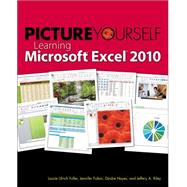
| Introduction | |
| Just the Basics | |
| Creating a Basic Excel Worksheet | |
| Exploring the Excel Window | |
| Entering Excel Data | |
| Learning Selection Techniques | |
| Editing a Worksheet | |
| Working with Range Names | |
| Using Data Validation | |
| Working with Formulas | |
| Creating Formulas | |
| Copying Formulas | |
| Creating an Absolute Formula Reference | |
| Using Excel Functions | |
| Understanding Function Syntax | |
| Creating a Total with the SUM Function | |
| Using Other Functions | |
| Getting Help with Excel Functions | |
| Troubleshooting Formula Errors | |
| Viewing Formulas | |
| Understanding Common Formula Error Messages | |
| Identifying Formula Precedents and Dependents | |
| Making the Worksheet Look Good | |
| Changing Cell Formats | |
| Working with Alignment and Spacing | |
| Adding Borders and Shading | |
| Discovering Formatting Shortcuts | |
| Handling Larger Workbooks | |
| Managing Large Amounts of Excel Data | |
| Working with Multiple Worksheets | |
| Using Find and Replace | |
| Managing Worksheet Views | |
| Sorting Data | |
| Sorting from the Ribbon | |
| Working with the Sort Command | |
| Sorting by Multiple Criteria | |
| Removing Duplicate Records | |
| Filtering Data | |
| Creating an AutoFilter | |
| Searching for Blank Cells | |
| Performing a Secondary Filter Selection | |
| Choosing Text Comparison Filters | |
| Choosing Additional Comparison Criteria | |
| Reviewing Other Filter Options | |
| Filtering by Date or Time | |
| Splitting Data into Multiple Columns | |
| Adjusting Page Layout | |
| Managing Manual Page Breaks | |
| Specifying a Print Area | |
| Setting the Paper Orientation and Size | |
| Shrinking Worksheets to Fit | |
| Setting Page Margins | |
| Repeating Rows and Columns | |
| Printing Gridlines and Headings | |
| Working with Headers and Footers | |
| Printing Your Worksheet | |
| Previewing Your Work | |
| Printing a Worksheet | |
| E-mailing Workbooks | |
| Working with Graphics | |
| Generating Excel Charts | |
| Creating a Basic Chart | |
| Inserting a Chart | |
| Changing the Chart Options | |
| Inserting Illustrations | |
| ClipArt | |
| Pictures | |
| Shapes | |
| Text Boxes | |
| SmartArt | |
| Excel Tools | |
| Setting Security Options | |
| Hiding a Workbook | |
| Inspecting for Private Information | |
| Protecting Worksheets | |
| Unlocking Cells | |
| Hiding Cell Formulas | |
| Marking a Workbook as Final | |
| Assigning a File Password | |
| Collaborating With Others | |
| Pivot Tables | |
| Excel Options | |
| Table of Contents provided by Publisher. All Rights Reserved. |
The New copy of this book will include any supplemental materials advertised. Please check the title of the book to determine if it should include any access cards, study guides, lab manuals, CDs, etc.
The Used, Rental and eBook copies of this book are not guaranteed to include any supplemental materials. Typically, only the book itself is included. This is true even if the title states it includes any access cards, study guides, lab manuals, CDs, etc.