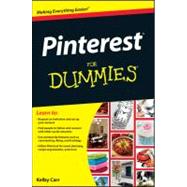
Note: Supplemental materials are not guaranteed with Rental or Used book purchases.
Purchase Benefits
Looking to rent a book? Rent Pinterest for Dummies [ISBN: 9781118328002] for the semester, quarter, and short term or search our site for other textbooks by Carr, Kelby. Renting a textbook can save you up to 90% from the cost of buying.
| Introduction | p. 1 |
| About This Book | p. 1 |
| How This Book is Organized | p. 2 |
| Foolish Assumptions | p. 2 |
| Icons Used in This Book | p. 3 |
| Where to Go from Here | p. 3 |
| Getting Started on Pinterest | p. 5 |
| Joining Pinterest | p. 6 |
| Requesting an invitation from Pinterest | p. 7 |
| Asking a member for an invitation | p. 8 |
| Inviting a friend to join Pinterest | p. 9 |
| Integrating Pinterest with your Facebook or Twitter account | p. 10 |
| Setting Up Your Profile | p. 12 |
| Adding a profile picture | p. 14 |
| Adding a bio | p. 16 |
| Setting your e-mail preferences | p. 16 |
| Finding Time for Pinterest | p. 17 |
| Creating Boards | p. 19 |
| Picking a Topic | p. 20 |
| Creating Your First Board | p. 20 |
| Naming your board | p. 21 |
| Choosing a category | p. 22 |
| Deciding who can contribute to your board | p. 22 |
| Rearranging Your Boards | p. 24 |
| Editing Your Boards | p. 25 |
| Deleting a Board | p. 26 |
| Leaving a Collaborative Board | p. 26 |
| Pinning and Repinning | p. 29 |
| Creating Your First Pin | p. 29 |
| Adding a pin with a website URL | p. 30 |
| Installing the Pinterest Pin It button for easier pinning | p. 32 |
| Using the Pin It button to add a pin | p. 33 |
| Uploading an image as a pin | p. 34 |
| Creating a new board on the fly | p. 36 |
| Repinning | p. 36 |
| Finding pins to repin | p. 38 |
| Changing or crediting the original pinner's comment | p. 42 |
| Sharing a Pin or Repin on Facebook and Twitter | p. 43 |
| Socializing on Pinterest | p. 45 |
| Finding People to Follow on Pinterest | p. 45 |
| Following Facebook friends on Pinterest | p. 46 |
| Following individual boards | p. 47 |
| Adding friends from pins and boards | p. 50 |
| Inviting friends | p. 53 |
| Sharing Your Profile Link | p. 55 |
| Sharing Pins | p. 56 |
| Sending pins through e-mail | p. 57 |
| Sharing pins on Twitter and Facebook | p. 58 |
| Finding and sharing the direct link to a pin | p. 60 |
| Embedding a pin | p. 61 |
| Using Community Features | p. 63 |
| Interacting with Pins | p. 63 |
| Liking a pin | p. 63 |
| Commenting on a pin | p. 65 |
| Customizing and Tagging Pins | p. 68 |
| Using hashtags | p. 68 |
| Tagging member names in pins | p. 69 |
| Including a price tag in a pin | p. 70 |
| Finding Ways to Use Pinterest | p. 73 |
| Planning a Project with Pinterest | p. 73 |
| Improving, decorating, and organizing your home | p. 73 |
| Getting craft ideas | p. 75 |
| Travel planning | p. 76 |
| Cooking | p. 77 |
| Learning and teaching | p. 78 |
| Using Pinterest for Weddings and Other Events | p. 79 |
| Creating a group board for an event | p. 80 |
| Creating a hashtag for an event | p. 83 |
| Utilizing Pinterest for Shopping | p. 84 |
| Creating a wish list | p. 84 |
| Finding products | p. 85 |
| Finding share-worthy products | p. 85 |
| Using Pinterest for Self-Improvement | p. 86 |
| Dieting and fitness with Pinterest | p. 86 |
| Finding motivational quotes | p. 87 |
| Making Use of Pinterest as a Bookmark Site | p. 88 |
| Employing Pinterest for Business and Work | p. 89 |
| Using Pinterest to Support a Cause | p. 90 |
| Going Mobile with Pinterest | p. 91 |
| Installing the Pinterest App for the iPhone | p. 92 |
| Using the Following tab in the iPhone app | p. 94 |
| Utilizing the Explore tab in the iPhone app | p. 96 |
| Pinning your photographs with your iPhone | p. 98 |
| Checking recent Pinterest activity by using your iPhone | p. 102 |
| Viewing and updating your profile | p. 103 |
| Installing the mobile bookmarklet | p. 106 |
| Using Pinterest on iPad and Other Tablets | p. 111 |
| Navigating the Pinterest Mobile Site | p. 112 |
| Understanding Limitations of Mobile Pinterest | p. 120 |
| Understanding Pinterest Etiquette | p. 121 |
| Understanding Pin Etiquette | p. 121 |
| Creating a Quality Pin | p. 125 |
| Avoiding Too Much Self-Promotion | p. 126 |
| Crediting Sources | p. 127 |
| Avoiding Copyright Infringement | p. 128 |
| Reporting Spam and Inappropriate Pins | p. 130 |
| Controlling Privacy and Other Settings | p. 133 |
| Understanding the Pinterest Privacy Policy | p. 134 |
| Keeping Your Account Out of Google Search | p. 136 |
| Reducing E-Mail from Pinterest | p. 136 |
| Controlling Social Sharing When You Pin | p. 139 |
| Changing Your Username | p. 140 |
| Deactivating Your Account | p. 142 |
| Self-Promoting on Pinterest | p. 145 |
| Finding Your Site's Pins | p. 145 |
| Writing a Post or Page That's Pin-Worthy | p. 147 |
| Optimizing Images for Pinning | p. 149 |
| Installing the Pin It Button for Websites on Products, Posts, and Web Pages | p. 152 |
| Finding Pinterest Linkups and Places to Share Pins and Profiles | p. 155 |
| Adding a Follow Me on Pinterest Button to Your Site | p. 156 |
| Pinterest Widgets and Plugins | p. 157 |
| The Pinterest "Pin It" Button plug-in | p. 159 |
| The Caring is Sharing plug-in | p. 161 |
| The Pinterest RSS Widget | p. 164 |
| Tracking Traffic Referrals from Pinterest | p. 167 |
| Using Pinterest to Engage Customers and Readers | p. 171 |
| Ten Companies Using Pinterest Effectively | p. 173 |
| The Weather Channel | p. 173 |
| Cabot Cheese | p. 174 |
| Etsy | p. 176 |
| Lowe's | p. 177 |
| TODAY | p. 178 |
| Scholastic | p. 179 |
| Whole Foods Market | p. 179 |
| Real Simple | p. 180 |
| Better Homes and Gardens | p. 182 |
| Michaels Stores | p. 183 |
| More Companies on Pinterest | p. 184 |
| Ten Power Pinners to Follow | p. 187 |
| Michael Wurm | p. 187 |
| Joy Cho | p. 188 |
| Nester Smith | p. 189 |
| Jenny Lawsonp | p. 190 |
| Marine Loiseau | p. 191 |
| Steven McGaughey | p. 192 |
| Amy Clark | p. 193 |
| Jaden Hair | p. 194 |
| Heather Mann | p. 195 |
| Sfgirlbybay | p. 197 |
| More Power Pinners to Consider Following | p. 198 |
| Index | p. 199 |
| Table of Contents provided by Ingram. All Rights Reserved. |
The New copy of this book will include any supplemental materials advertised. Please check the title of the book to determine if it should include any access cards, study guides, lab manuals, CDs, etc.
The Used, Rental and eBook copies of this book are not guaranteed to include any supplemental materials. Typically, only the book itself is included. This is true even if the title states it includes any access cards, study guides, lab manuals, CDs, etc.