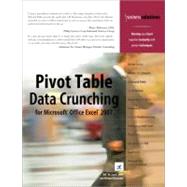
Bill Jelen is Mr. Excel! He is principal behind the leading Excel website, MrExcel.com. He honed his pivot table wizardry during a 12-year tenure as a financial analyst for a fast growing public computer firm. Armed with only a spreadsheet, he learned how to turn thousands of rows of transactional data into meaningful summaries in record time. He is an accomplished author of books on Excel and is a regular guest on “Call For Help” on TechTV Canada. As an Excel consultant, he has written Excel VBA solutions for hundreds of clients around the English-speaking world. His website hosts over 12 million page views annually.
Michael Alexander is a Microsoft Certified Application Developer (MCAD) with over 14 years experience developing business solutions with Microsoft Office, VBA, and .Net. He currently lives in Frisco, Texas, where he works as a senior program manager for a top technology firm. In his spare time, he runs a free tutorial site, www.datapigtechnologies.com, where he shares basic Access and Excel tips with intermediate users.
| Pivot table fundamentals | p. 11 |
| Creating a basic pivot table | p. 21 |
| Customizing a pivot table | p. 45 |
| Controlling the way you view your pivot data | p. 83 |
| Performing calculations within your pivot tables | p. 117 |
| Using pivot charts and other visualizations | p. 141 |
| Analyzing disparate data sources with pivot tables | p. 167 |
| Sharing pivot tables with others | p. 189 |
| Working with and analyzing OLAP data | p. 201 |
| Enhancing your pivot table reports with macros | p. 215 |
| Using VBA to create pivot tables | p. 231 |
| Common pivot table issues and questions | p. 291 |
| Finding pivot table commands on the Ribbon | p. 315 |
| Table of Contents provided by Blackwell. All Rights Reserved. |
The New copy of this book will include any supplemental materials advertised. Please check the title of the book to determine if it should include any access cards, study guides, lab manuals, CDs, etc.
The Used, Rental and eBook copies of this book are not guaranteed to include any supplemental materials. Typically, only the book itself is included. This is true even if the title states it includes any access cards, study guides, lab manuals, CDs, etc.