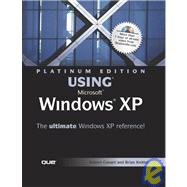
| Introduction | p. 1 |
| Installation | |
| Introducing Windows XP | p. 11 |
| A Windows Overview | p. 12 |
| Enter XP | p. 18 |
| The Many Flavors of XP | p. 20 |
| Security Differences Between XP Home and XP Pro | p. 27 |
| What's New in Windows XP Professional? | p. 32 |
| What Is Not in Windows XP Professional | p. 51 |
| Service Pack Upgrades | p. 52 |
| How Does Windows XP Professional Compare to Unix and Linux? | p. 53 |
| Windows XP Professional on the Corporate Network | p. 57 |
| Installation Prep | p. 61 |
| Background | p. 62 |
| System Requirements | p. 63 |
| Checking Hardware and Software Compatibility | p. 64 |
| Getting the Network Configuration | p. 70 |
| Choosing a File System: FAT32 or NTFS | p. 71 |
| Installation Types | p. 75 |
| Migrating Files and Settings with the Files and Settings Transfer Wizard | p. 80 |
| Migrating Files and Settings with the User State Migration Tool | p. 88 |
| Summary | p. 92 |
| Installation | p. 93 |
| Background | p. 94 |
| Performing a Clean Installation | p. 94 |
| Performing an Upgrade Installation | p. 104 |
| Uninstalling a Windows XP Upgrade | p. 111 |
| Product Activation | p. 112 |
| Using Installation Switches | p. 120 |
| Automated System Recovery | p. 124 |
| Summary | p. 128 |
| Installing Windows XP for Multi-booting | p. 131 |
| Why Multi-boot? | p. 132 |
| File System Specifics | p. 133 |
| The Windows XP Boot Loader | p. 138 |
| Multi-boot Scenarios | p. 139 |
| Dual-Booting Windows XP Professional and Windows Me/9x | p. 141 |
| Windows XP Home Edition and Windows XP Professional | p. 150 |
| Windows XP Professional and Windows 2000 or NT | p. 151 |
| Windows XP, Windows NT 4.0, and Windows 9x/Me | p. 152 |
| Windows XP and Linux | p. 154 |
| The Virtual Machine Approach | p. 162 |
| Mixing Macintosh and Windows OSes | p. 164 |
| Removing the Windows XP Boot Loader | p. 168 |
| Using a Third-party Multi-boot Loader | p. 169 |
| Automated Installation and Network Deployment | p. 171 |
| Automated Deployment Overview | p. 172 |
| Licensing Issues | p. 173 |
| Adding and Using the Deployment Tools | p. 175 |
| Using Interactive Answer Files for Installation | p. 175 |
| Putting an Answer File to Use | p. 182 |
| Automating Installation Using Disk Imaging | p. 184 |
| Remote Installation Services | p. 192 |
| Systems Management Server | p. 193 |
| User State Migration Tool | p. 193 |
| Multilingual Issues | p. 195 |
| System Configuration and Setup | |
| Setting Up Important System Services | p. 201 |
| Automatic Update and Update Notification Options | p. 202 |
| Restore-Point Options | p. 205 |
| Installing and Configuring a UPS | p. 206 |
| Thinking About Backups | p. 210 |
| Third-Party Butt-Saving Tools | p. 215 |
| Turning On the Indexing Service | p. 216 |
| Installing the Recovery Console | p. 221 |
| Running Network Setup Wizard | p. 224 |
| Power Management | p. 226 |
| Setting Shutdown and Restart Options | p. 227 |
| Adding Hardware Profiles | p. 229 |
| Printing and Faxing | p. 233 |
| Printer Setup | p. 234 |
| Installing and Configuring Printers | p. 236 |
| Configuring Printer Preferences | p. 247 |
| Tips for Printing from Windows and DOS Applications | p. 255 |
| Working with the Printer Queue | p. 259 |
| Removing a Printer | p. 262 |
| Setting Up for Faxing | p. 263 |
| Tips for Using the Fax Service | p. 266 |
| Managing the Fax System | p. 268 |
| Configuring Your Internet Connection | p. 275 |
| Dial-Up Internet Connections | p. 276 |
| High-Speed and Broadband Internet Connections | p. 298 |
| Sharing Your Internet Connections | p. 303 |
| Securing Your Internet Connection | p. 310 |
| Troubleshooting | p. 316 |
| Installing and Configuring Applications | p. 321 |
| Add/Remove Programs | p. 322 |
| Third-Party and Add-On Programs You Can't Live Without | p. 332 |
| Controlling Which Programs Start Automatically | p. 345 |
| DOS Application Compatibility Settings | p. 350 |
| Setting Environment Variables and the Path | p. 352 |
| Configuring the DOS Emulation Environment | p. 353 |
| Using and Tuning the User Interface | p. 359 |
| Managing the Start Menu | p. 360 |
| Managing Display Properties | p. 367 |
| Adding Web Content to Your Desktop | p. 376 |
| Configuring Accessibility Features | p. 380 |
| Managing Multiple Applications | p. 384 |
| Using Advanced Features in Windows XP | p. 393 |
| Working with DOS Applications | p. 400 |
| Creating and Managing User Accounts | p. 407 |
| Signing On and Off | p. 408 |
| Fast User Switching | p. 414 |
| Creating and Managing User Accounts | p. 417 |
| Managing User Profiles | p. 428 |
| Breaking Through to a System That Has Lost Its Way | p. 432 |
| Windows XP Applications | |
| Windows Explorer Power Users' Guide | p. 437 |
| Changing Viewing Options in Windows Explorer | p. 438 |
| Tweaking Folder Options | p. 453 |
| The Bulk of Administration: Folder Properties | p. 460 |
| Special Folders: My Documents, My Pictures, Shared Files, and So On | p. 463 |
| Troubleshooting | p. 467 |
| Multimedia and Imaging | p. 469 |
| Managing and Editing Images | p. 470 |
| Printing Images | p. 476 |
| Windows Media Player | p. 477 |
| The WMP9S Media Library | p. 482 |
| CD-R/RW Troubleshooting | p. 489 |
| DVD Troubleshooting | p. 491 |
| Internet Applications | p. 493 |
| Internet Explorer | p. 494 |
| Outlook Express | p. 517 |
| MSN Messenger | p. 530 |
| .NET Passport | p. 533 |
| Remote Assistance | p. 537 |
| TCP/IP Tools | p. 540 |
| Internet Information Services | p. 551 |
| IIS | p. 552 |
| Determining Which IIS Services You Need | p. 555 |
| Installing IIS on Windows XP Professional | p. 556 |
| Configuring and Managing the WWW Service | p. 558 |
| Managing the FTP Server | p. 564 |
| Managing the SMTP Server | p. 565 |
| Creating Your Web Site Content | p. 566 |
| Taking a Quick Tour of IIS | p. 570 |
| Setting Up a Simple Web Site | p. 572 |
| Sharing Folders with Web Sharing | p. 573 |
| Log Files | p. 574 |
| Enabling Site Searching Using the Indexing Service | p. 574 |
| Configuring Shared Connections | p. 577 |
| Scripting for Interactive Sites | p. 579 |
| Networking | |
| Introduction to XP Networking | p. 585 |
| Windows XP Network Models | p. 586 |
| Windows XP's Network Services | p. 597 |
| How Windows Networking Works | p. 603 |
| Demystifying "Simple" File Sharing | p. 624 |
| Network Hardware Options | p. 626 |
| Building Your Own Network | p. 637 |
| You Do Need a Network | p. 638 |
| Planning Your Network | p. 639 |
| Installing Network Adapters | p. 642 |
| Installing Network Wiring | p. 644 |
| Configuring a Workgroup Network | p. 656 |
| Managing Network Security | p. 666 |
| Joining an Existing Network | p. 670 |
| Setting Up a Routed Network | p. 673 |
| Setting Up a Bridged Network | p. 675 |
| Adding Network Server Appliances | p. 677 |
| Making Internet Services Available | p. 678 |
| Advanced Network Options | p. 681 |
| Using the Network | p. 685 |
| Windows XP Networks | p. 686 |
| Locating Network Resources | p. 689 |
| Using Shared Folders | p. 697 |
| Mapping Drives and Folders | p. 700 |
| Using Shared Printers | p. 709 |
| Sharing Folders with the Network | p. 715 |
| Sharing Web Folders | p. 720 |
| Sharing Printers | p. 723 |
| Viewing and Managing Shared Resources | p. 731 |
| Command-Line Utilities | p. 733 |
| Using Active Directory | p. 733 |
| Windows Unplugged: Remote and Portable Computing | p. 743 |
| Tools for the Road Warrior | p. 744 |
| Taking Files with You: Offline Folders | p. 744 |
| Other Ways of Copying Files | p. 756 |
| Dial-Up Networking | p. 767 |
| Virtual Private Networking | p. 782 |
| Wireless Networking | p. 790 |
| Accessing Computers Remotely | p. 794 |
| Web Folders and Internet Printing | p. 806 |
| Managing Multiple Network Configurations | p. 807 |
| The Heterogeneous Network | p. 809 |
| Networking in a Multi-Vendor Environment | p. 810 |
| Networking with Windows 95, 98, Me, and NT | p. 813 |
| Macintosh Connectivity | p. 815 |
| Linux and Unix | p. 826 |
| Internetworking with Novell NetWare | p. 834 |
| IBM Host Connectivity | p. 846 |
| Naming on a Mixed Network: DNS Versus Host Files | p. 848 |
| Troubleshooting Your Network | p. 851 |
| Troubleshooting 101 | p. 852 |
| Starting the Attack on a New Problem | p. 854 |
| Diagnostic Tools and Utilities | p. 855 |
| Using TCP/IP Utilities | p. 855 |
| Checking for Installation Errors | p. 864 |
| Checking Your Network Configuration | p. 870 |
| Is It a Hardware Problem? | p. 882 |
| Security | |
| Locking Down Your Computer | p. 889 |
| Preparing for the Worst | p. 890 |
| The Administrator Account | p. 890 |
| Policies, Permissions, and Computer Management | p. 892 |
| Securing Windows XP with Policy | p. 895 |
| Security Templates | p. 910 |
| File, Printer, and Network Security | p. 917 |
| Hardware Security | p. 920 |
| Paranoia | p. 922 |
| Managing File Security | p. 945 |
| File System (NTFS) Security | p. 946 |
| Components Involved in Access Control | p. 946 |
| How Access Control Works | p. 951 |
| Managing File Permissions | p. 954 |
| File Encryption | p. 961 |
| File and Folder Auditing | p. 968 |
| Network Security | p. 971 |
| Network Security--Why Bother? | p. 972 |
| General Security Practices | p. 975 |
| Making a Secure Internet Connection | p. 977 |
| Configuring a Hardware Connection Sharing Router | p. 980 |
| Configuring an Internet Connection Firewall | p. 981 |
| Security Restrictions on Network Shares | p. 988 |
| Wireless Network Security | p. 989 |
| Management, Maintenance, and Repair | |
| Managing Your Hard Drives | p. 995 |
| Disk Formatting and Storage Options | p. 996 |
| Disk Management | p. 1003 |
| Hard Drive Cleaning | p. 1015 |
| Optimizing the Paging File | p. 1022 |
| Defragmenting for Greater Speed | p. 1025 |
| Recycle Bin Management | p. 1027 |
| Compressing Files and Folders | p. 1031 |
| The Encrypting File System | p. 1036 |
| Backup for Safety | p. 1040 |
| What's New in Windows XP Professional 64-bit Edition? | p. 1047 |
| Advanced Disk Management from the Command Line | p. 1048 |
| Using the Computer Management Console | p. 1059 |
| Microsoft Management Console (MMC) Background | p. 1060 |
| Building an MMC Console | p. 1061 |
| The Computer Management Console | p. 1069 |
| Snap-in Round-up | p. 1086 |
| Advanced Snap-ins | p. 1100 |
| Managing Hardware Devices | p. 1103 |
| Understanding Device Drivers | p. 1104 |
| Windows Driver Model | p. 1105 |
| Installing Hardware Devices | p. 1107 |
| Replacing Hardware | p. 1110 |
| Using Device Manager | p. 1111 |
| Troubleshooting Problem Devices | p. 1113 |
| Using Driver Rollback | p. 1137 |
| Using System Restore | p. 1137 |
| Configuring with the Control Panel | p. 1141 |
| Navigating the Windows XP Control Panel | p. 1142 |
| Date and Time | p. 1147 |
| Fonts | p. 1149 |
| Game Controllers | p. 1151 |
| Keyboard | p. 1152 |
| Mouse | p. 1154 |
| Regional and Language Options | p. 1157 |
| Sounds and Audio Devices | p. 1161 |
| System | p. 1163 |
| Wireless Link | p. 1176 |
| Advanced Control Panel Options via Group Policy | p. 1177 |
| Automating Routine Tasks | p. 1181 |
| Saving More Than Time | p. 1182 |
| Windows Script Host | p. 1183 |
| Introduction to VBScript | p. 1186 |
| Executing Scripts | p. 1210 |
| Batch Files | p. 1218 |
| Command-Line Management Tools | p. 1227 |
| Using the Task Scheduler | p. 1231 |
| Scheduled Tasks | p. 1232 |
| Getting More Information | p. 1236 |
| Registry Maintenance and Repair | p. 1239 |
| The Registry in a Nutshell | p. 1240 |
| Inside the Main Registry Keys | p. 1243 |
| Backing Up and Restoring the Registry | p. 1246 |
| Editing the Registry | p. 1251 |
| Registry Security | p. 1252 |
| Deploying Registry Settings | p. 1254 |
| Hacking the Registry | p. 1259 |
| Troubleshooting Common Windows XP Problems | p. 1263 |
| Troubleshooting System and Application Problems | p. 1264 |
| Reporting System and Application Errors | p. 1274 |
| Troubleshooting Internet Connectivity Problems | p. 1277 |
| Troubleshooting Power Management Problems | p. 1282 |
| Using the Microsoft Knowledge Base | p. 1284 |
| Crash Recovery | p. 1287 |
| Recovering When the System Fails | p. 1288 |
| Fixing Malfunctioning Legacy Applications or Services | p. 1310 |
| Repairing Windows XP | p. 1318 |
| Repairing Windows (and Data Files) with GoBack 3 | p. 1323 |
| Recovering If Your Administrator Password Is Lost | p. 1326 |
| Index | |
| Table of Contents provided by Rittenhouse. All Rights Reserved. |
The New copy of this book will include any supplemental materials advertised. Please check the title of the book to determine if it should include any access cards, study guides, lab manuals, CDs, etc.
The Used, Rental and eBook copies of this book are not guaranteed to include any supplemental materials. Typically, only the book itself is included. This is true even if the title states it includes any access cards, study guides, lab manuals, CDs, etc.