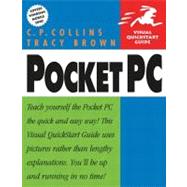
C. P. Collins is the author of The Little Palm Book (Peachpit Press) and TrellixWeb Web Site Construction Kit (Prentice-Hall). A gadget fiend since the days of the Sinclair ZX-80, Collins has also taught writing and literature at the University of Iowa. His co-author Tracy Brown has edited more than a hundred computer books and written numerous articles and essays for various publications.
| Introduction | p. ix |
| Meet the Pocket PC | p. 1 |
| A Look at the Hardware | p. 2 |
| A Look at the Software | p. 12 |
| A Wide Range of Features | p. 13 |
| Pocket PC Basics | p. 17 |
| About the Today Screen | p. 18 |
| Using the Start Button and Start Menu | p. 24 |
| Using Menus | p. 26 |
| Using Program Buttons | p. 28 |
| Getting Help | p. 29 |
| Managing Files | p. 31 |
| Beaming | p. 38 |
| Using Applications | p. 40 |
| Adjusting Other Basic Settings | p. 43 |
| Entering Text | p. 51 |
| Typing with the Soft Keyboard | p. 52 |
| Writing Text with Transcriber | p. 57 |
| Entering Text with Block Recognizer and Letter Recognizer | p. 65 |
| Connecting to Your Computer | p. 69 |
| Synchronizing Your Device with ActiveSync | p. 70 |
| Installing Programs | p. 82 |
| Removing Programs | p. 86 |
| Managing Pocket PC Files from Your PC | p. 88 |
| Backing up and Restoring | p. 90 |
| ActiveSync Options | p. 93 |
| Managing Your Contacts | p. 97 |
| Entering Contacts | p. 98 |
| Navigating Contacts | p. 100 |
| Modifying Contacts | p. 103 |
| Setting Contacts Options | p. 106 |
| Using Contacts Categories | p. 107 |
| Beaming Contacts | p. 109 |
| Keeping Your Schedule | p. 111 |
| Creating and Editing Tasks | p. 112 |
| Using Reminders in Tasks | p. 116 |
| Using Categories in Tasks | p. 118 |
| About Calendar | p. 119 |
| Creating and Editing Appointments in Calendar | p. 121 |
| Using Reminders in Calendar | p. 126 |
| Using Categories in Calendar | p. 127 |
| Meeting Requests | p. 128 |
| Changing Calendar Options | p. 130 |
| Taking Notes | p. 133 |
| Creating Notes | p. 134 |
| Converting Notes to Text | p. 136 |
| Drawing with Notes | p. 138 |
| Recording Notes | p. 140 |
| Modifying Notes | p. 143 |
| Synchronizing Notes | p. 147 |
| Pocket Word | p. 149 |
| Pocket Word vs. Microsoft Word | p. 150 |
| Getting Started with Pocket Word | p. 152 |
| Saving Documents | p. 155 |
| Entering and Formatting Text | p. 158 |
| Recording and Playing Audio in Pocket Word | p. 168 |
| Creating Drawings | p. 170 |
| Sharing Documents with your Computer | p. 175 |
| Pocket Excel | p. 177 |
| Getting Started with Pocket Excel | p. 178 |
| Working with Cells, Rows, and Columns | p. 185 |
| Working with Formulas | p. 192 |
| Adjusting the View | p. 195 |
| Getting Online | |
| Connecting to the Internet with ActiveSync | p. 198 |
| Connecting to the Internet with a Bluetooth-enabled Mobile Phone | p. 199 |
| Connecting to the Internet with a Bluetooth-enabled Computer | p. 202 |
| Connecting to the Internet with Wi-Fi Networking | p. 206 |
| Emailing with Inbox | p. 211 |
| Synchronizing Email with Outlook | p. 212 |
| Setting up Your Inbox | p. 214 |
| Sending and Receiving Email with Your Pocket PC | p. 216 |
| Attaching Files | p. 220 |
| Organizing Messages in Folders | p. 222 |
| Inserting Pre-created Text | p. 226 |
| Pocket Internet Explorer | p. 229 |
| Visiting Web Sites | p. 230 |
| Organizing Favorite Web Sites | p. 234 |
| Managing Your Web Surfing History | p. 236 |
| Instant Messaging | p. 239 |
| About MSN Messenger and Passport Accounts | p. 240 |
| Adding Contacts | p. 244 |
| Sending and Receiving Messages | p. 246 |
| Expanding Your Chats | p. 251 |
| Managing Your Privacy | p. 252 |
| Using Other Instant Messengers | p. 255 |
| Music & Video with Windows Media Player | p. 257 |
| Converting Media Files to Play on Your Pocket PC | p. 258 |
| Getting Music and Video onto Your Pocket PC | p. 262 |
| Playing Music and Video Files | p. 267 |
| Using Playlists | p. 274 |
| Customizing Windows Media Player | p. 276 |
| Viewing Photos in Pictures | p. 279 |
| Looking at Photos in Pictures | p. 280 |
| Editing Photos in Pictures | p. 284 |
| Displaying Photos as Slide Shows | p. 287 |
| Reading eBooks | p. 289 |
| Getting Started with Microsoft Reader | p. 290 |
| Installing eBooks | p. 292 |
| Browsing the Library in Microsoft Reader | p. 294 |
| Reading and Navigating eBooks | p. 295 |
| Adding Bookmarks and Annotations | p. 299 |
| Copying Text | p. 303 |
| Changing eBook Settings | p. 304 |
| Reading eBooks with Palm Reader and Acrobat | p. 306 |
| More Programs | p. 309 |
| Third-Party Programs | p. 313 |
| Utilities | p. 314 |
| Organizers and Schedulers | p. 316 |
| Business and Finance | p. 318 |
| Communications | p. 319 |
| Getting Help Online | p. 321 |
| Individual Product Web Sites | p. 327 |
| Pocket PC Accessories | p. 331 |
| Index | p. 339 |
| Table of Contents provided by Ingram. All Rights Reserved. |
The New copy of this book will include any supplemental materials advertised. Please check the title of the book to determine if it should include any access cards, study guides, lab manuals, CDs, etc.
The Used, Rental and eBook copies of this book are not guaranteed to include any supplemental materials. Typically, only the book itself is included. This is true even if the title states it includes any access cards, study guides, lab manuals, CDs, etc.