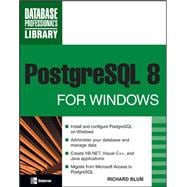
Note: Supplemental materials are not guaranteed with Rental or Used book purchases.
Purchase Benefits
What is included with this book?
Richard Blum has been a network and systems administrator for more than 17 years for a large government organization.
| Acknowledgments | p. xi |
| Introduction | p. xiii |
| Installation and Administration | |
| What Is PostgreSQL? | p. 3 |
| The Open Source Movement | p. 4 |
| The History of PostgreSQL | p. 5 |
| Comparing PostgreSQL | p. 8 |
| PostgreSQL Versus Microsoft Access | p. 8 |
| PostgreSQL Versus Commercial DBMS Products | p. 12 |
| PostgreSQL Features | p. 13 |
| Transaction Support | p. 13 |
| ACID Compliant | p. 14 |
| Nested Transactions | p. 18 |
| Sub-selects | p. 18 |
| Views | p. 18 |
| Rules | p. 20 |
| Triggers | p. 20 |
| Support for Binary Large Objects (BLOBs) | p. 20 |
| User-Defined Types | p. 21 |
| Roles | p. 21 |
| Table Partitioning | p. 22 |
| Generalized Search Tree (GiST) | p. 24 |
| Summary | p. 24 |
| Installing PostgreSQL on Windows | p. 25 |
| System Requirements | p. 26 |
| Windows Workstations | p. 26 |
| Windows Servers | p. 29 |
| Downloading PostgreSQL | p. 33 |
| Installing PostgreSQL | p. 35 |
| Installation Options Window | p. 36 |
| Service Configuration Window | p. 39 |
| Initialise Database Cluster Window | p. 40 |
| Enable Procedural Languages Window | p. 42 |
| Enable Contrib Modules Window | p. 43 |
| Finish the Install | p. 44 |
| Running PostgreSQL | p. 46 |
| Service Method | p. 46 |
| Manual Method | p. 47 |
| Summary | p. 48 |
| The PostgreSQL Files and Programs | p. 49 |
| The PostgreSQL Directory | p. 50 |
| Database Cluster Directory | p. 50 |
| Configuration Files | p. 53 |
| The postgresql.conf File | p. 54 |
| The pg_hba.conf File | p. 70 |
| The pg_ident.conf File | p. 74 |
| Programs | p. 75 |
| PostgreSQL Server Commands | p. 75 |
| SQL Wrapper Commands | p. 78 |
| PostgreSQL Applications | p. 79 |
| Summary | p. 80 |
| Managing PostgreSQL on Windows | p. 81 |
| The pgAdmin III Program | p. 82 |
| Parts of the PostgreSQL System | p. 83 |
| Tablespaces | p. 85 |
| Databases | p. 86 |
| Group Roles | p. 88 |
| Login Roles | p. 89 |
| Creating a New Application | p. 89 |
| Creating a New Database | p. 89 |
| Creating a New Schema | p. 91 |
| Creating the Tables | p. 94 |
| Entering and Viewing Data | p. 101 |
| The pgAdmin III Query Tool | p. 104 |
| Working with User Accounts | p. 105 |
| Creating Group Roles | p. 106 |
| Creating Login Roles | p. 109 |
| Testing Privileges | p. 111 |
| Database Maintenance | p. 112 |
| Backups and Restores | p. 114 |
| Performing a Backup | p. 115 |
| Restoring a Database | p. 116 |
| Summary | p. 117 |
| Using PostgreSQL in Windows | |
| The psql Program | p. 121 |
| The psql Command-Line Format | p. 122 |
| Connection Options | p. 122 |
| Feature Options | p. 123 |
| Using the Command-Line Options | p. 126 |
| The psql Meta-commands | p. 127 |
| psql General Meta-commands | p. 128 |
| Query Buffer Meta-commands | p. 131 |
| Input/Output Meta-commands | p. 132 |
| Informational Meta-commands | p. 133 |
| Formatting Meta-commands | p. 135 |
| Copy and Large Object Meta-commands | p. 136 |
| The psqlrc.conf File | p. 138 |
| Importing Data with psql | p. 139 |
| Summary | p. 140 |
| Using Basic SQL | p. 141 |
| The SQL Query Language | p. 142 |
| SQL History | p. 142 |
| SQL Format | p. 142 |
| Creating Objects | p. 146 |
| Creating a Database | p. 146 |
| Creating a Schema | p. 148 |
| Creating a Table | p. 149 |
| Creating Group and Login Roles | p. 154 |
| Assigning Privileges | p. 155 |
| Handling Data | p. 158 |
| Inserting Data | p. 158 |
| Modifying Data | p. 159 |
| Deleting Data | p. 161 |
| Querying Data | p. 162 |
| The Basic Query Format | p. 162 |
| Writing Advanced Queries | p. 164 |
| Summary | p. 167 |
| Using Advanced SQL | p. 169 |
| Revisiting the Select Command | p. 170 |
| The Distinct Clause | p. 171 |
| The Select List | p. 171 |
| The From Clause | p. 172 |
| The Where Clause | p. 174 |
| The Group By Clause | p. 174 |
| The Having Clause | p. 175 |
| The Set Operation Clauses | p. 175 |
| The Order By Clause | p. 176 |
| The Limit Clause | p. 176 |
| The For Clause | p. 177 |
| Table Views | p. 177 |
| Table Indexes | p. 179 |
| Why Use Indexes? | p. 180 |
| Creating an Index | p. 180 |
| Determining the Index Method | p. 183 |
| Transactions | p. 185 |
| Basic Transactions | p. 186 |
| Advanced Transactions | p. 187 |
| Cursors | p. 189 |
| Creating a Cursor | p. 189 |
| Using a Cursor | p. 190 |
| Summary | p. 194 |
| PostgreSQL Functions | p. 195 |
| What Is a Function? | p. 196 |
| Operators | p. 196 |
| Built-in Functions | p. 205 |
| String Functions | p. 206 |
| Date and Time Functions | p. 209 |
| Math Functions | p. 211 |
| Aggregate Functions | p. 211 |
| Summary | p. 214 |
| Stored Procedures and Triggers | p. 215 |
| PostgreSQL Procedural Languages | p. 216 |
| Types of Functions | p. 217 |
| The PL/pgSQL Language | p. 217 |
| Creating a PL/pgSQL Function | p. 218 |
| Creating a Stored Procedure Using pgAdmin III | p. 222 |
| PL/pgSQL Function Code | p. 225 |
| Triggers | p. 227 |
| Trigger Function Format | p. 228 |
| Creating a Trigger Function | p. 229 |
| Testing the Trigger Function | p. 232 |
| Summary | p. 232 |
| Security | p. 235 |
| Controlling Network Users | p. 236 |
| Controlling Access via Firewalls | p. 236 |
| Controlling Access via Configuration Files | p. 239 |
| Testing Remote Connectivity | p. 241 |
| Encrypting Network Sessions | p. 242 |
| Enabling SSL in PostgreSQL | p. 244 |
| Encryption Keys and Certificates | p. 244 |
| Creating an SSL Encryption Key | p. 245 |
| Testing SSL Encryption | p. 248 |
| Monitoring Users | p. 249 |
| Summary | p. 250 |
| Performance | p. 251 |
| Enhancing Query Performance | p. 252 |
| The Explain Command | p. 252 |
| Using pgAdmin III to Evaluate Queries | p. 255 |
| The postgresql.conf Performance Parameters | p. 257 |
| Query Tuning | p. 257 |
| Resource Usage | p. 259 |
| Runtime Statistics | p. 260 |
| Summary | p. 261 |
| Windows Programming with PostgreSQL | |
| Microsoft Access and PostgreSQL | p. 265 |
| Interfacing PostgreSQL with Access | p. 266 |
| Installing the ODBC Driver | p. 266 |
| Configuring a PostgreSQL ODBC Connection | p. 269 |
| Creating an Access Application Using PostgreSQL | p. 275 |
| Data Type Considerations | p. 275 |
| Designing an Application Database | p. 276 |
| Setting Up the ODBC Session | p. 277 |
| Creating the Access Application | p. 278 |
| Using PostgreSQL Views in Access | p. 282 |
| Sharing the Application | p. 284 |
| Exporting an Access Application to PostgreSQL | p. 284 |
| Summary | p. 286 |
| Microsoft .NET Framework | p. 287 |
| The Microsoft .NET Framework | p. 288 |
| Creating a .NET Development Environment | p. 289 |
| Downloading the .NET Packages | p. 290 |
| Installing the .NET Packages | p. 290 |
| Integrating the Npgsql Library | p. 292 |
| Downloading Npgsql | p. 293 |
| Installing the Npgsql Library | p. 294 |
| Creating .NET Applications with Npgsql | p. 294 |
| The Npgsql Library | p. 295 |
| The NpgsqlConnection Class | p. 296 |
| The NpgsqlCommand Class | p. 300 |
| The NpgsqlParameterCollection Class | p. 309 |
| Summary | p. 311 |
| Visual C++ | p. 313 |
| The Visual C++ Programming Environment | p. 314 |
| Visual C++ Express Edition | p. 314 |
| Downloading and Installing Visual C++ Express Edition | p. 315 |
| Installing the Microsoft Platform SDK | p. 319 |
| The libpq Library | p. 322 |
| The libpq Functions | p. 325 |
| Opening and Closing Sessions | p. 325 |
| Executing SQL Commands | p. 330 |
| Using Parameters | p. 338 |
| Summary | p. 342 |
| Java | p. 343 |
| The Java Development Environment | p. 344 |
| Downloading the Java SDK | p. 345 |
| Installing the Java SDK | p. 346 |
| Building a Java Program Using NetBeans | p. 348 |
| PostgreSQL JDBC Driver | p. 350 |
| Using JDBC in a NetBeans Application | p. 352 |
| Using JDBC in a Java Command-Line Application | p. 353 |
| Java Database Connectivity | p. 354 |
| Starting a Connection | p. 354 |
| Sending SQL Commands | p. 356 |
| Using Parameters and Prepared Statements | p. 362 |
| Summary | p. 365 |
| Index | p. 367 |
| Table of Contents provided by Ingram. All Rights Reserved. |
The New copy of this book will include any supplemental materials advertised. Please check the title of the book to determine if it should include any access cards, study guides, lab manuals, CDs, etc.
The Used, Rental and eBook copies of this book are not guaranteed to include any supplemental materials. Typically, only the book itself is included. This is true even if the title states it includes any access cards, study guides, lab manuals, CDs, etc.