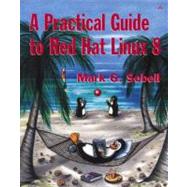
| Preface | p. xxxiii |
| GNU/Linux Basics | p. 1 |
| GNU/Linux: A Product of the Internet | p. 3 |
| The GNU/Linux Connection | p. 4 |
| The Heritage of GNU/Linux: UNIX | p. 7 |
| What Is So Good about GNU/Linux? | p. 8 |
| Overview of GNU/Linux | p. 12 |
| Additional Features of GNU/Linux | p. 17 |
| Chapter Summary | p. 20 |
| Exercises | p. 21 |
| Getting Started | p. 23 |
| Before You Start | p. 24 |
| Red Hat Linux | p. 28 |
| passwd: Changes Your Password | p. 40 |
| Documentation | p. 42 |
| Tutorial: Using pico to Create/Edit a File | p. 49 |
| Basic Utilities | p. 53 |
| Special Characters | p. 55 |
| Chapter Summary | p. 56 |
| Exercises | p. 58 |
| Advanced Exercises | p. 59 |
| Introduction to the GNU/Linux Utilities | p. 61 |
| Working with Files | p. 61 |
| (Pipe): Communicates between Processes | p. 69 |
| Four More Utilities | p. 69 |
| Compressing and Archiving a File | p. 72 |
| Locating Commands | p. 77 |
| Obtaining User and System Information | p. 80 |
| Communicating with Other Users | p. 84 |
| p. 87 | |
| Chapter Summary | p. 95 |
| Exercises | p. 98 |
| Advanced Exercises | p. 99 |
| The GNU/Linux Filesystem | p. 101 |
| The Hierarchical Filesystem | p. 101 |
| Directory and Ordinary Files | p. 103 |
| Working with Directories | p. 115 |
| Access Permissions | p. 118 |
| Links | p. 123 |
| Chapter Summary | p. 130 |
| Exercises | p. 132 |
| Advanced Exercises | p. 134 |
| The Shell I | p. 137 |
| The Command Line | p. 137 |
| Standard Input and Standard Output | p. 142 |
| Redirection | p. 145 |
| Pipes | p. 151 |
| Running a Program in the Background | p. 154 |
| Filename Generation/Pathname Expansion | p. 157 |
| Builtins | p. 161 |
| Chapter Summary | p. 162 |
| Exercises | p. 163 |
| Advanced Exercises | p. 165 |
| Intermediate/Advanced GNU/Linux | p. 167 |
| X Window System and Graphical User Interface | p. 169 |
| X and GUI: Desktop, Window, and Mouse | p. 170 |
| X Window System | p. 185 |
| X Applications | p. 197 |
| Chapter Summary | p. 199 |
| Exercises | p. 200 |
| Advanced Exercises | p. 201 |
| GNOME Desktop Manager | p. 203 |
| Choosing Your Window Manager | p. 203 |
| Getting Started | p. 204 |
| Nautilus: File Manager | p. 214 |
| GNOME Utilities | p. 227 |
| Customizing GNOME | p. 236 |
| The Sawfish Window Manager | p. 254 |
| Chapter Summary | p. 263 |
| Exercises | p. 264 |
| Advanced Exercises | p. 265 |
| KDE Desktop Environment | p. 267 |
| Getting Started | p. 268 |
| KDE Utilities | p. 278 |
| Konqueror Browser/File Manager | p. 286 |
| Menus | p. 308 |
| Customizing KDE | p. 313 |
| Chapter Summary | p. 347 |
| Exercises | p. 348 |
| Advanced Exercises | p. 349 |
| Networking and the Internet | p. 351 |
| Types of Networks and How They Work | p. 353 |
| Communicate over a Network | p. 370 |
| Network Utilities | p. 373 |
| Distributed Computing | p. 387 |
| Usenet | p. 399 |
| Tutorial: Using pine as a Newsreader | p. 401 |
| Netnews with Mozilla | p. 405 |
| WWW: World Wide Web | p. 406 |
| Chapter Summary | p. 409 |
| Exercises | p. 410 |
| Advanced Exercises | p. 411 |
| The vim Editor | p. 413 |
| History | p. 413 |
| Tutorial: Creating and Editing a File with vim | p. 414 |
| Introduction to vim Features | p. 421 |
| Command Mode: Moving the Cursor | p. 427 |
| Input Mode | p. 431 |
| Command Mode: Deleting and Changing Text | p. 433 |
| Searching and Substituting | p. 438 |
| Miscellaneous Commands | p. 445 |
| Yank, Put, and Delete Commands | p. 446 |
| Reading and Writing Files | p. 449 |
| Setting Parameters | p. 451 |
| Advanced Editing Techniques | p. 455 |
| Units of Measure | p. 460 |
| Chapter Summary | p. 463 |
| Exercises | p. 469 |
| Advanced Exercises | p. 470 |
| The emacs Editor | p. 473 |
| History | p. 473 |
| Tutorial: Getting Started with emacs | p. 475 |
| Basic Editing Commands | p. 481 |
| Online Help | p. 488 |
| Advanced Editing Topics | p. 490 |
| Language-Sensitive Editing | p. 505 |
| Customizing emacs | p. 515 |
| emacs and the X Window System | p. 520 |
| Resources for emacs | p. 527 |
| Chapter Summary | p. 528 |
| Exercises | p. 536 |
| Advanced Exercises | p. 538 |
| The Shell II: The Bourne Again Shell | p. 541 |
| Background | p. 542 |
| Shell Basics | p. 543 |
| Separating and Grouping Commands | p. 547 |
| Redirecting Standard Error | p. 552 |
| Noclobber: Avoids Overwriting Files | p. 554 |
| Job Control | p. 554 |
| Manipulating the Directory Stack | p. 557 |
| Processes | p. 560 |
| Parameters and Variables | p. 566 |
| History | p. 588 |
| Editing the Command Line | p. 591 |
| Alias | p. 602 |
| Command Line Expansion | p. 606 |
| Chapter Summary | p. 616 |
| Exercises | p. 620 |
| Advanced Exercises | p. 622 |
| Programming the Bourne Again Shell | p. 625 |
| Control Structures | p. 626 |
| Expanding Null or Unset Variables | p. 661 |
| String Pattern Matching | p. 664 |
| Filename Generation | p. 664 |
| Builtins | p. 665 |
| Functions | p. 672 |
| Chapter Summary | p. 674 |
| Exercises | p. 676 |
| Advanced Exercises | p. 678 |
| The TC Shell | p. 681 |
| Shell Scripts | p. 682 |
| Entering and Leaving the TC Shell | p. 683 |
| Features Common to the Bourne Again and TC Shells | p. 685 |
| Redirecting Standard Error | p. 691 |
| Command Line Expansion | p. 693 |
| Editing the Command Line | p. 696 |
| Correcting Spelling | p. 696 |
| Variables | p. 698 |
| Control Structures | p. 714 |
| Builtins | p. 724 |
| Chapter Summary | p. 730 |
| Exercises | p. 731 |
| Advanced Exercises | p. 732 |
| The Z Shell and Advanced Shell Programming | p. 735 |
| Z Shell Basics | p. 736 |
| Variables | p. 741 |
| Builtins | p. 767 |
| Command Line Editing | p. 791 |
| Processing a Command | p. 797 |
| Shell Programs | p. 808 |
| Z Shell Options | p. 824 |
| Chapter Summary | p. 828 |
| Exercises | p. 833 |
| Advanced Exercises | p. 835 |
| Programming Tools | p. 837 |
| Programming in C | p. 837 |
| Using Shared Libraries | p. 846 |
| make: Keeps a Set of Programs Current | p. 849 |
| Debugging C Programs | p. 857 |
| Threads | p. 867 |
| System Calls | p. 868 |
| Source Code Management | p. 870 |
| Chapter Summary | p. 890 |
| Exercises | p. 891 |
| Advanced Exercises | p. 892 |
| Red Hat Linux System Administration | p. 895 |
| System Administrator and Superuser | p. 896 |
| Installing Red Hat Linux (Overview) | p. 905 |
| Installing and Removing Software | p. 926 |
| Keeping Software Up-to-Date | p. 933 |
| System Operation | p. 942 |
| File, Directory, and Filesystem | p. 956 |
| GUI System Administration Tools | p. 985 |
| Configuring User and Group Accounts | p. 992 |
| Backing Up Files | p. 997 |
| Printing | p. 1005 |
| Configuring Network Services | p. 1015 |
| Rebuilding the Linux Kernel | p. 1031 |
| PAM | p. 1043 |
| Administration Utilities | p. 1049 |
| Administration Tasks | p. 1055 |
| Getting Help | p. 1075 |
| Chapter Summary | p. 1076 |
| Exercises | p. 1077 |
| Advanced Exercises | p. 1078 |
| The GNU/Linux Utility Programs | p. 1081 |
| sample - Very brief description of what the utility does | p. 1087 |
| aspell - Checks a file for spelling errors | p. 1089 |
| at - Executes a shell script at a time you specify | p. 1093 |
| cal - Displays a calendar | p. 1096 |
| cat - Joins or displays files | p. 1098 |
| cd - Changes to another working directory | p. 1100 |
| chgrp - Changes the group associated with a file | p. 1102 |
| chmod - Changes the access mode of a file | p. 1103 |
| chown - Changes the owner of a file | p. 1108 |
| ci - Creates or records changes in an RCS file | p. 1110 |
| cmp - Checks whether two files differ | p. 1113 |
| co - Retrieves an unencoded revision of an RCS file | p. 1115 |
| comm - Compares sorted files | p. 1118 |
| configure - Configures source code automatically | p. 1120 |
| cp - Copies one or more files | p. 1122 |
| cpio - Creates an archive or restores files from an archive | p. 1124 |
| crontab - Maintains crontab files | p. 1129 |
| cut - Selects characters or fields from input lines | p. 1132 |
| cvs - Manages concurrent access to files in a hierarchy | p. 1134 |
| date - Displays or sets the time and date | p. 1141 |
| dd - Converts and copies a file | p. 1144 |
| df - Displays disk space usage | p. 1147 |
| diff - Displays the differences between two files | p. 1149 |
| 2du - Displays information on disk usage | p. 1155 |
| echo - Displays a message | p. 1157 |
| expr - Evaluates an expression | p. 1159 |
| file - Displays the classification of a file | p. 1163 |
| find - Uses criteria to find files | p. 1165 |
| finger - Displays information about users | p. 1171 |
| fmt - Formats text very simply | p. 1174 |
| fsck - Checks and repairs a filesystem | p. 1176 |
| ftp - Transfers files over a network | p. 1180 |
| gawk - Searches for and processes patterns in a file | p. 1185 |
| gcc - Compiles C and C++ programs | p. 1210 |
| grep - Searches for a pattern in files | p. 1215 |
| gzip - Compresses or decompresses files | p. 1219 |
| head - Displays the beginning of a file | p. 1222 |
| kill - Terminates a process | p. 1224 |
| less - Displays text files, one screen at a time | p. 1226 |
| ln - Makes a link to a file | p. 1230 |
| lpr - Prints files | p. 1232 |
| ls - Displays information about one or more files | p. 1235 |
| mail - Sends and receives electronic mail | p. 1241 |
| make - Keeps a set of programs current | p. 1247 |
| man - Displays documentation for commands | p. 1252 |
| mkdir - Makes a directory | p. 1255 |
| mtools - Uses DOS-style commands on files and directories | p. 1256 |
| mv - Moves (renames) a file | p. 1260 |
| nice - Changes the priority of a command | p. 1263 |
| nohup - Runs a command that keeps running after you log out | p. 1264 |
| od - Dumps the contents of a file | p. 1265 |
| paste - Joins corresponding lines from files | p. 1270 |
| patch - Updates source code | p. 1272 |
| pine - Sends and receives electronic mail and news | p. 1278 |
| pr - Paginates files for printing | p. 1286 |
| ps - Displays process status | p. 1288 |
| rcp - Copies one or more files to or from a remote computer | p. 1293 |
| rcs - Creates or changes the attributes of an RCS file | p. 1295 |
| rlog - Prints a summary of the history of an RCS file | p. 1298 |
| rlogin - Logs in on a remote computer | p. 1301 |
| rm - Removes a file (deletes a link) | p. 1303 |
| rmdir - Removes a directory | p. 1305 |
| rsh - Executes commands on a remote computer | p. 1306 |
| scp - Securely copies one or more files to or from a remote computer | p. 1308 |
| sed - Edits a file (not interactively) | p. 1310 |
| ssh - Securely executes commands on a remote computer | p. 1321 |
| sleep - Creates a process that sleeps for a specified interval | p. 1324 |
| sort - Sorts and/or merges files | p. 1326 |
| stty - Displays or sets terminal parameters | p. 1335 |
| tail - Displays the last part (tail) of a file | p. 1340 |
| tar - Stores or retrieves files to/from an archive file | p. 1343 |
| tee - Copies standard input to standard output and one or more files | p. 1348 |
| telnet - Connects to a remote computer over a network | p. 1349 |
| test - Evaluates an expression | p. 1352 |
| top - Dynamically displays process status | p. 1356 |
| touch - Updates a file's modification time | p. 1359 |
| tr - Replaces specified characters | p. 1362 |
| tty - Displays the terminal pathname | p. 1365 |
| umask - Establishes the file-creation permissions mask | p. 1366 |
| uniq - Displays lines of a file that are unique | p. 1368 |
| w - Displays information on system users | p. 1370 |
| wc - Displays the number of lines, words, and bytes in a file | p. 1372 |
| which - Shows where in your path a command is located | p. 1373 |
| who - Displays names of users | p. 1375 |
| xargs - Converts standard output of one command into arguments for another | p. 1377 |
| Appendixes | p. 1381 |
| Regular Expressions | p. 1383 |
| Characters | p. 1383 |
| Delimiters | p. 1384 |
| Simple Strings | p. 1384 |
| Special Characters | p. 1384 |
| Rules | p. 1387 |
| Bracketing Expressions | p. 1388 |
| The Replacement String | p. 1389 |
| Extended Regular Expressions | p. 1390 |
| Appendix Summary | p. 1392 |
| Help | p. 1395 |
| Solving a Problem | p. 1395 |
| Finding GNU/Linux-Related Information | p. 1396 |
| Specifying Your Terminal | p. 1402 |
| Security | p. 1405 |
| Encryption | p. 1406 |
| File Security | p. 1411 |
| E-mail Security | p. 1412 |
| Network Security | p. 1412 |
| Host Security | p. 1416 |
| Security Resources | p. 1421 |
| Appendix Summary | p. 1425 |
| The POSIX Standards | p. 1427 |
| Background | p. 1428 |
| POSIX.1 | p. 1428 |
| POSIX.2 | p. 1430 |
| POSIX.3 | p. 1442 |
| POSIX.4 | p. 1442 |
| POSIX.5 | p. 1443 |
| Profiles and POSIX Standards | p. 1446 |
| Appendix Summary | p. 1446 |
| The Free Software Definition | p. 1449 |
| Glossary | p. 1453 |
| Index | p. 1505 |
| Table of Contents provided by Ingram. All Rights Reserved. |
The New copy of this book will include any supplemental materials advertised. Please check the title of the book to determine if it should include any access cards, study guides, lab manuals, CDs, etc.
The Used, Rental and eBook copies of this book are not guaranteed to include any supplemental materials. Typically, only the book itself is included. This is true even if the title states it includes any access cards, study guides, lab manuals, CDs, etc.