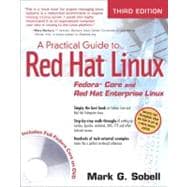
| Preface | p. xxxv |
| Welcome to Linux | p. 1 |
| The GNU-Linux Connection | p. 2 |
| The Linux 2.6 Kernel | p. 5 |
| The Heritage of Linux: UNIX | p. 5 |
| What Is So Good About Linux? | p. 6 |
| Overview of Linux | p. 10 |
| Additional Features of Linux | p. 14 |
| Conventions Used in This Book | p. 17 |
| Chapter Summary | p. 19 |
| Exercises | p. 19 |
| Installing Red Hat Linux | p. 21 |
| Installation Overview | p. 23 |
| More Information | p. 24 |
| Planning the Installation | p. 24 |
| How the Installation Works | p. 33 |
| The Medium: Where Is the Source Data? | p. 34 |
| Downloading, Burning, and Installing a CD Set or a DVD (FEDORA) | p. 35 |
| Rescue CD | p. 40 |
| Gathering Information About the System | p. 40 |
| Finding the Installation Manual | p. 41 |
| Chapter Summary | p. 41 |
| Exercises | p. 42 |
| Advanced Exercises | p. 42 |
| Step-by-Step Installation | p. 43 |
| Installing Red Hat Linux | p. 44 |
| Installation Tasks | p. 58 |
| The X Window System | p. 69 |
| Chapter Summary | p. 77 |
| Exercises | p. 78 |
| Advanced Exercises | p. 78 |
| Getting Started with Red Hat Linux | p. 79 |
| Introduction to Red Hat Linux | p. 81 |
| Curbing Your Power: Superuser/root Access | p. 82 |
| A Tour of the Red Hat Linux Desktop | p. 82 |
| Getting the Facts: Where to Find Documentation | p. 102 |
| More About Logging In | p. 111 |
| Controlling Windows: Advanced Operations | p. 119 |
| Chapter Summary | p. 122 |
| Exercises | p. 123 |
| Advanced Exercises | p. 124 |
| The Linux Utilities | p. 125 |
| Special Characters | p. 126 |
| Basic Utilities | p. 127 |
| Working with Files | p. 129 |
| (Pipe): Communicates Between Processes | p. 136 |
| Four More Utilities | p. 137 |
| Compressing and Archiving Files | p. 139 |
| Locating Commands | p. 144 |
| Obtaining User and System Information | p. 146 |
| Communicating with Other Users | p. 150 |
| p. 152 | |
| Tutorial: Creating and Editing a File with vim | p. 152 |
| Chapter Summary | p. 159 |
| Exercises | p. 162 |
| Advanced Exercises | p. 163 |
| The Linux Filesystem | p. 165 |
| The Hierarchical Filesystem | p. 166 |
| Directory Files and Ordinary Files | p. 166 |
| Pathnames | p. 171 |
| Directory Commands | p. 173 |
| Working with Directories | p. 178 |
| Access Permissions | p. 180 |
| ACLs: Access Control Lists | p. 185 |
| Links | p. 190 |
| Chapter Summary | p. 196 |
| Exercises | p. 198 |
| Advanced Exercises | p. 200 |
| The Shell | p. 201 |
| The Command Line | p. 202 |
| Standard Input and Standard Output | p. 208 |
| Running a Program in the Background | p. 219 |
| Filename Generation/Pathname Expansion | p. 221 |
| Builtins | p. 225 |
| Chapter Summary | p. 226 |
| Exercises | p. 227 |
| Advanced Exercises | p. 228 |
| Digging into Red Hat Linux | p. 231 |
| Linux GUIs: X, GNOME, and KDE | p. 233 |
| X Window System | p. 234Using GNOME |
| Using KDE | p. 252 |
| Chapter Summary | p. 262 |
| Exercises | p. 264 |
| Advanced Exercises | p. 264 |
| The Bourne Again Shell | p. 265 |
| Background | p. 266 |
| Shell Basics | p. 267 |
| Parameters and Variables | p. 285 |
| Special Characters | p. 299 |
| Processes | p. 300 |
| History | p. 302 |
| Aliases | p. 318 |
| Functions | p. 321 |
| Controlling bash Features and Options | p. 324 |
| Processing the Command Line | p. 328 |
| Chapter Summary | p. 337 |
| Exercises | p. 339 |
| Advanced Exercises | p. 341 |
| Networking and the Internet | p. 343 |
| Types of Networks and How They Work | p. 345 |
| Communicate Over a Network | p. 360 |
| Network Utilities | p. 362 |
| Distributed Computing | p. 369 |
| Usenet | p. 378 |
| WWW: World Wide Web | p. 381 |
| Chapter Summary | p. 383 |
| Exercises | p. 384 |
| Advanced Exercises | p. 385 |
| System Administration 387 | |
| System Administration: Core Concepts | p. 389 |
| System Administrator and Superuser | p. 391 |
| Rescue Mode | p. 397 |
| SELinux | p. 400 |
| System Operation | p. 403 |
| System Administration Utilities | p. 415 |
| Setting Up a Server | p. 421 |
| nsswitch.conf: Which Service to Look at First | p. 435 |
| PAM | p. 438 |
| Chapter Summary | p. 443 |
| Exercises | p. 444 |
| Advanced Exercises | p. 445 |
| Files, Directories, and Filesystems | p. 447 |
| Important Files and Directories | p. 448 |
| File Types | p. 459 |
| Table of Contents provided by Publisher. All Rights Reserved. |
The New copy of this book will include any supplemental materials advertised. Please check the title of the book to determine if it should include any access cards, study guides, lab manuals, CDs, etc.
The Used, Rental and eBook copies of this book are not guaranteed to include any supplemental materials. Typically, only the book itself is included. This is true even if the title states it includes any access cards, study guides, lab manuals, CDs, etc.