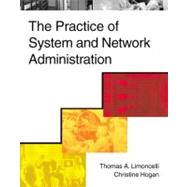
| Preface | xix | ||||
| Acknowledgments | xxvii | ||||
| About the Authors | xxix | ||||
| Introduction | xxxi | ||||
| Do These Now! | xxxii | ||||
| Use a Trouble-Ticket System | xxxii | ||||
| Manage Quick Requests Right | xxxii | ||||
| Start Every New Host in a Known State | xxxiv | ||||
| Conclusion | xxxv | ||||
| PART I The Principles | 1 | (192) | |||
|
3 | (26) | |||
|
7 | (17) | |||
|
8 | (6) | |||
|
14 | (3) | |||
|
17 | (4) | |||
|
21 | (3) | |||
|
24 | (2) | |||
|
24 | (1) | |||
|
25 | (1) | |||
|
25 | (1) | |||
|
26 | (3) | |||
|
27 | (2) | |||
|
29 | (20) | |||
|
29 | (12) | |||
|
30 | (1) | |||
|
31 | (1) | |||
|
32 | (1) | |||
|
33 | (2) | |||
|
35 | (1) | |||
|
36 | (1) | |||
|
36 | (1) | |||
|
37 | (2) | |||
|
39 | (2) | |||
|
41 | (4) | |||
|
41 | (1) | |||
|
41 | (2) | |||
|
43 | (1) | |||
|
43 | (1) | |||
|
44 | (1) | |||
|
45 | (1) | |||
|
46 | (3) | |||
|
46 | (3) | |||
|
49 | (30) | |||
|
50 | (22) | |||
|
52 | (1) | |||
|
53 | (3) | |||
|
56 | (4) | |||
|
60 | (1) | |||
|
61 | (1) | |||
|
61 | (1) | |||
|
62 | (1) | |||
|
63 | (1) | |||
|
64 | (3) | |||
|
67 | (1) | |||
|
67 | (1) | |||
|
68 | (3) | |||
|
71 | (1) | |||
|
71 | (1) | |||
|
72 | (3) | |||
|
72 | (1) | |||
|
73 | (2) | |||
|
75 | (4) | |||
|
76 | (3) | |||
|
79 | (12) | |||
|
80 | (6) | |||
|
80 | (1) | |||
|
81 | (2) | |||
|
83 | (3) | |||
|
86 | (3) | |||
|
86 | (1) | |||
|
87 | (1) | |||
|
87 | (2) | |||
|
89 | (2) | |||
|
89 | (2) | |||
|
91 | (10) | |||
|
92 | (6) | |||
|
92 | (2) | |||
|
94 | (2) | |||
|
96 | (2) | |||
|
98 | (1) | |||
|
99 | (2) | |||
|
100 | (1) | |||
|
101 | (16) | |||
|
102 | (12) | |||
|
102 | (10) | |||
|
112 | (1) | |||
|
113 | (1) | |||
|
114 | (2) | |||
|
114 | (1) | |||
|
114 | (1) | |||
|
115 | (1) | |||
|
115 | (1) | |||
|
116 | (1) | |||
|
116 | (1) | |||
|
117 | (46) | |||
|
119 | (36) | |||
|
120 | (1) | |||
|
121 | (3) | |||
|
124 | (6) | |||
|
130 | (12) | |||
|
142 | (13) | |||
|
155 | (3) | |||
|
156 | (1) | |||
|
157 | (1) | |||
|
157 | (1) | |||
|
158 | (3) | |||
|
158 | (1) | |||
|
159 | (1) | |||
|
159 | (1) | |||
|
160 | (1) | |||
|
160 | (1) | |||
|
161 | (2) | |||
|
162 | (1) | |||
|
163 | (12) | |||
|
164 | (6) | |||
|
164 | (1) | |||
|
164 | (2) | |||
|
166 | (1) | |||
|
166 | (1) | |||
|
167 | (2) | |||
|
169 | (1) | |||
|
170 | (2) | |||
|
170 | (1) | |||
|
171 | (1) | |||
|
171 | (1) | |||
|
172 | (3) | |||
|
172 | (3) | |||
|
175 | (18) | |||
|
175 | (12) | |||
|
176 | (1) | |||
|
176 | (2) | |||
|
178 | (1) | |||
|
179 | (2) | |||
|
181 | (1) | |||
|
182 | (5) | |||
|
187 | (2) | |||
|
187 | (1) | |||
|
188 | (1) | |||
|
189 | (4) | |||
|
190 | (3) | |||
| PART II The Processes | 193 | (90) | |||
|
195 | (18) | |||
|
196 | (9) | |||
|
196 | (4) | |||
|
200 | (1) | |||
|
201 | (3) | |||
|
204 | (1) | |||
|
205 | (1) | |||
|
205 | (5) | |||
|
205 | (2) | |||
|
207 | (3) | |||
|
210 | (1) | |||
|
210 | (3) | |||
|
210 | (3) | |||
|
213 | (18) | |||
|
214 | (10) | |||
|
214 | (10) | |||
|
224 | (4) | |||
|
224 | (1) | |||
|
224 | (1) | |||
|
225 | (1) | |||
|
225 | (1) | |||
|
225 | (1) | |||
|
226 | (1) | |||
|
226 | (2) | |||
|
228 | (3) | |||
|
229 | (2) | |||
|
231 | (24) | |||
|
233 | (15) | |||
|
234 | (1) | |||
|
235 | (1) | |||
|
235 | (1) | |||
|
236 | (2) | |||
|
238 | (1) | |||
|
239 | (1) | |||
|
240 | (4) | |||
|
244 | (1) | |||
|
245 | (1) | |||
|
246 | (1) | |||
|
247 | (1) | |||
|
247 | (1) | |||
|
247 | (1) | |||
|
248 | (2) | |||
|
248 | (1) | |||
|
248 | (1) | |||
|
249 | (1) | |||
|
250 | (2) | |||
|
250 | (1) | |||
|
251 | (1) | |||
|
252 | (3) | |||
|
253 | (2) | |||
|
255 | (12) | |||
|
256 | (7) | |||
|
256 | (1) | |||
|
257 | (1) | |||
|
257 | (2) | |||
|
259 | (1) | |||
|
260 | (2) | |||
|
262 | (1) | |||
|
263 | (1) | |||
|
263 | (3) | |||
|
264 | (1) | |||
|
265 | (1) | |||
|
266 | (1) | |||
|
266 | (1) | |||
|
266 | (1) | |||
|
267 | (16) | |||
|
268 | (8) | |||
|
268 | (3) | |||
|
271 | (3) | |||
|
274 | (2) | |||
|
276 | (5) | |||
|
276 | (2) | |||
|
278 | (3) | |||
|
281 | (2) | |||
|
281 | (2) | |||
| PART III The Practices | 283 | (240) | |||
|
285 | (16) | |||
|
286 | (9) | |||
|
286 | (2) | |||
|
288 | (1) | |||
|
288 | (1) | |||
|
289 | (3) | |||
|
292 | (1) | |||
|
292 | (1) | |||
|
293 | (2) | |||
|
295 | (3) | |||
|
295 | (1) | |||
|
296 | (1) | |||
|
297 | (1) | |||
|
297 | (1) | |||
|
298 | (3) | |||
|
299 | (2) | |||
|
301 | (24) | |||
|
303 | (14) | |||
|
304 | (1) | |||
|
304 | (1) | |||
|
305 | (5) | |||
|
310 | (3) | |||
|
313 | (2) | |||
|
315 | (2) | |||
|
317 | (1) | |||
|
317 | (4) | |||
|
317 | (1) | |||
|
317 | (1) | |||
|
318 | (1) | |||
|
318 | (1) | |||
|
319 | (1) | |||
|
320 | (1) | |||
|
321 | (1) | |||
|
321 | (4) | |||
|
323 | (2) | |||
|
325 | (48) | |||
|
326 | (36) | |||
|
327 | (1) | |||
|
328 | (1) | |||
|
329 | (2) | |||
|
331 | (9) | |||
|
340 | (1) | |||
|
341 | (7) | |||
|
348 | (6) | |||
|
354 | (2) | |||
|
356 | (1) | |||
|
356 | (3) | |||
|
359 | (1) | |||
|
359 | (2) | |||
|
361 | (1) | |||
|
362 | (2) | |||
|
362 | (2) | |||
|
364 | (1) | |||
|
364 | (6) | |||
|
365 | (3) | |||
|
368 | (2) | |||
|
370 | (3) | |||
|
371 | (2) | |||
|
373 | (32) | |||
|
374 | (26) | |||
|
374 | (1) | |||
|
375 | (1) | |||
|
376 | (7) | |||
|
383 | (6) | |||
|
389 | (2) | |||
|
391 | (1) | |||
|
391 | (2) | |||
|
393 | (2) | |||
|
395 | (1) | |||
|
396 | (1) | |||
|
397 | (1) | |||
|
398 | (1) | |||
|
398 | (1) | |||
|
399 | (1) | |||
|
400 | (2) | |||
|
401 | (1) | |||
|
401 | (1) | |||
|
402 | (3) | |||
|
403 | (2) | |||
|
405 | (20) | |||
|
405 | (13) | |||
|
406 | (1) | |||
|
406 | (2) | |||
|
408 | (1) | |||
|
409 | (2) | |||
|
411 | (1) | |||
|
412 | (1) | |||
|
413 | (1) | |||
|
413 | (1) | |||
|
414 | (2) | |||
|
416 | (1) | |||
|
417 | (1) | |||
|
418 | (4) | |||
|
418 | (1) | |||
|
419 | (1) | |||
|
420 | (1) | |||
|
420 | (2) | |||
|
422 | (3) | |||
|
422 | (3) | |||
|
425 | (16) | |||
|
426 | (9) | |||
|
426 | (2) | |||
|
428 | (3) | |||
|
431 | (1) | |||
|
432 | (1) | |||
|
433 | (1) | |||
|
434 | (1) | |||
|
435 | (3) | |||
|
435 | (1) | |||
|
436 | (1) | |||
|
436 | (1) | |||
|
437 | (1) | |||
|
438 | (3) | |||
|
438 | (3) | |||
|
441 | (32) | |||
|
442 | (21) | |||
|
443 | (6) | |||
|
449 | (6) | |||
|
455 | (1) | |||
|
456 | (2) | |||
|
458 | (1) | |||
|
459 | (2) | |||
|
461 | (1) | |||
|
462 | (1) | |||
|
463 | (6) | |||
|
463 | (1) | |||
|
464 | (3) | |||
|
467 | (1) | |||
|
468 | (1) | |||
|
469 | (4) | |||
|
471 | (2) | |||
|
473 | (14) | |||
|
474 | (8) | |||
|
474 | (2) | |||
|
476 | (1) | |||
|
476 | (2) | |||
|
478 | (1) | |||
|
478 | (3) | |||
|
481 | (1) | |||
|
481 | (1) | |||
|
482 | (2) | |||
|
482 | (1) | |||
|
483 | (1) | |||
|
484 | (1) | |||
|
484 | (3) | |||
|
485 | (2) | |||
|
487 | (20) | |||
|
489 | (12) | |||
|
489 | (1) | |||
|
490 | (1) | |||
|
491 | (1) | |||
|
492 | (1) | |||
|
492 | (1) | |||
|
493 | (5) | |||
|
498 | (3) | |||
|
501 | (3) | |||
|
501 | (1) | |||
|
501 | (1) | |||
|
502 | (1) | |||
|
503 | (1) | |||
|
504 | (3) | |||
|
504 | (3) | |||
|
507 | (16) | |||
|
508 | (7) | |||
|
509 | (1) | |||
|
510 | (5) | |||
|
515 | (5) | |||
|
515 | (1) | |||
|
516 | (1) | |||
|
516 | (1) | |||
|
517 | (1) | |||
|
518 | (1) | |||
|
518 | (2) | |||
|
520 | (3) | |||
|
521 | (2) | |||
| PART IV Management | 523 | (162) | |||
|
525 | (22) | |||
|
526 | (14) | |||
|
526 | (3) | |||
|
529 | (2) | |||
|
531 | (2) | |||
|
533 | (1) | |||
|
534 | (2) | |||
|
536 | (2) | |||
|
538 | (1) | |||
|
538 | (2) | |||
|
540 | (1) | |||
|
540 | (1) | |||
|
541 | (3) | |||
|
541 | (1) | |||
|
541 | (1) | |||
|
542 | (1) | |||
|
542 | (1) | |||
|
543 | (1) | |||
|
544 | (3) | |||
|
545 | (2) | |||
|
547 | (22) | |||
|
548 | (11) | |||
|
548 | (3) | |||
|
551 | (2) | |||
|
553 | (1) | |||
|
554 | (5) | |||
|
559 | (7) | |||
|
560 | (1) | |||
|
561 | (1) | |||
|
561 | (1) | |||
|
561 | (2) | |||
|
563 | (1) | |||
|
564 | (1) | |||
|
565 | (1) | |||
|
566 | (3) | |||
|
567 | (2) | |||
|
569 | (38) | |||
|
570 | (18) | |||
|
570 | (2) | |||
|
572 | (9) | |||
|
581 | (5) | |||
|
586 | (1) | |||
|
587 | (1) | |||
|
588 | (16) | |||
|
588 | (6) | |||
|
594 | (6) | |||
|
600 | (4) | |||
|
604 | (1) | |||
|
604 | (3) | |||
|
605 | (2) | |||
|
607 | (30) | |||
|
607 | (26) | |||
|
608 | (12) | |||
|
620 | (3) | |||
|
623 | (5) | |||
|
628 | (5) | |||
|
633 | (2) | |||
|
633 | (1) | |||
|
634 | (1) | |||
|
634 | (1) | |||
|
634 | (1) | |||
|
635 | (2) | |||
|
635 | (2) | |||
|
637 | (16) | |||
|
637 | (9) | |||
|
638 | (2) | |||
|
640 | (1) | |||
|
641 | (1) | |||
|
642 | (1) | |||
|
643 | (2) | |||
|
645 | (1) | |||
|
646 | (5) | |||
|
647 | (1) | |||
|
648 | (2) | |||
|
650 | (1) | |||
|
651 | (2) | |||
|
651 | (2) | |||
|
653 | (22) | |||
|
653 | (19) | |||
|
654 | (2) | |||
|
656 | (1) | |||
|
656 | (2) | |||
|
658 | (2) | |||
|
660 | (3) | |||
|
663 | (2) | |||
|
665 | (2) | |||
|
667 | (1) | |||
|
668 | (2) | |||
|
670 | (1) | |||
|
670 | (2) | |||
|
672 | (1) | |||
|
672 | (1) | |||
|
672 | (3) | |||
|
673 | (2) | |||
|
675 | (10) | |||
|
676 | (4) | |||
|
676 | (1) | |||
|
676 | (1) | |||
|
677 | (1) | |||
|
677 | (3) | |||
|
680 | (1) | |||
|
680 | (2) | |||
|
680 | (1) | |||
|
681 | (1) | |||
|
682 | (3) | |||
|
683 | (2) | |||
| Epilogue | 685 | (2) | |||
| Appendix A: The Many Roles of a System Administrator | 687 | (26) | |||
| Appendix B: What to Do When. . . | 713 | (16) | |||
| Appendix C: Acronyms | 729 | (4) | |||
| Bibliography | 733 | (12) | |||
| Index | 745 |
The New copy of this book will include any supplemental materials advertised. Please check the title of the book to determine if it should include any access cards, study guides, lab manuals, CDs, etc.
The Used, Rental and eBook copies of this book are not guaranteed to include any supplemental materials. Typically, only the book itself is included. This is true even if the title states it includes any access cards, study guides, lab manuals, CDs, etc.