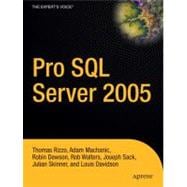
| About the Authors | xvii | ||||
| About the Technical Reviewers | xix | ||||
| Acknowledgments | xxi | ||||
| Introduction | xxiii | ||||
|
1 | (24) | |||
|
1 | (2) | |||
|
3 | (5) | |||
|
3 | (1) | |||
|
4 | (4) | |||
|
8 | (15) | |||
|
8 | (2) | |||
|
10 | (9) | |||
|
19 | (3) | |||
|
22 | (1) | |||
|
23 | (1) | |||
|
23 | (1) | |||
|
23 | (2) | |||
|
25 | (28) | |||
|
25 | (3) | |||
|
26 | (1) | |||
|
27 | (1) | |||
|
28 | (1) | |||
|
28 | (7) | |||
|
29 | (1) | |||
|
29 | (1) | |||
|
30 | (1) | |||
|
31 | (2) | |||
|
33 | (1) | |||
|
34 | (1) | |||
|
34 | (1) | |||
|
35 | (13) | |||
|
35 | (1) | |||
|
36 | (1) | |||
|
37 | (1) | |||
|
38 | (1) | |||
|
38 | (1) | |||
|
39 | (1) | |||
|
39 | (2) | |||
|
41 | (2) | |||
|
43 | (1) | |||
|
44 | (1) | |||
|
44 | (1) | |||
|
45 | (2) | |||
|
47 | (1) | |||
|
48 | (1) | |||
|
49 | (3) | |||
|
52 | (1) | |||
|
53 | (50) | |||
|
53 | (33) | |||
|
54 | (1) | |||
|
55 | (8) | |||
|
63 | (3) | |||
|
66 | (10) | |||
|
76 | (1) | |||
|
77 | (6) | |||
|
83 | (2) | |||
|
85 | (1) | |||
|
86 | (15) | |||
|
87 | (7) | |||
|
94 | (2) | |||
|
96 | (1) | |||
|
96 | (3) | |||
|
99 | (2) | |||
|
101 | (2) | |||
|
103 | (32) | |||
|
103 | (4) | |||
|
104 | (1) | |||
|
104 | (2) | |||
|
106 | (1) | |||
|
107 | (5) | |||
|
108 | (1) | |||
|
109 | (1) | |||
|
109 | (1) | |||
|
109 | (1) | |||
|
110 | (2) | |||
|
112 | (7) | |||
|
112 | (1) | |||
|
113 | (1) | |||
|
113 | (1) | |||
|
114 | (3) | |||
|
117 | (1) | |||
|
118 | (1) | |||
|
119 | (6) | |||
|
120 | (1) | |||
|
120 | (1) | |||
|
121 | (1) | |||
|
122 | (1) | |||
|
123 | (1) | |||
|
124 | (1) | |||
|
125 | (1) | |||
|
125 | (2) | |||
|
125 | (1) | |||
|
126 | (1) | |||
|
127 | (5) | |||
|
127 | (3) | |||
|
130 | (2) | |||
|
132 | (1) | |||
|
132 | (1) | |||
|
132 | (1) | |||
|
133 | (2) | |||
|
135 | (26) | |||
|
135 | (2) | |||
|
136 | (1) | |||
|
136 | (1) | |||
|
136 | (1) | |||
|
137 | (1) | |||
|
137 | (2) | |||
|
138 | (1) | |||
|
138 | (1) | |||
|
139 | (18) | |||
|
140 | (3) | |||
|
143 | (1) | |||
|
144 | (1) | |||
|
144 | (2) | |||
|
146 | (2) | |||
|
148 | (3) | |||
|
151 | (1) | |||
|
152 | (1) | |||
|
153 | (4) | |||
|
157 | (2) | |||
|
159 | (2) | |||
|
161 | (46) | |||
|
161 | (22) | |||
|
162 | (1) | |||
|
162 | (2) | |||
|
164 | (3) | |||
|
167 | (8) | |||
|
175 | (7) | |||
|
182 | (1) | |||
|
183 | (10) | |||
|
184 | (1) | |||
|
184 | (1) | |||
|
184 | (1) | |||
|
185 | (3) | |||
|
188 | (4) | |||
|
192 | (1) | |||
|
193 | (7) | |||
|
193 | (2) | |||
|
195 | (5) | |||
|
200 | (5) | |||
|
200 | (1) | |||
|
201 | (4) | |||
|
205 | (1) | |||
|
205 | (1) | |||
|
206 | (1) | |||
|
206 | (1) | |||
|
207 | (40) | |||
|
207 | (1) | |||
|
208 | (5) | |||
|
210 | (1) | |||
|
211 | (1) | |||
|
211 | (1) | |||
|
212 | (1) | |||
|
213 | (17) | |||
|
214 | (1) | |||
|
214 | (1) | |||
|
215 | (5) | |||
|
220 | (6) | |||
|
226 | (2) | |||
|
228 | (2) | |||
|
230 | (7) | |||
|
230 | (6) | |||
|
236 | (1) | |||
|
236 | (1) | |||
|
237 | (1) | |||
|
238 | (7) | |||
|
238 | (1) | |||
|
239 | (1) | |||
|
240 | (1) | |||
|
240 | (1) | |||
|
240 | (2) | |||
|
242 | (1) | |||
|
242 | (1) | |||
|
243 | (1) | |||
|
244 | (1) | |||
|
244 | (1) | |||
|
245 | (1) | |||
|
245 | (2) | |||
|
247 | (40) | |||
|
248 | (9) | |||
|
249 | (1) | |||
|
250 | (4) | |||
|
254 | (1) | |||
|
255 | (1) | |||
|
256 | (1) | |||
|
257 | (3) | |||
|
257 | (2) | |||
|
259 | (1) | |||
|
259 | (1) | |||
|
260 | (9) | |||
|
260 | (6) | |||
|
266 | (2) | |||
|
268 | (1) | |||
|
269 | (1) | |||
|
270 | (1) | |||
|
270 | (3) | |||
|
271 | (1) | |||
|
272 | (1) | |||
|
273 | (1) | |||
|
274 | (1) | |||
|
274 | (1) | |||
|
275 | (11) | |||
|
276 | (4) | |||
|
280 | (5) | |||
|
285 | (1) | |||
|
286 | (1) | |||
|
287 | (60) | |||
|
287 | (6) | |||
|
289 | (1) | |||
|
289 | (1) | |||
|
289 | (2) | |||
|
291 | (1) | |||
|
292 | (1) | |||
|
293 | (2) | |||
|
293 | (1) | |||
|
293 | (1) | |||
|
294 | (1) | |||
|
294 | (1) | |||
|
295 | (1) | |||
|
295 | (1) | |||
|
296 | (1) | |||
|
297 | (7) | |||
|
298 | (6) | |||
|
304 | (3) | |||
|
305 | (2) | |||
|
307 | (1) | |||
|
307 | (1) | |||
|
308 | (21) | |||
|
309 | (1) | |||
|
310 | (2) | |||
|
312 | (1) | |||
|
313 | (1) | |||
|
314 | (1) | |||
|
315 | (7) | |||
|
322 | (1) | |||
|
323 | (5) | |||
|
328 | (1) | |||
|
329 | (8) | |||
|
329 | (3) | |||
|
332 | (4) | |||
|
336 | (1) | |||
|
337 | (1) | |||
|
337 | (9) | |||
|
338 | (1) | |||
|
338 | (1) | |||
|
339 | (7) | |||
|
346 | (1) | |||
|
347 | (40) | |||
|
347 | (4) | |||
|
348 | (1) | |||
|
349 | (1) | |||
|
349 | (1) | |||
|
350 | (1) | |||
|
351 | (1) | |||
|
352 | (1) | |||
|
352 | (1) | |||
|
353 | (2) | |||
|
353 | (1) | |||
|
354 | (1) | |||
|
354 | (1) | |||
|
354 | (1) | |||
|
354 | (1) | |||
|
355 | (27) | |||
|
356 | (3) | |||
|
359 | (1) | |||
|
360 | (3) | |||
|
363 | (4) | |||
|
367 | (2) | |||
|
369 | (1) | |||
|
370 | (2) | |||
|
372 | (2) | |||
|
374 | (2) | |||
|
376 | (3) | |||
|
379 | (3) | |||
|
382 | (3) | |||
|
382 | (2) | |||
|
384 | (1) | |||
|
385 | (2) | |||
|
387 | (32) | |||
|
387 | (1) | |||
|
387 | (4) | |||
|
388 | (1) | |||
|
388 | (1) | |||
|
388 | (1) | |||
|
389 | (1) | |||
|
389 | (1) | |||
|
389 | (1) | |||
|
390 | (1) | |||
|
390 | (1) | |||
|
390 | (1) | |||
|
390 | (1) | |||
|
390 | (1) | |||
|
390 | (1) | |||
|
391 | (1) | |||
|
391 | (10) | |||
|
391 | (7) | |||
|
398 | (3) | |||
|
401 | (4) | |||
|
401 | (2) | |||
|
403 | (2) | |||
|
405 | (5) | |||
|
406 | (1) | |||
|
406 | (4) | |||
|
410 | (5) | |||
|
411 | (1) | |||
|
411 | (1) | |||
|
412 | (1) | |||
|
413 | (1) | |||
|
414 | (1) | |||
|
415 | (1) | |||
|
416 | (3) | |||
|
419 | (40) | |||
|
419 | (4) | |||
|
420 | (2) | |||
|
422 | (1) | |||
|
423 | (11) | |||
|
423 | (1) | |||
|
424 | (1) | |||
|
424 | (1) | |||
|
424 | (1) | |||
|
425 | (1) | |||
|
425 | (3) | |||
|
428 | (6) | |||
|
434 | (23) | |||
|
434 | (3) | |||
|
437 | (20) | |||
|
457 | (2) | |||
|
459 | (48) | |||
|
459 | (21) | |||
|
460 | (1) | |||
|
461 | (4) | |||
|
465 | (8) | |||
|
473 | (1) | |||
|
474 | (2) | |||
|
476 | (1) | |||
|
476 | (2) | |||
|
478 | (1) | |||
|
479 | (1) | |||
|
480 | (8) | |||
|
481 | (1) | |||
|
482 | (1) | |||
|
483 | (5) | |||
|
488 | (3) | |||
|
488 | (1) | |||
|
489 | (1) | |||
|
490 | (1) | |||
|
490 | (1) | |||
|
491 | (7) | |||
|
492 | (1) | |||
|
493 | (4) | |||
|
497 | (1) | |||
|
498 | (7) | |||
|
501 | (1) | |||
|
502 | (2) | |||
|
504 | (1) | |||
|
505 | (2) | |||
|
507 | (60) | |||
|
508 | (1) | |||
|
509 | (2) | |||
|
509 | (2) | |||
|
511 | (1) | |||
|
511 | (19) | |||
|
512 | (2) | |||
|
514 | (12) | |||
|
526 | (2) | |||
|
528 | (1) | |||
|
529 | (1) | |||
|
529 | (1) | |||
|
529 | (1) | |||
|
530 | (12) | |||
|
531 | (4) | |||
|
535 | (1) | |||
|
535 | (1) | |||
|
536 | (1) | |||
|
536 | (1) | |||
|
536 | (1) | |||
|
537 | (1) | |||
|
537 | (1) | |||
|
538 | (1) | |||
|
538 | (1) | |||
|
538 | (1) | |||
|
539 | (1) | |||
|
539 | (3) | |||
|
542 | (1) | |||
|
542 | (1) | |||
|
542 | (1) | |||
|
542 | (8) | |||
|
543 | (1) | |||
|
543 | (1) | |||
|
544 | (6) | |||
|
550 | (4) | |||
|
554 | (2) | |||
|
554 | (2) | |||
|
556 | (3) | |||
|
559 | (1) | |||
|
559 | (1) | |||
|
560 | (1) | |||
|
560 | (3) | |||
|
560 | (2) | |||
|
562 | (1) | |||
|
562 | (1) | |||
|
562 | (1) | |||
|
563 | (1) | |||
|
563 | (1) | |||
|
564 | (1) | |||
|
564 | (1) | |||
|
565 | (2) | |||
|
567 | (42) | |||
|
568 | (1) | |||
|
569 | (2) | |||
|
571 | (1) | |||
|
572 | (15) | |||
|
573 | (3) | |||
|
576 | (1) | |||
|
577 | (1) | |||
|
577 | (1) | |||
|
578 | (1) | |||
|
579 | (1) | |||
|
579 | (1) | |||
|
580 | (1) | |||
|
580 | (1) | |||
|
580 | (1) | |||
|
581 | (6) | |||
|
587 | (1) | |||
|
588 | (6) | |||
|
588 | (4) | |||
|
592 | (1) | |||
|
593 | (1) | |||
|
593 | (1) | |||
|
594 | (1) | |||
|
594 | (1) | |||
|
595 | (6) | |||
|
601 | (5) | |||
|
601 | (2) | |||
|
603 | (1) | |||
|
604 | (1) | |||
|
604 | (1) | |||
|
605 | (1) | |||
|
605 | (1) | |||
|
606 | (1) | |||
|
607 | (1) | |||
|
607 | (2) | |||
|
609 | (36) | |||
|
610 | (2) | |||
|
611 | (1) | |||
|
611 | (1) | |||
|
611 | (1) | |||
|
612 | (1) | |||
|
612 | (21) | |||
|
613 | (4) | |||
|
617 | (16) | |||
|
633 | (3) | |||
|
636 | (3) | |||
|
639 | (4) | |||
|
639 | (3) | |||
|
642 | (1) | |||
|
643 | (2) | |||
| Index | 645 |
The New copy of this book will include any supplemental materials advertised. Please check the title of the book to determine if it should include any access cards, study guides, lab manuals, CDs, etc.
The Used, Rental and eBook copies of this book are not guaranteed to include any supplemental materials. Typically, only the book itself is included. This is true even if the title states it includes any access cards, study guides, lab manuals, CDs, etc.