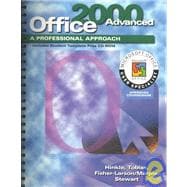
Note: Supplemental materials are not guaranteed with Rental or Used book purchases.
Purchase Benefits
What is included with this book?
| Preface | xi | ||||
| Installation Requirements | xiv | ||||
| Word | |||||
|
3 | (8) | |||
| Unit 1 Tables and Columns | 11 | (60) | |||
|
12 | (33) | |||
|
12 | (4) | |||
|
16 | (2) | |||
|
18 | (2) | |||
|
20 | (7) | |||
|
27 | (5) | |||
|
32 | (13) | |||
|
34 | (1) | |||
|
35 | (1) | |||
|
36 | (4) | |||
|
40 | (5) | |||
|
45 | (26) | |||
|
45 | (4) | |||
|
49 | (1) | |||
|
50 | (2) | |||
|
52 | (19) | |||
|
54 | (2) | |||
|
56 | (1) | |||
|
57 | (4) | |||
|
61 | (4) | |||
|
65 | (6) | |||
| Unit 2 Advanced Topics | 71 | (132) | |||
|
72 | (27) | |||
|
72 | (2) | |||
|
74 | (2) | |||
|
76 | (3) | |||
|
79 | (3) | |||
|
82 | (3) | |||
|
85 | (14) | |||
|
87 | (1) | |||
|
88 | (1) | |||
|
89 | (6) | |||
|
95 | (4) | |||
|
99 | (26) | |||
|
99 | (4) | |||
|
103 | (2) | |||
|
105 | (2) | |||
|
107 | (2) | |||
|
109 | (4) | |||
|
113 | (12) | |||
|
114 | (1) | |||
|
115 | (1) | |||
|
116 | (5) | |||
|
121 | (4) | |||
|
125 | (40) | |||
|
125 | (2) | |||
|
127 | (9) | |||
|
136 | (3) | |||
|
139 | (4) | |||
|
143 | (3) | |||
|
146 | (3) | |||
|
149 | (2) | |||
|
151 | (14) | |||
|
153 | (1) | |||
|
154 | (1) | |||
|
155 | (5) | |||
|
160 | (5) | |||
|
165 | (38) | |||
|
166 | (2) | |||
|
168 | (4) | |||
|
172 | (3) | |||
|
175 | (3) | |||
|
178 | (1) | |||
|
179 | (24) | |||
|
181 | (1) | |||
|
182 | (1) | |||
|
183 | (6) | |||
|
189 | (5) | |||
|
194 | (9) | |||
| 2000 Outlook Outlook Lesson 1 Using Outlook's Calendar | 203 | (40) | |||
|
203 | (2) | |||
|
205 | (4) | |||
|
209 | (6) | |||
|
215 | (2) | |||
|
217 | (5) | |||
|
222 | (13) | |||
|
225 | (2) | |||
|
227 | (2) | |||
|
229 | (2) | |||
|
231 | (4) | |||
| Excel | |||||
|
235 | (8) | |||
| Unit 1 Changing the Appearance of a Worksheet | 243 | (60) | |||
|
245 | (27) | |||
|
245 | (4) | |||
|
249 | (1) | |||
|
250 | (1) | |||
|
251 | (4) | |||
|
255 | (4) | |||
|
259 | (13) | |||
|
260 | (2) | |||
|
262 | (1) | |||
|
263 | (4) | |||
|
267 | (5) | |||
|
272 | (31) | |||
|
272 | (4) | |||
|
276 | (3) | |||
|
279 | (2) | |||
|
281 | (1) | |||
|
281 | (1) | |||
|
282 | (3) | |||
|
285 | (18) | |||
|
287 | (2) | |||
|
289 | (1) | |||
|
290 | (4) | |||
|
294 | (4) | |||
|
298 | (5) | |||
| Unit 2 Formulas and Advanced Printing | 303 | (114) | |||
|
305 | (25) | |||
|
305 | (1) | |||
|
306 | (1) | |||
|
307 | (3) | |||
|
310 | (2) | |||
|
312 | (1) | |||
|
313 | (3) | |||
|
316 | (14) | |||
|
318 | (1) | |||
|
319 | (1) | |||
|
320 | (4) | |||
|
324 | (6) | |||
|
330 | (30) | |||
|
331 | (3) | |||
|
334 | (1) | |||
|
335 | (4) | |||
|
339 | (1) | |||
|
340 | (2) | |||
|
342 | (2) | |||
|
344 | (16) | |||
|
345 | (1) | |||
|
346 | (1) | |||
|
347 | (5) | |||
|
352 | (8) | |||
|
360 | (27) | |||
|
360 | (2) | |||
|
362 | (1) | |||
|
363 | (4) | |||
|
367 | (3) | |||
|
370 | (17) | |||
|
376 | (2) | |||
|
378 | (1) | |||
|
379 | (3) | |||
|
382 | (5) | |||
|
387 | (30) | |||
|
387 | (3) | |||
|
390 | (1) | |||
|
390 | (2) | |||
|
392 | (1) | |||
|
393 | (1) | |||
|
394 | (1) | |||
|
395 | (1) | |||
|
396 | (21) | |||
|
397 | (1) | |||
|
398 | (1) | |||
|
399 | (5) | |||
|
404 | (5) | |||
|
409 | (8) | |||
| Unit 3 Graphics | 417 | (70) | |||
|
419 | (26) | |||
|
419 | (3) | |||
|
422 | (3) | |||
|
425 | (1) | |||
|
426 | (5) | |||
|
431 | (1) | |||
|
432 | (13) | |||
|
433 | (2) | |||
|
435 | (1) | |||
|
436 | (4) | |||
|
440 | (5) | |||
|
445 | (42) | |||
|
445 | (2) | |||
|
447 | (2) | |||
|
449 | (1) | |||
|
450 | (1) | |||
|
451 | (6) | |||
|
457 | (2) | |||
|
459 | (4) | |||
|
463 | (3) | |||
|
466 | (2) | |||
|
468 | (1) | |||
|
469 | (6) | |||
|
475 | (12) | |||
|
480 | (7) | |||
| Unit 4 Linking and Consolidating Worksheets | 487 | (60) | |||
|
489 | (28) | |||
|
489 | (5) | |||
|
494 | (2) | |||
|
496 | (4) | |||
|
500 | (1) | |||
|
500 | (3) | |||
|
503 | (1) | |||
|
504 | (1) | |||
|
505 | (6) | |||
|
511 | (6) | |||
|
517 | (30) | |||
|
517 | (4) | |||
|
521 | (2) | |||
|
523 | (24) | |||
|
527 | (1) | |||
|
528 | (1) | |||
|
529 | (6) | |||
|
535 | (5) | |||
|
540 | (7) | |||
| 2000 Outlook Outlook Lesson 2 Using Outlook's Task and Notes | 547 | (40) | |||
|
548 | (4) | |||
|
552 | (4) | |||
|
556 | (3) | |||
|
559 | (5) | |||
|
564 | (2) | |||
|
566 | (2) | |||
|
568 | (11) | |||
|
570 | (2) | |||
|
572 | (1) | |||
|
573 | (3) | |||
|
576 | (3) | |||
| PowerPoint | |||||
|
579 | (8) | |||
| Unit 1 Advanced Techniques | 587 | (102) | |||
|
588 | (32) | |||
|
588 | (3) | |||
|
591 | (4) | |||
|
595 | (2) | |||
|
597 | (3) | |||
|
600 | (2) | |||
|
602 | (18) | |||
|
604 | (1) | |||
|
605 | (1) | |||
|
606 | (6) | |||
|
612 | (8) | |||
|
620 | (28) | |||
|
620 | (4) | |||
|
624 | (1) | |||
|
624 | (2) | |||
|
626 | (4) | |||
|
630 | (2) | |||
|
632 | (16) | |||
|
634 | (1) | |||
|
635 | (1) | |||
|
636 | (7) | |||
|
643 | (175) | |||
|
818 | ||||
|
648 | (41) | |||
|
648 | (4) | |||
|
652 | (3) | |||
|
655 | (1) | |||
|
656 | (4) | |||
|
660 | (1) | |||
|
661 | (4) | |||
|
665 | (24) | |||
|
667 | (2) | |||
|
669 | (1) | |||
|
670 | (5) | |||
|
675 | (5) | |||
|
680 | (9) | |||
| Unit 2 Charts and Tables | 689 | (110) | |||
|
690 | (35) | |||
|
690 | (1) | |||
|
691 | (4) | |||
|
695 | (1) | |||
|
695 | (2) | |||
|
697 | (6) | |||
|
703 | (1) | |||
|
704 | (6) | |||
|
710 | (15) | |||
|
711 | (1) | |||
|
712 | (1) | |||
|
713 | (8) | |||
|
721 | (4) | |||
|
725 | (35) | |||
|
726 | (1) | |||
|
727 | (1) | |||
|
728 | (2) | |||
|
730 | (4) | |||
|
734 | (2) | |||
|
736 | (2) | |||
|
738 | (5) | |||
|
743 | (17) | |||
|
745 | (1) | |||
|
746 | (1) | |||
|
747 | (8) | |||
|
755 | (5) | |||
|
760 | (39) | |||
|
760 | (2) | |||
|
762 | (3) | |||
|
765 | (2) | |||
|
767 | (3) | |||
|
770 | (2) | |||
|
772 | (27) | |||
|
775 | (2) | |||
|
777 | (1) | |||
|
778 | (7) | |||
|
785 | (6) | |||
|
791 | (8) | |||
| Unit 3 Delivering Presentations | 799 | (30) | |||
|
800 | (29) | |||
|
800 | (4) | |||
|
804 | (5) | |||
|
809 | (4) | |||
|
813 | (16) | |||
|
817 | (1) | |||
|
818 | (1) | |||
|
819 | (5) | |||
|
824 | (2) | |||
|
826 | (3) | |||
| 2000 Outlook Outlook Lesson 3 Integrating Outlook's Features | 829 | (38) | |||
|
829 | (3) | |||
|
832 | (2) | |||
|
834 | (2) | |||
|
836 | (2) | |||
|
838 | (5) | |||
|
843 | (1) | |||
|
844 | (1) | |||
|
845 | (14) | |||
|
849 | (1) | |||
|
850 | (1) | |||
|
851 | (4) | |||
|
855 | (4) | |||
| Access | |||||
|
859 | (8) | |||
| Unit 1 Getting Information from a Database | 867 | (102) | |||
|
868 | (33) | |||
|
869 | (6) | |||
|
875 | (3) | |||
|
878 | (1) | |||
|
879 | (1) | |||
|
880 | (4) | |||
|
884 | (2) | |||
|
886 | (3) | |||
|
889 | (12) | |||
|
890 | (2) | |||
|
892 | (1) | |||
|
893 | (5) | |||
|
898 | (3) | |||
|
901 | (34) | |||
|
902 | (2) | |||
|
904 | (1) | |||
|
905 | (9) | |||
|
914 | (2) | |||
|
916 | (2) | |||
|
918 | (2) | |||
|
920 | (2) | |||
|
922 | (13) | |||
|
923 | (1) | |||
|
924 | (1) | |||
|
925 | (6) | |||
|
931 | (4) | |||
|
935 | (34) | |||
|
935 | (3) | |||
|
938 | (2) | |||
|
940 | (3) | |||
|
943 | (2) | |||
|
945 | (2) | |||
|
947 | (1) | |||
|
948 | (2) | |||
|
950 | (19) | |||
|
954 | (1) | |||
|
955 | (1) | |||
|
956 | (6) | |||
|
962 | (3) | |||
|
965 | (4) | |||
| Unit 2 Printing and Integrating Data | 969 | (126) | |||
|
970 | (38) | |||
|
971 | (2) | |||
|
973 | (4) | |||
|
977 | (3) | |||
|
980 | (4) | |||
|
984 | (2) | |||
|
986 | (5) | |||
|
991 | (17) | |||
|
995 | (2) | |||
|
997 | (1) | |||
|
998 | (7) | |||
|
1005 | (3) | |||
|
1008 | (40) | |||
|
1009 | (3) | |||
|
1012 | (2) | |||
|
1014 | (5) | |||
|
1019 | (4) | |||
|
1023 | (2) | |||
|
1025 | (3) | |||
|
1028 | (2) | |||
|
1030 | (18) | |||
|
1033 | (2) | |||
|
1035 | (1) | |||
|
1036 | (7) | |||
|
1043 | (5) | |||
|
1048 | (47) | |||
|
1049 | (6) | |||
|
1055 | (5) | |||
|
1060 | (4) | |||
|
1064 | (5) | |||
|
1069 | (2) | |||
|
1071 | (4) | |||
|
1075 | (20) | |||
|
1077 | (1) | |||
|
1078 | (1) | |||
|
1079 | (6) | |||
|
1085 | (3) | |||
|
1088 | (7) | |||
| Unit 3 Viewing Information in a Database | 1095 | (124) | |||
|
1096 | (38) | |||
|
1097 | (2) | |||
|
1099 | (3) | |||
|
1102 | (3) | |||
|
1105 | (1) | |||
|
1106 | (5) | |||
|
1111 | (2) | |||
|
1113 | (3) | |||
|
1116 | (18) | |||
|
1123 | (1) | |||
|
1124 | (1) | |||
|
1125 | (6) | |||
|
1131 | (3) | |||
|
1134 | (44) | |||
|
1134 | (7) | |||
|
1141 | (1) | |||
|
1142 | (4) | |||
|
1146 | (5) | |||
|
1151 | (1) | |||
|
1152 | (4) | |||
|
1156 | (3) | |||
|
1159 | (19) | |||
|
1164 | (2) | |||
|
1166 | (1) | |||
|
1167 | (7) | |||
|
1174 | (4) | |||
|
1178 | (41) | |||
|
1178 | (2) | |||
|
1180 | (3) | |||
|
1183 | (5) | |||
|
1188 | (3) | |||
|
1191 | (5) | |||
|
1196 | (6) | |||
|
1202 | (17) | |||
|
1203 | (1) | |||
|
1204 | (1) | |||
|
1205 | (6) | |||
|
1211 | (3) | |||
|
1214 | (5) | |||
| Office 2000 Integration Lesson 1 Specialized Integration | 1219 | (1) | |||
|
1220 | (3) | |||
|
1223 | (1) | |||
|
1224 | (1) | |||
|
1225 | (2) | |||
|
1227 | (1) | |||
|
1228 | (3) | |||
|
1231 | ||||
| Portfolio Builder | P-1 | ||||
|
P-5 | ||||
|
P-16 | ||||
|
P-19 | ||||
|
P-22 | ||||
|
P-24 | ||||
|
P-27 | ||||
|
P-28 | ||||
|
P-30 | ||||
| Appendices | A-1 | ||||
|
A-2 | ||||
|
A-11 | ||||
|
A-12 | ||||
|
A-13 | ||||
|
A-16 | ||||
|
A-18 | ||||
|
A-29 | ||||
|
A-31 | ||||
|
A-41 | ||||
|
A-43 | ||||
| Glossary | G-1 | ||||
| Index | I-1 |
The New copy of this book will include any supplemental materials advertised. Please check the title of the book to determine if it should include any access cards, study guides, lab manuals, CDs, etc.
The Used, Rental and eBook copies of this book are not guaranteed to include any supplemental materials. Typically, only the book itself is included. This is true even if the title states it includes any access cards, study guides, lab manuals, CDs, etc.