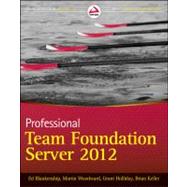
Ed Blankenship is the Microsoft Program Manager for the Lab Management scenarios for Team Foundation Server and the Visual Studio ALM product family. He was voted as Microsoft MVP of the Year for Visual Studio ALM & Team Foundation Server before joining Microsoft.
Martin Woodward is currently the Program Manager for the Microsoft Visual Studio Team Foundation Server Cross-Platform Tools Team. Before joining Microsoft, he was voted Team System MVP of the Year, and has spoken about Team Foundation Server at events internationally.
Grant Holliday is a Senior Premier Field Engineer for Microsoft in Australia. Prior to this role, he spent three years in Redmond, Washington as a program manager in the Visual Studio Team Foundation Server product group.
Brian Keller is a Principal Technical Evangelist for Microsoft specializing in Visual Studio and application lifecycle management. He has presented at conferences all over the world and has managed several early adopter programs for emerging Microsoft technologies.
Wrox Professional guides are planned and written by working programmers to meet the real-world needs of programmers, developers, and IT professionals. Focused and relevant, they address the issues technology professionals face every day. They provide examples, practical solutions, and expert education in new technologies, all designed to help programmers do a better job.
INTRODUCTION
PART I GETTING STARTED
CHAPTER 1 Introducing Team Foundation Server 2012
CHAPTER 2 Planning a Deployment
CHAPTER 3 Installation and Configuration
CHAPTER 4 Connecting to Team Foundation Server
PART II VERSION CONTROL
CHAPTER 5 Overview of Version Control
CHAPTER 6 Using Team Foundation Version Control
CHAPTER 7 Ensuring Code Quality .
CHAPTER 8 Migration from Legacy Version Control Systems
CHAPTER 9 Branching and Merging
CHAPTER 10 Common Version Control Scenarios
PART III PROJECT MANAGEMENT
CHAPTER 11 Introducing Work-Item Tracking
CHAPTER 12 Customizing Process Templates
CHAPTER 13 Managing Teams and Agile Planning Tools
CHAPTER 14 Reporting and SharePoint Dashboards
CHAPTER 15 Integration with Project Server
PART IV TEAM FOUNDATION BUILD
CHAPTER 16 Overview of Build Automation
CHAPTER 17 Using Team Foundation Build
CHAPTER 18 Customizing the Build Process
PART V ADMINISTRATION
CHAPTER 19 Introduction to Team Foundation Server Administration
CHAPTER 20 Scalability and High Availability
CHAPTER 21 Disaster Recovery
CHAPTER 22 Security and Privileges .
CHAPTER 23 Monitoring Server Health and Performance
CHAPTER 24 Testing and Lab Management
CHAPTER 25 Upgrading Team Foundation Server
CHAPTER 26 Working with Geographically Distributed Teams
CHAPTER 27 Extending Team Foundation Server
INDEX
The New copy of this book will include any supplemental materials advertised. Please check the title of the book to determine if it should include any access cards, study guides, lab manuals, CDs, etc.
The Used, Rental and eBook copies of this book are not guaranteed to include any supplemental materials. Typically, only the book itself is included. This is true even if the title states it includes any access cards, study guides, lab manuals, CDs, etc.