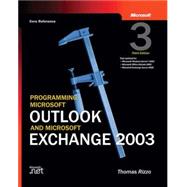
| Acknowledgments | xxii | ||||
| Introduction | xxv | ||||
|
|||||
|
3 | (24) | |||
|
4 | (1) | |||
|
5 | (10) | |||
|
5 | (9) | |||
|
14 | (1) | |||
|
15 | (1) | |||
|
15 | (1) | |||
|
16 | (1) | |||
|
16 | (1) | |||
|
16 | (1) | |||
|
17 | (1) | |||
|
17 | (1) | |||
|
17 | (1) | |||
|
18 | (7) | |||
|
18 | (1) | |||
|
19 | (2) | |||
|
21 | (2) | |||
|
23 | (1) | |||
|
24 | (1) | |||
|
25 | (2) | |||
|
27 | (42) | |||
|
27 | (3) | |||
|
28 | (1) | |||
|
28 | (2) | |||
|
30 | (1) | |||
|
30 | (6) | |||
|
31 | (1) | |||
|
32 | (1) | |||
|
33 | (2) | |||
|
35 | (1) | |||
|
35 | (1) | |||
|
36 | (1) | |||
|
36 | (4) | |||
|
36 | (1) | |||
|
36 | (1) | |||
|
37 | (1) | |||
|
38 | (1) | |||
|
38 | (2) | |||
|
40 | (4) | |||
|
40 | (1) | |||
|
41 | (1) | |||
|
42 | (2) | |||
|
44 | (2) | |||
|
45 | (1) | |||
|
45 | (1) | |||
|
45 | (1) | |||
|
45 | (1) | |||
|
46 | (3) | |||
|
46 | (1) | |||
|
47 | (1) | |||
|
48 | (1) | |||
|
48 | (1) | |||
|
49 | (1) | |||
|
49 | (1) | |||
|
50 | (1) | |||
|
50 | (1) | |||
|
51 | (7) | |||
|
52 | (4) | |||
|
56 | (1) | |||
|
57 | (1) | |||
|
58 | (6) | |||
|
58 | (1) | |||
|
59 | (3) | |||
|
62 | (1) | |||
|
62 | (2) | |||
|
64 | (1) | |||
|
64 | (2) | |||
|
64 | (1) | |||
|
65 | (1) | |||
|
65 | (1) | |||
|
65 | (1) | |||
|
65 | (1) | |||
|
65 | (1) | |||
|
66 | (3) | |||
|
|||||
|
69 | (40) | |||
|
71 | (13) | |||
|
71 | (1) | |||
|
72 | (7) | |||
|
79 | (1) | |||
|
80 | (4) | |||
|
84 | (10) | |||
|
85 | (2) | |||
|
87 | (2) | |||
|
89 | (1) | |||
|
90 | (4) | |||
|
94 | (14) | |||
|
94 | (4) | |||
|
98 | (1) | |||
|
98 | (2) | |||
|
100 | (2) | |||
|
102 | (1) | |||
|
103 | (2) | |||
|
105 | (3) | |||
|
108 | (1) | |||
|
109 | (46) | |||
|
109 | (4) | |||
|
110 | (1) | |||
|
110 | (1) | |||
|
111 | (1) | |||
|
112 | (1) | |||
|
113 | (1) | |||
|
114 | (1) | |||
|
114 | (8) | |||
|
115 | (1) | |||
|
116 | (1) | |||
|
117 | (5) | |||
|
122 | (17) | |||
|
122 | (1) | |||
|
123 | (1) | |||
|
124 | (1) | |||
|
124 | (1) | |||
|
125 | (1) | |||
|
126 | (1) | |||
|
126 | (1) | |||
|
127 | (1) | |||
|
127 | (8) | |||
|
135 | (2) | |||
|
137 | (1) | |||
|
138 | (1) | |||
|
138 | (1) | |||
|
139 | (3) | |||
|
139 | (2) | |||
|
141 | (1) | |||
|
142 | (1) | |||
|
143 | (2) | |||
|
143 | (1) | |||
|
144 | (1) | |||
|
145 | (1) | |||
|
145 | (6) | |||
|
145 | (2) | |||
|
147 | (4) | |||
|
151 | (1) | |||
|
152 | (1) | |||
|
153 | (2) | |||
|
155 | (24) | |||
|
156 | (1) | |||
|
157 | (5) | |||
|
157 | (2) | |||
|
159 | (1) | |||
|
160 | (1) | |||
|
161 | (1) | |||
|
161 | (1) | |||
|
162 | (2) | |||
|
164 | (9) | |||
|
164 | (1) | |||
|
165 | (2) | |||
|
167 | (4) | |||
|
171 | (1) | |||
|
172 | (1) | |||
|
173 | (1) | |||
|
174 | (4) | |||
|
174 | (4) | |||
|
178 | (1) | |||
|
179 | (80) | |||
|
180 | (2) | |||
|
182 | (3) | |||
|
185 | (40) | |||
|
185 | (3) | |||
|
188 | (4) | |||
|
192 | (20) | |||
|
212 | (13) | |||
|
225 | (16) | |||
|
226 | (3) | |||
|
229 | (1) | |||
|
230 | (6) | |||
|
236 | (1) | |||
|
236 | (1) | |||
|
237 | (1) | |||
|
238 | (1) | |||
|
239 | (2) | |||
|
241 | (1) | |||
|
241 | (4) | |||
|
242 | (1) | |||
|
242 | (1) | |||
|
243 | (2) | |||
|
245 | (8) | |||
|
245 | (1) | |||
|
245 | (2) | |||
|
247 | (1) | |||
|
247 | (1) | |||
|
248 | (1) | |||
|
249 | (2) | |||
|
251 | (1) | |||
|
251 | (1) | |||
|
251 | (1) | |||
|
252 | (1) | |||
|
252 | (1) | |||
|
253 | (1) | |||
|
253 | (4) | |||
|
253 | (1) | |||
|
254 | (1) | |||
|
255 | (1) | |||
|
256 | (1) | |||
|
257 | (2) | |||
|
259 | (26) | |||
|
260 | (1) | |||
|
261 | (6) | |||
|
262 | (3) | |||
|
265 | (2) | |||
|
267 | (2) | |||
|
269 | (3) | |||
|
272 | (9) | |||
|
275 | (1) | |||
|
276 | (1) | |||
|
277 | (2) | |||
|
279 | (1) | |||
|
280 | (1) | |||
|
280 | (1) | |||
|
280 | (1) | |||
|
281 | (2) | |||
|
281 | (1) | |||
|
281 | (2) | |||
|
283 | (1) | |||
|
283 | (2) | |||
|
285 | (88) | |||
|
285 | (6) | |||
|
286 | (1) | |||
|
287 | (4) | |||
|
291 | (2) | |||
|
291 | (1) | |||
|
292 | (1) | |||
|
293 | (1) | |||
|
293 | (20) | |||
|
294 | (1) | |||
|
294 | (1) | |||
|
295 | (2) | |||
|
297 | (1) | |||
|
298 | (1) | |||
|
299 | (1) | |||
|
300 | (1) | |||
|
300 | (2) | |||
|
302 | (2) | |||
|
304 | (6) | |||
|
310 | (3) | |||
|
313 | (4) | |||
|
313 | (3) | |||
|
316 | (1) | |||
|
317 | (7) | |||
|
318 | (1) | |||
|
319 | (5) | |||
|
324 | (7) | |||
|
325 | (1) | |||
|
326 | (5) | |||
|
331 | (3) | |||
|
334 | (30) | |||
|
334 | (1) | |||
|
335 | (5) | |||
|
340 | (24) | |||
|
364 | (5) | |||
|
369 | (2) | |||
|
371 | (2) | |||
|
373 | (84) | |||
|
375 | (1) | |||
|
376 | (16) | |||
|
376 | (3) | |||
|
379 | (1) | |||
|
380 | (12) | |||
|
392 | (1) | |||
|
392 | (2) | |||
|
394 | (1) | |||
|
394 | (1) | |||
|
394 | (3) | |||
|
397 | (1) | |||
|
398 | (10) | |||
|
404 | (4) | |||
|
408 | (1) | |||
|
408 | (13) | |||
|
409 | (2) | |||
|
411 | (10) | |||
|
421 | (4) | |||
|
421 | (1) | |||
|
422 | (1) | |||
|
423 | (1) | |||
|
424 | (1) | |||
|
424 | (1) | |||
|
425 | (1) | |||
|
425 | (1) | |||
|
425 | (1) | |||
|
426 | (1) | |||
|
426 | (8) | |||
|
434 | (18) | |||
|
435 | (1) | |||
|
436 | (10) | |||
|
446 | (4) | |||
|
450 | (2) | |||
|
452 | (2) | |||
|
454 | (3) | |||
|
|||||
|
457 | (24) | |||
|
457 | (15) | |||
|
457 | (1) | |||
|
458 | (4) | |||
|
462 | (1) | |||
|
463 | (8) | |||
|
471 | (1) | |||
|
471 | (1) | |||
|
472 | (1) | |||
|
472 | (1) | |||
|
472 | (3) | |||
|
472 | (1) | |||
|
473 | (1) | |||
|
473 | (1) | |||
|
474 | (1) | |||
|
475 | (1) | |||
|
475 | (4) | |||
|
475 | (1) | |||
|
476 | (1) | |||
|
476 | (1) | |||
|
477 | (2) | |||
|
479 | (2) | |||
|
481 | (80) | |||
|
481 | (3) | |||
|
482 | (1) | |||
|
483 | (1) | |||
|
484 | (1) | |||
|
484 | (1) | |||
|
485 | (2) | |||
|
486 | (1) | |||
|
487 | (3) | |||
|
487 | (1) | |||
|
487 | (3) | |||
|
490 | (45) | |||
|
492 | (4) | |||
|
496 | (3) | |||
|
499 | (4) | |||
|
503 | (2) | |||
|
505 | (3) | |||
|
508 | (3) | |||
|
511 | (4) | |||
|
515 | (6) | |||
|
521 | (3) | |||
|
524 | (5) | |||
|
529 | (4) | |||
|
533 | (2) | |||
|
535 | (24) | |||
|
536 | (2) | |||
|
538 | (3) | |||
|
541 | (3) | |||
|
544 | (10) | |||
|
554 | (5) | |||
|
559 | (2) | |||
|
561 | (18) | |||
|
561 | (6) | |||
|
562 | (1) | |||
|
562 | (1) | |||
|
563 | (2) | |||
|
565 | (2) | |||
|
567 | (3) | |||
|
567 | (1) | |||
|
567 | (1) | |||
|
568 | (1) | |||
|
568 | (1) | |||
|
568 | (1) | |||
|
569 | (1) | |||
|
569 | (1) | |||
|
570 | (1) | |||
|
570 | (2) | |||
|
572 | (5) | |||
|
577 | (2) | |||
|
579 | (44) | |||
|
579 | (2) | |||
|
580 | (1) | |||
|
581 | (3) | |||
|
582 | (1) | |||
|
583 | (1) | |||
|
583 | (1) | |||
|
583 | (1) | |||
|
584 | (1) | |||
|
585 | (1) | |||
|
585 | (1) | |||
|
586 | (15) | |||
|
586 | (2) | |||
|
588 | (1) | |||
|
589 | (9) | |||
|
598 | (1) | |||
|
599 | (2) | |||
|
601 | (3) | |||
|
604 | (3) | |||
|
605 | (2) | |||
|
607 | (1) | |||
|
607 | (6) | |||
|
608 | (2) | |||
|
610 | (1) | |||
|
611 | (1) | |||
|
612 | (1) | |||
|
612 | (1) | |||
|
613 | (2) | |||
|
615 | (6) | |||
|
616 | (1) | |||
|
616 | (1) | |||
|
617 | (4) | |||
|
621 | (2) | |||
|
623 | (30) | |||
|
623 | (8) | |||
|
631 | (2) | |||
|
633 | (14) | |||
|
633 | (6) | |||
|
639 | (5) | |||
|
644 | (3) | |||
|
647 | (5) | |||
|
649 | (3) | |||
|
652 | (1) | |||
|
653 | (100) | |||
|
655 | (2) | |||
|
657 | (12) | |||
|
659 | (3) | |||
|
662 | (2) | |||
|
664 | (1) | |||
|
665 | (2) | |||
|
667 | (2) | |||
|
669 | (13) | |||
|
670 | (1) | |||
|
671 | (4) | |||
|
675 | (3) | |||
|
678 | (1) | |||
|
678 | (1) | |||
|
679 | (1) | |||
|
679 | (2) | |||
|
681 | (1) | |||
|
682 | (35) | |||
|
683 | (2) | |||
|
685 | (11) | |||
|
696 | (4) | |||
|
700 | (3) | |||
|
703 | (12) | |||
|
715 | (1) | |||
|
716 | (1) | |||
|
717 | (7) | |||
|
724 | (24) | |||
|
724 | (1) | |||
|
725 | (1) | |||
|
725 | (4) | |||
|
729 | (3) | |||
|
732 | (9) | |||
|
741 | (2) | |||
|
743 | (2) | |||
|
745 | (2) | |||
|
747 | (1) | |||
|
748 | (3) | |||
|
751 | (2) | |||
|
753 | (54) | |||
|
753 | (1) | |||
|
754 | (4) | |||
|
755 | (1) | |||
|
756 | (1) | |||
|
756 | (1) | |||
|
756 | (1) | |||
|
756 | (1) | |||
|
757 | (1) | |||
|
757 | (1) | |||
|
758 | (1) | |||
|
759 | (1) | |||
|
760 | (25) | |||
|
761 | (1) | |||
|
762 | (1) | |||
|
763 | (1) | |||
|
764 | (1) | |||
|
764 | (1) | |||
|
765 | (1) | |||
|
766 | (2) | |||
|
768 | (2) | |||
|
770 | (1) | |||
|
771 | (2) | |||
|
773 | (2) | |||
|
775 | (1) | |||
|
776 | (1) | |||
|
776 | (1) | |||
|
777 | (2) | |||
|
779 | (4) | |||
|
783 | (1) | |||
|
784 | (1) | |||
|
785 | (1) | |||
|
785 | (1) | |||
|
786 | (1) | |||
|
787 | (1) | |||
|
788 | (3) | |||
|
789 | (1) | |||
|
790 | (1) | |||
|
791 | (1) | |||
|
792 | (4) | |||
|
796 | (4) | |||
|
796 | (1) | |||
|
797 | (1) | |||
|
797 | (1) | |||
|
797 | (1) | |||
|
798 | (1) | |||
|
798 | (2) | |||
|
800 | (6) | |||
|
806 | (1) | |||
|
807 | (112) | |||
|
807 | (32) | |||
|
808 | (1) | |||
|
809 | (1) | |||
|
809 | (3) | |||
|
812 | (1) | |||
|
812 | (1) | |||
|
813 | (10) | |||
|
823 | (7) | |||
|
830 | (8) | |||
|
838 | (1) | |||
|
839 | (9) | |||
|
844 | (1) | |||
|
845 | (1) | |||
|
846 | (2) | |||
|
848 | (4) | |||
|
848 | (2) | |||
|
850 | (1) | |||
|
851 | (1) | |||
|
852 | (31) | |||
|
852 | (2) | |||
|
854 | (17) | |||
|
871 | (1) | |||
|
872 | (1) | |||
|
873 | (2) | |||
|
875 | (2) | |||
|
877 | (2) | |||
|
879 | (4) | |||
|
883 | (4) | |||
|
884 | (1) | |||
|
885 | (1) | |||
|
886 | (1) | |||
|
886 | (1) | |||
|
887 | (12) | |||
|
887 | (6) | |||
|
893 | (6) | |||
|
899 | (2) | |||
|
901 | (17) | |||
|
903 | (2) | |||
|
905 | (3) | |||
|
908 | (1) | |||
|
909 | (8) | |||
|
917 | (1) | |||
|
918 | (1) | |||
|
919 | (30) | |||
|
920 | (22) | |||
|
921 | (1) | |||
|
922 | (2) | |||
|
924 | (4) | |||
|
928 | (1) | |||
|
929 | (3) | |||
|
932 | (4) | |||
|
936 | (1) | |||
|
937 | (3) | |||
|
940 | (1) | |||
|
940 | (2) | |||
|
942 | (1) | |||
|
943 | (5) | |||
|
946 | (1) | |||
|
947 | (1) | |||
|
948 | (1) | |||
|
949 | (20) | |||
|
949 | (2) | |||
|
951 | (3) | |||
|
954 | (4) | |||
|
956 | (1) | |||
|
956 | (2) | |||
|
958 | (10) | |||
|
959 | (1) | |||
|
960 | (1) | |||
|
961 | (2) | |||
|
963 | (3) | |||
|
966 | (1) | |||
|
966 | (2) | |||
|
968 | (1) | |||
|
969 | (1) | |||
|
969 | (2) | |||
|
971 | (1) | |||
|
971 | (3) | |||
|
974 | (6) | |||
|
980 | (1) | |||
|
980 | (1) | |||
|
981 | (1) | |||
|
981 | (1) | |||
|
982 | (1) | |||
|
983 | (4) | |||
|
987 | (1) | |||
|
988 | (1) | |||
|
989 | (1) | |||
|
990 | (2) | |||
|
992 | (1) | |||
|
992 | (1) | |||
|
992 | (1) | |||
|
993 | (2) | |||
|
995 | (3) | |||
|
998 | (3) | |||
|
1001 | (1) | |||
|
1002 | (1) | |||
|
1003 | (8) | |||
|
1011 | (6) | |||
|
1017 | (1) | |||
|
1018 | (2) | |||
|
1020 | (1) | |||
|
1021 | (2) | |||
|
1023 | (1) | |||
|
1024 | (1) | |||
|
1024 | (1) | |||
|
1025 | (1) | |||
|
1025 | (1) | |||
|
1026 | (1) | |||
|
1027 | (1) | |||
|
1028 | (2) | |||
|
1030 |
The New copy of this book will include any supplemental materials advertised. Please check the title of the book to determine if it should include any access cards, study guides, lab manuals, CDs, etc.
The Used, Rental and eBook copies of this book are not guaranteed to include any supplemental materials. Typically, only the book itself is included. This is true even if the title states it includes any access cards, study guides, lab manuals, CDs, etc.