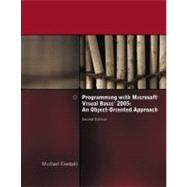
| Preface | xxi | ||||
| Read This Before You Begin | xxv | ||||
|
1 | (72) | |||
|
2 | (1) | |||
|
2 | (1) | |||
|
3 | (11) | |||
|
5 | (1) | |||
|
6 | (1) | |||
|
7 | (4) | |||
|
11 | (3) | |||
|
14 | (7) | |||
|
14 | (1) | |||
|
15 | (2) | |||
|
17 | (2) | |||
|
19 | (2) | |||
|
21 | (5) | |||
|
21 | (1) | |||
|
22 | (1) | |||
|
23 | (2) | |||
|
25 | (1) | |||
|
26 | (6) | |||
|
27 | (1) | |||
|
28 | (2) | |||
|
30 | (2) | |||
|
32 | (6) | |||
|
33 | (1) | |||
|
34 | (3) | |||
|
37 | (1) | |||
|
38 | (4) | |||
|
38 | (1) | |||
|
39 | (1) | |||
|
39 | (3) | |||
|
42 | (7) | |||
|
43 | (3) | |||
|
46 | (1) | |||
|
47 | (1) | |||
|
47 | (2) | |||
|
49 | (3) | |||
|
51 | (1) | |||
|
51 | (1) | |||
|
51 | (1) | |||
|
52 | (3) | |||
|
55 | (1) | |||
|
55 | (5) | |||
|
56 | (2) | |||
|
58 | (2) | |||
|
60 | (2) | |||
|
62 | (2) | |||
|
64 | (1) | |||
|
65 | (4) | |||
|
69 | (1) | |||
|
70 | (3) | |||
|
73 | (70) | |||
|
74 | (1) | |||
|
74 | (1) | |||
|
75 | (6) | |||
|
81 | (1) | |||
|
82 | (8) | |||
|
83 | (3) | |||
|
86 | (1) | |||
|
87 | (3) | |||
|
90 | (9) | |||
|
91 | (1) | |||
|
91 | (5) | |||
|
96 | (1) | |||
|
97 | (1) | |||
|
98 | (1) | |||
|
99 | (4) | |||
|
103 | (1) | |||
|
104 | (9) | |||
|
108 | (1) | |||
|
108 | (1) | |||
|
109 | (3) | |||
|
112 | (1) | |||
|
113 | (7) | |||
|
113 | (2) | |||
|
115 | (5) | |||
|
120 | (2) | |||
|
120 | (1) | |||
|
121 | (1) | |||
|
122 | (1) | |||
|
123 | (4) | |||
|
124 | (1) | |||
|
125 | (1) | |||
|
126 | (1) | |||
|
127 | (1) | |||
|
127 | (5) | |||
|
127 | (1) | |||
|
128 | (4) | |||
|
132 | (2) | |||
|
134 | (1) | |||
|
135 | (1) | |||
|
135 | (4) | |||
|
139 | (2) | |||
|
141 | (2) | |||
|
143 | (74) | |||
|
144 | (1) | |||
|
144 | (1) | |||
|
145 | (6) | |||
|
151 | (17) | |||
|
153 | (7) | |||
|
160 | (8) | |||
|
168 | (3) | |||
|
168 | (1) | |||
|
168 | (1) | |||
|
169 | (1) | |||
|
169 | (2) | |||
|
171 | (13) | |||
|
171 | (1) | |||
|
172 | (2) | |||
|
174 | (10) | |||
|
184 | (9) | |||
|
184 | (3) | |||
|
187 | (3) | |||
|
190 | (3) | |||
|
193 | (1) | |||
|
193 | (9) | |||
|
194 | (1) | |||
|
194 | (1) | |||
|
195 | (7) | |||
|
202 | (2) | |||
|
204 | (1) | |||
|
205 | (1) | |||
|
206 | (4) | |||
|
210 | (1) | |||
|
211 | (6) | |||
|
217 | (74) | |||
|
218 | (1) | |||
|
218 | (14) | |||
|
219 | (5) | |||
|
224 | (2) | |||
|
226 | (2) | |||
|
228 | (2) | |||
|
230 | (1) | |||
|
230 | (2) | |||
|
232 | (2) | |||
|
232 | (1) | |||
|
233 | (1) | |||
|
234 | (2) | |||
|
234 | (1) | |||
|
235 | (1) | |||
|
236 | (3) | |||
|
237 | (1) | |||
|
238 | (1) | |||
|
239 | (3) | |||
|
242 | (7) | |||
|
246 | (1) | |||
|
247 | (2) | |||
|
249 | (11) | |||
|
249 | (1) | |||
|
249 | (1) | |||
|
250 | (1) | |||
|
251 | (1) | |||
|
251 | (1) | |||
|
252 | (1) | |||
|
253 | (2) | |||
|
255 | (5) | |||
|
260 | (2) | |||
|
260 | (1) | |||
|
261 | (1) | |||
|
262 | (1) | |||
|
263 | (2) | |||
|
265 | (4) | |||
|
269 | (1) | |||
|
269 | (6) | |||
|
269 | (1) | |||
|
270 | (2) | |||
|
272 | (3) | |||
|
275 | (2) | |||
|
277 | (2) | |||
|
279 | (1) | |||
|
279 | (4) | |||
|
283 | (2) | |||
|
285 | (6) | |||
|
291 | (62) | |||
|
292 | (1) | |||
|
292 | (1) | |||
|
292 | (5) | |||
|
293 | (1) | |||
|
293 | (4) | |||
|
297 | (7) | |||
|
298 | (1) | |||
|
299 | (1) | |||
|
300 | (1) | |||
|
301 | (1) | |||
|
302 | (1) | |||
|
303 | (1) | |||
|
304 | (10) | |||
|
305 | (1) | |||
|
305 | (1) | |||
|
306 | (2) | |||
|
308 | (4) | |||
|
312 | (2) | |||
|
314 | (1) | |||
|
315 | (5) | |||
|
316 | (1) | |||
|
317 | (3) | |||
|
320 | (5) | |||
|
321 | (1) | |||
|
322 | (3) | |||
|
325 | (3) | |||
|
326 | (2) | |||
|
328 | (3) | |||
|
329 | (1) | |||
|
330 | (1) | |||
|
331 | (1) | |||
|
331 | (8) | |||
|
331 | (1) | |||
|
332 | (1) | |||
|
333 | (6) | |||
|
339 | (1) | |||
|
340 | (1) | |||
|
341 | (1) | |||
|
342 | (4) | |||
|
346 | (2) | |||
|
348 | (5) | |||
|
353 | (70) | |||
|
354 | (1) | |||
|
354 | (1) | |||
|
355 | (1) | |||
|
356 | (6) | |||
|
358 | (1) | |||
|
359 | (1) | |||
|
360 | (1) | |||
|
361 | (1) | |||
|
362 | (5) | |||
|
363 | (1) | |||
|
364 | (3) | |||
|
367 | (5) | |||
|
367 | (1) | |||
|
368 | (1) | |||
|
369 | (3) | |||
|
372 | (7) | |||
|
372 | (2) | |||
|
374 | (1) | |||
|
375 | (1) | |||
|
376 | (3) | |||
|
379 | (3) | |||
|
380 | (1) | |||
|
380 | (1) | |||
|
381 | (1) | |||
|
382 | (6) | |||
|
385 | (1) | |||
|
386 | (2) | |||
|
388 | (14) | |||
|
389 | (3) | |||
|
392 | (2) | |||
|
394 | (1) | |||
|
394 | (2) | |||
|
396 | (2) | |||
|
398 | (4) | |||
|
402 | (1) | |||
|
402 | (7) | |||
|
402 | (1) | |||
|
403 | (2) | |||
|
405 | (4) | |||
|
409 | (1) | |||
|
410 | (1) | |||
|
411 | (1) | |||
|
412 | (3) | |||
|
415 | (2) | |||
|
417 | (6) | |||
|
423 | (74) | |||
|
424 | (1) | |||
|
424 | (1) | |||
|
424 | (1) | |||
|
425 | (19) | |||
|
426 | (3) | |||
|
429 | (1) | |||
|
430 | (1) | |||
|
430 | (1) | |||
|
431 | (3) | |||
|
434 | (4) | |||
|
438 | (2) | |||
|
440 | (4) | |||
|
444 | (6) | |||
|
450 | (3) | |||
|
453 | (2) | |||
|
455 | (5) | |||
|
457 | (3) | |||
|
460 | (7) | |||
|
460 | (2) | |||
|
462 | (3) | |||
|
465 | (2) | |||
|
467 | (5) | |||
|
467 | (2) | |||
|
469 | (3) | |||
|
472 | (4) | |||
|
472 | (1) | |||
|
473 | (3) | |||
|
476 | (1) | |||
|
476 | (6) | |||
|
476 | (1) | |||
|
477 | (1) | |||
|
478 | (4) | |||
|
482 | (1) | |||
|
483 | (1) | |||
|
484 | (1) | |||
|
485 | (4) | |||
|
489 | (2) | |||
|
491 | (6) | |||
|
497 | (66) | |||
|
498 | (1) | |||
|
498 | (1) | |||
|
498 | (11) | |||
|
499 | (3) | |||
|
502 | (7) | |||
|
509 | (5) | |||
|
510 | (1) | |||
|
511 | (3) | |||
|
514 | (14) | |||
|
515 | (1) | |||
|
515 | (1) | |||
|
516 | (1) | |||
|
516 | (3) | |||
|
519 | (1) | |||
|
520 | (2) | |||
|
522 | (1) | |||
|
523 | (1) | |||
|
523 | (1) | |||
|
524 | (1) | |||
|
525 | (3) | |||
|
528 | (7) | |||
|
530 | (1) | |||
|
531 | (1) | |||
|
531 | (4) | |||
|
535 | (6) | |||
|
536 | (3) | |||
|
539 | (2) | |||
|
541 | (9) | |||
|
541 | (2) | |||
|
543 | (2) | |||
|
545 | (5) | |||
|
550 | (1) | |||
|
551 | (1) | |||
|
551 | (2) | |||
|
553 | (4) | |||
|
557 | (2) | |||
|
559 | (4) | |||
|
563 | (68) | |||
|
564 | (1) | |||
|
564 | (5) | |||
|
564 | (1) | |||
|
565 | (1) | |||
|
566 | (3) | |||
|
569 | (2) | |||
|
570 | (1) | |||
|
570 | (1) | |||
|
571 | (10) | |||
|
572 | (2) | |||
|
574 | (2) | |||
|
576 | (1) | |||
|
576 | (2) | |||
|
578 | (3) | |||
|
581 | (5) | |||
|
582 | (1) | |||
|
583 | (1) | |||
|
584 | (1) | |||
|
584 | (1) | |||
|
585 | (1) | |||
|
586 | (4) | |||
|
586 | (1) | |||
|
587 | (1) | |||
|
587 | (3) | |||
|
590 | (6) | |||
|
590 | (2) | |||
|
592 | (4) | |||
|
596 | (2) | |||
|
597 | (1) | |||
|
597 | (1) | |||
|
597 | (1) | |||
|
598 | (4) | |||
|
598 | (1) | |||
|
598 | (1) | |||
|
599 | (1) | |||
|
600 | (1) | |||
|
600 | (1) | |||
|
601 | (1) | |||
|
602 | (4) | |||
|
606 | (10) | |||
|
606 | (1) | |||
|
607 | (1) | |||
|
607 | (2) | |||
|
609 | (7) | |||
|
616 | (1) | |||
|
617 | (1) | |||
|
618 | (2) | |||
|
620 | (4) | |||
|
624 | (3) | |||
|
627 | (4) | |||
|
631 | (64) | |||
|
632 | (1) | |||
|
632 | (5) | |||
|
635 | (1) | |||
|
636 | (1) | |||
|
637 | (5) | |||
|
638 | (1) | |||
|
639 | (3) | |||
|
642 | (3) | |||
|
643 | (1) | |||
|
643 | (1) | |||
|
644 | (1) | |||
|
645 | (1) | |||
|
645 | (1) | |||
|
646 | (1) | |||
|
646 | (14) | |||
|
647 | (1) | |||
|
648 | (3) | |||
|
651 | (6) | |||
|
657 | (3) | |||
|
660 | (3) | |||
|
661 | (1) | |||
|
661 | (2) | |||
|
663 | (8) | |||
|
665 | (1) | |||
|
665 | (1) | |||
|
666 | (1) | |||
|
667 | (1) | |||
|
667 | (1) | |||
|
668 | (3) | |||
|
671 | (1) | |||
|
671 | (8) | |||
|
672 | (1) | |||
|
672 | (1) | |||
|
673 | (6) | |||
|
679 | (2) | |||
|
681 | (1) | |||
|
681 | (1) | |||
|
682 | (6) | |||
|
688 | (2) | |||
|
690 | (5) | |||
|
695 | (72) | |||
|
696 | (1) | |||
|
696 | (3) | |||
|
696 | (2) | |||
|
698 | (1) | |||
|
699 | (1) | |||
|
700 | (13) | |||
|
700 | (1) | |||
|
701 | (1) | |||
|
702 | (11) | |||
|
713 | (15) | |||
|
714 | (2) | |||
|
716 | (4) | |||
|
720 | (2) | |||
|
722 | (2) | |||
|
724 | (4) | |||
|
728 | (7) | |||
|
728 | (1) | |||
|
729 | (2) | |||
|
731 | (4) | |||
|
735 | (6) | |||
|
735 | (2) | |||
|
737 | (4) | |||
|
741 | (1) | |||
|
741 | (9) | |||
|
743 | (1) | |||
|
743 | (1) | |||
|
744 | (6) | |||
|
750 | (2) | |||
|
752 | (1) | |||
|
753 | (1) | |||
|
754 | (4) | |||
|
758 | (2) | |||
|
760 | (7) | |||
|
767 | (56) | |||
|
768 | (1) | |||
|
768 | (3) | |||
|
768 | (1) | |||
|
769 | (1) | |||
|
769 | (2) | |||
|
771 | (1) | |||
|
771 | (5) | |||
|
772 | (2) | |||
|
774 | (2) | |||
|
776 | (5) | |||
|
777 | (1) | |||
|
778 | (3) | |||
|
781 | (8) | |||
|
782 | (1) | |||
|
783 | (1) | |||
|
784 | (1) | |||
|
785 | (1) | |||
|
786 | (3) | |||
|
789 | (5) | |||
|
789 | (1) | |||
|
790 | (2) | |||
|
792 | (2) | |||
|
794 | (4) | |||
|
798 | (5) | |||
|
803 | (1) | |||
|
803 | (9) | |||
|
803 | (1) | |||
|
804 | (1) | |||
|
805 | (7) | |||
|
812 | (1) | |||
|
813 | (1) | |||
|
813 | (1) | |||
|
814 | (4) | |||
|
818 | (2) | |||
|
820 | (3) | |||
|
823 | (56) | |||
|
824 | (1) | |||
|
824 | (1) | |||
|
824 | (1) | |||
|
825 | (14) | |||
|
827 | (1) | |||
|
827 | (1) | |||
|
828 | (3) | |||
|
831 | (2) | |||
|
833 | (2) | |||
|
835 | (1) | |||
|
836 | (3) | |||
|
839 | (4) | |||
|
841 | (1) | |||
|
841 | (1) | |||
|
842 | (1) | |||
|
842 | (1) | |||
|
843 | (5) | |||
|
844 | (1) | |||
|
845 | (3) | |||
|
848 | (10) | |||
|
848 | (5) | |||
|
853 | (5) | |||
|
858 | (1) | |||
|
858 | (8) | |||
|
858 | (1) | |||
|
858 | (1) | |||
|
859 | (7) | |||
|
866 | (1) | |||
|
867 | (1) | |||
|
868 | (1) | |||
|
869 | (4) | |||
|
873 | (1) | |||
|
874 | (5) | |||
|
879 | (22) | |||
|
880 | (1) | |||
|
880 | (6) | |||
|
880 | (2) | |||
|
882 | (3) | |||
|
885 | (1) | |||
|
886 | (12) | |||
|
887 | (6) | |||
|
893 | (1) | |||
|
894 | (1) | |||
|
895 | (2) | |||
|
897 | (1) | |||
|
898 | (1) | |||
|
899 | (1) | |||
|
899 | (2) | |||
|
901 | (2) | |||
| Index | |||||
| Index | 903 |
The New copy of this book will include any supplemental materials advertised. Please check the title of the book to determine if it should include any access cards, study guides, lab manuals, CDs, etc.
The Used, Rental and eBook copies of this book are not guaranteed to include any supplemental materials. Typically, only the book itself is included. This is true even if the title states it includes any access cards, study guides, lab manuals, CDs, etc.