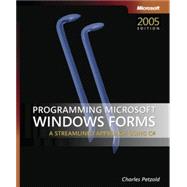
Note: Supplemental materials are not guaranteed with Rental or Used book purchases.
Purchase Benefits
What is included with this book?
Charles Petzold has been writing about Windows programming for 25 years. A Windows Pioneer Award winner, Petzold is author of the classic Programming Windows, the widely acclaimed Code: The Hidden Language of Computer Hardware and Software, Programming Windows Phone 7, and more than a dozen other books.
| Introduction | xi | ||||
| Your Background and Needs | xi | ||||
| Organization of This Book | xii | ||||
| System Requirements | xiii | ||||
| Prerelease Software | xiii | ||||
| Technology Updates | xiii | ||||
| Code Samples | xiv | ||||
| Support for This Book | xiv | ||||
| Questions and Comments | xiv | ||||
| The Author's Web Site | xiv | ||||
| Special Thanks | xv | ||||
|
1 | (46) | |||
|
1 | (4) | |||
|
2 | (1) | |||
|
3 | (2) | |||
|
5 | (42) | |||
|
5 | (1) | |||
|
6 | (2) | |||
|
8 | (1) | |||
|
9 | (2) | |||
|
11 | (2) | |||
|
13 | (3) | |||
|
16 | (3) | |||
|
19 | (3) | |||
|
22 | (4) | |||
|
26 | (3) | |||
|
29 | (4) | |||
|
33 | (1) | |||
|
34 | (10) | |||
|
44 | (3) | |||
|
47 | (50) | |||
|
48 | (7) | |||
|
48 | (2) | |||
|
50 | (1) | |||
|
51 | (1) | |||
|
52 | (1) | |||
|
53 | (1) | |||
|
54 | (1) | |||
|
54 | (1) | |||
|
55 | (5) | |||
|
55 | (1) | |||
|
56 | (1) | |||
|
56 | (3) | |||
|
59 | (1) | |||
|
60 | (1) | |||
|
60 | (4) | |||
|
61 | (1) | |||
|
61 | (1) | |||
|
62 | (2) | |||
|
64 | (3) | |||
|
65 | (2) | |||
|
67 | (1) | |||
|
67 | (3) | |||
|
69 | (1) | |||
|
69 | (1) | |||
|
69 | (1) | |||
|
70 | (6) | |||
|
71 | (2) | |||
|
73 | (1) | |||
|
74 | (1) | |||
|
75 | (1) | |||
|
75 | (1) | |||
|
76 | (1) | |||
|
76 | (5) | |||
|
76 | (2) | |||
|
78 | (3) | |||
|
81 | (16) | |||
|
81 | (8) | |||
|
89 | (8) | |||
|
97 | (54) | |||
|
97 | (6) | |||
|
98 | (1) | |||
|
99 | (3) | |||
|
102 | (1) | |||
|
103 | (6) | |||
|
103 | (2) | |||
|
105 | (3) | |||
|
108 | (1) | |||
|
109 | (3) | |||
|
112 | (2) | |||
|
114 | (13) | |||
|
114 | (7) | |||
|
121 | (6) | |||
|
127 | (22) | |||
|
127 | (6) | |||
|
133 | (1) | |||
|
134 | (1) | |||
|
135 | (3) | |||
|
138 | (1) | |||
|
139 | (10) | |||
|
149 | (2) | |||
|
151 | (62) | |||
|
151 | (14) | |||
|
152 | (4) | |||
|
156 | (3) | |||
|
159 | (6) | |||
|
165 | (20) | |||
|
179 | (6) | |||
|
185 | (28) | |||
|
185 | (19) | |||
|
204 | (9) | |||
|
213 | (48) | |||
|
214 | (29) | |||
|
216 | (2) | |||
|
218 | (5) | |||
|
223 | (1) | |||
|
224 | (2) | |||
|
226 | (4) | |||
|
230 | (7) | |||
|
237 | (3) | |||
|
240 | (3) | |||
|
243 | (15) | |||
|
244 | (1) | |||
|
245 | (1) | |||
|
245 | (12) | |||
|
257 | (1) | |||
|
258 | (3) | |||
|
259 | (2) | |||
|
261 | (52) | |||
|
261 | (14) | |||
|
262 | (2) | |||
|
264 | (3) | |||
|
267 | (4) | |||
|
271 | (4) | |||
|
275 | (18) | |||
|
275 | (3) | |||
|
278 | (4) | |||
|
282 | (2) | |||
|
284 | (5) | |||
|
289 | (4) | |||
|
293 | (1) | |||
|
293 | (20) | |||
|
294 | (3) | |||
|
297 | (1) | |||
|
298 | (4) | |||
|
302 | (3) | |||
|
305 | (2) | |||
|
307 | (1) | |||
|
308 | (5) | |||
|
313 | (56) | |||
|
313 | (24) | |||
|
315 | (2) | |||
|
317 | (3) | |||
|
320 | (6) | |||
|
326 | (7) | |||
|
333 | (2) | |||
|
335 | (1) | |||
|
336 | (1) | |||
|
337 | (32) | |||
|
338 | (1) | |||
|
339 | (1) | |||
|
339 | (3) | |||
|
342 | (2) | |||
|
344 | (3) | |||
|
347 | (5) | |||
|
352 | (3) | |||
|
355 | (2) | |||
|
357 | (2) | |||
|
359 | (1) | |||
|
360 | (5) | |||
|
365 | (4) | |||
| Index | 369 |
The New copy of this book will include any supplemental materials advertised. Please check the title of the book to determine if it should include any access cards, study guides, lab manuals, CDs, etc.
The Used, Rental and eBook copies of this book are not guaranteed to include any supplemental materials. Typically, only the book itself is included. This is true even if the title states it includes any access cards, study guides, lab manuals, CDs, etc.