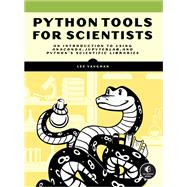Python Tools for Scientists will introduce you to Python tools you can use in your scientific research, including Anaconda, Spyder, Jupyter Notebooks, JupyterLab, and numerous Python libraries. You’ll learn to use Python for tasks such as creating visualizations, representing geospatial information, simulating natural events, and manipulating numerical data.
Once you’ve built an optimal programming environment with Anaconda, you’ll learn how to organize your projects and use interpreters, text editors, notebooks, and development environments to work with your code. Following the book’s fast-paced Python primer, you’ll tour a range of scientific tools and libraries like scikit-learn and seaborn that you can use to manipulate and visualize your data, or analyze it with machine learning algorithms.
You’ll also learn how to:
- Create isolated projects in virtual environments, build interactive notebooks, test code in the Qt console, and use Spyder’s interactive development features
- Use Python’s built-in data types, write custom functions and classes, and document your code
- Represent data with the essential NumPy, Matplotlib, and pandas libraries
- Use Python plotting libraries like Plotly, HoloViews, and Datashader to handle large datasets and create 3D visualizations
Regardless of your scientific field, Python Tools for Scientists will show you how to choose the best tools to meet your research and computational analysis needs.