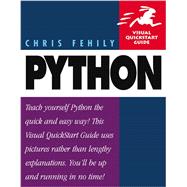
| Introduction | p. xi |
| About Python | p. xii |
| About This Book | p. xvi |
| A Preview | p. xviii |
| Built-In Types | p. xxii |
| Getting Started | p. 1 |
| Getting Python | p. 2 |
| Reading Python Documentation | p. 5 |
| Opening a Command-Prompt Window | p. 7 |
| Setting Your Path | p. 8 |
| Using Python Environment Variables | p. 11 |
| Running Programs in Interactive Mode | p. 12 |
| Running Programs in Script Mode | p. 14 |
| Using IDLE | p. 16 |
| Specifying Command-Line Options | p. 18 |
| Passing Arguments to a Script | p. 19 |
| Expressions and Statements | p. 21 |
| Documenting Programs | p. 22 |
| Naming Variables | p. 24 |
| Creating Expressions | p. 25 |
| Creating Expression Statements | p. 26 |
| Creating Variables | p. 28 |
| Deleting Variables | p. 31 |
| Printing Objects | p. 32 |
| Determining an Object's Identity | p. 34 |
| Creating References to the Same Object | p. 35 |
| Determining an Object's Type | p. 37 |
| Using Boolean Operators | p. 41 |
| Using Comparison Operators | p. 43 |
| Chaining Comparisons | p. 46 |
| Determining the Order of Evaluation | p. 47 |
| Summarizing Objects | p. 48 |
| Working with Numbers | p. 49 |
| Understanding the Types of Numbers | p. 50 |
| Understanding Promotion | p. 52 |
| Performing Basic Arithmetic | p. 53 |
| Raising a Number to a Power | p. 55 |
| Getting the Remainder of a Division | p. 56 |
| Getting the Quotient of a Division | p. 57 |
| Controlling Calculation Order | p. 58 |
| Making Augmented Assignments | p. 59 |
| Converting Among Number Types | p. 60 |
| Comparing Numbers | p. 61 |
| Using Mathematical Functions | p. 62 |
| Using Advanced Mathematical Functions | p. 64 |
| Generating Random Numbers | p. 66 |
| Working with Strings | p. 69 |
| Creating a String | p. 70 |
| Inserting Special Characters into a String | p. 72 |
| Creating a Unicode String | p. 74 |
| Finding the Length of a String | p. 80 |
| Indexing a String (Extracting a Character) | p. 81 |
| Slicing a String (Extracting a Substring) | p. 82 |
| Concatenating Strings | p. 84 |
| Repeating a String | p. 86 |
| Using String Methods and Functions | p. 88 |
| Changing String Case | p. 89 |
| Testing a String | p. 91 |
| Trimming and Justifying a String | p. 94 |
| Searching for Substrings | p. 96 |
| Replacing Substrings | p. 100 |
| Translating a String | p. 102 |
| Splitting and Joining Strings | p. 103 |
| Performing List Operations on a String | p. 105 |
| Converting a String | p. 106 |
| Comparing Strings | p. 109 |
| Printing Formatted Strings | p. 113 |
| Working with Lists and Tuples | p. 117 |
| Creating a List or Tuple | p. 118 |
| Finding the Length of a List or Tuple | p. 120 |
| Indexing a List or Tuple (Extracting an Item) | p. 121 |
| Slicing a List or Tuple (Extracting a Segment) | p. 123 |
| Copying a List or Tuple | p. 125 |
| Concatenating Lists or Tuples | p. 128 |
| Repeating a List or Tuple | p. 129 |
| Converting a List or Tuple | p. 131 |
| Comparing Lists or Tuples | p. 133 |
| Testing List or Tuple Membership | p. 135 |
| Modifying a List | p. 136 |
| Replacing List Items | p. 137 |
| Counting Matching List Values | p. 139 |
| Searching a List | p. 140 |
| Adding List Items | p. 141 |
| Removing List Items | p. 143 |
| Sorting a List | p. 146 |
| Inserting Items into a Sorted List | p. 147 |
| Defining a Custom List Sort Order | p. 149 |
| Reversing a List | p. 151 |
| Working with Dictionaries | p. 153 |
| Using Dictionary Operators and Methods | p. 154 |
| Creating a Dictionary | p. 155 |
| Printing a Dictionary | p. 157 |
| Getting a Value by Using a Key | p. 159 |
| Getting All of a Dictionary's Values | p. 161 |
| Getting All of a Dictionary's Keys | p. 162 |
| Getting All of a Dictionary's Key-Value Pairs | p. 163 |
| Determining Whether a Key Exists | p. 164 |
| Counting a Dictionary's Key-Value Pairs | p. 165 |
| Adding or Replacing a Key-Value Pair | p. 166 |
| Removing a Key-Value Pair | p. 167 |
| Removing a Random Key-Value Pair | p. 168 |
| Clearing or Deleting a Dictionary | p. 169 |
| Combining Dictionaries | p. 170 |
| Copying a Dictionary | p. 171 |
| Converting a Dictionary | p. 172 |
| Comparing Dictionaries | p. 173 |
| Sorting a Dictionary | p. 175 |
| Storing Computed Values in a Dictionary | p. 176 |
| Control Flow Statements | p. 179 |
| Splitting Statements Across Lines | p. 180 |
| Creating Compound Statements | p. 182 |
| Using pass to Create a Null Statement | p. 183 |
| Indenting Blocks of Statements | p. 184 |
| Putting Multiple Statements on a Line | p. 186 |
| Using if Conditionals | p. 187 |
| Using if-else Conditionals | p. 188 |
| Using if-elif-else Conditionals | p. 189 |
| Using while Loops | p. 191 |
| Using while-else Loops | p. 193 |
| Using for Loops | p. 194 |
| Using for-else Loops | p. 198 |
| Looping over a Range of Integers | p. 199 |
| Skipping Part of a Loop Iteration | p. 202 |
| Exiting a Loop | p. 204 |
| Functions | p. 207 |
| Defining a Function | p. 208 |
| Documenting a Function | p. 210 |
| Calling a Function | p. 212 |
| Returning a Value from a Function | p. 214 |
| Returning Multiple Values from a Function | p. 218 |
| Specifying Positional Arguments | p. 219 |
| Specifying Default Parameter Values | p. 220 |
| Specifying Keyword Arguments | p. 222 |
| Specifying an Arbitrary Number of Positional Arguments | p. 224 |
| Specifying an Arbitrary Number of Keyword Arguments | p. 226 |
| Combining Argument-Passing Techniques | p. 227 |
| Creating Recursive Functions | p. 228 |
| Passing Mutable and Immutable Arguments to Functions | p. 230 |
| Declaring Global Variables | p. 232 |
| Assigning a Function to a Variable | p. 234 |
| Using Functional Programming Tools | p. 236 |
| Using lambda Expressions to Create Functions | p. 238 |
| Using apply to Call a Function | p. 240 |
| Using map to Apply a Function to Sequence Items | p. 242 |
| Using zip to Group Sequence Items | p. 244 |
| Using filter to Remove Sequence Items Conditionally | p. 245 |
| Using reduce to Reduce a Sequence | p. 246 |
| Using List Comprehensions to Create Lists | p. 247 |
| Modules | p. 251 |
| Structuring a Module | p. 252 |
| Creating a Module | p. 253 |
| Documenting a Module | p. 255 |
| Loading a Module with import | p. 256 |
| Accessing Attributes | p. 258 |
| Listing an Object's Attributes | p. 260 |
| Manipulating Attributes | p. 261 |
| Loading Specific Module Names with from | p. 262 |
| Loading a Module Under a Different Name with as | p. 265 |
| Enabling Language Features | p. 266 |
| Reloading a Module with reload | p. 267 |
| Specifying the Module Search Path | p. 269 |
| Determining Whether a Module Is Running As a Program | p. 270 |
| Determining Which Modules Are Loaded | p. 272 |
| Understanding Namespaces | p. 273 |
| Accessing Namespaces | p. 275 |
| Understanding Scoping Rules | p. 278 |
| Nesting Functions | p. 279 |
| Grouping Modules into Packages | p. 281 |
| Terminating a Program Explicitly | p. 282 |
| Running Code Programmatically | p. 283 |
| Files | p. 285 |
| Opening a File | p. 286 |
| Reading from a File | p. 288 |
| Writing to a File | p. 292 |
| Closing a File | p. 294 |
| Changing Position in a File | p. 295 |
| Truncating a File | p. 297 |
| Getting File Object Information | p. 298 |
| Printing to a File | p. 299 |
| Accessing Standard Input and Output Files | p. 300 |
| Prompting for User Input | p. 304 |
| Using the File System | p. 305 |
| Accessing Environment Variables | p. 307 |
| Changing the Working Directory | p. 308 |
| Listing Directory Contents | p. 309 |
| Creating a Directory | p. 310 |
| Removing a Directory | p. 311 |
| Renaming a File or Directory | p. 312 |
| Removing a File | p. 313 |
| Getting Path Information | p. 314 |
| Getting File Information | p. 316 |
| Splitting Paths | p. 318 |
| Joining Paths | p. 320 |
| Saving Objects As Files | p. 321 |
| Exceptions | p. 325 |
| Understanding the Exception Hierarchy | p. 327 |
| Handling an Exception | p. 331 |
| Ignoring an Exception | p. 336 |
| Getting an Exception's Argument | p. 337 |
| Handling All Exceptions | p. 339 |
| Running Code in the Absence of an Exception | p. 340 |
| Handling Multiple Exceptions | p. 341 |
| Running Mandatory Cleanup Code | p. 344 |
| Raising an Exception Explicitly | p. 345 |
| Creating User-Defined Exceptions | p. 346 |
| Making an Assertion | p. 349 |
| Classes | p. 351 |
| Understanding OOP Terminology | p. 352 |
| Defining a Class | p. 353 |
| Documenting a Class | p. 354 |
| Accessing Built-In Class Attributes | p. 355 |
| Creating an Instance | p. 356 |
| Accessing Built-In Instance Attributes | p. 357 |
| Creating Class Variables | p. 358 |
| Using Special Methods to Overload Standard Behavior | p. 360 |
| Creating Instance Variables with an Initialization Method | p. 362 |
| Destroying an Instance | p. 365 |
| Creating a String Representation of an Instance | p. 367 |
| Setting the Truth Value of an Instance | p. 369 |
| Comparing Instances | p. 370 |
| Accessing Instance Attributes | p. 372 |
| Treating an Instance Like a List or Dictionary | p. 374 |
| Performing Mathematical Operations on Instances | p. 376 |
| Calling an Instance | p. 379 |
| Defining and Invoking a Custom Method | p. 380 |
| Deriving New Classes from Existing Classes | p. 382 |
| Hiding Private Data | p. 385 |
| Determining Class Membership | p. 386 |
| Appendix A | p. 387 |
| Learning Python | p. 388 |
| Getting Support | p. 389 |
| Editing and Debugging Code | p. 391 |
| Programming Resources | p. 392 |
| Index | p. 395 |
| Table of Contents provided by Syndetics. All Rights Reserved. |
The New copy of this book will include any supplemental materials advertised. Please check the title of the book to determine if it should include any access cards, study guides, lab manuals, CDs, etc.
The Used, Rental and eBook copies of this book are not guaranteed to include any supplemental materials. Typically, only the book itself is included. This is true even if the title states it includes any access cards, study guides, lab manuals, CDs, etc.