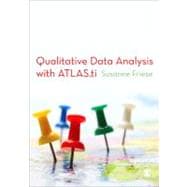
Qualitative Data Analysis with Atlas. ti
- ISBN13: 9780857021311
- ISBN10: 0857021311
- Format: Paperback
- Copyright: 2012-01-24
- Publisher: SAGE Publications Ltd
-
Your order must be $35 or more to qualify for free economy shipping. Bulk sales, PO's, Marketplace items, eBooks and apparel do not qualify for this offer.








