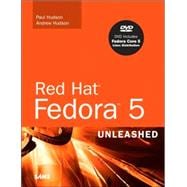
| Introduction | p. 1 |
| Installation and Configuration | |
| Introducing Fedora | p. 13 |
| What Is Fedora? | p. 15 |
| Fedora for Business | p. 20 |
| Fedora in Your Home | p. 21 |
| 64-Bit Fedora | p. 22 |
| Fedora on the PPC Platform | p. 23 |
| Fedora on Dual-Core Machines | p. 23 |
| Getting the Most from Fedora and Linux Documentation | p. 23 |
| Fedora Developers and Documentation | p. 25 |
| Reference | p. 26 |
| Preparing to Install Fedora | p. 27 |
| Planning Your Fedora Deployment | p. 28 |
| Hardware Requirements | p. 32 |
| Preparing for the Install Process | p. 43 |
| Partitioning Before and During Installation | p. 45 |
| Using Fedora's kickstart Installation Method | p. 48 |
| Reference | p. 50 |
| Installing Fedora | p. 53 |
| Before You Begin the Installation | p. 53 |
| Choosing How to Install Fedora | p. 57 |
| Step-by-Step Installation | p. 59 |
| Logging In and Shutting Down | p. 82 |
| Reference | p. 83 |
| Post-Installation Configuration | p. 85 |
| Troubleshooting Post-Installation Configuration Problems | p. 85 |
| Your Hardware and Kudzu | p. 86 |
| Pointer and Keyboard Configuration | p. 88 |
| Configuring Display Graphics | p. 96 |
| Configuring Sound Devices | p. 98 |
| Detecting and Configuring a Modem | p. 99 |
| Configuring Power Management in Fedora | p. 104 |
| Resetting the Date and Time | p. 107 |
| Managing PCMCIA | p. 109 |
| Configuring and Using CD, DVD, and CD-RW Drives | p. 111 |
| Configuring Wireless Networks | p. 116 |
| Reference | p. 119 |
| First Steps with Fedora | p. 121 |
| Working with the Linux File System | p. 122 |
| Logging In to and Working with Linux | p. 133 |
| Changing Your User Information | p. 139 |
| Reading Documentation | p. 140 |
| Using the Shell | p. 142 |
| Using the Text Editors | p. 149 |
| Working with Permissions | p. 153 |
| Working As Root | p. 158 |
| Reference | p. 162 |
| Desktop Fedora | |
| The X Window System | p. 167 |
| Basic X Concepts | p. 168 |
| Using X11R6 | p. 169 |
| Starting X | p. 179 |
| Selecting and Using Window Managers | p. 183 |
| The GNOME and KDE Desktop Environments | p. 187 |
| Reference | p. 190 |
| Managing Software | p. 193 |
| Using RPM for Software Management | p. 193 |
| Alternatives for Software Management | p. 202 |
| Compiling Software from Source | p. 205 |
| Reference | p. 210 |
| On the Internet: Surfing the Web, Writing Email, and Reading the News | p. 211 |
| Choosing a Web Browser | p. 211 |
| Choosing an Email Client | p. 215 |
| An Overview of Network News | p. 226 |
| Selecting a Newsreader | p. 228 |
| Collaborating with TWiki | p. 233 |
| Internet Relay Chat | p. 235 |
| Internet Messaging with GAIM | p. 236 |
| Videoconferencing with GnomeMeeting | p. 237 |
| Reference | p. 239 |
| Productivity Applications | p. 241 |
| Office Suites for Fedora | p. 242 |
| Productivity Applications Written for Microsoft Windows | p. 261 |
| Reference | p. 262 |
| Multimedia Applications | p. 263 |
| Burning CDs and DVDs in Fedora Core Linux | p. 264 |
| Sound and Music | p. 272 |
| Viewing TV and Video | p. 277 |
| Reference | p. 285 |
| Graphics Manipulation | p. 287 |
| Graphics Manipulation | p. 287 |
| Using Digital Cameras with Fedora | p. 289 |
| Using Scanners in Fedora | p. 294 |
| Reference | p. 299 |
| Printing with Fedora | p. 301 |
| Overview of Fedora Printing | p. 301 |
| Configuring and Managing Print Services | p. 303 |
| Creating and Configuring Local Printers | p. 307 |
| References | p. 313 |
| Games | p. 315 |
| Linux Gaming | p. 315 |
| Reference | p. 322 |
| System Administration | |
| Managing Users | p. 325 |
| User Accounts | p. 325 |
| Managing Groups | p. 328 |
| Managing Users | p. 332 |
| Managing Passwords | p. 336 |
| Granting System Administrator Privileges to Regular Users | p. 341 |
| The User Login Process | p. 346 |
| Disk Quotas | p. 348 |
| Reference | p. 350 |
| Automating Tasks | p. 351 |
| Running Services at Bootup | p. 352 |
| Troubleshooting Runlevel Problems | p. 365 |
| Starting and Stopping Services Manually | p. 366 |
| Scheduling Tasks | p. 367 |
| Basic Shell Control | p. 372 |
| Writing and Executing a Shell Script | p. 377 |
| Reference | p. 410 |
| System Resources | p. 413 |
| System-Monitoring Tools | p. 413 |
| Reference | p. 422 |
| Backing Up, Restoring, and Recovery | p. 423 |
| Choosing a Backup Strategy | p. 423 |
| Choosing Backup Hardware and Media | p. 430 |
| Using Backup Software | p. 432 |
| Copying Files | p. 439 |
| Undeleting Files | p. 446 |
| System Rescue | p. 447 |
| Reference | p. 453 |
| Network Connectivity | p. 455 |
| Laying the Foundation: The localhost Interface | p. 455 |
| Networking with TCP/IP | p. 457 |
| Network Organization | p. 462 |
| Hardware Devices for Networking | p. 463 |
| Using Network Configuration Tools | p. 471 |
| Dynamic Host Configuration Protocol | p. 481 |
| Wireless Networking | p. 487 |
| Beyond the Network and onto the Internet | p. 490 |
| Common Configuration Information | p. 491 |
| Configuring Digital Subscriber Line Access | p. 492 |
| Configuring Dial-Up Internet Access | p. 495 |
| Troubleshooting Connection Problems | p. 501 |
| Configuring a Dial-In PPP Server | p. 502 |
| Reference | p. 505 |
| Remote Access with SSH and Telnet | p. 507 |
| Setting Up a Telnet Server | p. 507 |
| Telnet Versus SSH | p. 508 |
| Setting Up an SSH Server | p. 508 |
| The SSH Tools | p. 509 |
| Remote X | p. 512 |
| Reference | p. 514 |
| Xen | p. 515 |
| Why Virtualization Is a Smart Idea | p. 515 |
| Virtualization Versus Paravirtualization | p. 516 |
| How Xen Works | p. 517 |
| Installing Xen | p. 517 |
| Setting Up Guest Operating Systems | p. 518 |
| Runtime Configuration | p. 519 |
| Reference | p. 520 |
| Fedora As a Server | |
| Apache Web Server Management | p. 523 |
| About the Apache Web Server | p. 523 |
| Installing the Apache Server | p. 525 |
| Starting and Stopping Apache | p. 530 |
| Runtime Server Configuration Settings | p. 535 |
| File System Authentication and Access Control | p. 541 |
| Apache Modules | p. 545 |
| Virtual Hosting | p. 551 |
| Logging | p. 553 |
| Dynamic Content | p. 555 |
| Graphic Interface Configuration of Apache | p. 561 |
| Other Web Servers for Use with Fedora | p. 564 |
| Reference | p. 566 |
| Administering Database Services | p. 567 |
| A Brief Review of Database Basics | p. 568 |
| Choosing a Database: MySQL Versus PostgreSQL | p. 575 |
| Configuring MySQL | p. 578 |
| Configuring PostgreSQL | p. 581 |
| Database Clients | p. 586 |
| Reference | p. 592 |
| File and Print | p. 593 |
| Using the Network File System | p. 593 |
| Putting Samba to Work | p. 597 |
| Network and Remote Printing with Fedora | p. 608 |
| Creating Network Printers | p. 608 |
| Console Print Control | p. 613 |
| Using the Common UNIX Printing System GUI | p. 616 |
| Avoiding Printer Support Problems | p. 621 |
| Reference | p. 623 |
| Remote File Serving with FTP | p. 625 |
| Using FTP Clients | p. 625 |
| FTP Servers | p. 636 |
| Installing FTP Software | p. 638 |
| The FTP User | p. 639 |
| xinetd Configuration for wu-ftpd | p. 641 |
| Configuring the Very Secure FTP Server | p. 643 |
| Configuring the wu-ftpd Server | p. 646 |
| Using Commands in the ftpaccess File to Configure wu-ftpd | p. 647 |
| Configure FTP Server File-Conversion Actions | p. 658 |
| Using Commands in the ftphosts File to Allow or Deny FTP Server Connection | p. 661 |
| Server Administration | p. 662 |
| Reference | p. 667 |
| Handling Electronic Mail | p. 669 |
| How Email Is Sent and Received | p. 669 |
| Basic Sendmail Configuration and Operation | p. 674 |
| Introducing Postfix | p. 679 |
| Using Fetchmail to Retrieve Mail | p. 680 |
| Choosing a Mail Delivery Agent | p. 684 |
| Mail Daemons | p. 686 |
| Alternatives to Microsoft Exchange Server | p. 687 |
| Reference | p. 690 |
| Setting Up a Proxy Server | p. 693 |
| What Is a Proxy Server? | p. 693 |
| Installing Squid | p. 694 |
| Configuring Clients | p. 694 |
| Access Control Lists | p. 695 |
| Specifying Client IP Addresses | p. 700 |
| Sample Configurations | p. 701 |
| Reference | p. 702 |
| Managing DNS | p. 703 |
| Configuring DNS for Clients | p. 704 |
| Essential DNS Concepts | p. 708 |
| Using DNS Tools | p. 710 |
| Configuring a Local Caching Nameserver | p. 715 |
| Your Own Domain Name and Third-Party DNS | p. 716 |
| Providing DNS for a Real Domain with BIND | p. 717 |
| Providing DNS for a Real Domain | p. 727 |
| Troubleshooting DNS | p. 730 |
| Managing DNS Security | p. 735 |
| Reference | p. 741 |
| LDAP | p. 743 |
| Configuring the Server | p. 744 |
| Configuring Clients | p. 749 |
| Administration | p. 750 |
| Reference | p. 751 |
| News Servers | p. 753 |
| Types of News Servers | p. 753 |
| The INN Package and Configuration Files | p. 755 |
| Installing the INN Package | p. 757 |
| Configuring innd | p. 757 |
| Reference | p. 765 |
| Programming Linux | |
| Using Perl | p. 769 |
| Using Perl with Linux | p. 769 |
| Perl Variables and Data Structures | p. 772 |
| Operators | p. 774 |
| Conditional Statements: if/else and unless | p. 776 |
| Looping | p. 778 |
| Regular Expressions | p. 780 |
| Access to the Shell | p. 781 |
| Modules and CPAN | p. 782 |
| Code Examples | p. 783 |
| Reference | p. 788 |
| Working with Python | p. 791 |
| Python on Linux | p. 791 |
| The Basics of Python | p. 793 |
| Functions | p. 802 |
| Object Orientation | p. 803 |
| The Standard Library and the Vaults of Parnassus | p. 808 |
| Reference | p. 809 |
| Writing PHP Scripts | p. 811 |
| Introduction to PHP | p. 812 |
| Basic Functions | p. 828 |
| Handling HTML Forms | p. 839 |
| Databases | p. 840 |
| Reference | p. 842 |
| C/C++ Programming Tools for Fedora | p. 845 |
| Programming in C with Linux | p. 845 |
| Elements of the C/C++ Language | p. 847 |
| Using the C Programming Project Management Tools Provided with Fedora Core Linux | p. 848 |
| Using the GNU C Compiler | p. 854 |
| A Simple C Program | p. 854 |
| Graphical Development Tools | p. 855 |
| Additional Resources | p. 859 |
| Reference | p. 860 |
| Fedora Housekeeping | |
| Securing Your Machines | p. 863 |
| Understanding Computer Attacks | p. 863 |
| Assessing Your Vulnerability | p. 865 |
| Protecting Your Machine | p. 866 |
| Viruses | p. 870 |
| Configuring Your Firewall | p. 871 |
| Forming a Disaster Recovery Plan | p. 872 |
| Keeping Up-to-Date on Linux Security Issues | p. 874 |
| Reference | p. 874 |
| Performance Tuning | p. 875 |
| Hard Disk | p. 875 |
| Kernel | p. 880 |
| Apache | p. 881 |
| MySQL | p. 883 |
| Reference | p. 887 |
| Command Line Masterclass | p. 889 |
| Why Use the Shell? | p. 890 |
| Basic Commands | p. 891 |
| Combining Commands | p. 910 |
| Multiple Terminals | p. 912 |
| Reference | p. 914 |
| Advanced yum | p. 915 |
| Getting Started | p. 916 |
| Running yum Noninteractively | p. 917 |
| Using yum to Remove Packages | p. 918 |
| Maintaining yum | p. 918 |
| Using yum to Manage Package Inventory | p. 919 |
| Configuring yum | p. 921 |
| Creating a Local yum Repository | p. 922 |
| Reference | p. 924 |
| Managing the File System | p. 925 |
| The Fedora File System Basics | p. 925 |
| Working with the ext3 File System | p. 930 |
| Other File Systems Available to Fedora | p. 934 |
| Creating a File System | p. 935 |
| Mounting File Systems | p. 943 |
| Relocating a File System | p. 949 |
| Logical Volume Management | p. 951 |
| File System Manipulation | p. 952 |
| Managing Files for Character Devices, Block Devices, and Special Devices | p. 957 |
| Reference | p. 960 |
| Kernel and Module Management | p. 963 |
| The Linux Kernel | p. 964 |
| Managing Modules | p. 968 |
| When to Recompile | p. 970 |
| Kernel Versions | p. 971 |
| Obtaining the Kernel Sources | p. 972 |
| Patching the Kernel | p. 973 |
| Compiling the Kernel | p. 974 |
| When Something Goes Wrong | p. 982 |
| Reference | p. 985 |
| Appendix | |
| Fedora and Linux Internet Resources | p. 989 |
| Websites and Search Engines | p. 990 |
| Usenet Newsgroups | p. 996 |
| Mailing Lists | p. 998 |
| Internet Relay Chat | p. 999 |
| Index | p. 1001 |
| Table of Contents provided by Ingram. All Rights Reserved. |
The New copy of this book will include any supplemental materials advertised. Please check the title of the book to determine if it should include any access cards, study guides, lab manuals, CDs, etc.
The Used, Rental and eBook copies of this book are not guaranteed to include any supplemental materials. Typically, only the book itself is included. This is true even if the title states it includes any access cards, study guides, lab manuals, CDs, etc.