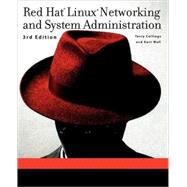
What is included with this book?
Kurt Wall first touched a computer in 1980 when he learned FORTRAN on an IBM mainframe of forgotten vintage; things have improved since then. A professional technical writer by trade, a historian by training, and an all-around Linux guy by avocation, Kurt’s work history is diverse. These days, Kurt works in the Customer Engineering group at TimeSys Corporation in Pittsburgh, Pennsylvania. His primary responsibilities include building and maintaining TimeSys’s Developer Exchange and working with portal customers and users. He also fixes broken servers, writes documentation, and builds TimeSys software.
Kurt, who dislikes writing about himself in the third person, receives entirely too much e-mail at kwall@kurtwerks.com.
| Preface | ix | ||||
| Acknowledgments | xv | ||||
|
1 | (202) | |||
|
3 | (10) | |||
|
3 | (2) | |||
|
5 | (1) | |||
|
6 | (1) | |||
|
7 | (1) | |||
|
7 | (2) | |||
|
9 | (1) | |||
|
10 | (2) | |||
|
12 | (1) | |||
|
12 | (1) | |||
|
13 | (16) | |||
|
13 | (8) | |||
|
15 | (1) | |||
|
15 | (1) | |||
|
16 | (1) | |||
|
16 | (1) | |||
|
17 | (1) | |||
|
18 | (1) | |||
|
19 | (1) | |||
|
20 | (1) | |||
|
21 | (2) | |||
|
21 | (1) | |||
|
22 | (1) | |||
|
22 | (1) | |||
|
22 | (1) | |||
|
23 | (1) | |||
|
23 | (1) | |||
|
23 | (3) | |||
|
24 | (1) | |||
|
25 | (1) | |||
|
26 | (2) | |||
|
28 | (1) | |||
|
29 | (42) | |||
|
30 | (4) | |||
|
30 | (1) | |||
|
30 | (1) | |||
|
31 | (1) | |||
|
31 | (1) | |||
|
32 | (1) | |||
|
32 | (1) | |||
|
33 | (1) | |||
|
33 | (1) | |||
|
33 | (1) | |||
|
33 | (1) | |||
|
34 | (1) | |||
|
34 | (1) | |||
|
35 | (1) | |||
|
36 | (6) | |||
|
42 | (3) | |||
|
45 | (6) | |||
|
45 | (1) | |||
|
46 | (1) | |||
|
47 | (1) | |||
|
47 | (2) | |||
|
49 | (2) | |||
|
51 | (11) | |||
|
51 | (3) | |||
|
54 | (2) | |||
|
56 | (2) | |||
|
58 | (1) | |||
|
59 | (2) | |||
|
61 | (1) | |||
|
62 | (3) | |||
|
65 | (5) | |||
|
70 | (1) | |||
|
71 | (26) | |||
|
71 | (1) | |||
|
72 | (21) | |||
|
77 | (1) | |||
|
78 | (5) | |||
|
83 | (1) | |||
|
84 | (2) | |||
|
86 | (1) | |||
|
87 | (3) | |||
|
90 | (1) | |||
|
91 | (1) | |||
|
92 | (1) | |||
|
93 | (3) | |||
|
93 | (1) | |||
|
94 | (1) | |||
|
95 | (1) | |||
|
96 | (1) | |||
|
97 | (30) | |||
|
97 | (2) | |||
|
99 | (11) | |||
|
101 | (1) | |||
|
102 | (1) | |||
|
103 | (2) | |||
|
105 | (1) | |||
|
106 | (1) | |||
|
107 | (2) | |||
|
109 | (1) | |||
|
110 | (8) | |||
|
112 | (1) | |||
|
112 | (1) | |||
|
112 | (1) | |||
|
113 | (1) | |||
|
113 | (1) | |||
|
113 | (1) | |||
|
113 | (1) | |||
|
114 | (1) | |||
|
114 | (1) | |||
|
115 | (1) | |||
|
115 | (2) | |||
|
117 | (1) | |||
|
118 | (1) | |||
|
118 | (1) | |||
|
119 | (1) | |||
|
119 | (5) | |||
|
121 | (1) | |||
|
122 | (2) | |||
|
124 | (2) | |||
|
126 | (1) | |||
|
126 | (1) | |||
|
127 | (14) | |||
|
128 | (8) | |||
|
128 | (2) | |||
|
130 | (2) | |||
|
132 | (1) | |||
|
133 | (3) | |||
|
136 | (1) | |||
|
136 | (1) | |||
|
137 | (1) | |||
|
138 | (1) | |||
|
139 | (1) | |||
|
140 | (1) | |||
|
141 | (22) | |||
|
141 | (3) | |||
|
143 | (1) | |||
|
144 | (5) | |||
|
145 | (1) | |||
|
146 | (1) | |||
|
146 | (1) | |||
|
147 | (1) | |||
|
147 | (1) | |||
|
147 | (1) | |||
|
147 | (1) | |||
|
147 | (1) | |||
|
148 | (1) | |||
|
148 | (1) | |||
|
148 | (1) | |||
|
148 | (1) | |||
|
149 | (6) | |||
|
149 | (1) | |||
|
149 | (1) | |||
|
150 | (1) | |||
|
150 | (1) | |||
|
150 | (1) | |||
|
150 | (2) | |||
|
152 | (2) | |||
|
154 | (1) | |||
|
154 | (1) | |||
|
155 | (1) | |||
|
155 | (6) | |||
|
155 | (1) | |||
|
155 | (1) | |||
|
156 | (1) | |||
|
156 | (4) | |||
|
160 | (1) | |||
|
161 | (2) | |||
|
163 | (40) | |||
|
164 | (11) | |||
|
164 | (1) | |||
|
165 | (2) | |||
|
167 | (1) | |||
|
168 | (1) | |||
|
168 | (1) | |||
|
168 | (1) | |||
|
168 | (1) | |||
|
169 | (1) | |||
|
169 | (1) | |||
|
170 | (1) | |||
|
171 | (1) | |||
|
172 | (2) | |||
|
174 | (1) | |||
|
174 | (1) | |||
|
175 | (13) | |||
|
176 | (1) | |||
|
177 | (1) | |||
|
177 | (1) | |||
|
178 | (1) | |||
|
178 | (1) | |||
|
178 | (1) | |||
|
178 | (1) | |||
|
178 | (1) | |||
|
179 | (1) | |||
|
179 | (1) | |||
|
179 | (1) | |||
|
180 | (1) | |||
|
181 | (1) | |||
|
181 | (1) | |||
|
181 | (1) | |||
|
182 | (1) | |||
|
182 | (1) | |||
|
183 | (1) | |||
|
183 | (1) | |||
|
184 | (1) | |||
|
184 | (1) | |||
|
184 | (1) | |||
|
185 | (1) | |||
|
185 | (1) | |||
|
185 | (1) | |||
|
186 | (1) | |||
|
186 | (1) | |||
|
186 | (1) | |||
|
187 | (1) | |||
|
187 | (1) | |||
|
187 | (1) | |||
|
187 | (1) | |||
|
187 | (1) | |||
|
188 | (1) | |||
|
188 | (1) | |||
|
188 | (8) | |||
|
188 | (1) | |||
|
189 | (1) | |||
|
190 | (1) | |||
|
190 | (1) | |||
|
191 | (1) | |||
|
192 | (1) | |||
|
193 | (1) | |||
|
194 | (1) | |||
|
195 | (1) | |||
|
195 | (1) | |||
|
195 | (1) | |||
|
196 | (1) | |||
|
196 | (1) | |||
|
196 | (1) | |||
|
196 | (6) | |||
|
198 | (2) | |||
|
200 | (2) | |||
|
202 | (1) | |||
|
203 | (224) | |||
|
205 | (12) | |||
|
205 | (5) | |||
|
206 | (1) | |||
|
207 | (1) | |||
|
207 | (1) | |||
|
208 | (1) | |||
|
209 | (1) | |||
|
210 | (5) | |||
|
210 | (5) | |||
|
215 | (2) | |||
|
217 | (12) | |||
|
217 | (8) | |||
|
219 | (5) | |||
|
224 | (1) | |||
|
225 | (2) | |||
|
227 | (1) | |||
|
227 | (1) | |||
|
227 | (1) | |||
|
228 | (1) | |||
|
229 | (36) | |||
|
229 | (2) | |||
|
231 | (2) | |||
|
233 | (5) | |||
|
234 | (1) | |||
|
235 | (3) | |||
|
238 | (8) | |||
|
240 | (1) | |||
|
241 | (3) | |||
|
244 | (2) | |||
|
246 | (1) | |||
|
247 | (3) | |||
|
248 | (2) | |||
|
250 | (1) | |||
|
250 | (9) | |||
|
251 | (3) | |||
|
254 | (2) | |||
|
256 | (3) | |||
|
259 | (4) | |||
|
259 | (1) | |||
|
260 | (1) | |||
|
261 | (1) | |||
|
261 | (1) | |||
|
262 | (1) | |||
|
263 | (1) | |||
|
263 | (2) | |||
|
265 | (44) | |||
|
265 | (6) | |||
|
266 | (2) | |||
|
268 | (1) | |||
|
269 | (2) | |||
|
271 | (2) | |||
|
273 | (23) | |||
|
274 | (9) | |||
|
283 | (2) | |||
|
285 | (5) | |||
|
290 | (1) | |||
|
290 | (2) | |||
|
292 | (4) | |||
|
296 | (5) | |||
|
299 | (1) | |||
|
300 | (1) | |||
|
301 | (4) | |||
|
305 | (3) | |||
|
305 | (1) | |||
|
306 | (1) | |||
|
307 | (1) | |||
|
308 | (1) | |||
|
309 | (30) | |||
|
309 | (2) | |||
|
311 | (4) | |||
|
315 | (11) | |||
|
315 | (6) | |||
|
321 | (1) | |||
|
321 | (1) | |||
|
322 | (2) | |||
|
324 | (2) | |||
|
326 | (8) | |||
|
326 | (1) | |||
|
326 | (5) | |||
|
331 | (1) | |||
|
331 | (2) | |||
|
333 | (1) | |||
|
334 | (3) | |||
|
337 | (2) | |||
|
339 | (12) | |||
|
340 | (1) | |||
|
341 | (3) | |||
|
342 | (1) | |||
|
343 | (1) | |||
|
344 | (1) | |||
|
344 | (1) | |||
|
345 | (1) | |||
|
345 | (2) | |||
|
347 | (1) | |||
|
348 | (2) | |||
|
350 | (1) | |||
|
351 | (30) | |||
|
351 | (2) | |||
|
353 | (9) | |||
|
355 | (4) | |||
|
359 | (3) | |||
|
362 | (17) | |||
|
365 | (1) | |||
|
366 | (1) | |||
|
366 | (2) | |||
|
368 | (4) | |||
|
372 | (2) | |||
|
374 | (1) | |||
|
375 | (4) | |||
|
379 | (2) | |||
|
381 | (12) | |||
|
381 | (2) | |||
|
383 | (5) | |||
|
384 | (2) | |||
|
386 | (2) | |||
|
388 | (4) | |||
|
392 | (1) | |||
|
393 | (22) | |||
|
394 | (12) | |||
|
395 | (1) | |||
|
396 | (1) | |||
|
397 | (4) | |||
|
401 | (4) | |||
|
405 | (1) | |||
|
406 | (8) | |||
|
408 | (1) | |||
|
409 | (2) | |||
|
411 | (1) | |||
|
412 | (1) | |||
|
412 | (2) | |||
|
414 | (1) | |||
|
415 | (12) | |||
|
416 | (2) | |||
|
418 | (5) | |||
|
423 | (1) | |||
|
423 | (1) | |||
|
424 | (1) | |||
|
425 | (2) | |||
|
427 | (168) | |||
|
429 | (14) | |||
|
430 | (4) | |||
|
430 | (1) | |||
|
431 | (2) | |||
|
433 | (1) | |||
|
434 | (2) | |||
|
434 | (1) | |||
|
434 | (1) | |||
|
435 | (1) | |||
|
435 | (1) | |||
|
435 | (1) | |||
|
435 | (1) | |||
|
435 | (1) | |||
|
436 | (1) | |||
|
436 | (1) | |||
|
436 | (1) | |||
|
436 | (1) | |||
|
437 | (1) | |||
|
437 | (2) | |||
|
439 | (2) | |||
|
439 | (1) | |||
|
440 | (1) | |||
|
441 | (1) | |||
|
441 | (2) | |||
|
443 | (24) | |||
|
443 | (3) | |||
|
446 | (1) | |||
|
447 | (2) | |||
|
449 | (12) | |||
|
450 | (1) | |||
|
451 | (3) | |||
|
454 | (1) | |||
|
455 | (1) | |||
|
455 | (2) | |||
|
457 | (1) | |||
|
457 | (1) | |||
|
458 | (1) | |||
|
459 | (1) | |||
|
460 | (1) | |||
|
461 | (1) | |||
|
462 | (1) | |||
|
462 | (2) | |||
|
464 | (2) | |||
|
464 | (1) | |||
|
465 | (1) | |||
|
466 | (1) | |||
|
467 | (24) | |||
|
467 | (3) | |||
|
468 | (1) | |||
|
468 | (1) | |||
|
469 | (1) | |||
|
469 | (1) | |||
|
470 | (2) | |||
|
471 | (1) | |||
|
471 | (1) | |||
|
472 | (7) | |||
|
474 | (1) | |||
|
475 | (1) | |||
|
476 | (1) | |||
|
476 | (2) | |||
|
478 | (1) | |||
|
479 | (5) | |||
|
479 | (1) | |||
|
480 | (2) | |||
|
482 | (1) | |||
|
483 | (1) | |||
|
484 | (2) | |||
|
485 | (1) | |||
|
485 | (1) | |||
|
486 | (1) | |||
|
486 | (3) | |||
|
487 | (1) | |||
|
487 | (1) | |||
|
487 | (1) | |||
|
488 | (1) | |||
|
488 | (1) | |||
|
489 | (2) | |||
|
491 | (20) | |||
|
492 | (1) | |||
|
493 | (9) | |||
|
496 | (1) | |||
|
497 | (4) | |||
|
501 | (1) | |||
|
502 | (7) | |||
|
502 | (1) | |||
|
503 | (1) | |||
|
504 | (3) | |||
|
507 | (2) | |||
|
509 | (1) | |||
|
510 | (1) | |||
|
511 | (44) | |||
|
511 | (8) | |||
|
512 | (4) | |||
|
516 | (1) | |||
|
517 | (2) | |||
|
519 | (21) | |||
|
520 | (1) | |||
|
521 | (3) | |||
|
524 | (13) | |||
|
537 | (2) | |||
|
539 | (1) | |||
|
540 | (3) | |||
|
543 | (2) | |||
|
545 | (1) | |||
|
546 | (8) | |||
|
547 | (2) | |||
|
549 | (5) | |||
|
554 | (1) | |||
|
554 | (1) | |||
|
555 | (26) | |||
|
555 | (8) | |||
|
556 | (3) | |||
|
559 | (1) | |||
|
560 | (1) | |||
|
561 | (1) | |||
|
562 | (1) | |||
|
562 | (1) | |||
|
563 | (1) | |||
|
563 | (4) | |||
|
563 | (2) | |||
|
565 | (2) | |||
|
567 | (7) | |||
|
570 | (1) | |||
|
570 | (2) | |||
|
572 | (2) | |||
|
574 | (5) | |||
|
574 | (5) | |||
|
579 | (2) | |||
|
581 | (14) | |||
|
582 | (1) | |||
|
583 | (4) | |||
|
583 | (2) | |||
|
585 | (1) | |||
|
586 | (1) | |||
|
587 | (3) | |||
|
587 | (1) | |||
|
588 | (2) | |||
|
590 | (1) | |||
|
590 | (3) | |||
|
593 | (2) | |||
|
595 | (238) | |||
|
597 | (18) | |||
|
598 | (7) | |||
|
599 | (3) | |||
|
602 | (3) | |||
|
605 | (3) | |||
|
608 | (6) | |||
|
614 | (1) | |||
|
615 | (58) | |||
|
616 | (2) | |||
|
618 | (1) | |||
|
618 | (1) | |||
|
619 | (1) | |||
|
620 | (9) | |||
|
621 | (2) | |||
|
623 | (3) | |||
|
626 | (1) | |||
|
627 | (2) | |||
|
629 | (8) | |||
|
630 | (3) | |||
|
633 | (1) | |||
|
634 | (3) | |||
|
637 | (23) | |||
|
637 | (1) | |||
|
637 | (3) | |||
|
640 | (1) | |||
|
640 | (3) | |||
|
643 | (1) | |||
|
643 | (1) | |||
|
644 | (1) | |||
|
645 | (1) | |||
|
645 | (1) | |||
|
645 | (1) | |||
|
645 | (1) | |||
|
646 | (1) | |||
|
646 | (1) | |||
|
647 | (1) | |||
|
648 | (1) | |||
|
648 | (1) | |||
|
649 | (1) | |||
|
649 | (1) | |||
|
649 | (1) | |||
|
649 | (1) | |||
|
649 | (4) | |||
|
653 | (1) | |||
|
653 | (1) | |||
|
654 | (1) | |||
|
654 | (1) | |||
|
655 | (1) | |||
|
655 | (1) | |||
|
656 | (1) | |||
|
656 | (4) | |||
|
660 | (1) | |||
|
660 | (1) | |||
|
660 | (6) | |||
|
661 | (1) | |||
|
661 | (1) | |||
|
662 | (1) | |||
|
662 | (1) | |||
|
662 | (1) | |||
|
662 | (1) | |||
|
663 | (1) | |||
|
663 | (1) | |||
|
664 | (1) | |||
|
664 | (1) | |||
|
664 | (1) | |||
|
665 | (1) | |||
|
665 | (1) | |||
|
666 | (3) | |||
|
669 | (1) | |||
|
670 | (1) | |||
|
671 | (2) | |||
|
673 | (34) | |||
|
673 | (2) | |||
|
675 | (8) | |||
|
676 | (4) | |||
|
680 | (2) | |||
|
682 | (1) | |||
|
683 | (13) | |||
|
683 | (1) | |||
|
683 | (2) | |||
|
685 | (6) | |||
|
691 | (4) | |||
|
695 | (1) | |||
|
696 | (6) | |||
|
697 | (5) | |||
|
702 | (1) | |||
|
702 | (3) | |||
|
702 | (2) | |||
|
704 | (1) | |||
|
705 | (2) | |||
|
707 | (38) | |||
|
707 | (23) | |||
|
708 | (1) | |||
|
708 | (7) | |||
|
715 | (2) | |||
|
717 | (1) | |||
|
718 | (1) | |||
|
719 | (1) | |||
|
720 | (2) | |||
|
722 | (1) | |||
|
723 | (2) | |||
|
725 | (1) | |||
|
726 | (1) | |||
|
727 | (1) | |||
|
728 | (1) | |||
|
729 | (1) | |||
|
730 | (1) | |||
|
731 | (6) | |||
|
733 | (4) | |||
|
737 | (1) | |||
|
737 | (7) | |||
|
738 | (1) | |||
|
739 | (1) | |||
|
740 | (1) | |||
|
740 | (2) | |||
|
742 | (2) | |||
|
744 | (1) | |||
|
745 | (34) | |||
|
745 | (16) | |||
|
746 | (2) | |||
|
748 | (2) | |||
|
750 | (1) | |||
|
751 | (3) | |||
|
754 | (1) | |||
|
755 | (1) | |||
|
756 | (1) | |||
|
757 | (1) | |||
|
758 | (1) | |||
|
758 | (3) | |||
|
761 | (3) | |||
|
764 | (3) | |||
|
767 | (4) | |||
|
768 | (2) | |||
|
770 | (1) | |||
|
771 | (7) | |||
|
772 | (1) | |||
|
772 | (1) | |||
|
773 | (2) | |||
|
775 | (1) | |||
|
776 | (1) | |||
|
777 | (1) | |||
|
778 | (1) | |||
|
779 | (26) | |||
|
779 | (2) | |||
|
781 | (1) | |||
|
781 | (2) | |||
|
783 | (1) | |||
|
784 | (20) | |||
|
784 | (1) | |||
|
784 | (3) | |||
|
787 | (2) | |||
|
789 | (1) | |||
|
790 | (3) | |||
|
793 | (2) | |||
|
795 | (1) | |||
|
795 | (9) | |||
|
804 | (1) | |||
|
805 | (28) | |||
|
805 | (1) | |||
|
806 | (6) | |||
|
806 | (4) | |||
|
810 | (2) | |||
|
812 | (10) | |||
|
813 | (4) | |||
|
817 | (5) | |||
|
822 | (4) | |||
|
826 | (5) | |||
|
827 | (2) | |||
|
829 | (2) | |||
|
831 | (2) | |||
|
833 | (72) | |||
|
835 | (12) | |||
|
835 | (3) | |||
|
836 | (2) | |||
|
838 | (1) | |||
|
838 | (7) | |||
|
842 | (1) | |||
|
843 | (2) | |||
|
845 | (1) | |||
|
846 | (1) | |||
|
847 | (28) | |||
|
847 | (4) | |||
|
851 | (13) | |||
|
852 | (3) | |||
|
855 | (1) | |||
|
856 | (1) | |||
|
857 | (3) | |||
|
860 | (1) | |||
|
860 | (1) | |||
|
861 | (3) | |||
|
864 | (10) | |||
|
865 | (1) | |||
|
865 | (1) | |||
|
866 | (1) | |||
|
867 | (3) | |||
|
870 | (1) | |||
|
871 | (3) | |||
|
874 | (1) | |||
|
875 | (30) | |||
|
876 | (2) | |||
|
876 | (1) | |||
|
876 | (1) | |||
|
877 | (1) | |||
|
877 | (1) | |||
|
878 | (1) | |||
|
878 | (1) | |||
|
878 | (5) | |||
|
878 | (1) | |||
|
879 | (3) | |||
|
882 | (1) | |||
|
883 | (5) | |||
|
883 | (1) | |||
|
883 | (1) | |||
|
883 | (1) | |||
|
884 | (1) | |||
|
884 | (1) | |||
|
885 | (1) | |||
|
885 | (2) | |||
|
887 | (1) | |||
|
888 | (1) | |||
|
888 | (3) | |||
|
889 | (1) | |||
|
889 | (1) | |||
|
890 | (1) | |||
|
890 | (1) | |||
|
891 | (1) | |||
|
891 | (1) | |||
|
891 | (5) | |||
|
893 | (2) | |||
|
895 | (1) | |||
|
896 | (1) | |||
|
896 | (2) | |||
|
898 | (6) | |||
|
899 | (1) | |||
|
900 | (1) | |||
|
900 | (1) | |||
|
901 | (1) | |||
|
902 | (1) | |||
|
903 | (1) | |||
|
903 | (1) | |||
|
904 | (1) | |||
|
904 | (1) | |||
|
905 | (38) | |||
|
906 | (3) | |||
|
909 | (4) | |||
|
913 | (6) | |||
|
913 | (3) | |||
|
916 | (1) | |||
|
917 | (2) | |||
|
919 | (9) | |||
|
920 | (2) | |||
|
922 | (1) | |||
|
923 | (1) | |||
|
924 | (1) | |||
|
925 | (1) | |||
|
926 | (2) | |||
|
928 | (1) | |||
|
929 | (5) | |||
|
929 | (3) | |||
|
932 | (2) | |||
|
934 | (2) | |||
|
936 | (5) | |||
|
941 | (2) | |||
| Index | 943 |
The New copy of this book will include any supplemental materials advertised. Please check the title of the book to determine if it should include any access cards, study guides, lab manuals, CDs, etc.
The Used, Rental and eBook copies of this book are not guaranteed to include any supplemental materials. Typically, only the book itself is included. This is true even if the title states it includes any access cards, study guides, lab manuals, CDs, etc.