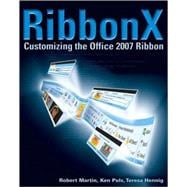
Ken Puls is an Excel MVP and a Certified Management Accountant in Canada. He works as the Controller of a resort, teaches Excel courses, and has authored all of the articles at the www.excelguru.ca website.
Teresa Hennig is an Access MVP and president of the Pacific Northwest Access Developer Group and the Seattle Access Group. She is the lead author of the Access VBA Programmer's Reference series and is a lead on three national committees for INETA. Her company, Data Dynamics Northwest, provides data management solutions and consulting services.
| Introduction | |
| The Building Blocks for a Successful Customization | |
| An Introduction to the Office User Interface | |
| Accessing the UI Customization Layer | |
| Understanding XML | |
| Introducing Visual Basic for Applications (VBA) | |
| Callbacks: The Key to Adding Functionality to Your Custom UI | |
| RibbonX Basic Controls | |
| comboBox and dropDown Controls | |
| Custom Pictures and Galleries | |
| Creating Menus | |
| Formatting Elements | |
| Using Controls and Attributes to Help Your Users | |
| Advanced Concepts in Ribbon Customization | |
| Advanced VBA Techniques | |
| Overriding Built-in Controls in the Ribbon | |
| Customizing the Office Menu and the QAT | |
| Working with Contextual Controls | |
| Sharing and Deploying Ribbon Customizations | |
| Security In Microsoft Office | |
| Tables of RibbonX Tags | |
| Tables of Tab and Group idMso Names | |
| imageMso Reference Guide | |
| Keytips and Accelerator keys | |
| RibbonX Naming Conventions | |
| Where to Find Help | |
| Index | |
| Table of Contents provided by Publisher. All Rights Reserved. |
The New copy of this book will include any supplemental materials advertised. Please check the title of the book to determine if it should include any access cards, study guides, lab manuals, CDs, etc.
The Used, Rental and eBook copies of this book are not guaranteed to include any supplemental materials. Typically, only the book itself is included. This is true even if the title states it includes any access cards, study guides, lab manuals, CDs, etc.