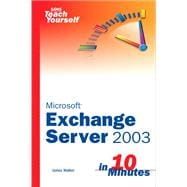
Note: Supplemental materials are not guaranteed with Rental or Used book purchases.
Purchase Benefits
What is included with this book?
Dan Balter, MCSE, CNE, (Venice, CA) is the Chief Technology Officer for InfoTechnology Partners, Inc. and works as a successful, independent consultant and trainer for both corporate and government clients. He is certified as a Microsoft Systems Engineer (MCSE) and held the Novell NetWare Engineer (CNE) designation for several years. Dan has authored more than 250 computer-training videos on various Microsoft technologies (including Exchange and Windows Server) and has coauthored several well-received books.
| Introduction | 1 | (1) | |||
|
1 | (1) | |||
|
1 | (1) | |||
|
2 | (1) | |||
|
2 | (1) | |||
|
2 | (3) | |||
|
|||||
|
5 | (14) | |||
|
5 | (3) | |||
|
5 | (1) | |||
|
6 | (1) | |||
|
6 | (1) | |||
|
6 | (1) | |||
|
7 | (1) | |||
|
8 | (1) | |||
|
8 | (3) | |||
|
9 | (1) | |||
|
9 | (2) | |||
|
11 | (4) | |||
|
11 | (1) | |||
|
11 | (2) | |||
|
13 | (2) | |||
|
15 | (2) | |||
|
15 | (1) | |||
|
16 | (1) | |||
|
17 | (1) | |||
|
17 | (1) | |||
|
17 | (2) | |||
|
19 | (13) | |||
|
19 | (3) | |||
|
19 | (2) | |||
|
21 | (1) | |||
|
22 | (2) | |||
|
22 | (1) | |||
|
23 | (1) | |||
|
23 | (1) | |||
|
24 | (4) | |||
|
26 | (2) | |||
|
28 | (2) | |||
|
28 | (2) | |||
|
30 | (2) | |||
|
|||||
|
32 | (16) | |||
|
32 | (2) | |||
|
34 | (4) | |||
|
38 | (2) | |||
|
40 | (7) | |||
|
40 | (1) | |||
|
41 | (2) | |||
|
43 | (3) | |||
|
46 | (1) | |||
|
47 | (1) | |||
|
48 | (13) | |||
|
48 | (2) | |||
|
50 | (3) | |||
|
53 | (1) | |||
|
54 | (3) | |||
|
57 | (2) | |||
|
59 | (2) | |||
|
61 | (16) | |||
|
61 | (7) | |||
|
62 | (1) | |||
|
62 | (1) | |||
|
63 | (2) | |||
|
65 | (3) | |||
|
68 | (8) | |||
|
69 | (2) | |||
|
71 | (2) | |||
|
73 | (3) | |||
|
76 | (1) | |||
|
77 | (19) | |||
|
77 | (4) | |||
|
78 | (1) | |||
|
79 | (1) | |||
|
80 | (1) | |||
|
80 | (1) | |||
|
81 | (1) | |||
|
81 | (4) | |||
|
82 | (1) | |||
|
83 | (1) | |||
|
84 | (1) | |||
|
85 | (1) | |||
|
86 | (3) | |||
|
87 | (1) | |||
|
87 | (2) | |||
|
89 | (2) | |||
|
91 | (1) | |||
|
92 | (3) | |||
|
93 | (1) | |||
|
93 | (1) | |||
|
94 | (1) | |||
|
95 | (1) | |||
|
96 | (15) | |||
|
96 | (2) | |||
|
97 | (1) | |||
|
98 | (1) | |||
|
98 | (9) | |||
|
99 | (1) | |||
|
99 | (2) | |||
|
101 | (1) | |||
|
101 | (1) | |||
|
102 | (1) | |||
|
103 | (1) | |||
|
103 | (2) | |||
|
105 | (2) | |||
|
107 | (3) | |||
|
108 | (1) | |||
|
109 | (1) | |||
|
109 | (1) | |||
|
110 | (1) | |||
|
111 | (12) | |||
|
111 | (6) | |||
|
113 | (4) | |||
|
117 | (1) | |||
|
117 | (3) | |||
|
117 | (1) | |||
|
118 | (2) | |||
|
120 | (1) | |||
|
121 | (1) | |||
|
122 | (1) | |||
|
123 | (14) | |||
|
123 | (7) | |||
|
123 | (3) | |||
|
126 | (4) | |||
|
130 | (3) | |||
|
131 | (1) | |||
|
132 | (1) | |||
|
133 | (1) | |||
|
134 | (2) | |||
|
136 | (1) | |||
|
|||||
|
137 | (12) | |||
|
137 | (4) | |||
|
138 | (1) | |||
|
139 | (2) | |||
|
141 | (7) | |||
|
142 | (3) | |||
|
145 | (3) | |||
|
148 | (1) | |||
|
149 | (13) | |||
|
149 | (1) | |||
|
150 | (6) | |||
|
151 | (1) | |||
|
152 | (2) | |||
|
154 | (2) | |||
|
156 | (5) | |||
|
156 | (5) | |||
|
161 | (1) | |||
|
161 | (1) | |||
|
|||||
|
162 | (13) | |||
|
162 | (5) | |||
|
162 | (2) | |||
|
164 | (3) | |||
|
167 | (1) | |||
|
168 | (5) | |||
|
168 | (1) | |||
|
169 | (2) | |||
|
171 | (1) | |||
|
171 | (1) | |||
|
172 | (1) | |||
|
173 | (1) | |||
|
173 | (1) | |||
|
173 | (1) | |||
|
174 | (1) | |||
|
175 | (12) | |||
|
175 | (1) | |||
|
176 | (2) | |||
|
176 | (1) | |||
|
177 | (1) | |||
|
178 | (6) | |||
|
178 | (3) | |||
|
181 | (1) | |||
|
182 | (1) | |||
|
183 | (1) | |||
|
184 | (2) | |||
|
186 | (1) | |||
|
187 | (12) | |||
|
187 | (7) | |||
|
188 | (3) | |||
|
191 | (1) | |||
|
192 | (1) | |||
|
193 | (1) | |||
|
194 | (4) | |||
|
198 | (1) | |||
|
199 | (10) | |||
|
199 | (1) | |||
|
200 | (1) | |||
|
201 | (1) | |||
|
201 | (1) | |||
|
201 | (2) | |||
|
202 | (1) | |||
|
202 | (1) | |||
|
202 | (1) | |||
|
203 | (1) | |||
|
203 | (1) | |||
|
203 | (1) | |||
|
203 | (1) | |||
|
204 | (1) | |||
|
204 | (1) | |||
|
204 | (4) | |||
|
205 | (1) | |||
|
205 | (1) | |||
|
205 | (1) | |||
|
205 | (1) | |||
|
206 | (1) | |||
|
206 | (1) | |||
|
207 | (1) | |||
|
207 | (1) | |||
|
208 | (1) | |||
| Index | 209 |
The New copy of this book will include any supplemental materials advertised. Please check the title of the book to determine if it should include any access cards, study guides, lab manuals, CDs, etc.
The Used, Rental and eBook copies of this book are not guaranteed to include any supplemental materials. Typically, only the book itself is included. This is true even if the title states it includes any access cards, study guides, lab manuals, CDs, etc.