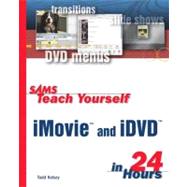
| Introduction | 1 | (1) | |||
| Who This Book Is For | 1 | (1) | |||
| How This Book Is Organized | 2 | (1) | |||
| Conventions Used in This Book | 2 | (3) | |||
| PART I Digital Video Basics | 5 | (46) | |||
|
7 | (16) | |||
|
8 | (3) | |||
|
11 | (3) | |||
|
14 | (2) | |||
|
16 | (2) | |||
|
18 | (1) | |||
|
19 | (1) | |||
|
20 | (3) | |||
|
20 | (1) | |||
|
20 | (1) | |||
|
21 | (2) | |||
|
23 | (14) | |||
|
24 | (1) | |||
|
24 | (2) | |||
|
24 | (1) | |||
|
25 | (1) | |||
|
26 | (1) | |||
|
26 | (1) | |||
|
26 | (2) | |||
|
28 | (1) | |||
|
28 | (2) | |||
|
30 | (3) | |||
|
33 | (1) | |||
|
34 | (1) | |||
|
34 | (3) | |||
|
35 | (1) | |||
|
35 | (1) | |||
|
36 | (1) | |||
|
36 | (1) | |||
|
37 | (14) | |||
|
37 | (2) | |||
|
39 | (1) | |||
|
39 | (1) | |||
|
40 | (1) | |||
|
40 | (3) | |||
|
43 | (1) | |||
|
44 | (1) | |||
|
45 | (3) | |||
|
45 | (3) | |||
|
48 | (1) | |||
|
48 | (5) | |||
|
48 | (1) | |||
|
49 | (1) | |||
|
49 | (1) | |||
|
49 | (2) | |||
| PART II Learning iMovie | 51 | (144) | |||
|
53 | (14) | |||
|
54 | (3) | |||
|
57 | (3) | |||
|
60 | (5) | |||
|
65 | (1) | |||
|
65 | (2) | |||
|
65 | (1) | |||
|
65 | (1) | |||
|
66 | (1) | |||
|
66 | (1) | |||
|
67 | (14) | |||
|
68 | (5) | |||
|
68 | (1) | |||
|
68 | (5) | |||
|
73 | (3) | |||
|
73 | (3) | |||
|
76 | (1) | |||
|
77 | (1) | |||
|
78 | (3) | |||
|
78 | (1) | |||
|
78 | (1) | |||
|
79 | (1) | |||
|
79 | (2) | |||
|
81 | (18) | |||
|
82 | (5) | |||
|
87 | (8) | |||
|
95 | (1) | |||
|
95 | (4) | |||
|
96 | (1) | |||
|
96 | (1) | |||
|
97 | (1) | |||
|
97 | (2) | |||
|
99 | (20) | |||
|
100 | (1) | |||
|
100 | (1) | |||
|
100 | (1) | |||
|
101 | (1) | |||
|
101 | (2) | |||
|
103 | (2) | |||
|
105 | (8) | |||
|
113 | (1) | |||
|
114 | (3) | |||
|
117 | (1) | |||
|
117 | (2) | |||
|
117 | (1) | |||
|
118 | (1) | |||
|
118 | (1) | |||
|
118 | (1) | |||
|
119 | (16) | |||
|
120 | (3) | |||
|
121 | (2) | |||
|
123 | (8) | |||
|
131 | (1) | |||
|
131 | (4) | |||
|
132 | (1) | |||
|
132 | (1) | |||
|
133 | (1) | |||
|
133 | (2) | |||
|
135 | (18) | |||
|
136 | (2) | |||
|
138 | (1) | |||
|
139 | (9) | |||
|
139 | (1) | |||
|
139 | (1) | |||
|
140 | (1) | |||
|
140 | (6) | |||
|
146 | (1) | |||
|
146 | (2) | |||
|
148 | (1) | |||
|
149 | (4) | |||
|
149 | (1) | |||
|
150 | (1) | |||
|
150 | (1) | |||
|
151 | (2) | |||
|
153 | (16) | |||
|
153 | (7) | |||
|
154 | (1) | |||
|
155 | (3) | |||
|
158 | (1) | |||
|
158 | (2) | |||
|
160 | (4) | |||
|
164 | (2) | |||
|
166 | (1) | |||
|
167 | (2) | |||
|
167 | (1) | |||
|
167 | (1) | |||
|
168 | (1) | |||
|
168 | (1) | |||
|
169 | (12) | |||
|
170 | (1) | |||
|
170 | (1) | |||
|
171 | (5) | |||
|
173 | (2) | |||
|
175 | (1) | |||
|
176 | (1) | |||
|
176 | (1) | |||
|
177 | (1) | |||
|
178 | (1) | |||
|
178 | (3) | |||
|
178 | (1) | |||
|
179 | (1) | |||
|
179 | (1) | |||
|
180 | (1) | |||
|
181 | (14) | |||
|
182 | (1) | |||
|
182 | (1) | |||
|
183 | (1) | |||
|
183 | (6) | |||
|
183 | (2) | |||
|
185 | (1) | |||
|
185 | (4) | |||
|
189 | (3) | |||
|
190 | (1) | |||
|
190 | (1) | |||
|
191 | (1) | |||
|
191 | (1) | |||
|
192 | (1) | |||
|
193 | (4) | |||
|
193 | (1) | |||
|
193 | (1) | |||
|
194 | (1) | |||
|
194 | (1) | |||
| PART III DVD Basics | 195 | (40) | |||
|
197 | (10) | |||
|
197 | (3) | |||
|
199 | (1) | |||
|
200 | (1) | |||
|
200 | (1) | |||
|
201 | (1) | |||
|
202 | (2) | |||
|
202 | (2) | |||
|
204 | (1) | |||
|
205 | (1) | |||
|
205 | (2) | |||
|
205 | (1) | |||
|
206 | (1) | |||
|
206 | (1) | |||
|
206 | (1) | |||
|
207 | (14) | |||
|
208 | (1) | |||
|
208 | (3) | |||
|
209 | (2) | |||
|
211 | (3) | |||
|
211 | (1) | |||
|
212 | (1) | |||
|
212 | (1) | |||
|
212 | (2) | |||
|
214 | (4) | |||
|
215 | (1) | |||
|
216 | (2) | |||
|
218 | (1) | |||
|
218 | (3) | |||
|
218 | (1) | |||
|
219 | (1) | |||
|
220 | (1) | |||
|
220 | (1) | |||
|
221 | (14) | |||
|
222 | (1) | |||
|
223 | (1) | |||
|
223 | (1) | |||
|
224 | (1) | |||
|
225 | (1) | |||
|
226 | (1) | |||
|
227 | (5) | |||
|
232 | (1) | |||
|
232 | (5) | |||
|
232 | (1) | |||
|
233 | (1) | |||
|
234 | (1) | |||
|
234 | (1) | |||
| PART IV Learning iDVD | 235 | (146) | |||
|
237 | (14) | |||
|
238 | (1) | |||
|
238 | (8) | |||
|
239 | (2) | |||
|
241 | (2) | |||
|
243 | (1) | |||
|
244 | (1) | |||
|
245 | (1) | |||
|
246 | (1) | |||
|
247 | (1) | |||
|
247 | (1) | |||
|
248 | (3) | |||
|
248 | (1) | |||
|
248 | (1) | |||
|
249 | (1) | |||
|
249 | (2) | |||
|
251 | (20) | |||
|
252 | (2) | |||
|
254 | (3) | |||
|
255 | (2) | |||
|
257 | (4) | |||
|
261 | (3) | |||
|
264 | (4) | |||
|
268 | (1) | |||
|
268 | (3) | |||
|
268 | (1) | |||
|
269 | (1) | |||
|
269 | (1) | |||
|
270 | (1) | |||
|
271 | (16) | |||
|
271 | (4) | |||
|
273 | (2) | |||
|
275 | (2) | |||
|
277 | (4) | |||
|
281 | (3) | |||
|
284 | (1) | |||
|
285 | (2) | |||
|
285 | (1) | |||
|
285 | (1) | |||
|
286 | (1) | |||
|
286 | (1) | |||
|
287 | (18) | |||
|
287 | (2) | |||
|
289 | (5) | |||
|
294 | (3) | |||
|
297 | (5) | |||
|
302 | (1) | |||
|
302 | (3) | |||
|
302 | (1) | |||
|
303 | (1) | |||
|
303 | (1) | |||
|
304 | (1) | |||
|
305 | (16) | |||
|
305 | (4) | |||
|
309 | (4) | |||
|
309 | (1) | |||
|
310 | (1) | |||
|
311 | (1) | |||
|
311 | (2) | |||
|
313 | (1) | |||
|
313 | (5) | |||
|
318 | (1) | |||
|
319 | (2) | |||
|
319 | (1) | |||
|
319 | (1) | |||
|
320 | (1) | |||
|
320 | (1) | |||
|
321 | (16) | |||
|
321 | (1) | |||
|
322 | (9) | |||
|
331 | (2) | |||
|
333 | (1) | |||
|
333 | (4) | |||
|
333 | (1) | |||
|
334 | (1) | |||
|
335 | (2) | |||
|
337 | (12) | |||
|
338 | (1) | |||
|
338 | (8) | |||
|
346 | (1) | |||
|
346 | (3) | |||
|
346 | (1) | |||
|
347 | (1) | |||
|
348 | (1) | |||
|
349 | (14) | |||
|
349 | (1) | |||
|
350 | (8) | |||
|
350 | (8) | |||
|
358 | (2) | |||
|
360 | (1) | |||
|
361 | (2) | |||
|
361 | (1) | |||
|
361 | (1) | |||
|
362 | (1) | |||
|
363 | (18) | |||
|
364 | (5) | |||
|
364 | (1) | |||
|
364 | (1) | |||
|
365 | (2) | |||
|
367 | (1) | |||
|
367 | (1) | |||
|
368 | (1) | |||
|
369 | (1) | |||
|
370 | (1) | |||
|
371 | (1) | |||
|
371 | (2) | |||
|
373 | (1) | |||
|
374 | (3) | |||
|
377 | (1) | |||
|
377 | (6) | |||
|
378 | (1) | |||
|
378 | (1) | |||
|
379 | (2) | |||
| PART V Appendixes | 381 | (16) | |||
|
383 | (4) | |||
|
383 | (1) | |||
|
384 | (1) | |||
|
384 | (1) | |||
|
385 | (1) | |||
|
385 | (1) | |||
|
385 | (2) | |||
|
387 | (6) | |||
|
388 | (3) | |||
|
391 | (2) | |||
|
393 | (4) | |||
| Glossary | 397 | (6) | |||
| Index | 403 |
The New copy of this book will include any supplemental materials advertised. Please check the title of the book to determine if it should include any access cards, study guides, lab manuals, CDs, etc.
The Used, Rental and eBook copies of this book are not guaranteed to include any supplemental materials. Typically, only the book itself is included. This is true even if the title states it includes any access cards, study guides, lab manuals, CDs, etc.