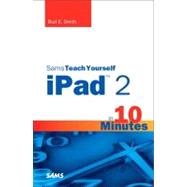
What is included with this book?
Bud Smith is one of the most experienced and prolific authors writing about technology today. He has been on the cutting edge of technology introductions from the Intel 80386 microprocessor in the mid-1980s, to cutting-edge coverage of Web authoring in the 1990s, and the iPad 2 and the latest version of Facebook today. Bud has also written about climate change and planning and installing green roofs.
Bud’s most recent title before this one is Sams Teach Yourself Facebook for Business in 10 Minutes, with in-depth coverage of the new fan page and other features that give businesses a voice on Facebook.
Bud began writing computer books back in 1984, the year of the iconic 1984 television commercial for the Macintosh. An early success was the Computer Buyer’s Guide for Que, covering the then-latest and greatest in computer hardware and software. His books have sold more than a million copies in total.
Bud continues to work as a writer, project manager, and marketer to help people get the most out of technology as it advances. He currently lives in the San Francisco Bay Area, participating in environmental causes when he’s not working on one of his many technology-related projects.
| Introduction | p. 1 |
| Introducing iPad 2 | p. 7 |
| The iPad 2 Inside and Out | p. 7 |
| iPad 2 Accessories | p. 17 |
| Summary | p. 26 |
| Setting Up and Using the Home Screen | p. 27 |
| The iPad's Touchscreen | p. 27 |
| Using the Home Screen | p. 35 |
| Customizing the Home Screen | p. 37 |
| Creating Folders | p. 39 |
| Switching Between Apps and Closing Apps | p. 41 |
| Searching iPad 2 | p. 43 |
| Changing the Brightness and Wallpaper Settings | p. 44 |
| Summary | p. 49 |
| Editing Text and Using Multi-Touch | p. 51 |
| Entering and Editing Text | p. 51 |
| Using Multi-Touch | p. 60 |
| Summary | p. 63 |
| Getting Connected to Wi-Fi, 3G, and Bluetooth | p. 65 |
| 3G or Wi-Fi? | p. 65 |
| Connecting via Wi-Fi | p. 68 |
| Connecting via 3G | p. 72 |
| Using Bluetooth | p. 75 |
| Summary | p. 77 |
| Customizing General Settings for Your iPad 2 | p. 79 |
| Managing iPad 2 Settings | p. 79 |
| About | p. 81 |
| Sounds | p. 82 |
| Network | p. 83 |
| Bluetooth | p. 84 |
| Location Services | p. 84 |
| Auto-Lock | p. 84 |
| Passcode Lock | p. 85 |
| Restrictions | p. 87 |
| Date & Time | p. 89 |
| Keyboard | p. 89 |
| International | p. 91 |
| Accessibility | p. 92 |
| Battery Percentage | p. 92 |
| Reset and Profile | p. 92 |
| Summary | p. 94 |
| Using the Web on Safari | p. 95 |
| Introducing Safari on iPad 2 | p. 95 |
| Using Portrait and Landscape Modes | p. 97 |
| Opening Web Pages | p. 99 |
| Zooming and Scrolling | p. 102 |
| Navigating Web Pages | p. 102 |
| Using Bookmarks | p. 105 |
| Changing Settings | p. 106 |
| Summary | p. 107 |
| Synching, Sending, and Receiving Email | p. 109 |
| Setting Up Email Accounts | p. 109 |
| Reading Email | p. 112 |
| Creating and Sending Email | p. 116 |
| Changing Mail Settings | p. 117 |
| Summary | p. 119 |
| Using Contacts and Notes | p. 121 |
| Setting Up Contacts | p. 121 |
| Creating and Sharing Notes | p. 127 |
| Summary | p. 132 |
| Getting the Most Out of the Calendar | p. 133 |
| How the Calendar Helps | p. 133 |
| Viewing Your Calendar | p. 133 |
| Creating a Calendar Event | p. 136 |
| Responding to Meeting Invitations | p. 140 |
| Subscribing to Calendars | p. 141 |
| Summary | p. 141 |
| Using FaceTime | p. 143 |
| Understanding FaceTime | p. 143 |
| Setting Up FaceTime | p. 145 |
| Making a Call with FaceTime | p. 147 |
| Summary | p. 150 |
| Working with Maps | p. 151 |
| Getting the Most Out of Maps | p. 151 |
| Searching for and Viewing Locations | p. 155 |
| Getting Directions and Using Bookmarks | p. 164 |
| Summary | p. 167 |
| Getting Apps from the App Store | p. 169 |
| Understanding the App Store's Success | p. 169 |
| Finding Out About Apps | p. 172 |
| Finding Apps Worth Having | p. 174 |
| Finding and Downloading Apps | p. 177 |
| Following Up After Installing an App | p. 180 |
| Summary | p. 182 |
| Taking Photos | p. 183 |
| Knowing When to Use the iPad's Camera | p. 183 |
| Capturing a Photo or Movie Clip | p. 187 |
| Summary | p. 189 |
| Importing and Viewing Photos | p. 191 |
| Photos on the iPad 2 | p. 191 |
| Viewing Photos on the iPad 2 | p. 196 |
| Getting Photos as Screenshots and Attachments | p. 197 |
| Viewing Photos | p. 199 |
| Using Picture Frame | p. 205 |
| Summary | p. 206 |
| Playing Videos and YouTube | p. 207 |
| About Videos and YouTube | p. 207 |
| Playing Videos | p. 208 |
| Finding and Playing YouTube Videos | p. 212 |
| Summary | p. 215 |
| Using iPad 2 for Music and More | p. 217 |
| Playing Music and Other Audio Files | p. 217 |
| Using Playlists | p. 222 |
| Summary | p. 225 |
| Using iBooks and the iBookstore | p. 227 |
| Introducing iBooks | p. 227 |
| Comparing iBooks to Alternatives | p. 228 |
| Reading Books | p. 229 |
| Finding and Buying Books | p. 236 |
| Summary | p. 238 |
| Using iTunes and Home Sharing | p. 239 |
| Understanding iTunes | p. 239 |
| Getting Content for the iPad 2 | p. 240 |
| Syncing Content with a Personal Computer | p. 248 |
| Summary | p. 252 |
| Index | p. 253 |
| Table of Contents provided by Ingram. All Rights Reserved. |
The New copy of this book will include any supplemental materials advertised. Please check the title of the book to determine if it should include any access cards, study guides, lab manuals, CDs, etc.
The Used, Rental and eBook copies of this book are not guaranteed to include any supplemental materials. Typically, only the book itself is included. This is true even if the title states it includes any access cards, study guides, lab manuals, CDs, etc.