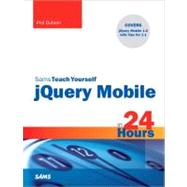
| Introduction | p. 1 |
| Key Features of This Book | p. 1 |
| How to Use This Book | p. 2 |
| How This Book Is Organized | p. 2 |
| Conventions Used in This Book | p. 3 |
| Sample Code for This Book | p. 3 |
| Beginning jQuery Mobile | |
| Getting to Know jQuery Mobile | p. 7 |
| Why You Should Use jQuery Mobile | p. 7 |
| Supported Devices | p. 9 |
| The Developer's Arsenal | p. 12 |
| Summary | p. 18 |
| Q&A | p. 18 |
| Workshop | p. 19 |
| Working with HTML, CSS, and JavaScript | p. 21 |
| Building Content with HTML | p. 21 |
| Presenting CSS | p. 27 |
| Functioning with JavaScript | p. 32 |
| Summary | p. 37 |
| Q&A | p. 38 |
| Workshop | p. 38 |
| Using the jQuery Framework | p. 41 |
| Including jQuery in Your Site | p. 42 |
| Summary | p. 58 |
| Q&A | p. 58 |
| Workshop | p. 59 |
| Introduction to the jQuery Mobile Framework | p. 61 |
| Adding jQuery Mobile to Your Site | p. 61 |
| Using Data Roles | p. 63 |
| Creating a Simple Page | p. 65 |
| Understanding the Mobile Initialization Event | p. 69 |
| Using the pageinit Event Instead of $ (document). ready () | p. 70 |
| Summary | p. 75 |
| Q&A | p. 76 |
| Workshop | p. 76 |
| Building Your First Mobile Site | p. 79 |
| Structuring the Page | p. 79 |
| Adding a Header and Footer | p. 82 |
| Formatting Text Content | p. 84 |
| Attaching an Image | p. 86 |
| Linking to a Second Page | p. 89 |
| Summary | p. 91 |
| Q&A | p. 92 |
| Workshop | p. 92 |
| Creating the User Interface | |
| Knowing the Capabilities of Mobile Devices | p. 97 |
| Understanding Screen Resolutions and PPI | p. 97 |
| Additional Mobile Features | p. 101 |
| Looking at Mobile Operating Systems | p. 105 |
| Learning About Mobile Graded Browser Support | p. 108 |
| Summary | p. 108 |
| Q&A | p. 109 |
| Workshop | p. 110 |
| Learning About Page Layout | p. 113 |
| Using a Single Page Layout | p. 113 |
| Using a Multiple Page Layout | p. 115 |
| Aligning Content with a Grid | p. 122 |
| Conquering Collapsible Content | p. 127 |
| Summary | p. 130 |
| Q&A | p. 130 |
| Workshop | p. 131 |
| Tuning the Toolbars | p. 133 |
| Adding a Header Toolbar | p. 133 |
| Attaching a Navigation Toolbar | p. 137 |
| Adding a Footer Toolbar | p. 139 |
| Positioning the Toolbars | p. 144 |
| Adding Persistent Navigation | p. 148 |
| Summary | p. 150 |
| Q&A | p. 150 |
| Workshop | p. 150 |
| Designing Buttons | p. 153 |
| Beginning with Buttons | p. 153 |
| Overriding Button Defaults | p. 156 |
| Changing the Button Size | p. 158 |
| Adding Icons to Buttons | p. 162 |
| Summary | p. 167 |
| Q&A | p. 167 |
| Workshop | p. 168 |
| Formulating Your Forms | p. 171 |
| Getting Started with Forms | p. 171 |
| Enhancing Forms with jQuery Mobile | p. 173 |
| Extended Input Elements | p. 181 |
| Submitting Forms | p. 186 |
| Summary | p. 188 |
| Q&A | p. 188 |
| Workshop | p. 188 |
| Learning About Lists | p. 191 |
| Creating Standard and Inset Lists | p. 191 |
| Adding Extras to Lists | p. 194 |
| Using Icons and Thumbnails | p. 196 |
| Searching List Content | p. 202 |
| Using a List Within a Form | p. 204 |
| Summary | p. 206 |
| Q&A | p. 206 |
| Workshop | p. 206 |
| Handling Events | p. 209 |
| Events for Page Initialization | p. 209 |
| Brushing Up on Touch Events | p. 215 |
| Looking at Virtual Mouse Events | p. 221 |
| Adapting to the Orientation Event | p. 223 |
| Summary | p. 225 |
| Q&A | p. 225 |
| Workshop | p. 226 |
| Changing the Default Theme | p. 229 |
| Learning About the Theme Framework | p. 229 |
| Theming Site Components | p. 236 |
| Switching the Swatches | p. 239 |
| Summary | p. 247 |
| Q&A | p. 248 |
| Workshop | p. 248 |
| Customizing Your Content | |
| Spruching Up Your Design | p. 253 |
| Understanding Copyrights and Licensing | p. 253 |
| Finding Images | p. 257 |
| Functionality Enhancement with Plug-ins | p. 261 |
| Adding Custom Fonts | p. 265 |
| Summary | p. 271 |
| Q&A | p. 271 |
| Workshop | p. 272 |
| Responsive Site Layout | p. 275 |
| Appreciating Media Queries | p. 275 |
| Adjusting Layouts Based on Screen Size | p. 276 |
| Rotating Site Layout | p. 286 |
| Summary | p. 289 |
| Q&A | p. 289 |
| Workshop | p. 290 |
| Rolling Your Own Theme with ThemeRoller | p. 293 |
| Introduction to ThemeRoller | p. 293 |
| Creating a Theme with ThemeRoller | p. 294 |
| Working with a Custom Theme | p. 302 |
| Summary | p. 305 |
| Q&A | p. 305 |
| Workshop | p. 306 |
| Detecting Mobile Devices | p. 309 |
| Learning the Importance of Mobile Detection | p. 309 |
| Using the .htaccess File | p. 310 |
| Playing Device Detective with PHP | p. 313 |
| Using JavaScript as a Detection Method | p. 316 |
| Non-Detection Solutions | p. 320 |
| Summary | p. 323 |
| Q&A | p. 323 |
| Workshop | p. 324 |
| Extending the Mobile Experience | |
| Embedding Video Playback for Mobile | p. 327 |
| Understanding Video Playback | p. 327 |
| Embedding a Video with YouTube | p. 328 |
| Embedding a Video with Vimeo | p. 334 |
| Embedding Your Own Video | p. 336 |
| Exploring Other Video Embedding Services | p. 340 |
| Summary | p. 341 |
| Q&A | p. 341 |
| Workshop | p. 341 |
| Encoding Your Own Videos for Mobile | p. 343 |
| Learning the Basics of Video Encoding | p. 343 |
| Comparing Video Codecs and Mobile Devices | p. 349 |
| Encoding Video for Mobile Playback | p. 351 |
| Delivering Video Content | p. 357 |
| Summary | p. 359 |
| Q&A | p. 360 |
| Workshop | p. 360 |
| Creating QR and Tag Codes | p. 363 |
| Delving into QR and Tag Codes | p. 363 |
| Scanning QR Codes | p. 364 |
| Rendering Quick Response Codes | p. 365 |
| Generating Microsoft Tag Codes | p. 375 |
| Summary | p. 379 |
| Q&A | p. 379 |
| Workshop | p. 380 |
| Learning to Minify Everything | p. 381 |
| Compressing Code | p. 381 |
| Using Gzip and Deflate | p. 387 |
| Compressing Images | p. 389 |
| Using mod_pagespeed on Your Apache Server | p. 394 |
| Summary | p. 395 |
| Q&A | p. 395 |
| Workshop | p. 396 |
| Using Mobile Device Emulators | p. 397 |
| Turning to Mobile Device Emulators | p. 397 |
| Finding Emulators for Testing | p. 399 |
| Using Emulators for Testing | p. 411 |
| Summary | p. 415 |
| Q&A | p. 415 |
| Workshop | p. 416 |
| Building an App with PhoneGap and jQuery Mobile | p. 419 |
| Getting Started with PhoneGap | p. 419 |
| Including jQuery Mobile in Your Project | p. 430 |
| Compilling the Application | p. 437 |
| Summary | p. 440 |
| Q&A | p. 440 |
| Workshop | p. 440 |
| Including jQuery Mobile with WordPress | p. 443 |
| Introducing the WordPress CMS | p. 443 |
| Installing WordPress | p. 444 |
| Creating a Custom Theme for WorldPress | p. 445 |
| Adding jQuery Mobile to Your Theme | p. 447 |
| Summary | p. 461 |
| Q&A | p. 462 |
| Workshop | p. 462 |
| Index | p. 465 |
| Table of Contents provided by Ingram. All Rights Reserved. |
The New copy of this book will include any supplemental materials advertised. Please check the title of the book to determine if it should include any access cards, study guides, lab manuals, CDs, etc.
The Used, Rental and eBook copies of this book are not guaranteed to include any supplemental materials. Typically, only the book itself is included. This is true even if the title states it includes any access cards, study guides, lab manuals, CDs, etc.