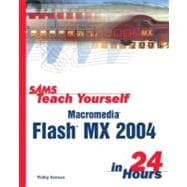
| Introduction | |
| Assembling the Graphics You'll Animate in Flash | |
| Basics | |
| Jumping Right In | |
| Getting Your Bearings | |
| Getting Around in Flash | |
| Document Properties | |
| File Types | |
| Summary | |
| Q&A | |
| Workshop | |
| Drawing and Painting Original Art in Flash | |
| Drawing on the Stage | |
| Tools | |
| Selecting and Transforming Objects | |
| Summary | |
| Q&A | |
| Workshop | |
| Importing Graphics into Flash | |
| Vector Graphics Versus Raster Graphics | |
| Reasons to Avoid Importing Graphics | |
| Importing Vector Graphics | |
| Using Bitmaps (Also Known As Raster Graphics) | |
| Summary | |
| Q&A | |
| Workshop | |
| Applied Advanced Drawing Techniques | |
| Colors and Gradients | |
| Customizing the Tools Panel | |
| Isolating Objects | |
| Grouping Objects | |
| Summary | |
| Q&A | |
| Workshop | |
| Using the Library for Productivity | |
| The Concept of the Library | |
| Using the Library | |
| Using Symbols from the Library | |
| Summary | |
| Q&A | |
| Workshop | |
| Animating in Flash | |
| Understanding Animation | |
| How Animation Works | |
| Components of Animation | |
| Summary | |
| Q&A | |
| Workshop | |
| Animation the Old-Fashioned Way | |
| Understanding the Brute-Force Animation Technique | |
| Enhancing a Frame-by-Frame Animation | |
| Summary | |
| Q&A | |
| Workshop | |
| Using Motion Tweens to Animate | |
| Creating a Motion Tween | |
| Fine-Tuning a Motion Tween | |
| Summary | |
| Q&A | |
| Workshop | |
| Using Shape Tweens to Morph | |
| Making a Shape Tween | |
| Refining and Fine-Tuning a Shape Tween | |
| Summary | |
| Q&A | |
| Workshop | |
| Using Timeline Effects and Commands | |
| Timeline Effects | |
| Commands | |
| Summary | |
| Q&A | |
| Workshop | |
| Including Sound in Animations | |
| Importing Sounds | |
| Using Sounds | |
| Controlling Quality and File Size | |
| Summary | |
| Q&A | |
| Workshop | |
| Using Layers in Animations | |
| How Layers Work | |
| Using Layer Properties for Visual Effect | |
| Summary | |
| Q&A | |
| Workshop | |
| Animating Using Movie Clip and Graphic Symbols | |
| Movie Clip Symbol Behavior | |
| Subtleties of Movie Clips | |
| Summary | |
| Q&A | |
| Workshop | |
| Adding Interactivity and Advanced Animation | |
| Making Buttons for the User to Click | |
| Making a Button | |
| Advanced Buttons | |
| Summary | |
| Q&A | |
| Workshop | |
| Using ActionScript and Behaviors to Create Nonlinear Movies | |
| Using ActionScript | |
| Using Behaviors | |
| Summary | |
| Q&A | |
| Workshop | |
| Using ActionScript for Advanced Interactivity | |
| Making Drag-and-Drop Interactions | |
| Programming in Flash | |
| Summary | |
| Q&A | |
| Workshop | |
| Using Components | |
| What Is a Component? Using the Ra | |
| Table of Contents provided by Publisher. All Rights Reserved. |
The New copy of this book will include any supplemental materials advertised. Please check the title of the book to determine if it should include any access cards, study guides, lab manuals, CDs, etc.
The Used, Rental and eBook copies of this book are not guaranteed to include any supplemental materials. Typically, only the book itself is included. This is true even if the title states it includes any access cards, study guides, lab manuals, CDs, etc.