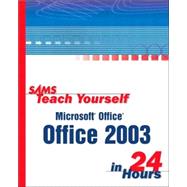
Greg Perry is a speaker and a writer on both the programming and application sides of computing. He is known for his skills at bringing advanced computer topics to the novice's level. Perry has been a programmer and a trainer since the early 1980s. He received his first degree in computer science and a master's degree in corporate finance. Perry has sold more than 2 million computer books worldwide, including such titles as Sams Teach Yourself Windows XP in 24 Hours, Absolute Beginner's Guide to Programming, and Sams Teach Yourself Visual Basic 6 in 21 Days. He also writes about rental property management, creates and manages Web sites, and loves to travel.
| Introduction | |
| Working With Office 2003 Hour | |
| Getting Acquainted with Office 2003 | |
| What's in Office 2003? Starting Microsoft Office | |
| The Office Assistant | |
| Typing Your Question | |
| Making Office Easier to Use | |
| Get Ready for the Internet and Office | |
| Summary | |
| Q&A | |
| Processing With Word 2003 Hour | |
| Welcome to Word 2003 | |
| Beginning Words About Word | |
| Documents and Disks | |
| Entering and Editing Text | |
| Correcting Mistakes | |
| Initial Spelling and Grammar Correction | |
| Summary | |
| Q&A | |
| Hour | |
| Formatting with Word 2003 | |
| Simple Character Formatting | |
| To Do: Insert Numbers and Bullets | |
| Paragraph Formatting | |
| Formatting with Styles | |
| Format Painter | |
| Preview for Printing | |
| Controlling View Size | |
| A Word about Word's Wizards | |
| Word Themes | |
| Summary | |
| Q&A | |
| Hour | |
| Managing Documents and Customizing Word 2003 | |
| Understanding Document Properties | |
| Using Word's Advanced Proofreaders | |
| Simple Translation | |
| Customizing Word to Work for You | |
| Summary | |
| Q&A | |
| Hour | |
| Advanced Word 2003 | |
| Using Special Characters | |
| Inserting Dates and Page Numbers | |
| Inserting Pictures, Video Clips, and Sounds | |
| Inserting Scanned and Digital Camera Images | |
| To Do: Create and Use AutoText Entries | |
| Adding Tables to Your Documents | |
| Creating Multiple Columns | |
| Creating Headers and Footers | |
| Adding Footnotes and Endnotes | |
| Introducing Mail Merge | |
| Summary | |
| Q&A | |
| Computing With Excel 2003 Hour | |
| Understanding Excel 2003 Workbooks | |
| Starting Excel | |
| Understanding Worksheets and Workbooks | |
| Entering Worksheet Data | |
| Navigating in Excel | |
| To Do: Create Your First Worksheet | |
| To Do: Format the Worksheet | |
| Summary | |
| Q&A | |
| Hour | |
| Restructuring and Editing Excel 2003 Worksheets | |
| Worksheet Editing | |
| Inserting and Deleting | |
| Working with Worksheet Ranges | |
| Using Formulas | |
| Recalculating Worksheets | |
| Working with Functions | |
| Introduction to Worksheet Formatting | |
| Making Format Changes | |
| Summary | |
| Q&A | |
| Hour | |
| Using Excel 2003 | |
| AutoCorrect Worksheets | |
| Reviewing Cut, Copy, and Paste in Excel | |
| Clearing Data | |
| Speed Data Entry | |
| Smarter Fills with AutoFill | |
| Designing Your Own Fills | |
| A Word about Printing | |
| Adding Comments | |
| Summary | |
| Q&A | |
| Hour | |
| Formatting Worksheets to Look Great | |
| AutoFormatting Worksheets | |
| Modifying Styles | |
| Additional Formatting Options | |
| Conditional Formatting | |
| Separating Worksheets with Tab Colors | |
| Summary | |
| Q&A | |
| Hour | |
| Charting with Excel 2003 | |
| Creating Custom Graphs | |
| A Quick Chart | |
| Making Your Chart Fancy | |
| Summary | |
| Q&A | |
| Presenting With Flair | |
| Hour | |
| PowerPoint 2003 Presentations | |
| Presenting PowerPoint | |
| Understanding Presentations and Slides | |
| Creating a New Presentation | |
| Summary | |
| Q&A | |
| Hour | |
| Editing and Arranging Your Presentations | |
| Getting Acquainted with PowerPoint's Views | |
| Using the Outline | |
| Working on the Slide | |
| Saving and Printing Your Work | |
| Summary | |
| Q&A | |
| Hour | |
| PowerPoint 2003 Advan | |
| Table of Contents provided by Publisher. All Rights Reserved. |
The New copy of this book will include any supplemental materials advertised. Please check the title of the book to determine if it should include any access cards, study guides, lab manuals, CDs, etc.
The Used, Rental and eBook copies of this book are not guaranteed to include any supplemental materials. Typically, only the book itself is included. This is true even if the title states it includes any access cards, study guides, lab manuals, CDs, etc.