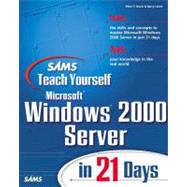
| Introduction | p. 1 |
| At a Glance | p. 9 |
| Introducing Networks and Windows 2000 | p. 11 |
| What Is a Network? | p. 12 |
| Network Cabling | p. 13 |
| Network Interfaces | p. 16 |
| Network Nodes | p. 17 |
| Servers | p. 18 |
| Clients | p. 21 |
| LAN Wiring Topologies | p. 22 |
| Routers and Bridges | p. 26 |
| Repeaters | p. 27 |
| Media Access Control | p. 28 |
| What Is Windows 2000 Server? | p. 29 |
| Getting to Know Windows 2000 Server | p. 31 |
| Windows 2000 Design Goals | p. 32 |
| Planning Your Network | p. 40 |
| Summary | p. 59 |
| Workshop | p. 60 |
| Installing Windows 2000 and Client Software | p. 61 |
| First Things First | p. 62 |
| Preparing for the Install | p. 65 |
| Final Thoughts Before Installation | p. 66 |
| Installing the Windows 2000 Server Program | p. 71 |
| Windows 2000 Setup | p. 74 |
| Continuing Setup | p. 76 |
| Migrating from Other Systems | p. 82 |
| Licensing Those Users | p. 85 |
| Installation Problems | p. 87 |
| Installing Primary Clients | p. 88 |
| What Is Client Software? | p. 88 |
| Pre-Installation Checklist | p. 89 |
| Installing the Client's Network | p. 90 |
| Software Installation Overview | p. 91 |
| Summary | p. 100 |
| Workshop | p. 100 |
| Navigating and Exploring Windows 2000 | p. 103 |
| Logging on to Windows 2000 Server | p. 103 |
| Using Windows 2000 Server Utilities | p. 109 |
| Understanding and Using Windows 2000 Books Online | p. 128 |
| Logging Off from Windows 2000 Server | p. 130 |
| Exploring Windows 2000 Server | p. 131 |
| Understanding and Using UNCs | p. 136 |
| New Programs and Accessories in Windows 2000 | p. 142 |
| Setting Up and Managing Printers in Windows 2000 Server | p. 145 |
| Summary | p. 150 |
| Workshop | p. 151 |
| Understanding and Managing the Registry | p. 155 |
| Registry Overview | p. 156 |
| Understanding Registry Terminology | p. 160 |
| Where the Registry Lives: Hives | p. 166 |
| Using the Registry Editor | p. 174 |
| Managing the Registry | p. 176 |
| Backing up and Restoring a Registry | p. 190 |
| Sccuring the Registry | p. 192 |
| Learning More About Managing the Registry | p. 195 |
| Summary | p. 196 |
| Workshop | p. 197 |
| Introducing Active Directory | p. 199 |
| Active Directory Components | p. 200 |
| Planning for Active Directory Services | p. 209 |
| Installing Active Directory | p. 218 |
| Managing Active Directory | p. 227 |
| Schema: Attributes and Object Classes | p. 230 |
| Summary | p. 232 |
| Workshop | p. 232 |
| Introducing Security Services | p. 235 |
| The Windows NT Security Subsystem | p. 237 |
| Local Security Authority | p. 238 |
| Security Account Manager and Active Directory | p. 239 |
| Security Reference Monitor | p. 240 |
| New Security Protocols | p. 240 |
| The Logon Process | p. 242 |
| Logging on Using Smart Cards | p. 252 |
| Secure Channel Security | p. 257 |
| Using the Security Configuration and Analysis Tool | p. 258 |
| Discretionary Access Controls | p. 258 |
| Access Tokens | p. 261 |
| Access Control Lists | p. 261 |
| Using Domains | p. 262 |
| Using the Windows 2000 Auditing System | p. 263 |
| Security Configuration and Analysis | p. 265 |
| Summary | p. 284 |
| Workshop | p. 284 |
| Managing User Accounts | p. 287 |
| Introduction to Accounts | p. 288 |
| Understanding User Accounts | p. 288 |
| Creating User Accounts | p. 292 |
| Creating Groups | p. 299 |
| Managing User Access | p. 310 |
| Managing Passwords | p. 311 |
| Managing User Account Properties | p. 313 |
| Managing Security Templates | p. 324 |
| Summary | p. 330 |
| Workshop | p. 331 |
| At a Glance | p. 335 |
| Managing Files and Using the Distributed File System | p. 337 |
| Reviewing the Basics | p. 338 |
| Reviewing Windows 2000 Specifics | p. 341 |
| Managing Disk Volumes and Partitions | p. 343 |
| Examining NTFS | p. 345 |
| Using Windows 2000 Explorer | p. 347 |
| Managing Windows 2000 Server File and Directory Access Rights | p. 353 |
| File and Directory Permissions | p. 362 |
| Moving and Copying Files | p. 377 |
| Understanding and Using the Distributed File System | p. 377 |
| Summary | p. 383 |
| Workshop | p. 384 |
| Managing the File Server | p. 387 |
| Starting and Stopping Windows 2000 Services | p. 387 |
| Managing the Time and Date in Windows 2000 Server | p. 398 |
| Replicating and Synchronizing the Domain Database | p. 399 |
| Creating Desktop Shortcuts and Start Menu Updates | p. 400 |
| Scheduling Tasks in Windows 2000 Server | p. 402 |
| Configuring UPS for Your Server | p. 408 |
| File Server Security | p. 410 |
| Virus Protection | p. 411 |
| Summary | p. 413 |
| Workshop | p. 413 |
| Managing the Print Server | p. 415 |
| Understanding Printing Basics | p. 416 |
| Windows 2000 Printer Sharing Features | p. 421 |
| Setting Up Printing | p. 423 |
| Connecting to and Printing from a Shared Printer | p. 433 |
| Printer Security | p. 439 |
| Sharing Local Printers | p. 442 |
| Summary | p. 443 |
| Workshop | p. 443 |
| Understanding Remote Access Services (RRAS) and VPNs | p. 445 |
| What Is RAS? | p. 446 |
| Why Use RAS? | p. 448 |
| Requirements for Using RAS | p. 449 |
| Installing a New Modem | p. 450 |
| Enabling Multilink PPP Connections | p. 452 |
| Installing RAS | p. 453 |
| Administering RAS | p. 458 |
| Disconnecting a User | p. 463 |
| Using Dial-Up Networking | p. 463 |
| Finding Out More About Remote Access Server | p. 467 |
| Security and RAS | p. 468 |
| Understanding the Routing Part of RRAS | p. 471 |
| Summary | p. 473 |
| Workshop | p. 474 |
| Understanding TCP/IP and DNS | p. 477 |
| What Is TCP/IP? | p. 478 |
| The New IP--Version 6 | p. 483 |
| Installing TCP/IP | p. 484 |
| Automatic Private IP Addressing | p. 487 |
| The Windows HOSTS Naming System | p. 489 |
| Domain Name System | p. 489 |
| TCP/IP Diagnostic and Connectivity Utilities | p. 490 |
| Understanding and Implementing DNS | p. 501 |
| Setting Up a DNS Server | p. 504 |
| Summary | p. 511 |
| Workshop | p. 512 |
| Understanding DHCP and WINS | p. 515 |
| Name Resolution | p. 516 |
| Configuring TCP/IP | p. 517 |
| Naming Services | p. 518 |
| Using WINS | p. 520 |
| The DHCP Method | p. 522 |
| DHCP Overview | p. 524 |
| Implementing DHCP Servers | p. 526 |
| Understanding DHCP Scopes | p. 529 |
| Configuring DHCP Options | p. 533 |
| Administrating DHCP Clients | p. 534 |
| Managing the DHCP Database Files | p. 536 |
| Understanding the WINS Service | p. 538 |
| How WINS Works | p. 544 |
| Installing WINS | p. 546 |
| Configuring WINS Servers | p. 549 |
| Configuring WINS Clients | p. 550 |
| Using WINS Snap-In | p. 550 |
| Managing the WINS Database | p. 551 |
| WINS Proxy Agents | p. 555 |
| Summary | p. 556 |
| Workshop | p. 556 |
| Using Advanced Security Services | p. 559 |
| Understanding the Boot Process | p. 560 |
| Using Disk Quotas | p. 567 |
| IPSec | p. 586 |
| Summary | p. 590 |
| Workshop | p. 590 |
| At a Glance | p. 593 |
| File Backup and Recovery | p. 595 |
| Server Backups | p. 596 |
| The Windows 2000 Backup Program | p. 602 |
| Restoring Files Using Backup | p. 612 |
| Running Backups Using the Command Line | p. 615 |
| Summary | p. 617 |
| Workshop | p. 618 |
| Configuring Fault-Tolerance | p. 621 |
| Fault-Tolerance in Windows 2000 Server | p. 622 |
| Mirrored Volumes | p. 627 |
| Which Is Better: Hardware or Software RAID? | p. 636 |
| Fault-Tolerant Replication | p. 637 |
| Automatic System Recovery | p. 639 |
| Intellimirror | p. 642 |
| Uninterruptible Power Supply | p. 644 |
| Sector Sparing (Hot Fixing) | p. 646 |
| Summary | p. 647 |
| Workshop | p. 647 |
| Security Monitoring and Audit Trails | p. 649 |
| Security and Audit Objectives | p. 650 |
| Types of Controls | p. 651 |
| Windows 2000 Server and C2 Controls | p. 654 |
| Auditing Windows 2000 Server | p. 656 |
| Using the Windows 2000 Server Audit System | p. 667 |
| Types of Monitoring | p. 667 |
| Auditing Features | p. 668 |
| Managing Security Policies | p. 669 |
| Auditing Events | p. 674 |
| Enabling Event Auditing | p. 686 |
| Summary | p. 694 |
| Workshop | p. 694 |
| Using BackOffice and Terminal Services | p. 697 |
| BackOffice Overview | p. 698 |
| Using and Understanding MS Exchange Server | p. 701 |
| Using SQL Server | p. 705 |
| Systems Management Server | p. 710 |
| Additional Products | p. 718 |
| SNA Server | p. 720 |
| Summary | p. 721 |
| Workshop | p. 722 |
| Understanding and Using the Microsoft Option Pack | p. 725 |
| What Is the Option Pack | p. 726 |
| Some Pre-installation Tasks for IIS | p. 728 |
| Installing Windows Components | p. 729 |
| Installing the Microsoft Internet Information Server | p. 731 |
| Web Protocols and Standards | p. 734 |
| Testing Your Microsoft Internet Information Server Installation | p. 734 |
| Configuring IIS with the Internet Service Manager | p. 737 |
| Managing and Analyzing Log Files | p. 746 |
| Other Tools and Techniques | p. 749 |
| Getting the Word Out That You're Up and Running! | p. 750 |
| Certificate Server | p. 751 |
| Message Queuing Server | p. 752 |
| Microsoft Indexing Server | p. 752 |
| Networking Services | p. 753 |
| Remote Installation Services | p. 754 |
| Remote Storage | p. 754 |
| Terminal Services and Licensing | p. 754 |
| Summary | p. 755 |
| Workshop | p. 756 |
| Windows 2000 Performance Monitoring and Tuning | p. 759 |
| What Windows 2000 Can and Cannot Do for Performance | p. 760 |
| Understanding and Using the Performance Monitor | p. 766 |
| Load Blancing | p. 783 |
| Using Event Viewer to Monitor Your Network | p. 785 |
| Using Other Windows 2000 Tools | p. 786 |
| Summary | p. 788 |
| Workshop | p. 789 |
| Fine-Tuning and Troubleshooting Your Network | p. 791 |
| Optimizing Software for Network Bottlenecks | p. 792 |
| Network Performance Issues | p. 794 |
| Configuring Operating System Settings | p. 799 |
| General Tips for Configuring Application Software | p. 801 |
| Troubleshooting Network Problems | p. 803 |
| Isolating Hardware Problems | p. 804 |
| Standalone Card Tests | p. 805 |
| Isolating Resource Conflicts | p. 806 |
| Supporting Windows 2000 Clients | p. 808 |
| Solving Physical Network Problems | p. 810 |
| TCP/IP Troubleshooting Tools and Strategies | p. 811 |
| TCP/IP Commands: Network Utilities | p. 811 |
| Monitoring Activities with the Performance Snap-in | p. 818 |
| Using the Network Monitor | p. 819 |
| Configuring Alerts | p. 824 |
| Looking for More Help? | p. 824 |
| Summary | p. 825 |
| Workshop | p. 825 |
| Appendixes | p. 827 |
| Microsoft Windows 2000 Certification Programs | p. 829 |
| Why Obtain Certification? | p. 832 |
| Obtaining Certification | p. 833 |
| The Microsoft Certified System Engineer | p. 834 |
| Microsoft Certified Professional | p. 835 |
| Microsoft Certified Database Administrator | p. 836 |
| Microsoft Certified Solution Developer | p. 836 |
| Microsoft Certified Trainer | p. 837 |
| Obtaining Files and Sample Tests | p. 837 |
| Where Can I Find Out More? | p. 838 |
| Windows 2000 Command Reference | p. 839 |
| Migrating to Windows 2000 | p. 863 |
| Migrating or Integrating | p. 864 |
| Inventorying Your Current Status | p. 865 |
| Develop and Implement Standards | p. 866 |
| Plan Your Domain Structure | p. 869 |
| Migrate to Windows 2000 | p. 871 |
| Migration Checklist | p. 873 |
| Glossary | p. 875 |
| Index | p. 903 |
| Table of Contents provided by Syndetics. All Rights Reserved. |
The New copy of this book will include any supplemental materials advertised. Please check the title of the book to determine if it should include any access cards, study guides, lab manuals, CDs, etc.
The Used, Rental and eBook copies of this book are not guaranteed to include any supplemental materials. Typically, only the book itself is included. This is true even if the title states it includes any access cards, study guides, lab manuals, CDs, etc.