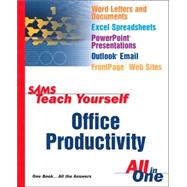
| Introduction | |
| Looking at Office from a Bird's-Eye View | |
| Office: Seeing the Big Picture | |
| Welcome to the Microsoft Office Suite of Products | |
| What's in Microsoft Office and Quicken? | |
| The Office Assistant | |
| Making Office Easier to Use | |
| Clip Art | |
| Templates | |
| Using Existing Templates | |
| Wizards | |
| Summary | |
| Getting Started With Word | |
| Welcoming You to Word | |
| What Is Word Designed to Do? Elements of the Word Window | |
| Issuing Commands | |
| Controlling the Word Window | |
| Getting Help | |
| Summary | |
| Entering Text and Moving Around | |
| Typing Text | |
| Navigating Through Text | |
| Jumping to a Specific Page | |
| Summary | |
| Managing Documents and Revising Text | |
| Saving Documents | |
| Opening Documents | |
| Switching Among Open Documents | |
| Starting New Documents | |
| The Advantages of Using a Template or Wizard | |
| Selecting a Template or Wizard | |
| Creating a Document with a Template | |
| Creating a Document with a Wizard | |
| Inserting Text | |
| Combining and Splitting Paragraphs | |
| Selecting Text | |
| Deleting Text | |
| Undoing Mistakes | |
| Cutting and Pasting | |
| Summary | |
| Viewing and Printing Your Documents | |
| Viewing Your Document | |
| Zooming Your Document | |
| Viewing Separate Parts of Your Document at the Same Time | |
| Arranging Word Documents on Your Screen | |
| Previewing a Document Before Printing | |
| Printing Your Document | |
| Summary | |
| Formatting Characters, Paragraphs, and Pages | |
| Applying Font Formatting | |
| Changing the Default Font Settings | |
| Copying Font Formatting | |
| Removing Font Formatting | |
| Applying Paragraph Formatting | |
| Applying Page Formatting | |
| Controlling Page Breaks | |
| Varying the Page Formatting in Your Document | |
| Summary | |
| Making Documents Look Better | |
| Adding Styles and Templates | |
| Understanding Styles | |
| Applying Styles | |
| Word Creates Styles On-the-Fly | |
| Creating Your Own Styles | |
| Modifying Existing Styles | |
| Chaining Styles Together | |
| Basing One Style on Another | |
| Understanding Templates | |
| Personalizing Word's Templates | |
| Creating Your Own Templates | |
| Modifying Your Templates | |
| Attaching a Template to the Active Document | |
| Loading a Template Globally | |
| Summary | |
| Correcting Documents and Using Columns and Tables | |
| Correcting Text Automatically | |
| Inserting Standard Blocks of Text Automatically | |
| Finding and Replacing Text Automatically | |
| Inserting Symbols and Special Characters | |
| Organizing Your Outline | |
| Working with Columns | |
| Working with Tables | |
| Summary | |
| Inserting Graphics, Drawing Shapes, and Creating Text Effects | |
| Inserting Images | |
| Deleting Images | |
| Drawing Shapes | |
| Creating Special Effects with WordArt | |
| Summary | |
| Using Word to Manage Documents | |
| Generating a Mass Mailing | |
| Understanding Mail Merges | |
| Starting the Main Document | |
| Creating and Saving the Data Source | |
| Entering Records into the Data Source | |
| Completing the Main Document | |
| Running the Merge | |
| Running Subsequent Merges | |
| Editing Your Data Source | |
| Merging Envelopes and Labels | |
| Summary | |
| Collaborating on Documents | |
| Using the Highlighter | |
| Working with Comments | |
| Tracking Changes to a Document | |
| Protecting Documents from Being Revised | |
| Saving Different Versions of a Document | |
| Summary | |
| Using Other Office D | |
| Table of Contents provided by Publisher. All Rights Reserved. |
The New copy of this book will include any supplemental materials advertised. Please check the title of the book to determine if it should include any access cards, study guides, lab manuals, CDs, etc.
The Used, Rental and eBook copies of this book are not guaranteed to include any supplemental materials. Typically, only the book itself is included. This is true even if the title states it includes any access cards, study guides, lab manuals, CDs, etc.