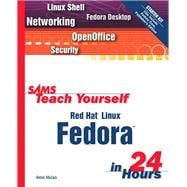
Aron Hsiao is a longtime Unix and Linux enthusiast with 15 years of experience administering Unix-like operating systems. Over the years, he has worked in network deployment, software development, Web development, and Internet advertising. He has also worked as a volunteer in a number of computer-related capacities in his community and served as the About.com guide to Linux for several years. He holds a degree in English and Anthropology from the University of Utah, but finds his technology skills to be more marketable. He is also the author of The Concise Guide to XFree86 for Linux and Sams Teach Yourself Linux Security Basics in 24 Hours.
| (NOTE:Each chapter concludes with a Summary. Q&A. and Workshop.) | |
| Introduction | |
| Installing Fedora. Hour 1 | |
| Preparing to Install Fedora | |
| Taking a Hardware Inventory | |
| Evaluating Your Hardware | |
| Making Space for Linux | |
| Launching the Fedora Installer. Hour 2 | |
| Installing Fedora | |
| Starting the Fedora Installer | |
| Beginning the Installation. Hour 3 | |
| Booting, Logging In, and Configuring | |
| Booting Fedora | |
| Welcome to Fedora Core! Configuring Your Printer and Internet Service | |
| Using Linux At The Console. Hour 4 | |
| Navigating Linux at the Console | |
| Why Learn to Use Linux at the Console? Understanding Virtual Consoles | |
| Introducing the Shell | |
| Working with the File System | |
| Understanding Permissions. Hour 5 | |
| Making the Console Work for You | |
| Creating, Editing, and Saving Text Files | |
| Grouping Files for Efficient File Management | |
| Searching Files and Directories Quickly | |
| Using Command Output for Complex Tasks | |
| Keeping Your Shell Programs Under Control. Hour 6 | |
| Getting Help at the Console | |
| Introducing Manual Pages | |
| Using the GNU info System | |
| Using the /usr/share/doc Tree | |
| Getting Help from the Commands. Hour 7 | |
| Working Without the Mouse | |
| Printing at the Command Line | |
| Creating High-Quality Documents at the Command Line | |
| Performing Math Tasks Using the Binary Calculator | |
| Creating and Sorting Lists of Data. Hour 8 | |
| Networking Without Graphics | |
| Browsing the Web at the Console | |
| Managing Email at the Console | |
| Logging In to a Remote Linux or Unix System | |
| Exchanging Files with Linux/Unix Hosts Using ftp | |
| Exchanging Files with Windows Hosts Using smbclient. Hour 9 | |
| Harnessing the Power of the Shell | |
| Adding to Your Command Repertoire | |
| Using Shell Variables and Quoting | |
| Creating Your Own Commands Using Shell Scripting | |
| USING LINUX ON THE DESKTOP. Hour 10 | |
| Introducing the Fedora Desktop | |
| Notes on GNOME and KDE in Fedora | |
| Logging In to the Desktop | |
| Navigating the Desktop | |
| Working with Multiple Windows | |
| Understanding Virtual Workspaces | |
| Logging Out of the GNOME Desktop. Hour 11 | |
| Working with Files on the Desktop | |
| Creating a New Text File Using the Text Editor | |
| Using the File Manager | |
| Working with Files and Directories | |
| Manipulating Files Using Drag and Drop | |
| Working with Trash Contents. Hour 12 | |
| Introducing OpenOffice | |
| The OpenOffice Applications | |
| Creating and Formatting an OpenOffice Writer Document | |
| Working with OpenOffice Calc. Hour 13 | |
| Networking on the Desktop | |
| Introducing Mozilla | |
| Browsing the Web with Mozilla | |
| Reading and Writing Email | |
| Accessing Windows Networks | |
| Using File Transfer Protocol on the Desktop. Hour 14 | |
| Getting Help on the Desktop | |
| Using Application Help | |
| Using Systemwide Help in GNOME and KDE | |
| Table of Contents provided by Publisher. All Rights Reserved. |
The New copy of this book will include any supplemental materials advertised. Please check the title of the book to determine if it should include any access cards, study guides, lab manuals, CDs, etc.
The Used, Rental and eBook copies of this book are not guaranteed to include any supplemental materials. Typically, only the book itself is included. This is true even if the title states it includes any access cards, study guides, lab manuals, CDs, etc.