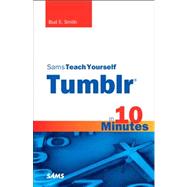
What is included with this book?
| Introduction | p. 1 |
| Introduction to Tumblr | p. 5 |
| What is Tumblr? | p. 5 |
| Tumblr History | p. 7 |
| Uses for Tumblr | p. 8 |
| Why Everyone Loves Tumblr | p. 10 |
| Looking at Tumblogs | p. 11 |
| Signing Up and Setting Preferences for Tumblr | p. 17 |
| Signing Up for Tumblr | p. 17 |
| Choosing Your Account Preferences | p. 19 |
| Customizing Info Settings for Your Tumblog | p. 25 |
| Accessing the Customize Area | p. 25 |
| Changing Information About Your Tumblog | p. 27 |
| Choosing a URL for Your Tumblog | p. 35 |
| It's All in a Name | p. 35 |
| Using a Tumblr Subdomain Name | p. 36 |
| Using a Custom Domain Name | p. 37 |
| Choosing a Name | p. 38 |
| Searchability and Your Domain Name | p. 40 |
| Changing Your Subdomain Name | p. 41 |
| Using a Custom Domain Name with a Tumblog | p. 43 |
| Changing the Appearance of Your Tumblog | p. 47 |
| Changing Your Tumblog's Appearance | p. 47 |
| Changing Advanced Settings | p. 48 |
| Changing a Theme's Appearance | p. 52 |
| Four Ways to Change Your Tumblog's Appearance | p. 55 |
| Choosing a New Theme | p. 58 |
| Customizing a Theme | p. 61 |
| Creating a Text Post | p. 65 |
| The Vital Role of Text in Tumblogs | p. 65 |
| Adding a Text Post | p. 66 |
| Formatting a Post's Content | p. 68 |
| Adding Links to a Post | p. 70 |
| Using HTML in a Posting | p. 71 |
| Adding Tags to Posts | p. 72 |
| Additional Options for All Posts | p. 73 |
| Adding Photos to a Text Post | p. 77 |
| The Art of Photos in Tumblogs | p. 77 |
| Digital Photo Basics | p. 78 |
| Adding Your Own Photo to a Text Post | p. 83 |
| Adding a Web Photo to a Text Post | p. 85 |
| Creating a Photo Post | p. 89 |
| Photo Posts for Your Tumblog | p. 89 |
| Photo Post Options | p. 90 |
| Creating a Photo Post with a Web Photo | p. 93 |
| Creating a Photo Post with a Webcam Photo | p. 95 |
| Creating a Quote Post | p. 99 |
| Quote Posts for Your Tumblog | p. 99 |
| Rules for Quote Posts | p. 100 |
| Creating a Quote Post | p. 101 |
| Creating a Link Post | p. 105 |
| Link Posts for Your Tumblog | p. 105 |
| Rules for Link Posts | p. 106 |
| Creating a Link Post | p. 108 |
| Creating a Chat Post | p. 111 |
| Chat Posts for Your Tumblog | p. 111 |
| Rules for Chat Posts | p. 112 |
| Creating a Chat Post | p. 113 |
| Posting Audio Clips | p. 117 |
| Using Audio Clips in Tumblogs | p. 117 |
| Tumblr and Audio Copyright | p. 118 |
| Digital Audio Basics for Tumblr | p. 118 |
| Creating an Audio Post | p. 124 |
| Posting Videos | p. 127 |
| Using Videos in Tumblogs | p. 127 |
| Creating Video Files | p. 128 |
| Digital Video Basics for Tumblr | p. 129 |
| Creating a Video Post | p. 132 |
| Liking, Reblogging, and Following Posts | p. 141 |
| Building Community in Your Tumblog | p. 141 |
| Liking Tumblog Posts | p. 142 |
| Reblogging Tumblog Posts | p. 144 |
| Following a Tumblog | p. 147 |
| Improving Your Tumblarity | p. 148 |
| Posting by Email, Phone, and Audio | p. 151 |
| Posting by Email and Phone | p. 151 |
| Sending Posts by Email | p. 152 |
| Markdown and Email Posting | p. 155 |
| Posting via App | p. 157 |
| Posting via Audio | p. 159 |
| Using Tumblr with Twitter | p. 163 |
| Using Tumblr with Twitter | p. 163 |
| Sending Your Tweets to Your Tumblog | p. 164 |
| Posting and Viewing Twitter in Tumblr | p. 167 |
| Sending Tumblr Posts to Twitter | p. 170 |
| Using Tumblr with Other Services | p. 173 |
| How Tumblr Plays Nice with Others | p. 173 |
| Feeding Your Tumblog into Facebook | p. 174 |
| Using Your Tumblog's RSS Feed | p. 178 |
| Importing RSS, Blog, and Other Feeds | p. 180 |
| Extending Tumblr with Comments, Goodies, and Apps | p. 185 |
| Tumblr is Extensible | p. 185 |
| Using Tumblr Community | p. 186 |
| Getting Goodies from Tumblr | p. 189 |
| Using Tumblr Third-Party Apps | p. 192 |
| Index | p. 201 |
| Table of Contents provided by Ingram. All Rights Reserved. |
The New copy of this book will include any supplemental materials advertised. Please check the title of the book to determine if it should include any access cards, study guides, lab manuals, CDs, etc.
The Used, Rental and eBook copies of this book are not guaranteed to include any supplemental materials. Typically, only the book itself is included. This is true even if the title states it includes any access cards, study guides, lab manuals, CDs, etc.