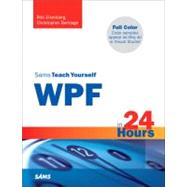Author Biography
Rob Eisenberg is vice president and cofounder of Blue Spire Consulting, Inc. (www.bluespire.com). He is a frequent blogger in the Devlicio.us (www.devlicio.us) blogging community and speaks at various community events on the subjects of WPF, Agile, and TDD. His career began in music composition, which very naturally led him into interactive media. He was drawn to the .NET Framework by the persistent recommendations of his present business partner and soon after discovered WPF. Rob has been working with WPF since the prebeta days and was among the top 20 finalists in Microsoft’s Code Master Challenge in 2006. In his spare time, he enjoys playing and teaching drums, making artisan cheese, reading, and swing dancing with his lovely wife, Anna.
Christopher Bennage is the president and cofounder of Blue Spire Consulting, Inc., a Florida-based software consulting firm specializing in .NET technologies and emphasizing personal interactions with the customer. Christopher began programming on his Texas Instrument in elementary school but fell in love with computers with the advent of the Commodore Amiga. His career has brought him through various technologies beginning with Lotus Notes, VBA, and classic ASP before eventually landing him in the marvelous world of C# and the .NET Framework. His early interest in Flash, rich user experiences, and usability led him to be an early adopter of both WPF and Silverlight. Christopher embraces the values of the Agile Software Manifesto and has been heavily influenced by Extreme Programming, Domain Driven Design, and other related practices. In his free time, Christopher is usually very distracted by a dozen different, competing creative ideas. Aside from that he can sometimes be found playing Frisbee golf, guitar, or video games. He lives in Tallahassee, Florida, with his wife, Sandra, and their two children, Adah and Ranen (soon to be three children).
Table of Contents
| Introduction | p. 1 |
| Getting Started | |
| What WPF Is and Isn t | p. 5 |
| Understanding XAML | p. 17 |
| Introducing the Font Viewer | p. 27 |
| Handling Application Layout | p. 41 |
| Using Basic Controls | p. 59 |
| Introducing Data Binding | p. 75 |
| Reaching the User | |
| Designing an Application | p. 93 |
| Building a Text Document Editor | p. 107 |
| Getting a Handle on Events | p. 121 |
| Commands | p. 145 |
| Output | p. 157 |
| Visualizing Data | |
| Building a Contact Manager | p. 177 |
| Presenters and Views | p. 193 |
| Resources and Styles | p. 211 |
| Digging Deeper into Data Binding | p. 229 |
| Visualizing Lists | p. 251 |
| Creating Rich Experiences | |
| Building a Media Viewer | p. 267 |
| Drawing with Shapes | p. 291 |
| Colors and Brushes | p. 315 |
| Transforms and Effects | p. 331 |
| Using Control Templates | p. 347 |
| Triggers | p. 369 |
| Animation | p. 383 |
| Best Practices | p. 407 |
| Appendixes | |
| Tools and Resources | p. 423 |
| 3D Tutorial Using ZAM 3D | p. 427 |
| Project Source (downloadable) | p. 437 |
| Index | p. 439 |
| Table of Contents provided by Publisher. All Rights Reserved. |
Supplemental Materials
The New copy of this book will include any supplemental materials advertised. Please check the title of the book to determine if it should include any access cards, study guides, lab manuals, CDs, etc.
The Used, Rental and eBook copies of this book are not guaranteed to include any supplemental materials. Typically, only the book itself is included. This is true even if the title states it includes any access cards, study guides, lab manuals, CDs, etc.