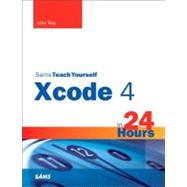
What is included with this book?
| Introduction | p. 1 |
| Xcode4 | p. 3 |
| Welcome to Xcode | p. 3 |
| The Apple Developer Programs | p. 8 |
| Installing the Xcode Developer Tools | p. 11 |
| The Nickel Tour | p. 13 |
| Preparing Your iOS Device (Optional) | p. 17 |
| Summary | p. 20 |
| Q&A | p. 20 |
| Workshop | p. 21 |
| Just Enough Objective-C and Cocoa | p. 23 |
| Object-Oriented Programming and Objective-C | p. 23 |
| What Is Objective-C? | p. 25 |
| Objective-C Programming Basics | p. 33 |
| Memory Management and Automatic Reference Counting | p. 48 |
| What Is Cocoa? | p. 50 |
| Cocoa Versus Cocoa Touch | p. 51 |
| Summary | p. 54 |
| Q&A | p. 55 |
| Workshop | p. 55 |
| Understanding the MVC Design Pattern | p. 57 |
| Development, Design Patterns, and MVC | p. 57 |
| How Xcode Implements MVC | p. 60 |
| An MVC Walkthrough | p. 64 |
| Summary | p. 68 |
| Q&A | p. 68 |
| Workshop | p. 69 |
| Using Xcode Templates to Create Projects | p. 71 |
| Available Project Types | p. 71 |
| The Project-Creation Process | p. 83 |
| You've Got a Project | p. 88 |
| Summary | p. 91 |
| Q&A | p. 91 |
| Workshop | p. 92 |
| Managing Projects and Resources | p. 95 |
| Getting Your Bearings | p. 95 |
| Managing Project Files | p. 99 |
| Managing Frameworks and Libraries | p. 108 |
| Managing Groups? | p. 110 |
| Managing Target Properties | p. 111 |
| Summary | p. 114 |
| Q&A | p. 115 |
| Workshop | p. 115 |
| Using the Xcode Source Editor | p. 117 |
| Understanding Editor Basics | p. 117 |
| Navigating Within and Between Files | p. 126 |
| Using the Assistant Editor | p. 131 |
| Correcting Errors and Warnings in the Issue Navigator | p. 133 |
| Refactoring Code | p. 135 |
| Using Code Snippets | p. 138 |
| Summary | p. 142 |
| Q&A | p. 142 |
| Workshop | p. 142 |
| Working with the Xcode 4 Documentation | p. 145 |
| Overview of Documentation Resources | p. 145 |
| Configuring the Xcode Documentation Downloads | p. 148 |
| Understanding the Documentation Resources | p. 149 |
| Using the Xcode Help Viewer | p. 155 |
| Using the Quick Help Assistant | p. 158 |
| Summary | p. 161 |
| Q&A | p. 162 |
| Workshop | p. 162 |
| Creating User Interfaces | p. 165 |
| What Is Interface Builder? | p. 165 |
| The Anatomy of an Interface Builder File | p. 168 |
| Creating User Interfaces | p. 174 |
| Working with the IB Layout Tools | p. 177 |
| Customizing Interface Appearance | p. 188 |
| Setting Object Identities | p. 191 |
| Adding Custom Objects to Interface Builder | p. 192 |
| Summary | p. 193 |
| Q&A | p. 193 |
| Workshop | p. 194 |
| Connecting a GUI to Code | p. 195 |
| Outlet, Actions, and Properties: A Review | p. 195 |
| Making Connections to Outlets and Actions | p. 197 |
| Writing Connection Code with Interface Builder | p. 205 |
| Summary | p. 211 |
| Q&A | p. 212 |
| Workshop | p. 212 |
| Creating iOS Application Workflows with Storyboards | p. 215 |
| The Power of Storyboards | p. 215 |
| Storyboard Terminology | p. 216 |
| The Anatomy of a Multiscene Project | p. 218 |
| Making Advanced Segues | p. 230 |
| A Navigation Storyboard Example | p. 239 |
| Summary | p. 248 |
| Q&A | p. 249 |
| Workshop | p. 249 |
| Building and Executing Applications | p. 251 |
| The Language of the Build | p. 251 |
| Managing Targets | p. 257 |
| Managing Schemes | p. 264 |
| Using the iOS Simulator | p. 271 |
| Summary | p. 276 |
| Q&A | p. 277 |
| Workshop | p. 277 |
| Using Source Control | p. 279 |
| Using Xcode Snapshots | p. 279 |
| A Brief Introduction to Source Control Systems | p. 283 |
| Working with Subversion and Git Repositories | p. 285 |
| Managing a Project in Source Control | p. 296 |
| Summary | p. 307 |
| Q&A | p. 308 |
| Workshop | p. 308 |
| Xcode-Supported Languages | p. 311 |
| Choosing the Right Language | p. 312 |
| Built-in Languages | p. 313 |
| Adding Support for Other Languages | p. 322 |
| Summary | p. 325 |
| Q&A | p. 326 |
| Workshop | p. 326 |
| Planning for Reuse: Frameworks and Libraries | p. 329 |
| Understanding Frameworks | p. 329 |
| Deploying a Framework | p. 348 |
| Reusing Code from Existing C/C++ Libraries | p. 349 |
| Summary | p. 352 |
| Q&A | p. 352 |
| Workshop | p. 353 |
| Putting It All Together: Building an OS X Application | p. 355 |
| Getting Started | p. 356 |
| Creating the Interface | p. 359 |
| Attaching Code | p. 364 |
| Inserting Interface Object References into the Code | p. 369 |
| Tying Things Together | p. 373 |
| Increasing Functionality with a Framework | p. 376 |
| Summary | p. 395 |
| Q&A | p. 396 |
| Workshop | p. 396 |
| Building an iOS Application | p. 399 |
| Assessing What You Already Have | p. 400 |
| Building from the Template | p. 403 |
| Adding a Static Library Target | p. 404 |
| Updating Application Logic and Library Calls for iOS | p. 414 |
| Summary | p. 430 |
| Q&A | p. 431 |
| Workshop | p. 432 |
| Attaching Big Data: Using Core Data in Your Applications | p. 435 |
| Introducing Core Data | p. 435 |
| Using the Xcode Core Data Model Editor | p. 438 |
| Binding a Data Model to a User Interface | p. 446 |
| Accessing Data Through Code | p. 458 |
| Summary | p. 462 |
| Q&A | p. 463 |
| Workshop | p. 463 |
| Test Early, Test Often | p. 465 |
| Adding Unit Tests to an Existing Application | p. 466 |
| Implementing Tests for Existing Code | p. 472 |
| Accessing the Rest of an Application Through the Bundle Loader | p. 480 |
| Summary | p. 483 |
| Q&A | p. 484 |
| Workshop | p. 485 |
| Getting the Bugs Out | p. 487 |
| Getting Started with the Debugger | p. 488 |
| Proactive Debugging | p. 493 |
| Working with Breakpoints | p. 497 |
| Summary | p. 506 |
| Q&A | p. 506 |
| Workshop | p. 507 |
| Keeping Things Organized: Shared Workspaces | p. 509 |
| Using Workspaces | p. 510 |
| Creating a Workspace | p. 515 |
| Adding Projects to the Workspace | p. 517 |
| Configuring the OS X Project to Work in the Workspace | p. 519 |
| Configuring the iOS Project to Work in the Workspace | p. 524 |
| Summary | p. 530 |
| Q&A | p. 531 |
| Workshop | p. 531 |
| Advanced: Analyzing Code with Instruments | p. 533 |
| The Instruments Interface | p. 534 |
| Using Instruments | p. 536 |
| Additional Runs | p. 541 |
| Collecting Data from Additional Instruments Simultaneously | p. 543 |
| Summary | p. 545 |
| Q&A | p. 546 |
| Workshop | p. 546 |
| Managing and Provisioning iOS Devices | p. 549 |
| Creating an iOS Distribution Certificate | p. 550 |
| Creating an App ID | p. 556 |
| Creating a Distribution Provisioning Profile | p. 560 |
| Summary | p. 563 |
| Q&A | p. 564 |
| Workshop | p. 565 |
| Distributing Your Applications | p. 567 |
| Finalizing Your Distribution Build | p. 568 |
| Configuring an iTunes Connect Application Record | p. 576 |
| Distributing Your Archived Application | p. 578 |
| Summary | p. 583 |
| Q&A | p. 583 |
| Workshop | p. 584 |
| Xcode CLI Utilities | p. 587 |
| Using xcode-select | p. 588 |
| Using xcodebuilid | p. 590 |
| Using xcrun | p. 595 |
| Other Xcode Command-Line Tools | p. 598 |
| Bigger and Better Command-Line Uses | p. 599 |
| Summary | p. 600 |
| Q&A | p. 600 |
| Workshop | p. 602 |
| Index | p. 603 |
| Table of Contents provided by Ingram. All Rights Reserved. |
The New copy of this book will include any supplemental materials advertised. Please check the title of the book to determine if it should include any access cards, study guides, lab manuals, CDs, etc.
The Used, Rental and eBook copies of this book are not guaranteed to include any supplemental materials. Typically, only the book itself is included. This is true even if the title states it includes any access cards, study guides, lab manuals, CDs, etc.