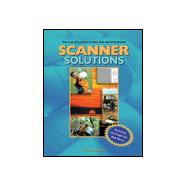
Note: Supplemental materials are not guaranteed with Rental or Used book purchases.
Purchase Benefits
| Introduction | p. 1 |
| Scanner Possibilities: An Overview | p. 5 |
| Tapping Into Your Imagination | p. 5 |
| The Artist Within | p. 6 |
| Document Preservation | p. 6 |
| Becoming a Publishing Wiz | p. 6 |
| What's Ahead | p. 6 |
| Software Needs | p. 7 |
| Troubleshooting and Tips | p. 7 |
| Just the Right Amount of Information | p. 7 |
| Storing Your Scans | p. 8 |
| Faxing and Copying | p. 8 |
| Naming Names | p. 8 |
| Putting the Power of Scanning at Your Fingertips | p. 9 |
| Photo Retouching and Graphic Design | p. 10 |
| Applying Special Effects to Photographs | p. 12 |
| Something Different for a Change | p. 14 |
| Scanning Forms | p. 14 |
| Scanners and Word Processing | p. 16 |
| Web Design | p. 18 |
| How Scanners Work | p. 21 |
| What Is a Scanner? | p. 21 |
| Scanner Components | p. 23 |
| Scanning: Getting Enough Dots | p. 23 |
| How a Monitor Interprets Your Image | p. 24 |
| How a Printer Interprets Your Image | p. 25 |
| Scanning for Image Detail | p. 25 |
| Higher Bits Are Better | p. 27 |
| Understanding Resolution | p. 27 |
| Use the Lower Number | p. 28 |
| Disregard Interpolated Resolution | p. 28 |
| Scanning vs. Printing Resolution | p. 29 |
| When to Scan at a Higher Resolution | p. 30 |
| Scanner Types | p. 30 |
| Sheetfed Scanners | p. 32 |
| Flatbed Scanners | p. 32 |
| Film Scanners | p. 33 |
| Business Card Scanners | p. 33 |
| Understanding Data Ports | p. 34 |
| Serial Port Technology | p. 34 |
| Parallel Port Technology | p. 34 |
| SCSI Technology | p. 35 |
| USB Technology | p. 36 |
| The Right Scanner for You | p. 37 |
| Some Up-Front Advice | p. 37 |
| Buy USB | p. 38 |
| Check the Software | p. 38 |
| Understand Your Hardware Requirements | p. 38 |
| Know the Dynamic Range (Dmax) | p. 38 |
| Know Your Purpose | p. 39 |
| Why Is So Much Resolution Necessary? | p. 41 |
| Recommendations | p. 41 |
| Installing and Configuring Your Scanner | p. 45 |
| Installing a Scanner: An Overview | p. 45 |
| "Recognizing" the Scanner | p. 46 |
| Installing the Drivers | p. 47 |
| Setting Up the Basic Scanning Interface | p. 49 |
| Installing Software | p. 50 |
| SCSI, USB, and Parallel Port Scanner Installation | p. 52 |
| Installing a SCSI Scanner | p. 52 |
| Installing a USB Scanner | p. 55 |
| Installing a Parallel Port Scanner | p. 56 |
| Working with the Installation CD | p. 57 |
| Software Installation Tips | p. 58 |
| Limited Edition Software | p. 59 |
| Scanner Registration | p. 59 |
| Conducting a Test Scan | p. 59 |
| Scanner Installation Troubleshooting | p. 61 |
| Returning the Scanner to the Store | p. 63 |
| What Software is Right for You? | p. 65 |
| What Kind of User Are You? | p. 65 |
| How Much Time and Patience to Invest | p. 66 |
| Assess Your Needs | p. 66 |
| Picking the Right Program | p. 67 |
| Program Types and Recommendations | p. 68 |
| Image Editing Software | p. 68 |
| Desktop Publishing Programs | p. 70 |
| Word Processing Programs | p. 71 |
| Digital Art Programs | p. 71 |
| Illustration and Design Programs | p. 72 |
| Document Management Software | p. 73 |
| Downloading Software from the Web | p. 76 |
| Before Downloading Software | p. 76 |
| Downloadable Software Types | p. 78 |
| Finding Good Software on the Web | p. 80 |
| Recommended Sites | p. 80 |
| Downloading a File | p. 81 |
| Viewing the Product Description | p. 85 |
| Begin Downloading | p. 85 |
| Keeping Track of Your Download | p. 86 |
| What Did I Just Download? | p. 87 |
| Installing the Program | p. 87 |
| Automatic vs. Customized Installation | p. 87 |
| Where You'll Find the Program | p. 88 |
| Scanning Successfully | p. 89 |
| Thinking Ahead | p. 89 |
| How Scanning Interfaces Work | p. 91 |
| Common Scanner Interface Features | p. 92 |
| Scanner Interface | p. 93 |
| Scanner Interface Example 2 | p. 96 |
| Making Global Color Adjustments | p. 98 |
| Editing Individual Scans | p. 99 |
| Saving Scans As Thumbnails | p. 100 |
| Advanced Scanning Options | p. 102 |
| Adjusting Color Hue and Tone | p. 102 |
| Descreening Scans | p. 103 |
| Scanning the Image | p. 103 |
| Cropping and Color Adjustments | p. 104 |
| Setting Resolution and Making the Final Scan | p. 105 |
| Scanning Objects | p. 106 |
| Scanning Oversized Documents | p. 107 |
| Saving Your Scans | p. 109 |
| How We'll Proceed | p. 109 |
| Naming Your File | p. 110 |
| Filename Extensions | p. 111 |
| Working with Graphic File Types | p. 113 |
| Why File Types Are Important | p. 114 |
| The Development of Graphics File Types | p. 115 |
| Saving a File As a Particular Type | p. 116 |
| Bitmap and Vector Images | p. 118 |
| Bitmaps | p. 118 |
| Vector Images | p. 118 |
| Color Models | p. 119 |
| RGB and CMYK | p. 120 |
| File Compression | p. 122 |
| Lossless Compression | p. 122 |
| Lossy Compression | p. 122 |
| Saving Alpha Channels | p. 123 |
| Common File Types | p. 124 |
| Joint Photographic Experts Group (JPEG) | p. 124 |
| Graphics Interchange Format (GIF) | p. 125 |
| Portable Network Graphics (PNG) | p. 126 |
| Tagged Image File Format (TIFF) | p. 126 |
| Encapsulated PostScript (EPS) | p. 127 |
| Adobe Acrobat (PDF) | p. 127 |
| Proprietary File Types | p. 127 |
| Basic Photo Enhancements | p. 129 |
| Restoring a Shadowy Image | p. 129 |
| Color Correction with Photoshop | p. 129 |
| Color Correction with PictureMan | p. 131 |
| Correcting Overexposure with Paint Shop Pro 5 or 6 | p. 133 |
| Adding Detail to Grainy Paper Photos | p. 134 |
| Removing Red Eye | p. 136 |
| Correcting Red Eye with Paint Shop Pro | p. 136 |
| Sharpening an Image | p. 139 |
| Avoid Oversharpening | p. 139 |
| The Unsharp Mask Tool | p. 140 |
| Cropping | p. 141 |
| Correcting Imperfections with Clone Tools | p. 141 |
| Working with the Clone Tool | p. 141 |
| Fixing Bends and Tears with the Clone Tool | p. 142 |
| Creating a Calendar | p. 145 |
| Special Effects Photo Editing | p. 147 |
| Types of Photo Effects | p. 147 |
| Before We Get Started | p. 148 |
| Creative Restraint | p. 148 |
| Finding Your Way Back | p. 149 |
| System Requirements | p. 149 |
| Color Effects | p. 150 |
| Basic Color Effects Editing | p. 150 |
| Color Combinations and Selection Tools | p. 151 |
| Deformation Effects | p. 155 |
| Creating Frames, Embossing, and Beveling | p. 156 |
| Cut-and-Paste Effects | p. 158 |
| Cutting Even Selections | p. 159 |
| Applying a Drop Shadow to a Selected Area | p. 160 |
| Cutting and Pasting with Perspective | p. 161 |
| OCR and Working with Text | p. 165 |
| PCs and Formatted Text | p. 165 |
| OCR in Practical Terms | p. 166 |
| Making OCR Work for You | p. 168 |
| OCR Walk-Through | p. 170 |
| Using The Visioneer Pro OCR 100 | p. 171 |
| Advanced OCR Options | p. 176 |
| Scanning Multiple Pages | p. 176 |
| Forcing OCR to Recognize Columns | p. 178 |
| Working with Complex Layouts | p. 180 |
| Desktop Publishing | p. 181 |
| Principles of Desktop Publishing | p. 181 |
| Balancing Text and Images | p. 182 |
| Color Schemes | p. 182 |
| Text and Graphic Effects | p. 183 |
| Layering and Transparency | p. 185 |
| Printing Principles | p. 186 |
| Printing Limitations | p. 186 |
| Size of the Resulting Print | p. 186 |
| Templates | p. 187 |
| Important Desktop Publishing Features | p. 188 |
| What You Get When You Pay More | p. 188 |
| PageMaker and Quark Features | p. 189 |
| Features Unique to PageMaker | p. 189 |
| Features Unique to QuarkXpress | p. 189 |
| A Desktop Publishing Example Using Microsoft Publisher 97 | p. 190 |
| Using a Microsoft Publisher Template | p. 190 |
| Creating a Newsletter | p. 191 |
| Adding Elements with Publisher's Help | p. 196 |
| Scanning Documents for Business and Other Uses | p. 199 |
| The One-Touch Solution | p. 200 |
| Scan-and-Fax Capabilities | p. 200 |
| Just the Fax | p. 200 |
| The Scan-and-Fax Phenomenon | p. 203 |
| Scan-and-Fax Features to Look For | p. 204 |
| Common Fax Applications | p. 205 |
| A Tour of Microsoft's Fax Wizard | p. 206 |
| Scan and Fax with Art-Copy | p. 206 |
| Scan-and-Photocopy Capability | p. 208 |
| Scan and Photocopy with Copyshop 2000 | p. 209 |
| Other Scan-and-Photocopy Applications | p. 210 |
| Scan-and-E-Mail Capabilities | p. 210 |
| Creating a Scanned Business Logo | p. 212 |
| Creating a Business Card | p. 213 |
| Creating Scanned Forms for Automating Text Entry | p. 215 |
| Importing Scanned Text into a Spreadsheet | p. 217 |
| Graphics and Web Design | p. 219 |
| The Web-Page Designer's Challenge | p. 219 |
| How We'll Proceed | p. 221 |
| Controlling Color Reduction and Image Palette | p. 221 |
| Color Reduction Tools | p. 222 |
| Family Fun | p. 237 |
| Your Family and the Computer | p. 237 |
| Why Teach Kids to Scan? | p. 238 |
| Keeping Kids Away From Important Files | p. 239 |
| Using Subjects to Teach Scanning | p. 241 |
| Adjusting for Ages | p. 242 |
| Create a Puzzle from a Picture | p. 242 |
| Scan and Listen to Music | p. 243 |
| Painting a Photograph Fill | p. 244 |
| Create a Bookmark | p. 246 |
| A Matching Game | p. 247 |
| Making a T-Shirt Transfer | p. 247 |
| Creating Board Games | p. 249 |
| Making the Game | p. 249 |
| How the Game Works | p. 250 |
| Dimensions and Size | p. 250 |
| Creating the Game Board | p. 251 |
| Creating the Cards | p. 254 |
| Printing, Cutting, and Gluing | p. 254 |
| Getting Ready to Play | p. 255 |
| Gameplay | p. 255 |
| Creating a Storybook and Board Game | p. 255 |
| The Printing Problem | p. 256 |
| Creating a Booklet | p. 256 |
| For Younger Children | p. 259 |
| Arranging and Archiving Your Files | p. 261 |
| The Need For a Plan | p. 262 |
| Planning for Accessibility | p. 262 |
| Planning for Growth | p. 262 |
| Organizing and Accessing Your Images with Thumbnails | p. 263 |
| Using a Thumbnail System | p. 263 |
| How Thumbnails Work | p. 264 |
| Cerious Software's ThumbsPlus | p. 265 |
| Compressing Image Files Using WinZip | p. 273 |
| Using WinZip | p. 273 |
| Zipping a File or Group of Files | p. 273 |
| Unzipping Files | p. 275 |
| Scanning and the Law | p. 277 |
| Who Owns an Image? | p. 277 |
| Guidelines for Legal Use of Images | p. 278 |
| Web-Based Images | p. 278 |
| Scanned Images | p. 278 |
| The Fair Use Rule | p. 278 |
| Using Royalty-Free Images | p. 279 |
| Scanning and Reproducing Text | p. 279 |
| Repercussions | p. 280 |
| Your Scanner and Your Mac | p. 281 |
| Mac Installation Tips | p. 281 |
| Hardware | p. 282 |
| Traps for the Unwary | p. 287 |
| Performing a Scan | p. 292 |
| Recommended Software | p. 293 |
| Image Editing/Viewing | p. 293 |
| Optical Character Recognition | p. 296 |
| Faxing/Copying | p. 297 |
| Document Storage | p. 298 |
| Family Fun | p. 300 |
| Web Publishing | p. 302 |
| Index | p. 305 |
| Table of Contents provided by Syndetics. All Rights Reserved. |
The New copy of this book will include any supplemental materials advertised. Please check the title of the book to determine if it should include any access cards, study guides, lab manuals, CDs, etc.
The Used, Rental and eBook copies of this book are not guaranteed to include any supplemental materials. Typically, only the book itself is included. This is true even if the title states it includes any access cards, study guides, lab manuals, CDs, etc.