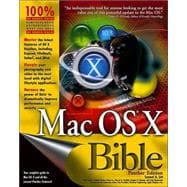
Kevin Boland is a former Apple Senior Systems Engineer. He has worked as a Systems Analyst, Macintosh Systems Administrator, and Technical Consultant with Mac-based companies in the New York City area, including Martha Stewart Living Omnimedia, Siegel and Gale, Bankers Trust, Deutsche Bank, Phillip Morris USA, and Bantam Doubleday Dell. He has been proud to use Macintosh computers intensively since their introduction in 1984.
Craig Zimmerman has actively pursued his passion for technology and communication since he was 13 years old. His career started as SYSOP of Apple Castle, a BBS for Apple II enthusiasts. He later worked a Chiat/Day, where he helped build the world’s most famous virtual advertising agency, managing and networking UNIX and Macintosh systems in multiple offices. Currently, Craig manages both UNIX and Macintosh systems for Spontaneous, a top post-production company in New York City.
Thomas Clancy, Jr. attended Queens College (CUNY) and received his bachelor’s degree in European history. Tom’s love of computers blossomed into a great career, especially under the guidance of Sam Litt as his diabolical mentor and manager. Tom is one of the three founding partners of Valiant Technology LLC, a consulting and support company, along with Douglas Heyman and Gene McMurray. Tom currently lives in New York with his wife Alice and their two cats, Zeta and Mo. Tom would like to point out that he is NOT related to “the” Tom Clancy, although he is happy to be related to another Tom Clancy, Sr., his dad, a New York City Firefighter (which is a better job than “world-famous-author” any day, although the pay isn’t as good).
Douglas Heyman is a longtime Mac user, having cut his teeth on the venerable System 6. Early in his career, Doug worked as a writer and managing editor on numerous literary projects. Shifting his focus to technology, he spent the next few years as in-house IT staff for a major New York advertising agency and then in the IT consulting world working for a leading Apple Authorized Service Provider. He currently works as a founding partner of Valiant Technology, a New York–based technology solutions provider. Born and raised in New Jersey, he resides in Hoboken with his loving wife, Suzanne.
Warren G. Gottlieb has been using Macs since 1988. It all started when his dad brought a Mac home one day after having enough to do with PCs, even before Windows was around. A Macintosh was later purchased for him under the guise of having it used for schoolwork, yet in actuality it was a (successful) attempt to foil his television watching. When Warren was in college he was more likely to be found helping friends with their Macs and working at the Help Desk than doing his assigned schoolwork. Eventually his propensity for interacting with people and their Macs led him to spend several years working at two of the top Macintosh tech houses in New York City, as a full time specialist and consultant. Warren would like to coin the term “Mac Factor” as a statement defining the influence of Macintosh culture on individuals, and this feels like a good place to do so. Warren was born and raised in Queens, New York, where he currently resides.
|
|||
|
|||
|
|||
|
|||
|
|||
|
|||
|
|||
|
|||
|
|||
|
|||
|
|||
|
|||
|
|||
|
|||
|
|||
|
|||
|
|||
|
|||
|
|||
|
|||
|
|||
|
|||
|
|||
|
|||
|
|||
|
|||
|
|||
|
|||
|
|||
|
|||
|
|||
|
|||
|
|||
|
|||
|
|||
|
|||
|
The New copy of this book will include any supplemental materials advertised. Please check the title of the book to determine if it should include any access cards, study guides, lab manuals, CDs, etc.
The Used, Rental and eBook copies of this book are not guaranteed to include any supplemental materials. Typically, only the book itself is included. This is true even if the title states it includes any access cards, study guides, lab manuals, CDs, etc.