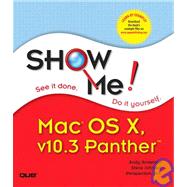Show Me Mac OS X offers readers a fast, visual way to learn and solve their Mac OS problems. All the most important tasks are covered, using clear, step-by-step instructions with accompanying visuals. The book covers system-level functions, as well as the many accessories and free applications that come with Mac OS X, such as the popular iTunes, iMovie, and iCal programs. This easy-to-use book includes Show Me Live! Software that shows you how to perform everyday tasks and helps you gain real-world experience. Other features include a Troubleshooting Guide to help you solve common problems.