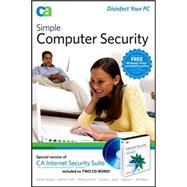
| Acknowledgments | p. vii |
| Introduction | p. xvii |
| Understand the Threats and Solutions | p. 1 |
| Viruses, Spyware, and Other Malware Infections | p. 3 |
| About Viral Infections | p. 3 |
| About Spyware | p. 5 |
| Adware | p. 7 |
| Prevalence of Malware | p. 7 |
| Threats Affect Online Behavior | p. 8 |
| Spam, PC Intrusion, and Inappropriate Content | p. 11 |
| About Spam | p. 11 |
| About PC Intrusion | p. 12 |
| Inappropriate Content | p. 13 |
| Solutions to Online Threats | p. 17 |
| Combat Viruses, Spyware, and Other Malware | p. 17 |
| Get Rid of Spam | p. 20 |
| Stop PC Intrusions | p. 21 |
| Protect Your Family from Inappropriate Content | p. 22 |
| Active Protection: CA Internet Security Suite | p. 23 |
| Why Choose CA Internet Security Suite? | p. 26 |
| CA Anti-Virus: Complete Virus Protection | p. 27 |
| CA Personal Firewall: Complete Hacker and Privacy Protection | p. 29 |
| CA Anti-Spyware: Comprehensive Anti-Spyware Solution | p. 30 |
| CA Anti-Spam: Complete Spam Protection | p. 32 |
| Blue Coat K9 Web Protection: Take Control | p. 33 |
| Detect and Eliminate Threats | p. 35 |
| Installing CA Internet Security Suite 2007 | p. 37 |
| Operating System Support | p. 37 |
| System Requirements | p. 38 |
| Individual Programs | p. 38 |
| Before Installing CA Internet Security Suite 2007 | p. 40 |
| Installing CA Internet Security Suite 2007 | p. 40 |
| p. 40 | |
| p. 41 | |
| p. 41 | |
| p. 42 | |
| p. 43 | |
| p. 43 | |
| p. 44 | |
| p. 45 | |
| You're Done! | p. 45 |
| Prior to Installing Blue Coat K9 Web Protect | p. 46 |
| Installing Blue Coat K9 Web Protection | p. 46 |
| p. 46 | |
| p. 47 | |
| p. 47 | |
| p. 48 | |
| p. 49 | |
| p. 49 | |
| p. 50 | |
| You're Done! | p. 51 |
| Using the CA Security Center | p. 53 |
| Often the CA Security Center | p. 53 |
| The CA Security Center Window | p. 55 |
| Status Information | p. 57 |
| Common Functions | p. 58 |
| Use the System Tray Icon | p. 58 |
| Detecting and Eliminating Viruses | p. 61 |
| Virus Scanning and Detection Methods | p. 61 |
| Open CA Anti-Virus | p. 62 |
| CA Anti-Virus Introduction | p. 65 |
| Overview Screen | p. 65 |
| Real-Time Protection Status | p. 66 |
| Email Protection Status | p. 67 |
| Last Product Update Status | p. 68 |
| Last System Scan Status | p. 68 |
| Product License Status | p. 68 |
| Quarantine Screen | p. 69 |
| Options Screen | p. 70 |
| Reports Screen | p. 70 |
| Common Tasks | p. 71 |
| Secure Now | p. 71 |
| Perform an On-Demand Virus Scan | p. 72 |
| Full System Scan | p. 72 |
| Perform a Partial On-demand Virus Scan | p. 74 |
| Turn Real-Time Protection On or Off | p. 75 |
| Enable Snooze | p. 75 |
| Awake from Snooze | p. 77 |
| Enable the Real-time Scanner | p. 79 |
| Disable the Real-time Scanner | p. 80 |
| Enable the Real-time Email Scanner | p. 81 |
| Disable the Real-time Email Scanner | p. 83 |
| Schedule Automatic Scans | p. 84 |
| Advanced Tasks | p. 85 |
| Exclude Files and Folders from Virus Scanning | p. 86 |
| Add Files or Folders to the On-demand Scanner Exclusion List | p. 86 |
| Edit the On-demand Scanner Exclusion List | p. 87 |
| Add Files or Folders to the Real-time Scanner Exclusion List | p. 89 |
| Edit the Real-time Scanner Exclusion List | p. 90 |
| Working with Quarantined Items | p. 92 |
| View Your Quarantined Items | p. 92 |
| Delete Items | p. 93 |
| Restore Items | p. 95 |
| Enable or Disable Automatic Quarantine | p. 97 |
| On-demand Scanning | p. 97 |
| Real-time Scanning | p. 97 |
| Real-time Email Scanning | p. 98 |
| Enable or Disable Additional Scanning Methods | p. 99 |
| On-demand Heuristic Scanning | p. 99 |
| Real-time Scanner Heuristic Scanning | p. 100 |
| Network File Scanning | p. 102 |
| Enable or Disable Virus Cleaning Methods | p. 103 |
| On-demand Scanning | p. 103 |
| Real-time Scanning | p. 104 |
| Real-time Email Scanning | p. 104 |
| Restore Scan Settings Defaults | p. 105 |
| Stopping Hackers from Attacking Your PC | p. 107 |
| Firewall and Protection Methods | p. 108 |
| Authorization Methods | p. 108 |
| The Firewall Zones | p. 110 |
| Application Control | p. 111 |
| Identity Theft and My Safe | p. 111 |
| Email Protection | p. 112 |
| Mobile Code Protection | p. 113 |
| Expert Firewall Rules | p. 113 |
| CA Personal Firewall Introduction | p. 114 |
| Open CA Personal Firewall | p. 114 |
| Overview Screen | p. 118 |
| Firewall Screen | p. 120 |
| Application Control Tab | p. 121 |
| Zones Tab | p. 123 |
| Expert Rules Tab | p. 125 |
| Privacy Screen | p. 127 |
| Internet Browser Protection Tab | p. 128 |
| Cache Cleaner Tab | p. 131 |
| ID Theft Tab | p. 132 |
| Email Screen | p. 133 |
| Protection Settings | p. 134 |
| Email Attachments | p. 135 |
| Reports Screen | p. 136 |
| Settings Tab | p. 136 |
| Log Viewer | p. 137 |
| Option Menus | p. 138 |
| General Options | p. 138 |
| Firewall Options | p. 139 |
| Privacy Options | p. 140 |
| Email Options | p. 145 |
| Common Tasks | p. 147 |
| Secure Now | p. 147 |
| Block All Internet Access | p. 148 |
| Restore Internet Access | p. 149 |
| Clean Cache Now | p. 150 |
| Advanced Tasks | p. 150 |
| Firewall | p. 151 |
| Add an Application | p. 151 |
| Edit Application Access | p. 152 |
| Add Expert Rules to an Application | p. 154 |
| Add Expert Firewall Rules | p. 161 |
| Zone Protection Levels | p. 166 |
| Change Your Safe Zone | p. 167 |
| Change Your Restricted Zone | p. 168 |
| Assign Network Adapters and Ports to Zones | p. 170 |
| Internet Browser Protection | p. 171 |
| Manage Sites | p. 171 |
| Change the Cookie Control Protection Level | p. 173 |
| Change the Ad/Pop-up Blocker Protection Level | p. 175 |
| Change the Mobile Code Protection Level | p. 177 |
| Cache Cleaner | p. 179 |
| Schedule the Cache Cleaner | p. 179 |
| Clean Cache Now | p. 180 |
| Customize the Cache Cleaner | p. 181 |
| ID Theft | p. 182 |
| Add Private Information to My Safe | p. 182 |
| Edit Private Information in My Safe | p. 184 |
| Add a Trusted Site | p. 187 |
| Edit a Trusted Site | p. 188 |
| p. 191 | |
| Enable or Disable Inbound Email Protection | p. 191 |
| Enable or Disable Outbound Email Protection | p. 192 |
| Add Attachments to Inbound Email Protection List | p. 193 |
| Edit Attachments in the Inbound Email Protection List | p. 194 |
| Configure Advanced Outbound Email Protection | p. 196 |
| Protecting Against Spyware and Adware | p. 199 |
| Anti-Spyware Scanning Methods | p. 199 |
| CA Anti-Spyware Introduction | p. 201 |
| Open CA Anti-Spyware | p. 201 |
| Overview Screen | p. 204 |
| Quarantine Screen | p. 206 |
| Options Screen | p. 208 |
| Reports Screen | p. 209 |
| Common Tasks | p. 211 |
| Secure Now | p. 211 |
| Perform a Quick Scan | p. 212 |
| Perform a Selective Scan | p. 214 |
| Turn Real-Time Protection On or Off | p. 216 |
| Schedule Automatic Scans | p. 217 |
| Advanced Tasks | p. 219 |
| Specify Scan Options | p. 219 |
| Exclude Files or Folders from On-Demand Spyware Scanning | p. 220 |
| Add Files or Folders to the Excluded Files/Folders List | p. 220 |
| Remove Items from the Excluded Files/Folders or Spyware List | p. 221 |
| Exclude Files or Folders from Real-Time Spyware Scanning | p. 223 |
| Add Files or Folders to the Excluded Files/Folders List | p. 223 |
| Remove Items from the Excluded Files/Folders List or Spyware List | p. 224 |
| Exclude Specific Spyware from Spyware Scans | p. 226 |
| For On-Demand Scanning Exclusion | p. 226 |
| For Real-Time Scanning Exclusion | p. 226 |
| Working with Quarantined Items | p. 227 |
| View Quarantined Items | p. 227 |
| Delete Items | p. 228 |
| Restore Items | p. 229 |
| Enable or Disable Automatic Quarantine | p. 229 |
| Scanning Multiple User Accounts | p. 230 |
| Configure Alert Sounds | p. 231 |
| Restore Scan Settings Defaults | p. 232 |
| Submit Files to CA Research | p. 232 |
| Blocking Spam | p. 235 |
| Setup CA Anti-Spam | p. 235 |
| CA Anti-Spam Introduction | p. 237 |
| Accessing the CA Anti-Spam Toolbar Menu | p. 237 |
| Review Quarantined Messages Screen | p. 239 |
| Approved Senders Screen | p. 239 |
| Blocked Senders Screen | p. 240 |
| Clean Current Folder Screen | p. 240 |
| Options Screen | p. 241 |
| Quarantine Tab | p. 242 |
| Senders Tab | p. 243 |
| Spam Score Tab | p. 244 |
| Search Tab | p. 246 |
| Advanced Tab | p. 247 |
| Rules Tab | p. 248 |
| Menu Buttons | p. 249 |
| Common Tasks | p. 250 |
| Review Quarantined Messages | p. 250 |
| Approve Messages and Senders | p. 253 |
| Block Messages and Senders | p. 254 |
| Search for Email Messages | p. 256 |
| Approved Senders List | p. 257 |
| View Approved Senders | p. 257 |
| Add Senders to Your Approved Senders List | p. 259 |
| Add Domains to Your Approved Senders List | p. 260 |
| Delete Senders from Your Approved Senders List | p. 261 |
| Build Your Approved Senders List Automatically | p. 262 |
| Blocked Senders List | p. 263 |
| View Blocked Senders | p. 263 |
| Add Senders to Your Blocked Senders List | p. 265 |
| Add Domains to Your Blocked Senders List | p. 266 |
| Delete Senders from Your Blocked Senders List | p. 267 |
| Advanced Tasks | p. 268 |
| Setting Options | p. 268 |
| Export Approved Senders Lists | p. 269 |
| Import Approved Senders Lists | p. 270 |
| Require Valid Digital Signatures | p. 271 |
| Require Matching Names from Senders | p. 272 |
| Blocking Offensive Websites | p. 275 |
| Web Content Filtering Methods | p. 276 |
| Blue Coat K9 Web Protection Introduction | p. 277 |
| Open Blue Coat K9 Web Protection Administration | p. 278 |
| Administrator Login | p. 280 |
| View Internet Activity | p. 281 |
| View Activity Summary | p. 282 |
| View Activity Detail | p. 284 |
| Setup | p. 285 |
| Web Categories to Block Page | p. 286 |
| Web Site Exceptions Page | p. 288 |
| Web Search Options Page | p. 288 |
| Time Restrictions Page | p. 288 |
| Blocking Effects Page | p. 290 |
| URL Keywords Page | p. 290 |
| Change Password Page | p. 291 |
| Tasks | p. 292 |
| Unblockor Block Websites | p. 292 |
| Enable or Disable Google SafeSearch | p. 293 |
| Configure Time Restrictions | p. 295 |
| Hide or Show Admin Options on Block Page Alerts | p. 296 |
| Hide or Show Blocked URL Keywords on Block Page Alerts | p. 298 |
| Change the Administration Password | p. 299 |
| Configure Audible Bark on Blocked Alert | p. 300 |
| Configure Time Out Settings | p. 301 |
| Ensuring Up-to-Date Protection | p. 305 |
| Update CA Internet Security Suite | p. 305 |
| Configure Proxy Settings | p. 307 |
| Configure Automatic Update Options | p. 309 |
| View the Update Log | p. 312 |
| Index | p. 315 |
| Table of Contents provided by Ingram. All Rights Reserved. |
The New copy of this book will include any supplemental materials advertised. Please check the title of the book to determine if it should include any access cards, study guides, lab manuals, CDs, etc.
The Used, Rental and eBook copies of this book are not guaranteed to include any supplemental materials. Typically, only the book itself is included. This is true even if the title states it includes any access cards, study guides, lab manuals, CDs, etc.