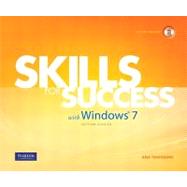
Kris Townsend is an Information Systems instructor at Spokane Falls Community College in Spokane, Washington. Kris earned a bachelor's degree in both Education and Business, and a master's degre in Education. He has also worked as a public school teacher and as a systems analyst. Kris enjoys working with wood, snowboarding, and camping. He commutes to work by bike and enjoys long rides in the Palouse country south of Spokane.
| Chapter 1: Getting Started with Windows 7 |
| Skill 1 Personalize the Windows 7 Desktop |
| Skill 2 Add and Remove Gadgets |
| Skill 3 Add Shortcuts |
| Skill 4 Move Between Windows and Customize the Taskbar |
| Skill 5 Resize, Move, and Scroll Windows |
| Skill 6 Use Windows Explorer and Create Folders |
| Skill 7 Move and Rename Folders and Copy Files |
| Skill 8 Move, Rename, and Delete Files |
| Skill 9 Compress Files and Use the Address Bar |
| Skill 10 Describe and Find Files and Folders |
| More Skills 11 Create Backup Copies of Your Work |
| More Skills 12 Use Libraries to Organize Files |
| More Skills 13 Search the Web with Internet Explorer 8 |
| More Skills 14 View Pictures from Digital Cameras |
** This is a one-chapter supplement
The New copy of this book will include any supplemental materials advertised. Please check the title of the book to determine if it should include any access cards, study guides, lab manuals, CDs, etc.
The Used, Rental and eBook copies of this book are not guaranteed to include any supplemental materials. Typically, only the book itself is included. This is true even if the title states it includes any access cards, study guides, lab manuals, CDs, etc.