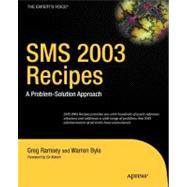
Note: Supplemental materials are not guaranteed with Rental or Used book purchases.
Purchase Benefits
| Foreword | xvii | ||||
| About the Authors | xxi | ||||
| About the Technical Reviewers | xxiii | ||||
| Acknowledgments | xxv | ||||
| Preface | xxvii | ||||
|
1 | (14) | |||
|
1 | (3) | |||
|
1 | (1) | |||
|
1 | (1) | |||
|
1 | (3) | |||
|
4 | (3) | |||
|
4 | (1) | |||
|
4 | (2) | |||
|
6 | (1) | |||
|
7 | (1) | |||
|
7 | (4) | |||
|
8 | (1) | |||
|
8 | (3) | |||
|
11 | (4) | |||
|
11 | (1) | |||
|
11 | (1) | |||
|
11 | (1) | |||
|
12 | (1) | |||
|
12 | (1) | |||
|
12 | (1) | |||
|
12 | (1) | |||
|
13 | (2) | |||
|
15 | (66) | |||
|
15 | (1) | |||
|
16 | (1) | |||
|
17 | (1) | |||
|
18 | (2) | |||
|
20 | (1) | |||
|
21 | (2) | |||
|
23 | (1) | |||
|
24 | (2) | |||
|
26 | (2) | |||
|
28 | (3) | |||
|
31 | (2) | |||
|
33 | (1) | |||
|
34 | (2) | |||
|
36 | (1) | |||
|
37 | (1) | |||
|
38 | (1) | |||
|
39 | (1) | |||
|
40 | (1) | |||
|
41 | (2) | |||
|
43 | (1) | |||
|
43 | (1) | |||
|
44 | (1) | |||
|
45 | (1) | |||
|
46 | (1) | |||
|
47 | (2) | |||
|
49 | (1) | |||
|
49 | (1) | |||
|
50 | (1) | |||
|
51 | (2) | |||
|
53 | (1) | |||
|
54 | (1) | |||
|
54 | (1) | |||
|
55 | (1) | |||
|
55 | (1) | |||
|
56 | (1) | |||
|
57 | (1) | |||
|
57 | (1) | |||
|
58 | (1) | |||
|
59 | (1) | |||
|
59 | (1) | |||
|
60 | (1) | |||
|
61 | (1) | |||
|
62 | (1) | |||
|
63 | (1) | |||
|
63 | (1) | |||
|
64 | (1) | |||
|
65 | (1) | |||
|
65 | (1) | |||
|
66 | (2) | |||
|
68 | (1) | |||
|
69 | (1) | |||
|
70 | (1) | |||
|
70 | (1) | |||
|
71 | (1) | |||
|
72 | (1) | |||
|
72 | (1) | |||
|
73 | (1) | |||
|
74 | (1) | |||
|
75 | (1) | |||
|
75 | (1) | |||
|
76 | (1) | |||
|
77 | (1) | |||
|
78 | (1) | |||
|
79 | (2) | |||
|
81 | (40) | |||
|
81 | (3) | |||
|
84 | (1) | |||
|
85 | (3) | |||
|
88 | (1) | |||
|
89 | (2) | |||
|
91 | (1) | |||
|
91 | (2) | |||
|
93 | (2) | |||
|
95 | (1) | |||
|
96 | (3) | |||
|
99 | (1) | |||
|
100 | (2) | |||
|
102 | (2) | |||
|
104 | (1) | |||
|
105 | (2) | |||
|
107 | (1) | |||
|
108 | (2) | |||
|
110 | (2) | |||
|
112 | (2) | |||
|
114 | (3) | |||
|
117 | (4) | |||
|
121 | (32) | |||
|
121 | (2) | |||
|
123 | (2) | |||
|
125 | (2) | |||
|
127 | (2) | |||
|
129 | (1) | |||
|
130 | (2) | |||
|
132 | (1) | |||
|
133 | (1) | |||
|
134 | (2) | |||
|
136 | (2) | |||
|
138 | (2) | |||
|
140 | (2) | |||
|
142 | (2) | |||
|
144 | (1) | |||
|
145 | (2) | |||
|
147 | (1) | |||
|
148 | (1) | |||
|
149 | (4) | |||
|
153 | (42) | |||
|
154 | (2) | |||
|
156 | (2) | |||
|
158 | (1) | |||
|
159 | (1) | |||
|
160 | (2) | |||
|
162 | (1) | |||
|
163 | (2) | |||
|
165 | (1) | |||
|
166 | (2) | |||
|
168 | (2) | |||
|
170 | (1) | |||
|
171 | (2) | |||
|
173 | (1) | |||
|
174 | (2) | |||
|
176 | (1) | |||
|
177 | (1) | |||
|
178 | (1) | |||
|
179 | (2) | |||
|
181 | (1) | |||
|
182 | (2) | |||
|
184 | (1) | |||
|
185 | (1) | |||
|
186 | (2) | |||
|
188 | (7) | |||
|
195 | (42) | |||
|
195 | (2) | |||
|
197 | (2) | |||
|
199 | (1) | |||
|
200 | (2) | |||
|
202 | (1) | |||
|
203 | (2) | |||
|
205 | (2) | |||
|
207 | (5) | |||
|
212 | (2) | |||
|
214 | (3) | |||
|
217 | (1) | |||
|
218 | (2) | |||
|
220 | (1) | |||
|
221 | (2) | |||
|
223 | (3) | |||
|
226 | (1) | |||
|
227 | (1) | |||
|
228 | (2) | |||
|
230 | (1) | |||
|
231 | (2) | |||
|
233 | (4) | |||
|
237 | (20) | |||
|
237 | (3) | |||
|
240 | (1) | |||
|
241 | (1) | |||
|
242 | (2) | |||
|
244 | (1) | |||
|
245 | (1) | |||
|
246 | (1) | |||
|
247 | (1) | |||
|
248 | (2) | |||
|
250 | (1) | |||
|
251 | (2) | |||
|
253 | (4) | |||
|
257 | (34) | |||
|
258 | (1) | |||
|
259 | (1) | |||
|
260 | (1) | |||
|
260 | (2) | |||
|
262 | (1) | |||
|
263 | (1) | |||
|
264 | (1) | |||
|
265 | (1) | |||
|
266 | (1) | |||
|
267 | (1) | |||
|
268 | (1) | |||
|
269 | (1) | |||
|
270 | (2) | |||
|
272 | (1) | |||
|
273 | (2) | |||
|
275 | (2) | |||
|
277 | (2) | |||
|
279 | (2) | |||
|
281 | (1) | |||
|
282 | (1) | |||
|
282 | (1) | |||
|
283 | (1) | |||
|
284 | (1) | |||
|
285 | (1) | |||
|
285 | (1) | |||
|
286 | (2) | |||
|
288 | (1) | |||
|
289 | (2) | |||
|
291 | (44) | |||
|
291 | (3) | |||
|
294 | (2) | |||
|
296 | (1) | |||
|
297 | (2) | |||
|
299 | (1) | |||
|
300 | (1) | |||
|
301 | (1) | |||
|
302 | (1) | |||
|
303 | (1) | |||
|
304 | (2) | |||
|
306 | (1) | |||
|
307 | (1) | |||
|
308 | (2) | |||
|
310 | (2) | |||
|
312 | (2) | |||
|
314 | (1) | |||
|
315 | (2) | |||
|
317 | (1) | |||
|
318 | (1) | |||
|
318 | (2) | |||
|
320 | (1) | |||
|
321 | (1) | |||
|
321 | (1) | |||
|
322 | (3) | |||
|
325 | (2) | |||
|
327 | (1) | |||
|
328 | (2) | |||
|
330 | (1) | |||
|
331 | (1) | |||
|
332 | (3) | |||
|
335 | (24) | |||
|
335 | (3) | |||
|
338 | (2) | |||
|
340 | (1) | |||
|
341 | (1) | |||
|
342 | (2) | |||
|
344 | (2) | |||
|
346 | (1) | |||
|
347 | (2) | |||
|
349 | (1) | |||
|
350 | (2) | |||
|
352 | (1) | |||
|
353 | (2) | |||
|
355 | (1) | |||
|
356 | (3) | |||
|
359 | (38) | |||
|
359 | (2) | |||
|
361 | (1) | |||
|
362 | (2) | |||
|
364 | (1) | |||
|
365 | (3) | |||
|
368 | (3) | |||
|
371 | (1) | |||
|
372 | (2) | |||
|
374 | (5) | |||
|
379 | (6) | |||
|
385 | (5) | |||
|
390 | (1) | |||
|
391 | (1) | |||
|
392 | (1) | |||
|
393 | (1) | |||
|
394 | (3) | |||
|
397 | (18) | |||
|
397 | (2) | |||
|
399 | (1) | |||
|
400 | (1) | |||
|
400 | (1) | |||
|
401 | (1) | |||
|
402 | (1) | |||
|
403 | (1) | |||
|
404 | (1) | |||
|
405 | (1) | |||
|
405 | (1) | |||
|
406 | (2) | |||
|
408 | (1) | |||
|
409 | (1) | |||
|
409 | (1) | |||
|
410 | (1) | |||
|
411 | (1) | |||
|
412 | (3) | |||
|
415 | (26) | |||
|
415 | (3) | |||
|
418 | (3) | |||
|
421 | (2) | |||
|
423 | (1) | |||
|
424 | (2) | |||
|
426 | (1) | |||
|
427 | (4) | |||
|
431 | (1) | |||
|
432 | (2) | |||
|
434 | (1) | |||
|
434 | (2) | |||
|
436 | (2) | |||
|
438 | (3) | |||
|
441 | (40) | |||
|
441 | (3) | |||
|
444 | (1) | |||
|
444 | (6) | |||
|
450 | (6) | |||
|
456 | (1) | |||
|
457 | (1) | |||
|
458 | (1) | |||
|
459 | (16) | |||
|
475 | (2) | |||
|
477 | (1) | |||
|
478 | (3) | |||
|
481 | (14) | |||
|
481 | (1) | |||
|
482 | (1) | |||
|
482 | (1) | |||
|
483 | (1) | |||
|
483 | (2) | |||
|
485 | (1) | |||
|
486 | (1) | |||
|
486 | (2) | |||
|
488 | (1) | |||
|
489 | (1) | |||
|
490 | (1) | |||
|
491 | (4) | |||
|
495 | (38) | |||
|
495 | (2) | |||
|
497 | (1) | |||
|
498 | (2) | |||
|
500 | (2) | |||
|
502 | (2) | |||
|
504 | (1) | |||
|
505 | (2) | |||
|
507 | (1) | |||
|
508 | (2) | |||
|
510 | (2) | |||
|
512 | (1) | |||
|
513 | (1) | |||
|
514 | (1) | |||
|
515 | (2) | |||
|
517 | (1) | |||
|
518 | (2) | |||
|
520 | (2) | |||
|
522 | (1) | |||
|
523 | (2) | |||
|
525 | (3) | |||
|
528 | (1) | |||
|
529 | (4) | |||
|
533 | (34) | |||
|
533 | (1) | |||
|
533 | (1) | |||
|
534 | (5) | |||
|
539 | (1) | |||
|
539 | (6) | |||
|
545 | (9) | |||
|
554 | (3) | |||
|
557 | (8) | |||
|
565 | (1) | |||
|
565 | (2) | |||
|
567 | (18) | |||
|
567 | (6) | |||
|
567 | (2) | |||
|
569 | (1) | |||
|
569 | (1) | |||
|
570 | (1) | |||
|
570 | (1) | |||
|
571 | (1) | |||
|
571 | (1) | |||
|
571 | (1) | |||
|
571 | (1) | |||
|
571 | (1) | |||
|
571 | (1) | |||
|
572 | (1) | |||
|
572 | (1) | |||
|
572 | (1) | |||
|
573 | (2) | |||
|
574 | (1) | |||
|
574 | (1) | |||
|
574 | (1) | |||
|
575 | (1) | |||
|
575 | (2) | |||
|
575 | (2) | |||
|
577 | (1) | |||
|
577 | (1) | |||
|
578 | (1) | |||
|
579 | (3) | |||
|
579 | (1) | |||
|
580 | (1) | |||
|
580 | (1) | |||
|
580 | (1) | |||
|
581 | (1) | |||
|
582 | (1) | |||
|
583 | (1) | |||
|
583 | (1) | |||
|
584 | (1) | |||
|
584 | (1) | |||
| Index | 585 |
The New copy of this book will include any supplemental materials advertised. Please check the title of the book to determine if it should include any access cards, study guides, lab manuals, CDs, etc.
The Used, Rental and eBook copies of this book are not guaranteed to include any supplemental materials. Typically, only the book itself is included. This is true even if the title states it includes any access cards, study guides, lab manuals, CDs, etc.