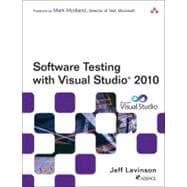
What is included with this book?
Jeff Levinson has 16 years of experience in software development in many different roles–developer, tester, architect, project manager, and scrum master at several large companies. Jeff is currently a Senior Application Lifecycle Management (ALM) Consultant for Northwest Cadence, which is a company that specializes in Team Foundation Server, Visual Studio, methodologies, and process improvement. In his day-to-day work, Jeff helps teams, organizations, and companies adopt more efficient processes, improve quality, and reduce costs associated with software development. Jeff is a frequent speaker at industry events and writes a twice-monthly column for Visual Studio Magazine Online. This is his fourth book on software development. His other books are Building Client/Server Applications with VB.NET (Apress 2003), Pro Visual Studio Team System 2005 (Apress 2006), and Pro Visual Studio Team System with Team Edition for Database Professionals (Apress 2007). Jeff has a master’s degree in software engineering from Carnegie Mellon University and is an MCP, MCAD, MCSD, MCDBA, and MCT.
Jeff currently lives in Washington State with his wife and two children.
Foreword xvii
Preface xxi
Acknowledgments xxix
About the Author xxxi
1 State of Testing 1
Software Testing Challenges 1
The Need for Testers 3
A Different Approach 5
Fixing Communication 5
Increasing Project Visibility 6
What Are the Tools Designed to Do? 7
Metrics 10
Citations 12
2 Software Quality and Testing Overview 13
Software Quality 13
Requirements 14
Business Value 14
Expectations 15
Nonfunctional Requirements 15
Where Do You Build Quality? 17
Process and Quality 19
Software Testing 19
The Testing Mindset 20
Software Testing Strategies 21
Types of Software Testing 22
Test Management 27
After the Product Is Shipped or Deployed 27
3 Planning Your Testing 29
Microsoft Test Manager 30
Test Plans 36
Properties 38
Contents 43
Adding Suites and Test Cases to Your Plan 46
Testing Configurations 48
Managing Test Configurations 49
Assigning Test Configurations 51
Assigning Testers 53
Test Case Planning Workflow 55
Analysis and Initial Design 56
Construction 61
User Acceptance Testing 62
Common Scenarios 64
Scheduling and Tracking Test Case Creation and Execution 64
Feature Driven Development 65
Moving from One Iteration to Another 67
Handling Different Test Configurations 68
4 Executing Manual Tests 71
Using the Test Case Work Item Type 72
Shared Steps 75
Data Driven Test Cases (Test Parameters) 77
Running Your First Tests 79
Test Runner 80
Examining Test Results 92
Test Run Results 93
Detailed Test Results 95
Exploratory Testing with MTM 101
5 Resolving Bugs 107
A Bug’s Life 107
Customer Reported Bug 110
Test Team Reported Bug 110
Triaging the Bug 110
Reactivations 111
Bug Differences and Modifications 111
The Generated Bug 116
How a Developer Uses IntelliTrace 120
Fixing the Bug 122
Associated Changesets 124
Associated Work Items 124
Impacted Tests 125
Setting the Build Quality 125
Assigning a New Build 127
Verifying That the Bug Is Fixed 129
Dealing with Impacted Tests 131
6 Automating Test Cases 135
To Automate or Not to Automate 136
The Automated Testing Framework 139
Creating an Automated Test from a Manual Test 141
Examining a Generated Web Application Coded UI Test 142
Adding Validations 157
Adding Additional Recorded Steps 164
Parameterized Coded UI Tests 166
Handling Issues Due to Inconsistency 168
Resolving the Data Inconsistency 169
Handling Dynamic Values 172
Other Tips 177
Combining Multiple Tests 178
Associating Coded UI Tests and Test Cases 178
7 Executing Automated Test Cases 183
Executing Automated Tests Through Visual Studio 183
Local Execution 184
Local Execution with Remote Collection 184
Remote Execution 185
Executing Automated Tests from the Command Line 190
Executing Automated Tests in MTM 191
Creating an Automated Build 191
Setting Up the Physical Environment 193
Running a Coded UI Test Through MTM 196
Executing Automated Tests with Team Build 202
Automated Testing Gotchas 205
Custom Dialogs 205
Cleaning Up Your Tests 207
8 Lab Management 209
Managing Virtual Environments Through MTM 210
Finishing Virtual Environment Configuration 217
Automated Test Settings 221
Lab Management Workflow 222
Executing a Lab Build 231
Running Automated Tests Through MTM 233
Manual Tests in a Virtual Environment 234
9 Reporting and Metrics 239
Understanding the Reporting Structure 240
Built-In Reports 242
Bug Status 244
Bug Trends 245
Reactivations 246
Build Quality Indicators 246
Build Success over Time 248
Build Summary 249
Stories Overview 250
Test Case Readiness 251
Test Plan Progress 252
Excel Services Reports (Dashboards) 253
Reporting with Microsoft Excel 254
Creating a Generated Report 255
The Testing Measures 256
Metrics 268
What to Measure 271
First-Time Defect Rate 273
Bug Reactivations 276
General Bug Counts 277
Index 283
The New copy of this book will include any supplemental materials advertised. Please check the title of the book to determine if it should include any access cards, study guides, lab manuals, CDs, etc.
The Used, Rental and eBook copies of this book are not guaranteed to include any supplemental materials. Typically, only the book itself is included. This is true even if the title states it includes any access cards, study guides, lab manuals, CDs, etc.