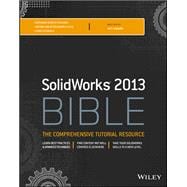
Note: Supplemental materials are not guaranteed with Rental or Used book purchases.
Purchase Benefits
What is included with this book?
Matt Lombard is a mechanical engineer and an independent SolidWords consultant. Because of the popularity of his SolidWorks blog (dezignstuff) and his sessions at SolidWorks World, he has built a reputation as the go-to resource for everything SolidWorks.
Chapter 1: Introducing SolidWorks 3
Chapter 2: Navigating the SolidWorks Interface 27
Chapter 3: Working with Sketches 69
Chapter 4: Creating Simple Parts and Drawings 121
Chapter 5: Using Visualization Techniques 157
Part II: Building Intelligence into Your Parts 197
Chapter 6: Getting More from Your Sketches 199
Chapter 7 Modeling with Primary Features 235
Chapter 8: Selecting Secondary Features 297
Chapter 9: Patterning and Mirroring 325
Chapter 10: Using Equations 357
Chapter 11: Working with Part Configurations 375
Chapter 12: Editing, Evaluating, and Troubleshooting 415
Part III: Working with Assemblies 457
Chapter 13: Building Efficient Assemblies 459
Chapter 14: Getting More from Mates 495
Chapter 15: Patterning and Mirroring Components 525
Chapter 16: Working with Assembly Sketches and Layouts 539
Chapter 17: Using Assembly Tools 557
Chapter 18: Using Libraries, Assembly Features, and Hole Wizard 581
Chapter 19: Controlling Assembly Configurations and Display States 637
Chapter 20: Modeling in Context 655
Chapter 21: Editing, Evaluating, and Troubleshooting Assemblies 691
Chapter 22: Working with Large Scale Design 711
Chapter 23: Animating with the MotionManager 725
Part IV: Creating Drawings 761
Chapter 24: Automating Drawings: The Basics 763
Chapter 25: Working with Drawing Views 789
Chapter 26: Using Annotations and Symbols 827
Chapter 27: Dimensioning and Tolerancing 847
Chapter 28: Using Layers, Line Fonts, and Colors 873
Chapter 29: Working with Tables and Drawings 885
Chapter 30: Creating Assembly Drawings 911
Part V: Using Advanced and Specialized Techniques 935
Chapter 31: Modeling Multi-Bodies 937
Chapter 32: Working with Surfaces 973
Chapter 33: Employing Master Model Techniques 1001
Chapter 34: Using SolidWorks Sheet Metal Tools 1015
Chapter 35: Creating Sheet Metal Drawings 1069
Chapter 36: Creating Weldments and Weldment Drawings 1081
Chapter 37: Using Imported Geometry and Direct Editing Techniques 1115
Chapter 38: Using Plastic Features 1141
Chapter 39: Using Mold Tools 1173
Appendix A: Finding Help 1195
Appendix B: What’s on the Website 1201
Index 1205
The New copy of this book will include any supplemental materials advertised. Please check the title of the book to determine if it should include any access cards, study guides, lab manuals, CDs, etc.
The Used, Rental and eBook copies of this book are not guaranteed to include any supplemental materials. Typically, only the book itself is included. This is true even if the title states it includes any access cards, study guides, lab manuals, CDs, etc.