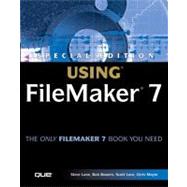
| Welcome to FileMaker Pro 7 | 1 | (1) | |||
|
2 | (2) | |||
|
3 | (1) | |||
|
3 | (1) | |||
|
3 | (1) | |||
|
4 | (1) | |||
|
4 | (6) | |||
|
4 | (1) | |||
|
5 | (1) | |||
|
6 | (1) | |||
|
7 | (1) | |||
|
8 | (1) | |||
|
8 | (1) | |||
|
9 | (1) | |||
|
9 | (1) | |||
|
10 | (3) | |||
|
|||||
|
13 | (14) | |||
|
14 | (4) | |||
|
14 | (2) | |||
|
16 | (2) | |||
|
18 | (1) | |||
|
19 | (2) | |||
|
19 | (1) | |||
|
19 | (1) | |||
|
20 | (1) | |||
|
20 | (1) | |||
|
20 | (1) | |||
|
20 | (1) | |||
|
21 | (6) | |||
|
21 | (1) | |||
|
21 | (1) | |||
|
22 | (1) | |||
|
23 | (1) | |||
|
23 | (1) | |||
|
23 | (2) | |||
|
25 | (1) | |||
|
25 | (1) | |||
|
25 | (1) | |||
|
25 | (1) | |||
|
26 | (1) | |||
|
27 | (36) | |||
|
28 | (8) | |||
|
28 | (1) | |||
|
29 | (1) | |||
|
30 | (6) | |||
|
36 | (21) | |||
|
36 | (2) | |||
|
38 | (1) | |||
|
38 | (1) | |||
|
39 | (3) | |||
|
42 | (2) | |||
|
44 | (1) | |||
|
45 | (2) | |||
|
47 | (2) | |||
|
49 | (4) | |||
|
53 | (1) | |||
|
54 | (1) | |||
|
55 | (1) | |||
|
55 | (2) | |||
|
57 | (1) | |||
|
57 | (2) | |||
|
59 | (4) | |||
|
59 | (1) | |||
|
59 | (1) | |||
|
59 | (1) | |||
|
60 | (1) | |||
|
61 | (1) | |||
|
61 | (1) | |||
|
61 | (1) | |||
|
61 | (2) | |||
|
63 | (26) | |||
|
64 | (2) | |||
|
64 | (1) | |||
|
64 | (2) | |||
|
66 | (3) | |||
|
66 | (2) | |||
|
68 | (1) | |||
|
69 | (1) | |||
|
69 | (5) | |||
|
69 | (1) | |||
|
69 | (1) | |||
|
70 | (1) | |||
|
70 | (1) | |||
|
70 | (1) | |||
|
71 | (1) | |||
|
71 | (2) | |||
|
73 | (1) | |||
|
74 | (12) | |||
|
75 | (6) | |||
|
81 | (1) | |||
|
82 | (3) | |||
|
85 | (1) | |||
|
86 | (1) | |||
|
87 | (2) | |||
|
89 | (34) | |||
|
90 | (1) | |||
|
91 | (8) | |||
|
91 | (2) | |||
|
93 | (1) | |||
|
94 | (3) | |||
|
97 | (1) | |||
|
98 | (1) | |||
|
99 | (4) | |||
|
100 | (1) | |||
|
101 | (1) | |||
|
101 | (2) | |||
|
103 | (11) | |||
|
103 | (3) | |||
|
106 | (4) | |||
|
110 | (4) | |||
|
114 | (4) | |||
|
114 | (1) | |||
|
115 | (1) | |||
|
116 | (1) | |||
|
117 | (1) | |||
|
117 | (1) | |||
|
118 | (1) | |||
|
119 | (4) | |||
|
|||||
|
123 | (30) | |||
|
124 | (1) | |||
|
124 | (1) | |||
|
125 | (5) | |||
|
127 | (2) | |||
|
129 | (1) | |||
|
130 | (4) | |||
|
130 | (1) | |||
|
131 | (3) | |||
|
134 | (1) | |||
|
134 | (4) | |||
|
134 | (2) | |||
|
136 | (2) | |||
|
138 | (1) | |||
|
138 | (2) | |||
|
139 | (1) | |||
|
140 | (1) | |||
|
140 | (3) | |||
|
142 | (1) | |||
|
143 | (1) | |||
|
143 | (6) | |||
|
144 | (5) | |||
|
149 | (4) | |||
|
153 | (26) | |||
|
154 | (1) | |||
|
154 | (4) | |||
|
155 | (1) | |||
|
155 | (2) | |||
|
157 | (1) | |||
|
158 | (3) | |||
|
161 | (1) | |||
|
162 | (6) | |||
|
162 | (2) | |||
|
164 | (2) | |||
|
166 | (2) | |||
|
168 | (1) | |||
|
168 | (5) | |||
|
168 | (1) | |||
|
169 | (1) | |||
|
170 | (3) | |||
|
173 | (2) | |||
|
173 | (1) | |||
|
174 | (1) | |||
|
175 | (1) | |||
|
176 | (3) | |||
|
179 | (34) | |||
|
180 | (1) | |||
|
180 | (7) | |||
|
181 | (2) | |||
|
183 | (2) | |||
|
185 | (2) | |||
|
187 | (6) | |||
|
187 | (4) | |||
|
191 | (2) | |||
|
193 | (2) | |||
|
195 | (1) | |||
|
196 | (1) | |||
|
197 | (6) | |||
|
198 | (3) | |||
|
201 | (2) | |||
|
203 | (6) | |||
|
203 | (1) | |||
|
204 | (5) | |||
|
209 | (1) | |||
|
210 | (3) | |||
|
213 | (28) | |||
|
214 | (2) | |||
|
214 | (1) | |||
|
215 | (1) | |||
|
216 | (7) | |||
|
217 | (1) | |||
|
217 | (3) | |||
|
220 | (3) | |||
|
223 | (11) | |||
|
223 | (2) | |||
|
225 | (4) | |||
|
229 | (1) | |||
|
230 | (2) | |||
|
232 | (2) | |||
|
234 | (1) | |||
|
235 | (1) | |||
|
235 | (3) | |||
|
235 | (2) | |||
|
237 | (1) | |||
|
238 | (1) | |||
|
239 | (2) | |||
|
241 | (28) | |||
|
242 | (1) | |||
|
243 | (6) | |||
|
243 | (2) | |||
|
245 | (1) | |||
|
246 | (1) | |||
|
246 | (1) | |||
|
247 | (1) | |||
|
248 | (1) | |||
|
248 | (1) | |||
|
249 | (15) | |||
|
249 | (2) | |||
|
251 | (1) | |||
|
252 | (2) | |||
|
254 | (3) | |||
|
257 | (2) | |||
|
259 | (2) | |||
|
261 | (3) | |||
|
264 | (1) | |||
|
264 | (1) | |||
|
265 | (1) | |||
|
266 | (3) | |||
|
269 | (28) | |||
|
270 | (3) | |||
|
270 | (1) | |||
|
271 | (1) | |||
|
272 | (1) | |||
|
273 | (8) | |||
|
274 | (1) | |||
|
275 | (1) | |||
|
276 | (2) | |||
|
278 | (3) | |||
|
281 | (1) | |||
|
281 | (11) | |||
|
282 | (1) | |||
|
282 | (3) | |||
|
285 | (2) | |||
|
287 | (1) | |||
|
288 | (1) | |||
|
289 | (1) | |||
|
290 | (2) | |||
|
292 | (1) | |||
|
293 | (4) | |||
|
|||||
|
297 | (18) | |||
|
298 | (1) | |||
|
298 | (2) | |||
|
299 | (1) | |||
|
299 | (1) | |||
|
300 | (1) | |||
|
300 | (5) | |||
|
300 | (2) | |||
|
302 | (1) | |||
|
302 | (1) | |||
|
303 | (2) | |||
|
305 | (5) | |||
|
306 | (1) | |||
|
306 | (1) | |||
|
307 | (3) | |||
|
310 | (1) | |||
|
310 | (1) | |||
|
311 | (1) | |||
|
312 | (3) | |||
|
315 | (38) | |||
|
316 | (22) | |||
|
316 | (9) | |||
|
325 | (11) | |||
|
336 | (2) | |||
|
338 | (8) | |||
|
339 | (3) | |||
|
342 | (4) | |||
|
346 | (1) | |||
|
347 | (2) | |||
|
349 | (1) | |||
|
350 | (3) | |||
|
353 | (28) | |||
|
354 | (4) | |||
|
356 | (1) | |||
|
357 | (1) | |||
|
357 | (1) | |||
|
357 | (1) | |||
|
358 | (9) | |||
|
358 | (8) | |||
|
366 | (1) | |||
|
367 | (4) | |||
|
367 | (1) | |||
|
368 | (2) | |||
|
370 | (1) | |||
|
371 | (3) | |||
|
374 | (2) | |||
|
375 | (1) | |||
|
375 | (1) | |||
|
376 | (1) | |||
|
376 | (1) | |||
|
376 | (1) | |||
|
377 | (1) | |||
|
378 | (1) | |||
|
379 | (2) | |||
|
381 | (40) | |||
|
382 | (1) | |||
|
382 | (16) | |||
|
382 | (2) | |||
|
384 | (2) | |||
|
386 | (3) | |||
|
389 | (6) | |||
|
395 | (3) | |||
|
398 | (5) | |||
|
399 | (1) | |||
|
399 | (1) | |||
|
400 | (3) | |||
|
403 | (3) | |||
|
404 | (1) | |||
|
405 | (1) | |||
|
406 | (3) | |||
|
406 | (2) | |||
|
408 | (1) | |||
|
409 | (9) | |||
|
409 | (2) | |||
|
411 | (3) | |||
|
414 | (4) | |||
|
418 | (1) | |||
|
419 | (2) | |||
|
421 | (24) | |||
|
422 | (1) | |||
|
422 | (8) | |||
|
423 | (1) | |||
|
423 | (1) | |||
|
424 | (4) | |||
|
428 | (2) | |||
|
430 | (7) | |||
|
430 | (3) | |||
|
433 | (4) | |||
|
437 | (5) | |||
|
437 | (2) | |||
|
439 | (2) | |||
|
441 | (1) | |||
|
442 | (1) | |||
|
443 | (2) | |||
|
445 | (30) | |||
|
446 | (1) | |||
|
446 | (6) | |||
|
447 | (1) | |||
|
448 | (2) | |||
|
450 | (1) | |||
|
451 | (1) | |||
|
452 | (1) | |||
|
452 | (2) | |||
|
454 | (1) | |||
|
454 | (8) | |||
|
455 | (3) | |||
|
458 | (2) | |||
|
460 | (2) | |||
|
462 | (6) | |||
|
464 | (1) | |||
|
464 | (1) | |||
|
465 | (1) | |||
|
466 | (2) | |||
|
468 | (4) | |||
|
470 | (1) | |||
|
471 | (1) | |||
|
472 | (2) | |||
|
474 | (1) | |||
|
475 | (32) | |||
|
476 | (1) | |||
|
476 | (8) | |||
|
476 | (1) | |||
|
477 | (7) | |||
|
484 | (1) | |||
|
485 | (7) | |||
|
486 | (2) | |||
|
488 | (4) | |||
|
492 | (11) | |||
|
492 | (3) | |||
|
495 | (3) | |||
|
498 | (4) | |||
|
502 | (1) | |||
|
503 | (1) | |||
|
503 | (1) | |||
|
504 | (1) | |||
|
504 | (3) | |||
|
507 | (30) | |||
|
508 | (5) | |||
|
508 | (5) | |||
|
513 | (1) | |||
|
513 | (3) | |||
|
514 | (1) | |||
|
515 | (1) | |||
|
516 | (6) | |||
|
516 | (1) | |||
|
517 | (1) | |||
|
518 | (3) | |||
|
521 | (1) | |||
|
522 | (9) | |||
|
522 | (3) | |||
|
525 | (1) | |||
|
526 | (2) | |||
|
528 | (3) | |||
|
531 | (1) | |||
|
532 | (5) | |||
|
532 | (1) | |||
|
532 | (5) | |||
|
|||||
|
537 | (26) | |||
|
538 | (1) | |||
|
538 | (9) | |||
|
538 | (1) | |||
|
538 | (1) | |||
|
539 | (4) | |||
|
543 | (2) | |||
|
545 | (2) | |||
|
547 | (4) | |||
|
547 | (2) | |||
|
549 | (2) | |||
|
551 | (1) | |||
|
552 | (7) | |||
|
553 | (1) | |||
|
554 | (1) | |||
|
555 | (2) | |||
|
557 | (2) | |||
|
559 | (1) | |||
|
559 | (1) | |||
|
560 | (1) | |||
|
561 | (2) | |||
|
561 | (1) | |||
|
561 | (2) | |||
|
563 | (42) | |||
|
564 | (1) | |||
|
564 | (2) | |||
|
566 | (6) | |||
|
572 | (2) | |||
|
574 | (1) | |||
|
574 | (2) | |||
|
576 | (2) | |||
|
578 | (21) | |||
|
579 | (4) | |||
|
583 | (3) | |||
|
586 | (4) | |||
|
590 | (9) | |||
|
599 | (1) | |||
|
600 | (5) | |||
|
605 | (34) | |||
|
606 | (4) | |||
|
606 | (1) | |||
|
607 | (1) | |||
|
608 | (1) | |||
|
609 | (1) | |||
|
610 | (9) | |||
|
610 | (3) | |||
|
613 | (3) | |||
|
616 | (3) | |||
|
619 | (14) | |||
|
619 | (1) | |||
|
620 | (3) | |||
|
623 | (3) | |||
|
626 | (1) | |||
|
627 | (6) | |||
|
633 | (2) | |||
|
633 | (1) | |||
|
634 | (1) | |||
|
634 | (1) | |||
|
635 | (1) | |||
|
635 | (1) | |||
|
636 | (3) | |||
|
639 | (32) | |||
|
640 | (1) | |||
|
641 | (5) | |||
|
641 | (1) | |||
|
642 | (4) | |||
|
646 | (7) | |||
|
647 | (2) | |||
|
649 | (3) | |||
|
652 | (1) | |||
|
653 | (7) | |||
|
653 | (1) | |||
|
654 | (1) | |||
|
655 | (5) | |||
|
660 | (5) | |||
|
660 | (1) | |||
|
661 | (3) | |||
|
664 | (1) | |||
|
665 | (1) | |||
|
666 | (1) | |||
|
667 | (4) | |||
|
671 | (58) | |||
|
672 | (1) | |||
|
673 | (1) | |||
|
674 | (1) | |||
|
675 | (1) | |||
|
676 | (7) | |||
|
676 | (2) | |||
|
678 | (5) | |||
|
683 | (9) | |||
|
683 | (3) | |||
|
686 | (1) | |||
|
687 | (4) | |||
|
691 | (1) | |||
|
692 | (4) | |||
|
692 | (1) | |||
|
692 | (1) | |||
|
693 | (2) | |||
|
695 | (1) | |||
|
696 | (1) | |||
|
696 | (19) | |||
|
697 | (4) | |||
|
701 | (7) | |||
|
708 | (5) | |||
|
713 | (2) | |||
|
715 | (3) | |||
|
715 | (1) | |||
|
716 | (2) | |||
|
718 | (1) | |||
|
719 | (1) | |||
|
720 | (1) | |||
|
721 | (8) | |||
|
722 | (1) | |||
|
722 | (2) | |||
|
724 | (5) | |||
|
|||||
|
729 | (8) | |||
|
730 | (1) | |||
|
730 | (1) | |||
|
731 | (1) | |||
|
731 | (1) | |||
|
732 | (1) | |||
|
733 | (1) | |||
|
733 | (1) | |||
|
734 | (1) | |||
|
735 | (2) | |||
|
737 | (40) | |||
|
738 | (5) | |||
|
738 | (1) | |||
|
738 | (1) | |||
|
739 | (1) | |||
|
740 | (3) | |||
|
743 | (1) | |||
|
743 | (1) | |||
|
743 | (1) | |||
|
744 | (1) | |||
|
744 | (2) | |||
|
746 | (2) | |||
|
746 | (1) | |||
|
747 | (1) | |||
|
748 | (1) | |||
|
748 | (1) | |||
|
749 | (1) | |||
|
750 | (4) | |||
|
750 | (1) | |||
|
751 | (2) | |||
|
753 | (1) | |||
|
754 | (6) | |||
|
754 | (6) | |||
|
760 | (1) | |||
|
760 | (8) | |||
|
761 | (1) | |||
|
762 | (1) | |||
|
763 | (4) | |||
|
767 | (1) | |||
|
768 | (3) | |||
|
769 | (1) | |||
|
770 | (1) | |||
|
770 | (1) | |||
|
771 | (3) | |||
|
771 | (1) | |||
|
772 | (2) | |||
|
774 | (1) | |||
|
774 | (3) | |||
|
775 | (1) | |||
|
775 | (1) | |||
|
775 | (1) | |||
|
775 | (1) | |||
|
776 | (1) | |||
|
776 | (1) | |||
|
776 | (1) | |||
|
776 | (1) | |||
|
776 | (1) | |||
|
777 | (256) | |||
|
778 | (11) | |||
|
778 | (2) | |||
|
780 | (1) | |||
|
781 | (8) | |||
|
789 | (1) | |||
|
789 | (1) | |||
|
789 | (4) | |||
|
790 | (1) | |||
|
791 | (1) | |||
|
791 | (1) | |||
|
791 | (1) | |||
|
792 | (1) | |||
|
793 | (1) | |||
|
794 | (5) | |||
|
794 | (1) | |||
|
794 | (1) | |||
|
795 | (4) | |||
|
|||||
|
799 | (8) | |||
|
800 | (1) | |||
|
800 | (1) | |||
|
801 | (1) | |||
|
801 | (1) | |||
|
802 | (1) | |||
|
802 | (1) | |||
|
802 | (2) | |||
|
804 | (1) | |||
|
805 | (1) | |||
|
805 | (1) | |||
|
806 | (1) | |||
|
807 | (120) | |||
|
927 | (96) | |||
|
927 | (96) | |||
|
1023 | (10) | |||
|
1024 | (1) | |||
|
1024 | (1) | |||
|
1025 | (1) | |||
|
1025 | (1) | |||
|
1025 | (1) | |||
|
1026 | (1) | |||
|
1026 | (1) | |||
|
1026 | (1) | |||
|
1027 | (1) | |||
|
1027 | (1) | |||
|
1028 | (1) | |||
|
1029 | (1) | |||
|
1030 | (1) | |||
|
1031 | (1) | |||
|
1032 | (1) | |||
| Index | 1033 |
The New copy of this book will include any supplemental materials advertised. Please check the title of the book to determine if it should include any access cards, study guides, lab manuals, CDs, etc.
The Used, Rental and eBook copies of this book are not guaranteed to include any supplemental materials. Typically, only the book itself is included. This is true even if the title states it includes any access cards, study guides, lab manuals, CDs, etc.