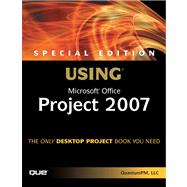Special Edition Using Microsoft ® Office Project 2007
We crafted this book to grow with you, providing the reference material you need as you move toward Project proficiency and use of more advanced features. If you buy only one book on Project 2007, Special Edition Using Microsoft® Office Project2007 is the only book you need.
Covers:
• Leverage Microsoft Project 2007 to support your management processes, communication and collaboration within your organization
• Manage your project through initiation, tracking, controlling, performance measuring , and closing
• Model real life project scenarios with the scheduling engine
• Define tasks, milestones, summary tasks, and recurring tasks to create your project schedule
• Create task relationships, constraints, and perform advanced actions on tasks
• Customize the project to fit your needs
• Use views, tables, filters, and groups to review your project and application interface schedule
• Manipulate Microsoft Project 2007 data using other Microsoft Office applications
• Implement Visual Reports to allow 3D models of project data for sharing and analysis
• Master advanced features with built-in and advanced manual techniques