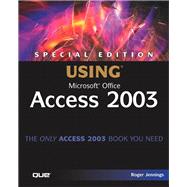
Shelley O'Hara is the author of more than 100 books, including several best-sellers. She has also authored business plans, a novel, Web content, marketing publications, short stories, training materials, magazine columns, a newsletter, and software manuals. She has written on topics ranging from Microsoft Windows to the International Air Transport Authority ticketing system, from Microsoft Office to buying a home. In addition to writing, O'Hara teaches training and personal development classes in Indianapolis.
| Introduction | |
| Learning Access Basics | |
| Database Window | |
| Starting Access | |
| Opening a Sample Database | |
| Using the Menu Bar | |
| Using Toolbars | |
| Using the Objects Bar | |
| Getting Help | |
| Closing a Database | |
| Quitting Access | |
| Creating Databases and Tables | |
| Creating a Database from a Template | |
| Creating a New Blank Database | |
| Opening an Existing Database | |
| Creating a Table Using a Wizard | |
| Creating a Database Table from Scratch | |
| Displaying a Table in Design View | |
| Adding a New Field | |
| Changing a Field Name | |
| Setting a Field's Data Type | |
| Setting the Field Size for a Text Field | |
| Setting the Field Size for a Number Field | |
| Adding a Field Description | |
| Deleting a Field | |
| Setting the Primary Key | |
| Saving the Data Table | |
| Entering Data | |
| Opening and Closing a Table in Datasheet View | |
| Entering Data in a Table | |
| Displaying Records | |
| Creating a New Record | |
| Selecting an Entry | |
| Selecting Records and Columns | |
| Freezing and Unfreezing Columns | |
| Hiding and Unhiding Columns | |
| Resizing Columns | |
| Rearranging Columns | |
| Editing a Record | |
| Deleting a Record | |
| Copying an Entry | |
| Copying an Entire Record | |
| Sorting Records in Datasheet View | |
| Finding Data | |
| Replacing Data | |
| Formatting the Datasheet | |
| Changing the Font | |
| Checking Spelling | |
| Previewing and Printing a Table | |
| Editing a Database's Table Structure | |
| Viewing Field Properties | |
| Using Display Formats | |
| Using an Input Mask | |
| Adding a Field Caption | |
| Entering a Default Value Requiring an Entry | |
| Indexing a Field | |
| Applying a Smart Tag | |
| Creating a Yes/No Field | |
| Creating a Hyperlink Field | |
| Creating a Memo Field | |
| Creating an Object Field | |
| Adding an Entry to an Object Field | |
| Creating and Using Forms | |
| Creating a Form Using an AutoForm | |
| Creating a Form Using a Wizard | |
| Saving a Form | |
| Opening a Form | |
| Using a Form to Add a New Record | |
| Using a Form to Display Records | |
| Using a Form to Edit Data | |
| Using a Form to Select Records | |
| Using a Form to Delete a Record | |
| Using a Form to Search for a Record | |
| Filtering Data by Selection | |
| Filtering Data by Form | |
| Viewing a Form in Design View | |
| Selecting a Form Control | |
| Deleting a Field from a Form | |
| Resizing a Form Control | |
| Moving a Form Control | |
| Adding a Field to a Form | |
| Changing the Tab Order | |
| Viewing and Formatting Form Controls | |
| Formatting Forms | |
| Creating Queries | |
| Creating a Select Query with a Wizard | |
| Building a Query from Scratch | |
| Viewing the Query Design | |
| Entering Criteria to Query for an Exact Match | |
| Entering Criteria to Query for a Range of Matches | |
| Entering Multiple Criteria with the OR Operator | |
| Entering Criteria to Match More Than One Field | |
| Sorting Query Results | |
| Adding a Field to a Query | |
| Removing a Field from a Query | |
| Saving a Query | |
| Running a Query | |
| Creating a New Table with Query Results | |
| Deleting Records with a Query | |
| Creating Reports | |
| Creating an AutoReport | |
| Creating a Report Using a Wizard | |
| Saving a Report | |
| Opening a Report | |
| Viewing a Report's Design | |
| Selecting a Report Control | |
| Deleting a Field from a Report | |
| Resizing a Report Control | |
| Moving a Report Control | |
| Adding a Field to a Report | |
| Adding Labels to a Report | |
| Adding Headers or Footers to a Report | |
| Drawing on a Report | |
| Adding a Picture to a Report | |
| Sorting and Grouping Data in a Report | |
| Using a Report AutoFormat | |
| Setting Up the Page | |
| Previewing a Report | |
| Printing a Report | |
| Managing Your Database | |
| Renaming an Object | |
| Deleting an Object | |
| Password-Protecting a Database | |
| Backing Up the Database | |
| Viewing Database Properties | |
| Setting Up Relationships | |
| Editing Relationships | |
| Using Subdatasheets | |
| Glossary | |
| Table of Contents provided by Publisher. All Rights Reserved. |
The New copy of this book will include any supplemental materials advertised. Please check the title of the book to determine if it should include any access cards, study guides, lab manuals, CDs, etc.
The Used, Rental and eBook copies of this book are not guaranteed to include any supplemental materials. Typically, only the book itself is included. This is true even if the title states it includes any access cards, study guides, lab manuals, CDs, etc.