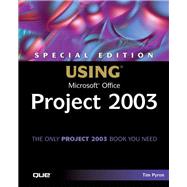
Timothy W. Pyron, Ph.D., is an independent consultant and trainer for Microsoft Project users. His first book was Que's Using Microsoft Project 3.0 (1991), and he has revised and expanded the book for each release of Project since then. He also authored Sams Teach Yourself Microsoft Project 98 in 24 Hours and Sams Teach Yourself Microsoft Project 2000 in 24 Hours. His books have sold more than a quarter-million copies¿not including all the European and Asian translations. Earlier in his career, Tim was an economics professor and a professional classical musician. Tim is the lead author for this book, and in addition to his own assignments (primarily the scheduling engine chapters, tracking, and earned value analysis), he also collaborated with the other authors on the chapters they wrote or revised.
Jonathan Brandon is an engagement manager at Project Assistants, Inc., a Premier Microsoft Project Partner and Solution Provider specializing in implementation services, integration, training, and custom software development for Microsoft Project. He has extensive project management experience and is a Rational Certified Consultant trained in requirements management, project management, and object-oriented analysis and design. Jonathan can be reached at jbrandon@projectassistants.com.
Kelvin Kirby has more than 24 years experience as a project management consultant and trainer. His career affiliations include several blue-chip companies, such as Land Rover Ltd., BL Technology Ltd., The Rover Group, Jaguar Cars PLC, Amazon Computers Ltd. (now Computacenter PLC), and ECS. An M.B.A. graduate, Kelvin also has an M.Sc. in information systems and a B.Sc. in engineering. Kelvin has won the PM Times award for Project Management Excellence for the fourth year running (2000, 2001, 2002, 2003) and was recently awarded the PM Foundation's highest honor as Consultant of the Year and the PM Foundation's Fellowship Award. In 1990, Kelvin founded his own Microsoft Project consultancy company, Technology Associates International, which is now a global organization with offices around the world and clients in more than 38 countries. Technology Associates is a Microsoft Gold Certified Partner and one of only nine Microsoft Project Enterprise Premier Solution Providers worldwide. Kelvin was the world's first ever Microsoft Project MVP (Most Valued Professional). He is also the principal author of the recently launched (Dec 2003) ITC2 qualification in Project Management (ECPMP). Once described as the "Red Adair" of Microsoft Project, you can contact Kelvin on +44 (0)1789 292150 or via email at kkirby@techassoc.com.
Milestone Consulting Group provides best of breed enterprise project management (EPM) solutions based solely on the Microsoft solution for EPM. Milestone focuses on developing a complete EPM package by implementing project management best practices, defining a solution architecture, configuring and customizing the EPM environment, educating on the custom EPM environment, and integrating with other enterprise applications. Milestone's solutions help companies reduce project lifecycle time, project cost, and reuse project team best practices. Milestone is actively involved in PMI and MPUG, and pioneered the Microsoft Project Lunch and Learn series. Milestone's clients include Fortune 500 and Fortune 100 clients as well as progressive small and medium-sized businesses. More information may be obtained about Milestone by email at Sales@MilestoneConsultingGroup.com. Milestone has five contributing authors who helped in the revision of Que's Special Edition Using Microsoft Office Project 2003: Genea Mallow-Jensen, PMP, senior consultant (geneam@MilestoneConsultingGroup.com) David P. Fischer, co-founder, president, and CEO (davef@MilestoneConsultingGroup.com) Brandon Thornton, co-founder and principal consultant (brandont@MilestonConsultingGroup.com) Richard Courtney, principal consultant and director of medium enterprise consulting (richardc@MilestoneConsultingGroup.com) Daniel T. Renier, principal consultant and director of education (drenier@MilestoneConsultingGroup.com)
Fred Oettle, Ph.D., is the director of project management training for Project Assistants, Inc. Fred is well known for consulting and software development in project management, providing project management infrastructures built around Microsoft Project and Project Central. Fred has also worked as a radio/TV announcer and as a newspaper editor. Fred founded his own general management consulting and training company, and has conducted hundreds of seminars for government and private-sector organizations. Fred can be contacted at foettle@projectassistants.com.
QuantumPM, LLC is a Colorado-based consulting firm specializing in high-quality project management services to the business and information technology sectors of project-oriented firms. The company's focus is improvement of organizational bottom lines through effective project and portfolio management. QPM effects change in the field through alliances with strategic partners such as the Project Management Institute and Microsoft, targeting a balance of philosophy and tools. QuantumPM is a Microsoft Premier Project Partner and a Registered Education Provider for the Project Management Institute. These partnerships allow QuantumPM to provide state-of-the-art products and services to its customers. Additionally, QuantumPM's classes provide students with PMI professional development units (PDUs), which are required to obtain/maintain PMI's Project Management Professional (PMP) certification. For more information visit http://www.QuantumPM.com. QuantumPM has four contributing authors who helped in the revision of Que's Special Edition Using Microsoft Office Project 2003: Rose Blackburn, PMP, founding partner of QuantumPM, LLC (rmblackburn@quantumpm.com) Cristian Filip, PMP, senior project manager (cfilip@quantumpm.com) Patty Jansen, PMP, project manager (pjansen@quantumpm.com) Russ Young, senior project manager (russ.young@quantumpm.com)
Joël Séguin, PMP, is a project management information systems (PMIS) consultant. Joël started his own consulting firm, GO Project Management, Inc. (go-project.com), a Microsoft Partner, and works as a senior system integrator and business analyst for many customers from a wide variety of industries, from fashion to bulk transportation and construction and pharmaceuticals. He has more than six years of experience teaching Microsoft Office Project and project management, and is currently providing training for a few project management schools both in English and French: International Institute for Learning and Institut de Formation en Gestion de Projets. He provides free advice on newsgroups and received a Microsoft MVP award for his efforts in making Microsoft Office Project an easy system to use. Joël collaborates with the Microsoft Office Project product development team on beta testing and customer requirements for the next versions and the documentation.
| Introduction | p. 1 |
| Why You Should Use This Book | p. 1 |
| Why You Should Use Microsoft Project | p. 1 |
| What's New in Microsoft Project 2003 | p. 3 |
| Two Editions of Microsoft Project 2003 | p. 3 |
| File Compatibility | p. 3 |
| Ease-of-Use Features | p. 4 |
| Project Server 2003 | p. 4 |
| How This Book Is Organized | p. 5 |
| Web Elements | p. 9 |
| Special Features in This Book | p. 9 |
| Visual Aids | p. 9 |
| Keyboard Conventions | p. 10 |
| Formatting Conventions | p. 11 |
| Getting Started with Microsoft Project 2003 | |
| The Power of Microsoft Project 2003 | p. 15 |
| Exploring Project Management | p. 16 |
| What Microsoft Project 2003 Can Do for You | p. 18 |
| Some General, Common-Sense Guidelines for Project Managers | p. 19 |
| A Checklist for Using Microsoft Project | p. 22 |
| Project Management Scheduling Techniques | p. 24 |
| Troubleshooting | p. 27 |
| Learning the Basics of Microsoft Project | p. 29 |
| Starting and Exiting Microsoft Project | p. 30 |
| Exploring the Microsoft Project Window | p. 32 |
| Using Learning Aids | p. 39 |
| Introducing the Gantt Chart View | p. 43 |
| Changing Views | p. 47 |
| Scrolling and Selecting Data Fields | p. 48 |
| Troubleshooting | p. 52 |
| Setting Up a Project Document | p. 55 |
| Supplying Information for a New Project | p. 56 |
| Selecting the Environment Options | p. 65 |
| Defining a Calendar of Working Time | p. 76 |
| Troubleshooting | p. 93 |
| Managing Project Files | p. 95 |
| Saving and Protecting Files | p. 96 |
| Creating and Using Templates | p. 103 |
| Working with the Organizer and the Global File | p. 107 |
| Troubleshooting | p. 112 |
| Scheduling Tasks | |
| Creating a Task List | p. 115 |
| Approaching the Planning Process | p. 116 |
| Entering Tasks in a Gantt Chart | p. 118 |
| Understanding the Fields in the Task Table | p. 119 |
| Entering Task Names | p. 123 |
| Editing the Task List | p. 127 |
| Using the Task Information Dialog Box to Edit Tasks | p. 131 |
| Entering Task Duration | p. 132 |
| Defining Milestones | p. 136 |
| Using Recurring Tasks | p. 137 |
| Attaching Notes to Tasks | p. 142 |
| Attaching Hyperlinks to Tasks | p. 147 |
| Using Other Views to Create Tasks | p. 151 |
| Outlining the Task List | p. 154 |
| Using Custom WBS Codes | p. 163 |
| Using Custom Outline Numbers | p. 169 |
| Printing the Project Task List | p. 170 |
| Troubleshooting | p. 170 |
| Project Extras: Letting Project Calculate Duration | p. 171 |
| Entering Scheduling Requirements | p. 175 |
| An Overview of Scheduling | p. 176 |
| Understanding Dependency Links | p. 177 |
| Entering Dependency Links | p. 185 |
| Working with Task Constraints | p. 201 |
| Entering Deadline Dates | p. 217 |
| Splitting Tasks | p. 220 |
| Creating and Using Task Calendars | p. 223 |
| Troubleshooting | p. 226 |
| Project Extras | p. 228 |
| Viewing Your Schedule | p. 231 |
| Working with the Gantt Chart View | p. 232 |
| Adding Graphics and Text to Gantt Charts | p. 247 |
| Working with the Calendar View | p. 258 |
| Working with the Network Diagram View | p. 265 |
| Troubleshooting | p. 274 |
| Assigning Resources and Costs | |
| Defining Resources and Costs | p. 277 |
| Understanding How Project Uses Resources and Costs | p. 278 |
| Understanding Resources and Costs | p. 279 |
| Defining the Resource Pool | p. 286 |
| Using the Resource Fields | p. 292 |
| Setting the Automatically Add New Resources and Tasks Option | p. 308 |
| Sorting Resources | p. 310 |
| Grouping Resources | p. 314 |
| Filtering Resources | p. 315 |
| Troubleshooting | p. 318 |
| Understanding Resource Scheduling | p. 321 |
| Learning About Resource Scheduling | p. 322 |
| Reviewing the Essential Components of Work Resource Assignments | p. 322 |
| Understanding the Resource Assignment Fields | p. 324 |
| Understanding the Work Formula | p. 330 |
| Choosing the Task Type | p. 335 |
| Understanding Effort-Driven Tasks | p. 338 |
| Modifying Resource Assignments | p. 341 |
| Understanding the Driver Resource Concept | p. 355 |
| Calculating Task Duration with Multiple Resources Assigned | p. 357 |
| Troubleshooting | p. 358 |
| Assigning Resources and Costs to Tasks | p. 359 |
| An Overview of Assigning Resources | p. 360 |
| Selecting the Appropriate Task Settings | p. 361 |
| Assigning Resources to Tasks | p. 365 |
| Assigning Fixed Costs and Fixed Contract Fees | p. 396 |
| Troubleshooting | p. 399 |
| Resolving Resource Assignment Problems | p. 401 |
| Understanding How Resource Overallocations Occur | p. 402 |
| Identifying Resource Overallocations | p. 405 |
| Strategies for Eliminating Resource Overallocations | p. 417 |
| Eliminating Resource Overallocations Yourself | p. 421 |
| Letting Project Level Overallocated Resources for You | p. 454 |
| Troubleshooting | p. 463 |
| Reviewing and Distributing the Project | |
| Reviewing the Project Plan | p. 467 |
| Looking at the Big Picture | p. 468 |
| Realigning the Plan | p. 479 |
| Finalizing the Plan | p. 486 |
| Troubleshooting | p. 487 |
| Printing Views and Reports | p. 489 |
| Using the Print Commands | p. 490 |
| Changing the Printer Setup | p. 490 |
| Using the Project Guide Toolbar | p. 492 |
| Printing Views | p. 493 |
| Printing Project's Predesigned Reports | p. 514 |
| Troubleshooting | p. 515 |
| Tracking and Analyzing Progress | |
| Tracking Work on a Project | p. 519 |
| An Overview of Tracking | p. 520 |
| Using Project Guide for Tracking | p. 521 |
| Working with Project Baselines | p. 522 |
| Tracking a Project's Performance and Costs | p. 528 |
| Analyzing Progress and Revising the Schedule | p. 555 |
| Project Management Overview | p. 556 |
| Reviewing the Current Status of a Project | p. 557 |
| Analyzing Performance with Earned Value Analysis | p. 575 |
| Revising a Schedule to Complete on Time and on Budget | p. 595 |
| Troubleshooting | p. 599 |
| Coordinating Projects and Sharing Data | |
| Working with Multiple Projects | p. 603 |
| Using the Window Commands | p. 604 |
| Displaying Tasks from Different Files in the Same Window | p. 607 |
| Creating Subprojects and Master Projects | p. 612 |
| Creating Links Between Tasks in Separate Projects | p. 618 |
| Sharing Resources Among Projects | p. 621 |
| Troubleshooting | p. 629 |
| Exporting and Importing Project Data with Other File Formats | p. 631 |
| Exchanging Project Data with Other Applications | p. 632 |
| File Formats Supported by Microsoft Project 2003 | p. 632 |
| Importing Project 2003 Data from Other Project Management Applications | p. 636 |
| Exporting Project 2003 Data to Older Versions of Microsoft Project | p. 636 |
| Using the Import/Export Wizard | p. 637 |
| Saving an Entire Project in a Database | p. 640 |
| Exchanging Selected Parts of a Project with Other Formats | p. 649 |
| Using Microsoft Project 2003 As an OLE DB Provider | p. 687 |
| Troubleshooting | p. 689 |
| Copying, Pasting, and Inserting Data with Other Applications | p. 691 |
| Copying Selected Data Between Applications | p. 692 |
| Linking Selected Data Between Applications | p. 697 |
| Working with Objects | p. 703 |
| Placing Objects into Microsoft Project | p. 706 |
| Placing Project Objects into Other Applications | p. 719 |
| Troubleshooting | p. 729 |
| Using and Customizing the Display | |
| Using the Standard Views, Tables, Filters, and Groups | p. 735 |
| Exploring the Standard Views | p. 736 |
| Exploring the Standard Tables | p. 757 |
| Exploring the Standard Filters | p. 761 |
| Exploring the Standard Groups | p. 770 |
| Troubleshooting | p. 773 |
| Formatting Views | p. 775 |
| Using the Common Format Options in the Standard Views | p. 776 |
| Formatting the Gantt Chart View | p. 790 |
| Formatting the Calendar View | p. 802 |
| Formatting the Network Diagram View | p. 807 |
| Formatting the Task and Resource Form Views | p. 817 |
| Formatting the Resource Graph View | p. 819 |
| Formatting the Resource Usage View | p. 826 |
| Formatting the Task Usage View | p. 829 |
| Formatting the Sheet Views | p. 830 |
| Troubleshooting | p. 830 |
| Customizing Views, Tables, Fields, Filters, and Groups | p. 833 |
| Creating New Views | p. 834 |
| Using and Creating Tables | p. 840 |
| Customizing Fields | p. 847 |
| Creating Custom Filters | p. 859 |
| Creating Custom Filters with AutoFilter | p. 867 |
| Creating Custom Groups | p. 868 |
| Organizing Views and Other Custom Elements in Project Files | p. 873 |
| Troubleshooting | p. 875 |
| Using and Customizing the Standard Reports | p. 877 |
| Understanding the Standard Reports | p. 878 |
| Customizing Reports | p. 891 |
| Creating Reports | p. 894 |
| Using the Common Customization Controls | p. 896 |
| Customizing Specific Report Types | p. 899 |
| Saving and Sharing Custom Reports | p. 918 |
| Troubleshooting | p. 918 |
| Customizing Toolbars, Menus, and Forms | p. 921 |
| Altering the Behavior of Personalized Menus and Toolbars | p. 922 |
| Customizing Toolbars | p. 925 |
| Customizing Menu Bars | p. 941 |
| Customizing Forms | p. 949 |
| Troubleshooting | p. 960 |
| Using Project Server and Project Professional | |
| Introduction to Microsoft Office Project Server 2003 | p. 965 |
| Enterprise Project Management Using Microsoft Office Project Server 2003 | p. 966 |
| System Architecture and Requirements | p. 968 |
| Planning for Enterprise Information Sharing | p. 970 |
| Planning for Global Settings | p. 975 |
| Using Enterprise Global Settings | p. 978 |
| Enterprise Project Administration | p. 985 |
| System Administration | p. 986 |
| Project Web Access Administration | p. 986 |
| Managing Views | p. 987 |
| Building OLAP Cubes and Updating Resource Tables | p. 994 |
| Managing Project Versions | p. 999 |
| Database Administration and Management | p. 1001 |
| Project Professional Administration | p. 1004 |
| Managing the Enterprise Global Template | p. 1007 |
| Using Enterprise Outline Codes and Custom Fields | p. 1010 |
| Managing Enterprise Project and Resource Calendars | p. 1018 |
| Performing Enterprise Global Backup and Restore | p. 1019 |
| Importing Resources | p. 1021 |
| Importing Projects | p. 1024 |
| Enterprise Project Management | p. 1029 |
| Using the Project Center Views | p. 1031 |
| Using Project Center Build Team | p. 1036 |
| Opening and Using Multiple Enterprise Projects | p. 1040 |
| Check-in Projects from Project Center | p. 1046 |
| Using Administrative Projects | p. 1047 |
| Analyzing Enterprise Projects | p. 1048 |
| Using Enterprise Templates | p. 1065 |
| Working with Enterprise Versions | p. 1066 |
| Working with Enterprise Project Codes | p. 1067 |
| Enterprise Resource Management | p. 1069 |
| An Overview of Enterprise Resource Management | p. 1070 |
| Managing Enterprise Resources in Resource Center | p. 1072 |
| Creating Custom Enterprise Resource Outline Code | p. 1081 |
| Working with Enterprise Resources | p. 1090 |
| Enterprise Collaboration | p. 1119 |
| Introduction to Enterprise Collaboration | p. 1120 |
| Using Project Web Access Tasks for Timesheets | p. 1122 |
| Updating and Revising Timesheets | p. 1128 |
| Using Project Status Reports | p. 1129 |
| Storing Project Artifact Documents | p. 1133 |
| Managing Risks | p. 1135 |
| Managing Issues | p. 1137 |
| Using Microsoft Outlook with Project Server 2003 | p. 1139 |
| Index | p. 1143 |
| Extra Chapters on the CD-ROM | |
| Publishing Projects on the Web | p. 1 |
| An Overview of Project 2003's Internet Features | p. 2 |
| Exporting Project Data to Web Pages | p. 3 |
| Defining Import/Export Map HTML Options | p. 10 |
| Modifying Project's HTML Templates | p. 13 |
| Publishing Web Documents | p. 24 |
| Troubleshooting | p. 24 |
| Using Visual Basic with Project 2003 | p. 27 |
| Why Use Visual Basic Macros? | p. 28 |
| Getting Started with Visual Basic Macros | p. 29 |
| Creating a Macro That Works in Different Situations | p. 30 |
| Fixing a Macro | p. 33 |
| The VBE | p. 35 |
| Working with Tasks | p. 36 |
| Debugging Code | p. 42 |
| The TraceDependencies Macro | p. 46 |
| Working with Other Applications | p. 58 |
| Working with Events | p. 62 |
| Working with Application-Level Events | p. 63 |
| Getting Help | p. 64 |
| Customizing and Administering Project Server Access | p. 65 |
| Creating and Deleting Users from Project Server | p. 66 |
| Managing User Groups | p. 68 |
| Project Server User Security | p. 69 |
| Using Categories to Control Access to Project Information | p. 70 |
| Using Security Templates | p. 70 |
| Authentication Options | p. 72 |
| Creating Custom Views | p. 74 |
| Setting Features Available on a Project Server | p. 84 |
| Adding New Menu Choices | p. 84 |
| Windows SharePoint Services | p. 86 |
| Customize Microsoft Project Web Access | p. 92 |
| Table of Contents provided by Ingram. All Rights Reserved. |
The New copy of this book will include any supplemental materials advertised. Please check the title of the book to determine if it should include any access cards, study guides, lab manuals, CDs, etc.
The Used, Rental and eBook copies of this book are not guaranteed to include any supplemental materials. Typically, only the book itself is included. This is true even if the title states it includes any access cards, study guides, lab manuals, CDs, etc.