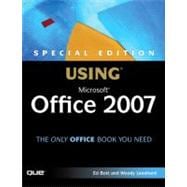
What is included with this book?
Ed Bott is a best-selling author of more than 25 computer books and an award-winning computer journalist with two decades of experience in the personal computer industry. For nearly 10 years, he was responsible for PC Computing magazine’s extensive coverage of every conceivable flavor of Microsoft Windows and Microsoft Office. He is a three-time winner of the Computer Press Award, and he and Woody Leonhard won the prestigious Jesse H. Neal Award, sometimes referred to as “the Pulitzer Prize of the business press,” in back-to-back years for their work on PC Computing’s “Windows SuperGuide.” He lives in an extremely civilized corner of the American Southwest with his wife, Judy, and a growing menagerie of affectionate pets who are sometimes smarter than he is. You can read more of Ed’s writing at http://www.edbott.com/weblog and at http://blogs.zdnet.com/bott.
Curmudgeon, critic, and perennial “Office Victim,” Woody Leonhard runs a fiercely independent Web site with up-to-the-nanosecond news, observations, tips, and help for both Office and Windows. AskWoody.com has become the premier source of unbiased information for people who need to really use Windows and Office, and for people concerned about juggling the never-ending stream of Microsoft patches. In the past 15 years, Woody has written more than three dozen books, drawing an unprecedented six Computer Press Association awards and two American Business Press awards. Woody was one of the first Microsoft Consulting Partners and is a charter member of the Microsoft Solutions Provider organization.
Woody moved to Phuket, Thailand, in 2000. He lives in Patong with his wife, Duangkhae Tongthueng (better known as “Add”), his father George, his son Justin, and his all-American beagle, Chronos.
| Introduction | |
| Common Tasks and Features | |
| Getting Started with Office 2007 | p. 9 |
| Using and Customizing the Office 2007 Interface | p. 27 |
| Managing Office Files and Formats | p. 53 |
| Creating, Editing, and Formatting Documents | p. 75 |
| Creating, Editing, and Using Pictures and Graphics | p. 103 |
| Sharing and Reviewing Office Files | p. 135 |
| Office Security and Privacy | p. 159 |
| Using Outlook | |
| Outlook Essentials | p. 177 |
| Reading, Writing, and Organizing Email | p. 219 |
| Keeping Your Contacts List Under Control | p. 259 |
| Working with Calendars and Tasks | p. 277 |
| Outlook Security and Privacy | p. 307 |
| Using Word | |
| Building a Better Word Document | p. 329 |
| Using Themes, Styles, and Templates | p. 387 |
| Advanced Document Formatting | p. 415 |
| Professional Document Tools and Advanced Document Sharing | p. 455 |
| Letters, Envelopes, and Data-Driven Documents | p. 477 |
| Using Excel | |
| Building a Better Workbook | p. 507 |
| Advanced Worksheet Formatting | p. 553 |
| Using Formulas and Functions | p. 593 |
| Organizing Data with Tables and PivotTables | p. 627 |
| Creating and Editing Charts | p. 665 |
| Using PowerPoint | |
| Building a Perfect Presentation | p. 703 |
| Advanced Presentation Formatting | p. 737 |
| Adding Graphics, Multimedia, and Special Effects | p. 759 |
| Planning and Delivering a Presentation | p. 779 |
| Other Office Applications | |
| Publisher Essentials | p. 797 |
| Access Essentials | p. 835 |
| Using OneNote | p. 879 |
| Using Office 2007 on a Corporate Network | p. 907 |
| Appendixes | |
| Advanced Setup Options | p. 929 |
| Macros and Add-Ins | p. 943 |
| Using Office on a Tablet PC | p. 961 |
| p. 969 | |
| Table of Contents provided by Publisher. All Rights Reserved. |
The New copy of this book will include any supplemental materials advertised. Please check the title of the book to determine if it should include any access cards, study guides, lab manuals, CDs, etc.
The Used, Rental and eBook copies of this book are not guaranteed to include any supplemental materials. Typically, only the book itself is included. This is true even if the title states it includes any access cards, study guides, lab manuals, CDs, etc.