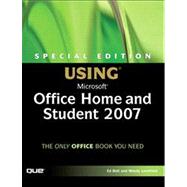
Ed Bott is a best-selling author and award-winning technology journalist who has been covering the personal computer industry since the days when an 8MHz 80286 was a smokin’ machine. Ed’s feature stories and columns about Microsoft and its products have appeared regularly in print and on the web for more than 15 years, and he has written books on nearly every version of Microsoft Windows and Microsoft Office–so many, in fact, that he’s lost count of the exact number. He is a three-time winner of the Computer Press Award and earned the Award of Merit from the Society for Technical Communication in 2003. Ed and Woody Leonhard won the prestigious Jesse H. Neal Award, sometimes referred to as “the Pulitzer Prize of the business press,” in back-to-back years for their work on PC Computing’s “Windows SuperGuide.” He lives in an extremely civilized corner of the American Southwest with his wife, Judy, and a growing menagerie of affectionate pets who are sometimes smarter than he is. You can read Ed’s latest writings at Ed Bott’s Windows Expertise (http://www.edbott.com/weblog) and Ed Bott’s Microsoft Report (http://blogs.zdnet.com/bott).
Woody Leonhard describes himself as a “Certified Office Victim.” With more than 40 computer books under his belt, he’s seen parts of Office that would curl your hair. Woody’s best known for his fiercely independent website, AskWoody.com, which mercilessly holds Microsoft’s feet to the fire, and specializes in keeping consumers informed about problems with Microsoft patches. He’s also a Contributing Editor with Windows Secrets Newsletter, windowssecrets.com. Woody has won eight Computer Press Awards and, with Ed, two American Business Press Association awards. He moved to Phuket, Thailand, seven years ago, where he now basks in the sun with his wife, Duangkhae, 82-year-old father, George, and all-American beagle, Chronos.
| Introductionn | p. 1 |
| Common Tasks and Features | |
| Getting Started with Office 2007 | p. 9 |
| Making Office 2007 Work Your Way | p. 27 |
| Keeping Track of Your Files and Settings | p. 55 |
| Entering, Editing, and Formatting Text | p. 81 |
| Using Pictures and Drawings in Office | p. 107 |
| Using Office Programs Together | p. 139 |
| Using Word | |
| Getting Started with Word | p. 161 |
| Creating Great-Looking Documents | p. 203 |
| Organizing Complex Documents with Advanced Formatting Options | p. 241 |
| Mastering Styles, Templates, and Themes | p. 287 |
| Letters, Mail Merge, and ldquo;Smartrdquo; Documents | p. 311 |
| Using Excel | |
| Getting Started with Excel | p. 353 |
| Making Great-Looking Worksheets | p. 401 |
| Using Formulas and Functions | p. 439 |
| Working with Tables and Pivot Tables | p. 473 |
| Turning Data into Charts | p. 513 |
| Using PowerPoint | |
| Getting Started with Power Point | p. 541 |
| Building Your Presentation | p. 563 |
| Table of Contents provided by Publisher. All Rights Reserved. |
The New copy of this book will include any supplemental materials advertised. Please check the title of the book to determine if it should include any access cards, study guides, lab manuals, CDs, etc.
The Used, Rental and eBook copies of this book are not guaranteed to include any supplemental materials. Typically, only the book itself is included. This is true even if the title states it includes any access cards, study guides, lab manuals, CDs, etc.